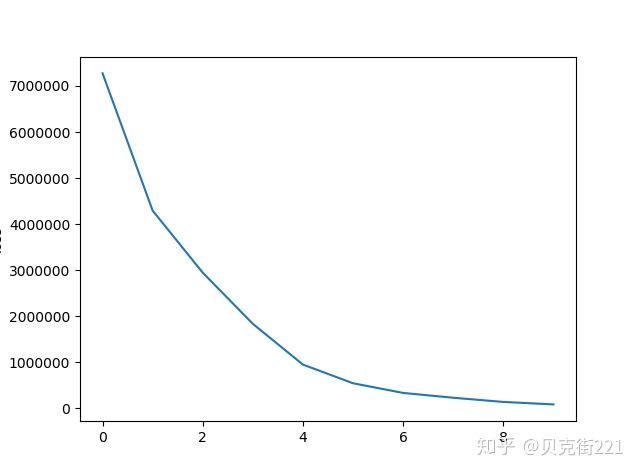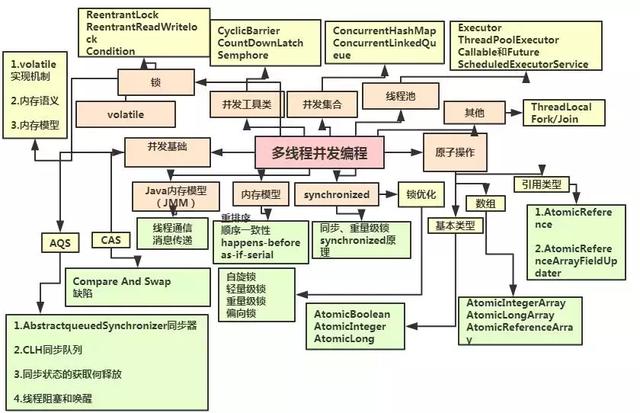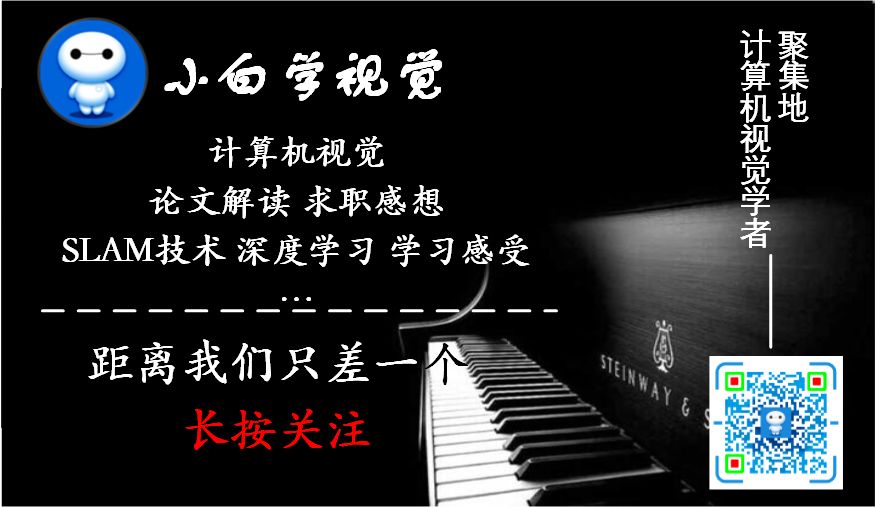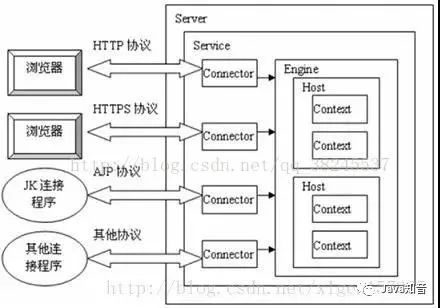//下载单个文件调用方法
/**
* response
* imgPath 下载图片地址
* fileName 保存下载文件名称
* @date 2015年4月14日 下午5:53:24
*/
public static void download(HttpServletResponse response,String imgPath,String fileName){
OutputStream out=null;
BufferedInputStream br =null;
try {
// 设置响应类型为下载
response.setContentType("application/x-msdownload;charset=UTF-8");
//页面乱码问题
response.setCharacterEncoding("UTF-8");
//设置下载文件名称
response.setHeader("Content-Disposition", "attachment; filename="+fileName);
//输入流
br = new BufferedInputStream(new FileInputStream(imgPath));
byte[] buf = new byte[1024];
int len = 0;
out = response.getOutputStream();
while ((len = br.read(buf)) > 0){
out.write(buf, 0, len);
out.flush();
}
if(null!=out) out.close();
if(null!=br) br.close();
} catch (Exception e) {
e.printStackTrace();
}
}
//下载打包压缩文件调用方法
/**
*files 需要下载问价的File 集合
* @Description: TODO(文件打包下载)
*/
public static HttpServletResponse downLoadFiles(List<File> files,
HttpServletRequest request, HttpServletResponse response)
throws Exception {
try {
ServletContext context=request.getSession().getServletContext();
/**这个集合就是你想要打包的所有文件,
* 这里假设已经准备好了所要打包的文件*/
//List<File> files = new ArrayList<File>();
/**创建一个临时压缩文件,
* 我们会把文件流全部注入到这个文件中
* 这里的文件你可以自定义是.rar还是.zip*/
File file = new File(context.getRealPath("/test.rar"));
if (!file.exists()){
file.createNewFile();
}
response.reset();
//response.getWriter()
//创建文件输出流
FileOutputStream fous = new FileOutputStream(file);
/**打包的方法我们会用到ZipOutputStream这样一个输出流,
* 所以这里我们把输出流转换一下*/
ZipOutputStream zipOut = new ZipOutputStream(fous);
/**这个方法接受的就是一个所要打包文件的集合,
* 还有一个ZipOutputStream*/
zipFile(files, zipOut);
zipOut.close();
fous.close();
return downloadZip(file,response);
}catch (Exception e) {
e.printStackTrace();
}
return response ;
}
/**
* 把接受的全部文件打成压缩包
* @param List<File>;
* @param org.apache.tools.zip.ZipOutputStream
*/
public static void zipFile(List files,ZipOutputStream outputStream) {
int size = files.size();
for(int i = 0; i < size; i++) {
File file = (File) files.get(i);
zipFile(file, outputStream);
}
}
public static HttpServletResponse downloadZip(File file,HttpServletResponse response) {
try {
// 以流的形式下载文件。
InputStream fis = new BufferedInputStream(new FileInputStream(file.getPath()));
byte[] buffer = new byte[fis.available()];
fis.read(buffer);
fis.close();
// 清空response
response.reset();
OutputStream toClient = new BufferedOutputStream(response.getOutputStream());
response.setContentType("application/octet-stream");
response.setHeader("Content-Disposition", "attachment;filename=" + file.getName());
toClient.write(buffer);
toClient.flush();
toClient.close();
} catch (IOException ex) {
ex.printStackTrace();
}finally{
try {
File f = new File(file.getPath());
f.delete();
} catch (Exception e) {
e.printStackTrace();
}
}
return response;
}
/**
* 根据输入的文件与输出流对文件进行打包
* @param File
* @param org.apache.tools.zip.ZipOutputStream
*/
public static void zipFile(File inputFile,ZipOutputStream ouputStream) {
try {
if(inputFile.exists()) {
/**如果是目录的话这里是不采取操作的,
* 至于目录的打包正在研究中*/
if (inputFile.isFile()) {
FileInputStream IN = new FileInputStream(inputFile);
BufferedInputStream bins = new BufferedInputStream(IN, 512);
//org.apache.tools.zip.ZipEntry
ZipEntry entry = new ZipEntry(inputFile.getName());
ouputStream.putNextEntry(entry);
// 向压缩文件中输出数据
int nNumber;
byte[] buffer = new byte[1024];
while ((nNumber = bins.read(buffer)) != -1) {
ouputStream.write(buffer, 0, nNumber);
}
// 关闭创建的流对象
bins.close();
IN.close();
} else {
try {
File[] files = inputFile.listFiles();
for (int i = 0; i < files.length; i++) {
zipFile(files[i], ouputStream);
}
} catch (Exception e) {
e.printStackTrace();
}
}
}
} catch (Exception e) {
e.printStackTrace();
}
}