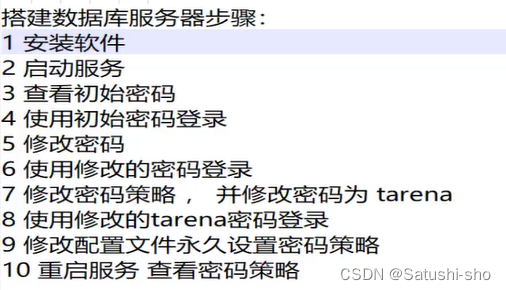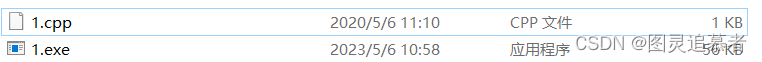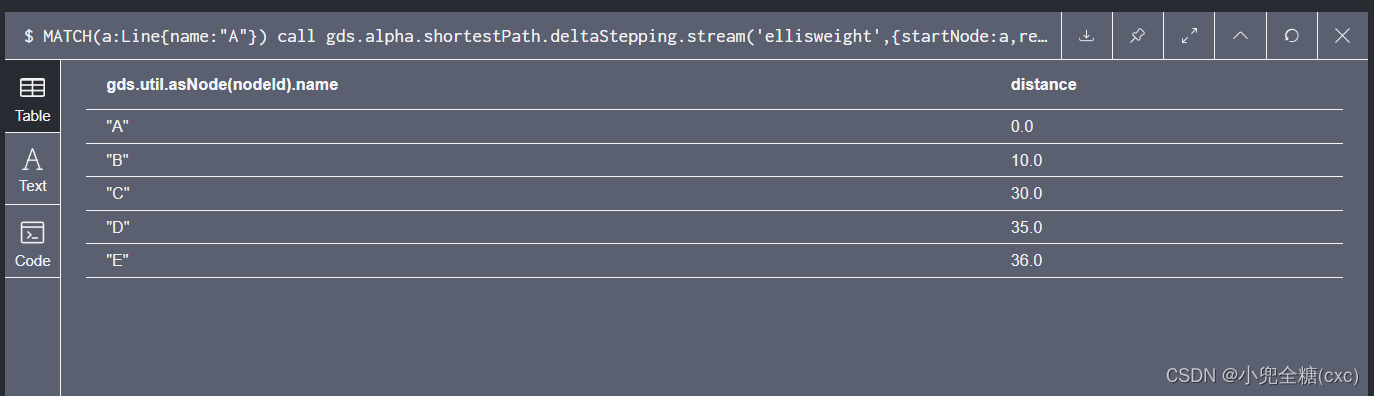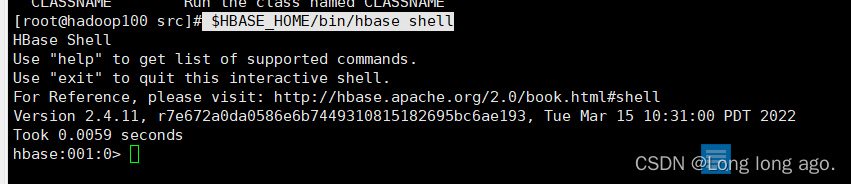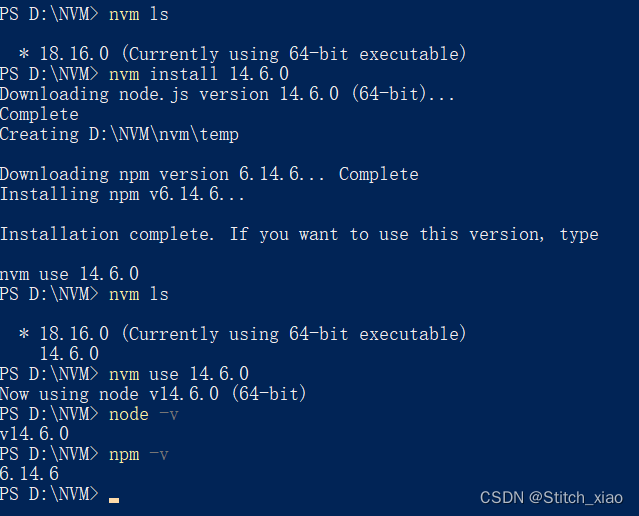[Mariadb] 数据库学习笔记
- 在Linux中安装MySQL,YUM方式
- mariadb 介绍
- 安装启服务
- 初始配置
- 修改密码
- 密码策略,默认策略是1
- show variables; 查所有变量
- show variables like "%变量%"; 查特定的变量参数
- 临时:
- 永久:
- MySQL基本操作
- 连接SQL服务
- SQL命令使用规则
- SQL命令分类
- 库管理命令:库类似于文件夹,用来存储表
- 综合练习
在Linux中安装MySQL,YUM方式
新安装的MySQL,是没有密码的
进入方法:
[root@control ~]# mysql -uroot -p
Enter password:
Welcome to the MySQL monitor. Commands end with ; or \g.
Your MySQL connection id is 10
Server version: 8.0.17 Source distribution
Copyright (c) 2000, 2019, Oracle and/or its affiliates. All rights reserved.
Oracle is a registered trademark of Oracle Corporation and/or its
affiliates. Other names may be trademarks of their respective
owners.
Type 'help;' or '\h' for help. Type '\c' to clear the current input statement.
mysql>
配置密码:
mysql> alter user root@"localhost" identified by "111";
Query OK, 0 rows affected (0.00 sec)
[root@control ~]# mysql -uroot -p111
Welcome to the MySQL monitor. Commands end with ; or \g.
Your MySQL connection id is 11
Server version: 8.0.17 Source distribution
Type 'help;' or '\h' for help. Type '\c' to clear the current input statement.
mysql>
mariadb 介绍
1)常见软件
主流操作系统:Unix、Linux、Windows
软件名 开源 跨平台 厂商
Oracle 否 是 甲骨文
MySQL 是 是 甲骨文
SQL Server 否 否 微软
DB2 否 是 IBM
Redis 是 是 开源软件
Memcached 是 是 开源软件
MongoDB 是 是 开源软件
2)专业术语
DB(DataBase)
数据库
依照某种数据模型进行组织并存放到存储器的数据集合
DBMS(DataBase Management System)
数据库管理系统
用来操纵和管理数据库的服务软件
DBS(DataBase System)
数据库系统:即DB+DBMS
指带有数据库并整合了数据库管理软件的计算机系统
3)MySQL介绍
起源与发展:
应用最广泛的开源数据库软件
最早属于瑞典的MySQL AB公司
2008年1月,MySQL AB被Sun收购
2009年4月,SUN被Oracle收购
崭新的开源分支MariaDB
为应付 MySQL可能会闭源的风险而诞生
由MySQL原作者 Widenius主导开发
与MySQL保持最大程度兼容
4)特点与应用
主要特点:
适用于中小规模,关系型数据库系统
支持Linux、Unix、Windows等多种操作系统
支持Python、Java、Perl、PHP等编程语言
典型应用环境:
LAMP平台,与Apache HTTP Server组合
LNMP平台,与Nginx组合
安装启服务
环境前提:关闭防火墙、selinux、YUM源
[root@myserver ~]# yum -y install mariadb-server
Last metadata expiration check: 1:24:11 ago on Thu 04 May 2023 09:23:23 AM UTC.
Package mariadb-server-3:10.3.17-1.module_el8.1.0+257+48736ea6.x86_64 is already installed.
Dependencies resolved.
Nothing to do.
Complete!
[root@myserver ~]# systemctl start mariadb
[root@myserver ~]# systemctl enable mariadb
[root@myserver ~]# systemctl status mariadb
● mariadb.service - MariaDB 10.3 database server
Loaded: loaded (/usr/lib/systemd/system/mariadb.service; enabled; vendor preset: disabled)
Active: active (running) since Thu 2023-05-04 06:21:27 UTC; 4h 26min ago
Docs: man:mysqld(8)
https://mariadb.com/kb/en/library/systemd/
Main PID: 20175 (mysqld)
Status: "Taking your SQL requests now..."
Tasks: 31 (limit: 23978)
Memory: 85.6M
CGroup: /system.slice/mariadb.service
└─20175 /usr/libexec/mysqld --basedir=/usr
相关参数:
/etc/my.cnf 主配置文件
/var/lib/mysql 数据库目录
默认端口号 3306
进程名 mysqld
传输协议 TCP
进程所有者 mysql
进程所属组 mysql
错误日志文件 /var/log/mariadb/mariadb.log
初始配置
数据库管理员名为root
默认仅允许root本机连接
首次登陆密码在安装软件时随机生成
随机密码存储在日志文件/var/log/mysqld.log里
连接命令:mysql -h数据库地址 -u用户 -p密码
grep password /var/log/mariadb/mariadb.log ##查看初始化密码
mysql -hlocalhost -uroot -p'密码' ##使用初始化密码登陆数据库
例:
[root@myserver ~]# mysql -uroot -p222
Welcome to the MariaDB monitor. Commands end with ; or \g.
Your MariaDB connection id is 20
Server version: 10.3.17-MariaDB MariaDB Server
Copyright (c) 2000, 2018, Oracle, MariaDB Corporation Ab and others.
Type 'help;' or '\h' for help. Type '\c' to clear the current input statement.
MariaDB [(none)]> show databases;
+--------------------+
| Database |
+--------------------+
| aab |
| aac |
| information_schema |
| mysql |
| performance_schema |
+--------------------+
5 rows in set (0.003 sec)
MariaDB [(none)]>
修改密码
MariaDB [(none)]> alter user root@"localhost" identified by "111qwe..A";
Query OK, 0 rows affected (0.005 sec)
MariaDB [(none)]> exit
Bye
[root@myserver ~]# mysql -uroot -p111qwe..A
Welcome to the MariaDB monitor. Commands end with ; or \g.
Your MariaDB connection id is 22
Server version: 10.3.17-MariaDB MariaDB Server
Copyright (c) 2000, 2018, Oracle, MariaDB Corporation Ab and others.
Type 'help;' or '\h' for help. Type '\c' to clear the current input statement.
MariaDB [(none)]> exit
Bye
[root@myserver ~]#
密码策略,默认策略是1
修改密码策略
LOW(0) 长度
MEDIUM(1) 长度、数字、小写/大写、和特殊字符
STRONG(2) 长度、数字、小写/大写、和特殊字符、字典文件
show variables; 查所有变量
show variables like “%变量%”; 查特定的变量参数
临时:
mysql -uroot -p密码
##临时修改密码策略,重启服务后会失效
show variables like "%password%";
##查看系统中和密码相关的变量
set global validate_password_policy=0;
##设置密码策略为LOW,只检验长度
set global validate_password_length=6;
##设置密码的长度最短为6位
show variables like "%password%";
永久:
vim /etc/my.cnf ##永久修改密码策略
[mysqld]
validate_password_policy=0
##设置密码策略为LOW,只检验长度
validate_password_length=6
##设置密码的长度最短为6位
:wq
systemctl restart mysqld
mysql -uroot -p密码
show variables like "%password%";
例:
我这里找到的密码策略和变量没有练习中的那些
MariaDB [(none)]> show variables like "%password%";
+----------------------------+-------+
| Variable_name | Value |
+----------------------------+-------+
| old_passwords | OFF |
| report_password | |
| strict_password_validation | ON |
+----------------------------+-------+
3 rows in set (0.004 sec)
MySQL基本操作
连接SQL服务
连接方式:客户端连接MySQL服务的方法
命令行
web页面
安装图形软件
编写脚本(PHP、Java、Python…)
使用mysql 命令:
mysql -h服务器IP -u用户名 -p密码 [数据库名]
quit 或 exit 退出
2)数据存储流程
客户端把数据存储到数据库服务器上的步骤
连接数据库服务器
建库 ##相当于创建文件夹
建表 ##相当于创建文本文件
插入记录 ##相当于在文件文件中写入内容
断开连接
SQL命令使用规则
SQL命令不区分字母大小写(密码,变量值除外)
每条SQL命令以**;**结束
默认命令不支持Tab键自动补齐
\c 终止sql命令
SQL命令分类
管理数据库使用SQL(结构化查询语言)
DDL 数据定义语言:如 create、alter、drop
DML 数据操作语言:如 insert、update、delete
DCL 数据控制语言:如 grant、revoke
DTL 数据事务语言:如 commit、rollback、savepoint
库管理命令:库类似于文件夹,用来存储表
show databases; ##显示已有的库
select user(); ##显示连接用户
use 库名; ##切换库
select database(); ##显示当前所在的库
create database 库名; ##创建新库
show tables; ##显示已有的表
drop database 库名; ##删除库
例:
MariaDB [(none)]> show databases; #显示已有的库
+--------------------+
| Database |
+--------------------+
| aab |
| aac |
| information_schema |
| mysql |
| performance_schema |
+--------------------+
5 rows in set (0.003 sec)
MariaDB [(none)]> select user(); #显示连接用户
+----------------+
| user() |
+----------------+
| root@localhost |
+----------------+
1 row in set (0.002 sec)
MariaDB [(none)]> use mysql; #切换库
Reading table information for completion of table and column names
You can turn off this feature to get a quicker startup with -A
Database changed
MariaDB [mysql]> select database(); #显示当前所在的库
+------------+
| database() |
+------------+
| mysql |
+------------+
1 row in set (0.003 sec)
MariaDB [mysql]> create database aaa; #创建库
Query OK, 1 row affected (0.003 sec)
MariaDB [mysql]> show tables; #显示当前库已有的表
+---------------------------+
| Tables_in_mysql |
+---------------------------+
| column_stats |
| columns_priv |
| db |
| event |
| func |
| general_log |
| gtid_slave_pos |
| help_category |
| help_keyword |
| help_relation |
| help_topic |
| host |
| index_stats |
| innodb_index_stats |
| innodb_table_stats |
| plugin |
| proc |
| procs_priv |
| proxies_priv |
| roles_mapping |
| servers |
| slow_log |
| table_stats |
| tables_priv |
| time_zone |
| time_zone_leap_second |
| time_zone_name |
| time_zone_transition |
| time_zone_transition_type |
| transaction_registry |
| user |
+---------------------------+
31 rows in set (0.002 sec)
MariaDB [mysql]> show databases;
+--------------------+
| Database |
+--------------------+
| aaa |
| aab |
| aac |
| information_schema |
| mysql |
| performance_schema |
+--------------------+
6 rows in set (0.004 sec)
MariaDB [mysql]> drop database aaa; # 删库
Query OK, 0 rows affected (0.003 sec)
MariaDB [mysql]> show databases;
+--------------------+
| Database |
+--------------------+
| aab |
| aac |
| information_schema |
| mysql |
| performance_schema |
+--------------------+
5 rows in set (0.001 sec)
综合练习