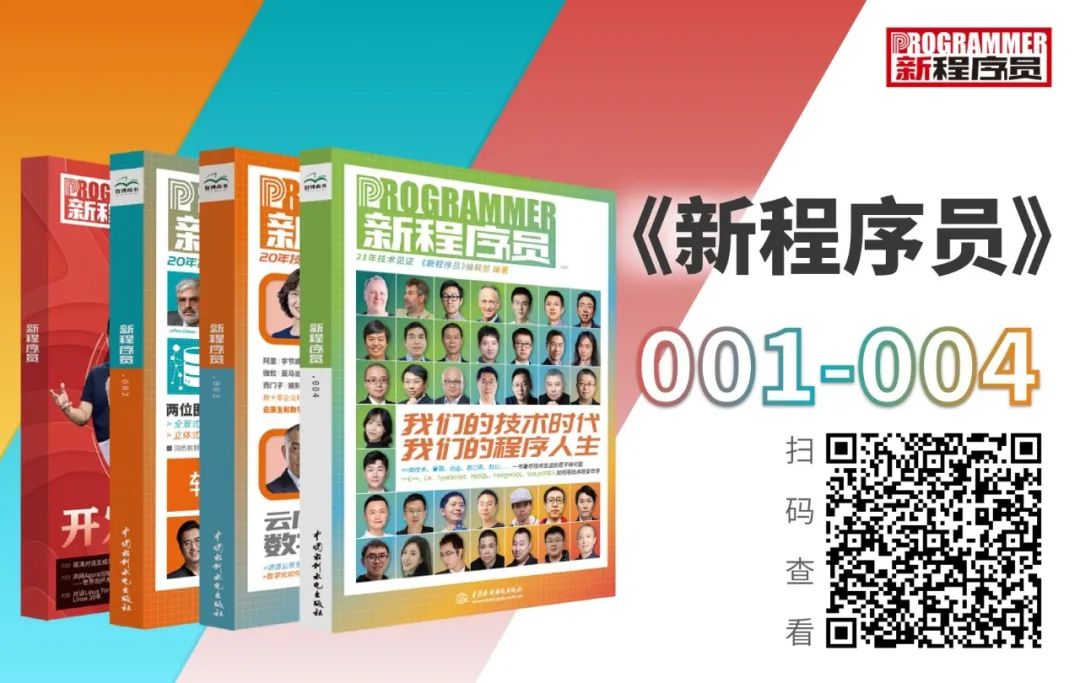如何在linux系统中增加一块硬盘,并且格式化它呢:

[root@localhost dev]# fdisk /dev/sdb
The number of cylinders for this disk is set to 5221.
There is nothing wrong with that, but this is larger than 1024,
and could in certain setups cause problems with:
1) software that runs at boot time (e.g., old versions of LILO)
2) booting and partitioning software from other OSs
(e.g., DOS FDISK, OS/2 FDISK)
Command (m for help): p
Disk /dev/sdb: 42.9 GB, 42949672960 bytes
255 heads, 63 sectors/track, 5221 cylinders
Units = cylinders of 16065 * 512 = 8225280 bytes
Device Boot Start End Blocks Id System
Command (m for help): d
No partition is defined yet!
Command (m for help): n
Command action
e extended
p primary partition (1-4)
e
Partition number (1-4): 1
First cylinder (1-5221, default 1):
Using default value 1
Last cylinder or +size or +sizeM or +sizeK (1-5221, default 5221):
Using default value 5221
Command (m for help): n
Command action
l logical (5 or over)
p primary partition (1-4)
l
First cylinder (1-5221, default 1):
Using default value 1
Last cylinder or +size or +sizeM or +sizeK (1-5221, default 5221): 2500
Command (m for help): n
Command action
l logical (5 or over)
p primary partition (1-4)
l
First cylinder (2501-5221, default 2501):
Using default value 2501
Last cylinder or +size or +sizeM or +sizeK (2501-5221, default 5221):
Using default value 5221
Command (m for help): w
The partition table has been altered!
Calling ioctl() to re-read partition table.
WARNING: Re-reading the partition table failed with error 16: 设备或资源忙.
The kernel still uses the old table.
The new table will be used at the next reboot.
Syncing disks.
[root@localhost dev]# fdisk /dev/sdb
The number of cylinders for this disk is set to 5221.
There is nothing wrong with that, but this is larger than 1024,
and could in certain setups cause problems with:
1) software that runs at boot time (e.g., old versions of LILO)
2) booting and partitioning software from other OSs
(e.g., DOS FDISK, OS/2 FDISK)
Command (m for help): p
Disk /dev/sdb: 42.9 GB, 42949672960 bytes
255 heads, 63 sectors/track, 5221 cylinders
Units = cylinders of 16065 * 512 = 8225280 bytes
Device Boot Start End Blocks Id System
/dev/sdb1 1 5221 41937651 5 Extended
/dev/sdb5 1 2500 20081187 83 Linux
/dev/sdb6 2501 5221 21856401 83 Linux
Command (m for help):
[root@localhost ~]# mkfs.ext3 /dev/sdb5
mke2fs 1.39 (29-May-2006)
Filesystem label=
OS type: Linux
Block size=4096 (log=2)
Fragment size=4096 (log=2)
2513280 inodes, 5020296 blocks
251014 blocks (5.00%) reserved for the super user
First data block=0
Maximum filesystem blocks=0
154 block groups
32768 blocks per group, 32768 fragments per group
16320 inodes per group
Superblock backups stored on blocks:
32768, 98304, 163840, 229376, 294912, 819200, 884736, 1605632, 2654208,
4096000
Writing inode tables: done
Creating journal (32768 blocks): done
Writing superblocks and filesystem accounting information: done
This filesystem will be automatically checked every 38 mounts or
180 days, whichever comes first. Use tune2fs -c or -i to override.
分区完成!
(4)修改分区表
vim /etc/fstab
在最后加上一行:
/dev/sdb5 /sdb_one ext3 defaults 0 0
使用标签:
LABEL=/sdb5_label_hw /sdb_one ext3 defaults 0 0
(5)为分区设置标签
e2label /dev/sdb5 /sdb5_label_hw
注意:设置完成之后,最好reboot,否则使用mount进行挂载的时候,无法显示其中的内容,必须先进入文件夹,然后再退出,才能看到。
查看挂载情况,运行df -l
转载于:https://blog.51cto.com/huangkunlun520/792077