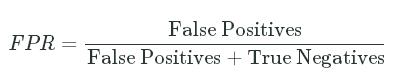运维开发网 https://www.qedev.com
2020-07-09 10:40
出处:网络作者:运维开发网整理
#!/usr/bin/env python
# -*- coding:utf-8 -*-
import os
import paramiko
import time
from scp import SCPClient
相关专题:#!/usr/bin/env python
# -*- coding:utf-8 -*-
import os
import paramiko
import time
from scp import SCPClient
#将脚本传到服务器,并解压
def transRemote(ip,user,password):
try:
ssh = paramiko.SSHClient()
ssh.set_missing_host_key_policy(paramiko.AutoAddPolicy())
ssh.connect(ip, 22, username=user, password=password, timeout=200)
stdin, stdout, stderr=ssh.exec_command("pwd")
#path=stdout.read().strip("\n")
# 获取路劲
path= stdout.read().decode('utf-8').strip("\n")
#查看python版本
stdin, stdout, stderr=ssh.exec_command("python -V")
print(stdout.read().decode('utf-8'))
# pythonVsersion=stdout.read().strip("\n")
pythonVsersion = stdout.read().decode('utf-8').strip("\n")
scriptName="jixianjiancha.tar.gz"
if(len(pythonVsersion)==0):
scriptName="jixianjiancha.tar.gz"
else:
if(pythonVsersion.split()[1].startswith("3")):
scriptName="jixianjiancha2.tar.gz"
current_path=os.getcwd()
#print current_path
scpclient = SCPClient(ssh.get_transport(), socket_timeout=15.0)
scpclient.put('%s\\check\\%s'%(current_path,scriptName), '%s/jixianjiancha.tar.gz'%path)
print("[*]将脚本传送到远程服务器")
index=0
script_number=12
while(index<10):
stdin, stdout, stderr=ssh.exec_command('tar -xvf %s/jixianjiancha.tar.gz'%path)
time.sleep(2)
stdin, stdout, stderr=ssh.exec_command("ls %s"%(path))
scripts=len(stdout.read().decode('utf-8').strip("\n"))
if(scripts==12):
index=11
else:
index+=1
print("[*]在远程服务器上解压脚本")
ssh.close()
return True
except Exception as e:
print(e)
return False
if __name__ == '__main__':
transRemote('192.168.221.133','root','toor')
分享到
0
0
0