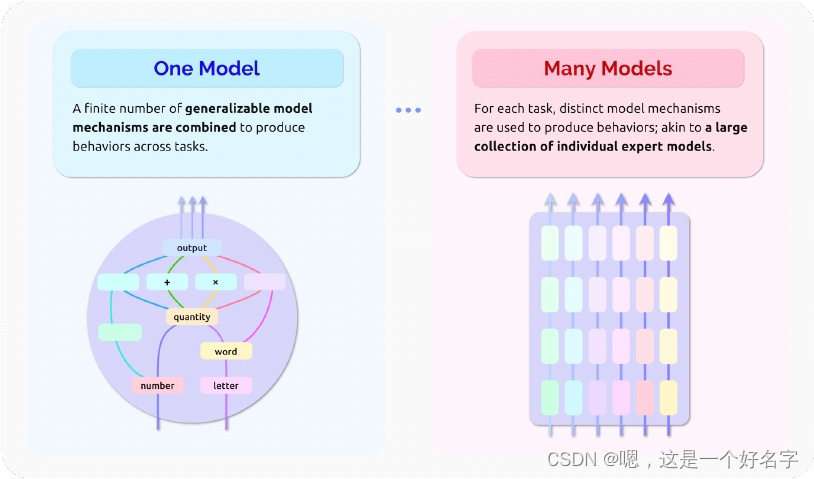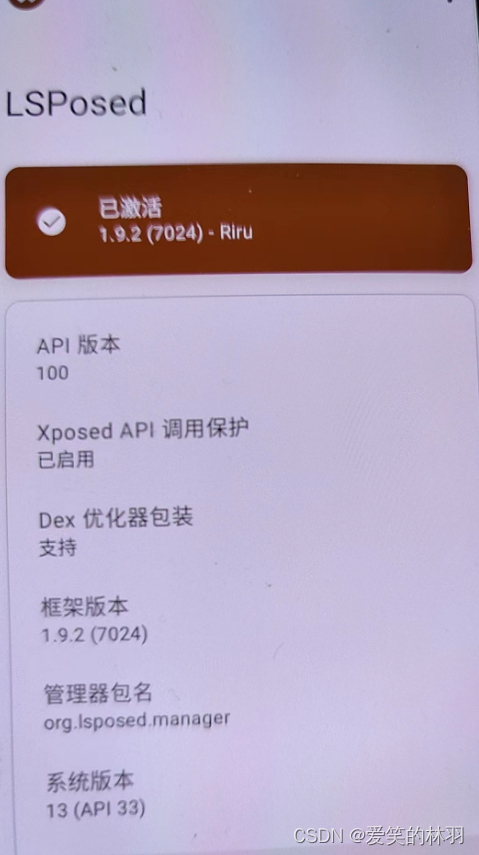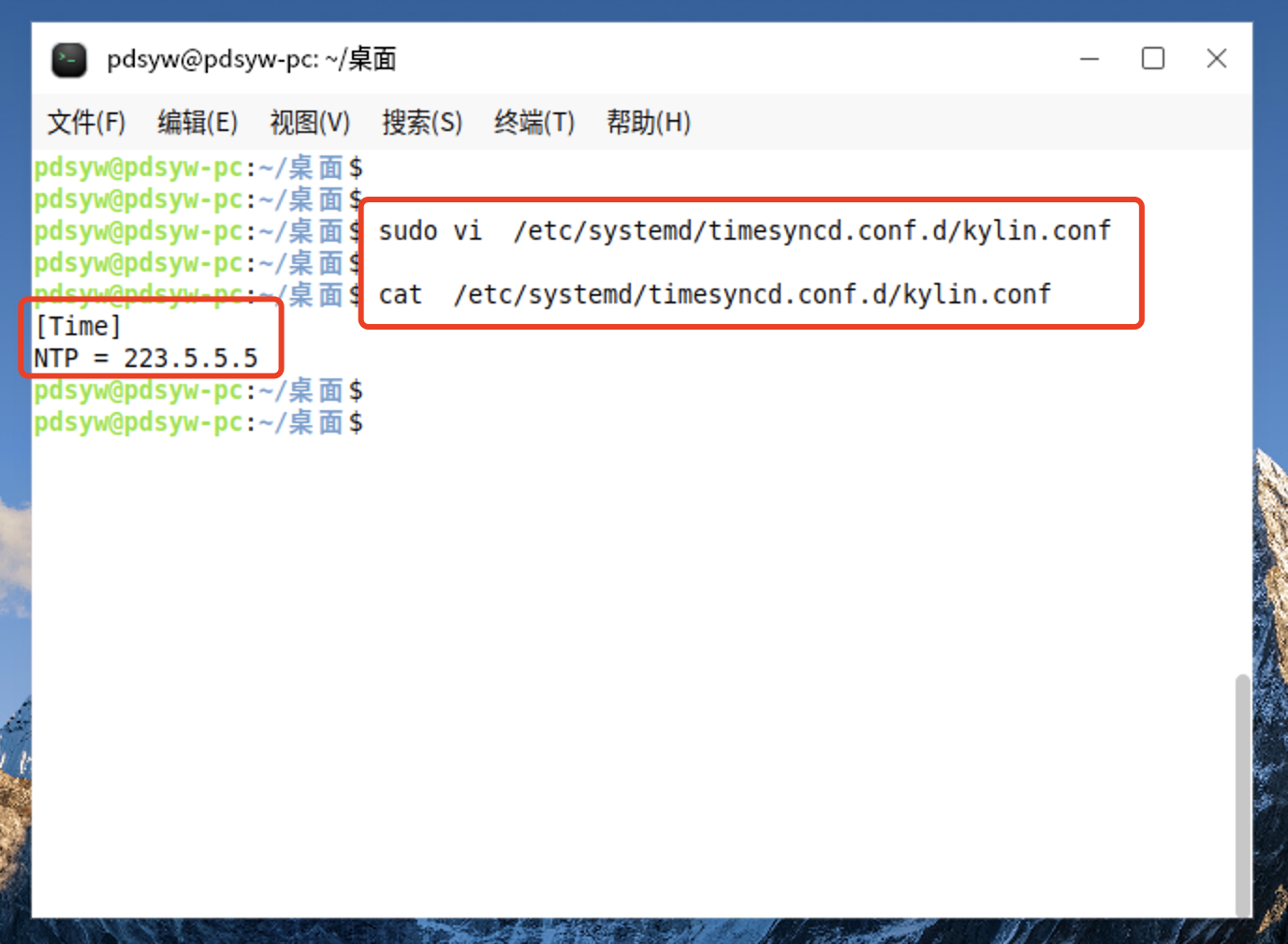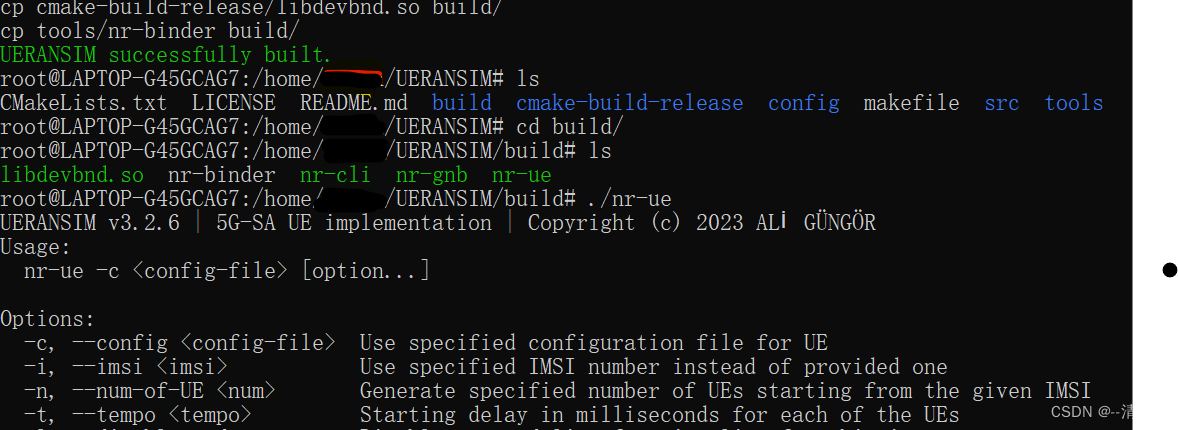视频地址
学习文档
文章目录
- 一、示意代码
- 二、装饰器
- 三、经典案例—MyBatis二级缓存
- 1、Cache 标准定义
- 2、PerpetualCache 基础实现
- 3、增强实现
- 3-1、ScheduledCache
- 3-2、LruCache
先来说说我对装饰器理解:当你有一个基础功能的代码,但你想在不改变原来代码的基础上进行功能增强,并且可以随意组合增强的时候,就可以使用装饰器模式。
我把装饰器模式理解成是一种套娃模式,所谓套娃就是一层套一层,随意组合想怎么套就怎么套,层层嵌套的基础是有一个最初的原型。
一、示意代码
对于个人而言,首先是一个人,其次可以有不同的身份,各种身份可以随意组合。这就可以看成一个装饰器模式的案例。
// 定义接口
interface Human {
String identity();
}
// 基础实现
class OrdinaryHuman implements Human {
@Override
public String identity() {
return "我是一个人";
}
}
// 增强实现
class Teacher implements Human {
protected Human human;
public teacher(Human human) {
this.human = human;
}
@Override
public String identity() {
human.identity();
return "我是一名老师";
}
}
// 增强实现
class Father implements Human {
protected Human human;
public father(Human human) {
this.human = human;
}
@Override
public String identity() {
human.identity();
return "我是一名父亲";
}
}
public static void main(String[] args) {
OrdinaryHuman ordinaryHuman = new OrdinaryHuman();
Teacher teacher = new Teacher(ordinaryHuman);
Father father = new Father(teacher);
father.identity();
}
输出
我是一个人
我是一名老师
我是一名父亲
二、装饰器
GPT的解释
装饰器模式是一种能够在不改变原对象代码的情况下,动态地为对象添加新功能的设计模式。通过将对象包装在装饰器类中,可以透明地、在运行时选择性地、以任意顺序地应用这些功能。最终效果是通过组合不同的装饰器,扩展原对象功能,使系统更灵活可扩展。
想要实现一个装饰器,如下三步:
- 要有一个标准定义(Human)
- 要有一个基础的实现(OrdinaryHuman)
- 每个增强的的实现除了实现标准定义重写对应的方法之外,还要提供一个特殊的构造方法,参数就是接口的某个实现类(基于这个特殊的构造方法,就可以随意组合了)
三、经典案例—MyBatis二级缓存
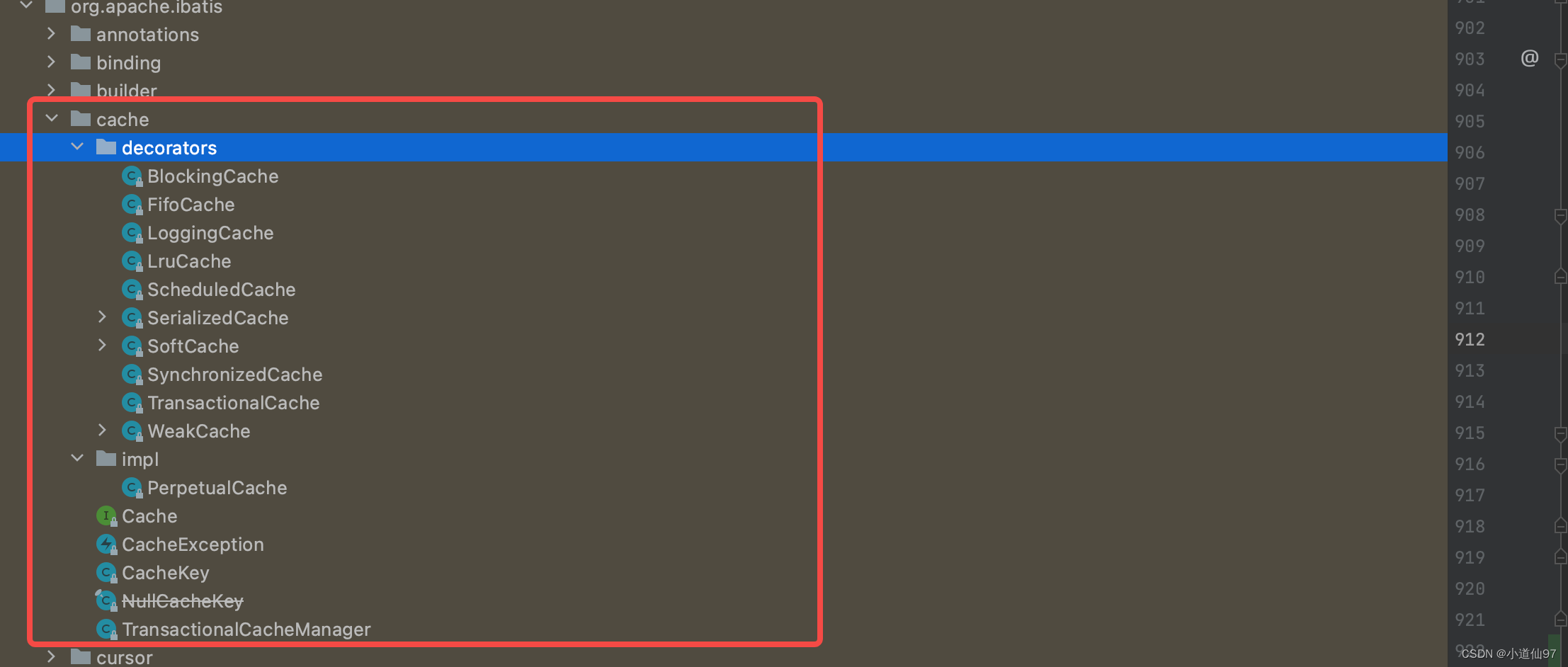
- Cache 标准定义
- PerpetualCache 基础实现
- decorators 包下面的就是各种增强实现
注:在现在分布式系统的大环境下,MyBatis的二级缓存几乎没有用武之地,但它确实理解装饰器模式的一个好案例,它的代码很简单,所以格外的好理解
1、Cache 标准定义
cache里面定义了缓存的一些操作
public interface Cache {
String getId();
void putObject(Object var1, Object var2);
Object getObject(Object var1);
Object removeObject(Object var1);
void clear();
int getSize();
default ReadWriteLock getReadWriteLock() {
return null;
}
}
2、PerpetualCache 基础实现
PerpetualCache 的实现也很简单,就是一个 HashMap,Value就是缓存的数据,Key 是自定义的 CacheKey
public class PerpetualCache implements Cache {
private final String id;
private Map<Object, Object> cache = new HashMap();
public PerpetualCache(String id) {
this.id = id;
}
public String getId() {
return this.id;
}
public int getSize() {
return this.cache.size();
}
public void putObject(Object key, Object value) {
this.cache.put(key, value);
}
public Object getObject(Object key) {
return this.cache.get(key);
}
public Object removeObject(Object key) {
return this.cache.remove(key);
}
public void clear() {
this.cache.clear();
}
public boolean equals(Object o) {
if (this.getId() == null) {
throw new CacheException("Cache instances require an ID.");
} else if (this == o) {
return true;
} else if (!(o instanceof Cache)) {
return false;
} else {
Cache otherCache = (Cache)o;
return this.getId().equals(otherCache.getId());
}
}
public int hashCode() {
if (this.getId() == null) {
throw new CacheException("Cache instances require an ID.");
} else {
return this.getId().hashCode();
}
}
}
CacheKey 并不是装饰器的里面内容,但它的设计挺有意思的,简单来说就是:把当前这次操作的标识,比如 接口全限定名、请求参数、执行器信息 存入 List里面, 基于这些信息去生成唯一的 HashCode
public class CacheKey implements Cloneable, Serializable {
private static final long serialVersionUID = 1146682552656046210L;
public static final CacheKey NULL_CACHE_KEY = new CacheKey() {
public void update(Object object) {
throw new CacheException("Not allowed to update a null cache key instance.");
}
public void updateAll(Object[] objects) {
throw new CacheException("Not allowed to update a null cache key instance.");
}
};
private static final int DEFAULT_MULTIPLIER = 37;
private static final int DEFAULT_HASHCODE = 17;
private final int multiplier;
private int hashcode;
private long checksum;
private int count;
private List<Object> updateList;
public CacheKey() {
this.hashcode = 17;
this.multiplier = 37;
this.count = 0;
this.updateList = new ArrayList();
}
public CacheKey(Object[] objects) {
this();
this.updateAll(objects);
}
public int getUpdateCount() {
return this.updateList.size();
}
public void update(Object object) {
int baseHashCode = object == null ? 1 : ArrayUtil.hashCode(object);
++this.count;
this.checksum += (long)baseHashCode;
baseHashCode *= this.count;
this.hashcode = this.multiplier * this.hashcode + baseHashCode;
this.updateList.add(object);
}
public void updateAll(Object[] objects) {
Object[] var2 = objects;
int var3 = objects.length;
for(int var4 = 0; var4 < var3; ++var4) {
Object o = var2[var4];
this.update(o);
}
}
public boolean equals(Object object) {
if (this == object) {
return true;
} else if (!(object instanceof CacheKey)) {
return false;
} else {
CacheKey cacheKey = (CacheKey)object;
if (this.hashcode != cacheKey.hashcode) {
return false;
} else if (this.checksum != cacheKey.checksum) {
return false;
} else if (this.count != cacheKey.count) {
return false;
} else {
for(int i = 0; i < this.updateList.size(); ++i) {
Object thisObject = this.updateList.get(i);
Object thatObject = cacheKey.updateList.get(i);
if (!ArrayUtil.equals(thisObject, thatObject)) {
return false;
}
}
return true;
}
}
}
public int hashCode() {
return this.hashcode;
}
public String toString() {
StringJoiner returnValue = new StringJoiner(":");
returnValue.add(String.valueOf(this.hashcode));
returnValue.add(String.valueOf(this.checksum));
Stream var10000 = this.updateList.stream().map(ArrayUtil::toString);
Objects.requireNonNull(returnValue);
var10000.forEach(returnValue::add);
return returnValue.toString();
}
public CacheKey clone() throws CloneNotSupportedException {
CacheKey clonedCacheKey = (CacheKey)super.clone();
clonedCacheKey.updateList = new ArrayList(this.updateList);
return clonedCacheKey;
}
}
3、增强实现
它这个里面的增强实现挺多的,着重看两个有意思的 ScheduledCache、LruCache
3-1、ScheduledCache
ScheduledCache 是一个支持定时清除缓存数据,可以通过 setClearInterval 方法设置清除时间缓存间隔,单位毫秒。
public void setClearInterval(long clearInterval) {
this.clearInterval = clearInterval;
}
清除缓存的原理并没有很复杂,它的代码超级简单, this.lastClear 是上一次清除的时间,只需要在操作缓存的之前先调用下面的代码即可。
private boolean clearWhenStale() {
if (System.currentTimeMillis() - this.lastClear > this.clearInterval) {
this.clear();
return true;
} else {
return false;
}
}
全部代码如下:
public class ScheduledCache implements Cache {
private final Cache delegate;
protected long clearInterval;
protected long lastClear;
public ScheduledCache(Cache delegate) {
this.delegate = delegate;
this.clearInterval = TimeUnit.HOURS.toMillis(1L);
this.lastClear = System.currentTimeMillis();
}
public void setClearInterval(long clearInterval) {
this.clearInterval = clearInterval;
}
public String getId() {
return this.delegate.getId();
}
public int getSize() {
this.clearWhenStale();
return this.delegate.getSize();
}
public void putObject(Object key, Object object) {
this.clearWhenStale();
this.delegate.putObject(key, object);
}
public Object getObject(Object key) {
return this.clearWhenStale() ? null : this.delegate.getObject(key);
}
public Object removeObject(Object key) {
this.clearWhenStale();
return this.delegate.removeObject(key);
}
public void clear() {
this.lastClear = System.currentTimeMillis();
this.delegate.clear();
}
public int hashCode() {
return this.delegate.hashCode();
}
public boolean equals(Object obj) {
return this.delegate.equals(obj);
}
private boolean clearWhenStale() {
if (System.currentTimeMillis() - this.lastClear > this.clearInterval) {
this.clear();
return true;
} else {
return false;
}
}
}
3-2、LruCache
GPT对LRU的解释
LRU(Least Recently Used)是一种缓存淘汰策略,用于管理缓存中的数据项。该策略的基本思想是,当缓存达到容量上限时,选择最近最少被使用的数据项进行淘汰。
LruCache 的代码很少,来一起看看它是如何实现LUR的
- eldestKey 最少被使用的一个数据,当超过容量的时候就删除它
- 每次添加元素的时候都可能超容,通过 cycleKeyList 方法判断是否需要删除数据
- LinkedHashMap 提供了一个删除最后一个元素的接口 removeEldestEntry ,通过它来删除最后一个元素
public class LruCache implements Cache {
private final Cache delegate;
private Map<Object, Object> keyMap;
private Object eldestKey;
public LruCache(Cache delegate) {
this.delegate = delegate;
this.setSize(1024);
}
public String getId() {
return this.delegate.getId();
}
public int getSize() {
return this.delegate.getSize();
}
public void setSize(final int size) {
this.keyMap = new LinkedHashMap<Object, Object>(size, 0.75F, true) {
private static final long serialVersionUID = 4267176411845948333L;
// eldest 就是链表中最后一个元素
// 当容量大小超过的时候就让 LruCache.this.eldestKey = eldest.getKey();
protected boolean removeEldestEntry(Entry<Object, Object> eldest) {
boolean tooBig = this.size() > size;
if (tooBig) {
LruCache.this.eldestKey = eldest.getKey();
}
return tooBig;
}
};
}
public void putObject(Object key, Object value) {
this.delegate.putObject(key, value);
this.cycleKeyList(key);
}
public Object getObject(Object key) {
this.keyMap.get(key);
return this.delegate.getObject(key);
}
public Object removeObject(Object key) {
return this.delegate.removeObject(key);
}
public void clear() {
this.delegate.clear();
this.keyMap.clear();
}
private void cycleKeyList(Object key) {
this.keyMap.put(key, key);
// 如果当前要删除的元素不为空,就删除这个元素
if (this.eldestKey != null) {
this.delegate.removeObject(this.eldestKey);
this.eldestKey = null;
}
}
}
基于上面的分析,只需要来看看 removeEldestEntry 方法是在什么时候调用的就好了,往LinkedHashMap添加元素的时候,调用的实际上是 HashMap 的 put方法
public V put(K key, V value) {
return putVal(hash(key), key, value, false, true);
}
省去插入元素和扩容的代码,调用了 afterNodeInsertion方法 evict = true
final V putVal(int hash, K key, V value, boolean onlyIfAbsent,
boolean evict) {
// ....
afterNodeInsertion(evict);
return null;
}
LinkedHashMap中 afterNodeInsertion 实现,把链表头也是最开始的元素传递给 removeEldestEntry
void afterNodeInsertion(boolean evict) { // possibly remove eldest
LinkedHashMap.Entry<K,V> first;
if (evict && (first = head) != null && removeEldestEntry(first)) {
K key = first.key;
removeNode(hash(key), key, null, false, true);
}
}