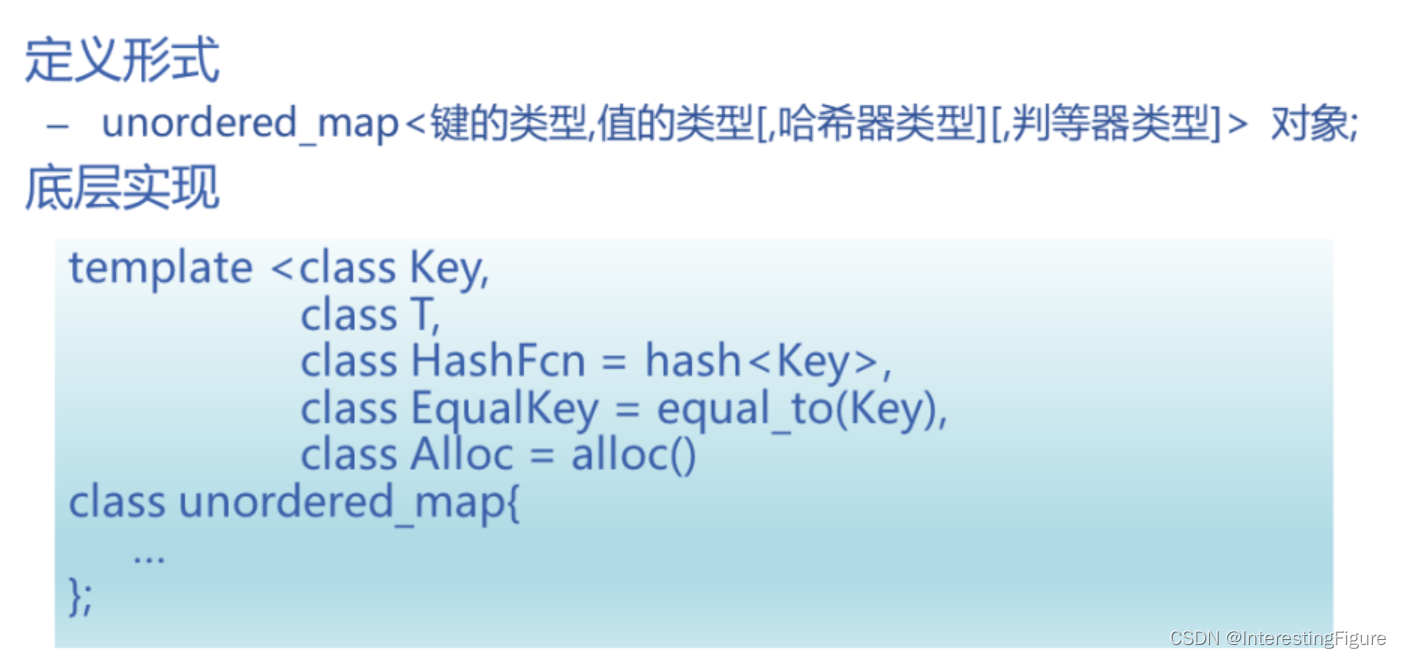原文链接:统信UOS/麒麟KYLINOS上使用命令行配置NTP
hello,大家好啊,今天我要给大家介绍的是在统信UOS/麒麟KYLINOS操作系统上使用命令行配置NTP(Network Time Protocol)服务器的方法。在内网环境下,许多企业都会搭建自己的NTP服务器来确保网络中所有设备的时间同步。这对于维护网络安全、日志审计和数据一致性等方面至关重要。今天的内容将结合之前关于系统镜像制作及模板配置的文章,帮助大家更好地理解和实践NTP服务器的配置。
为什么需要配置企业内部的NTP服务器?
- 安全性: 使用内部NTP服务器可以减少外部网络攻击的风险。
- 准确性: 企业内部的NTP服务器通常会更加准确可靠,因为它们可以直接同步到权威的时间源。
- 网络效率: 内部服务器减少了对外部服务器的依赖,提高了时间同步的效率。
1、查看系统信息
pdsyw@pdsyw-PC:~/Desktop$ sudo -i
请输入密码:
验证成功
root@pdsyw-PC:~# cat /etc/os-version
[Version]
SystemName=UOS Desktop
SystemName[zh_CN]=统信桌面操作系统
ProductType=Desktop
ProductType[zh_CN]=桌面
EditionName=Professional
EditionName[zh_CN]=专业版
MajorVersion=20
MinorVersion=1060
OsBuild=11014.100.100
root@pdsyw-PC:~#
root@pdsyw-PC:~# uname -a
Linux pdsyw-PC 4.19.0-arm64-desktop #6030 SMP Tue Jun 27 15:28:10 CST 2023 aarch64 GNU/Linux
root@pdsyw-PC:~#
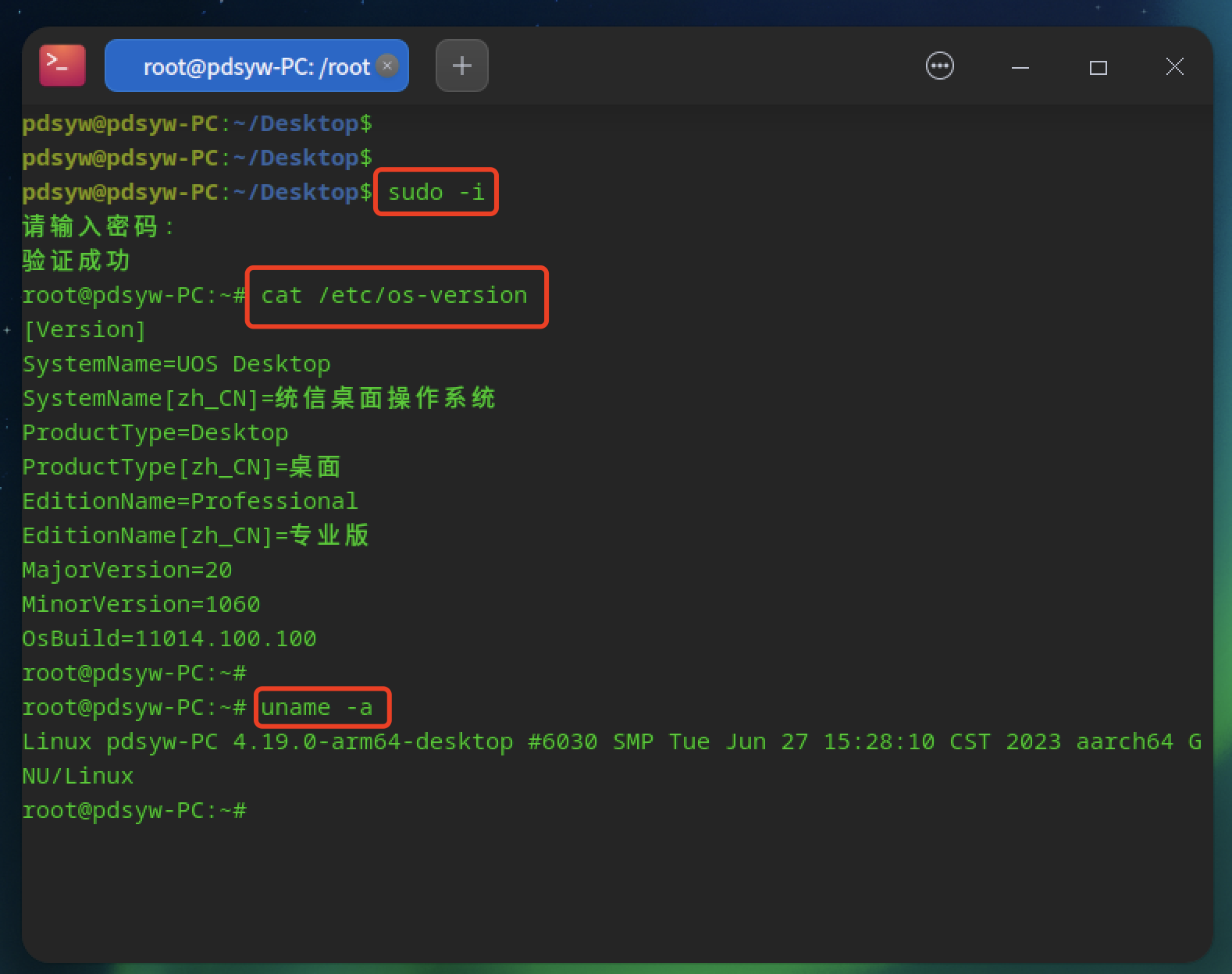
2、点击控制中心
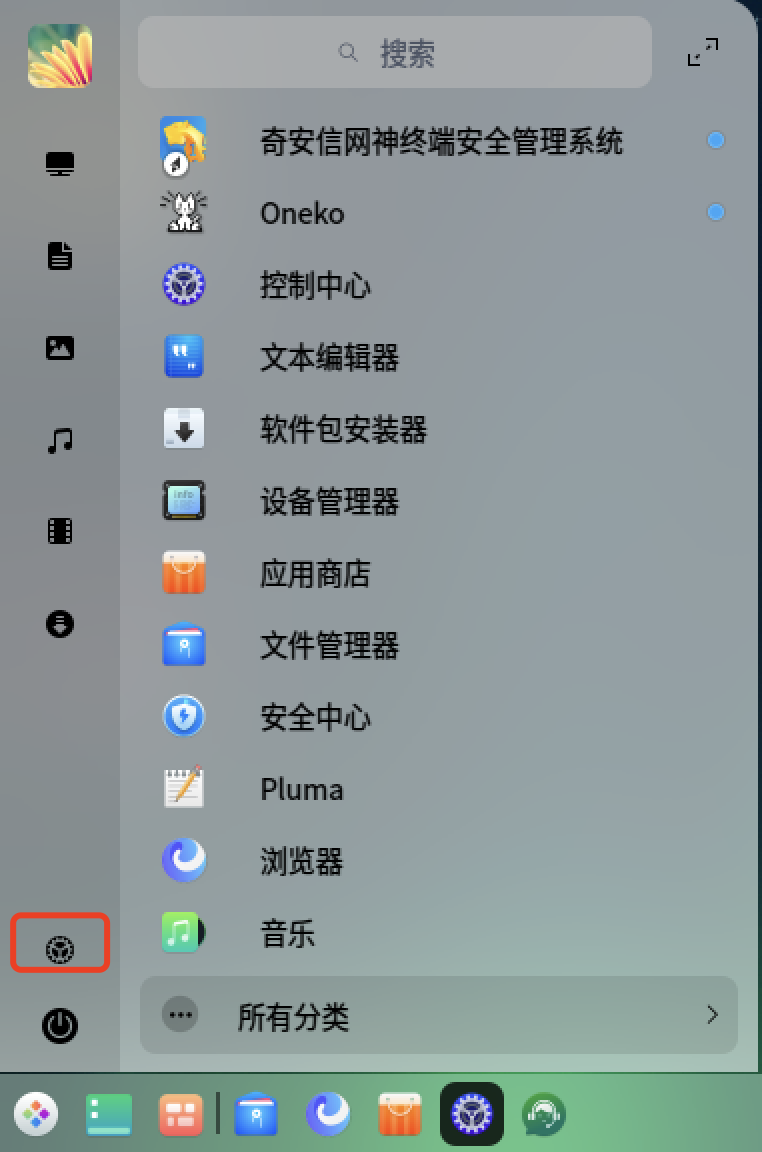
3、点击服务器
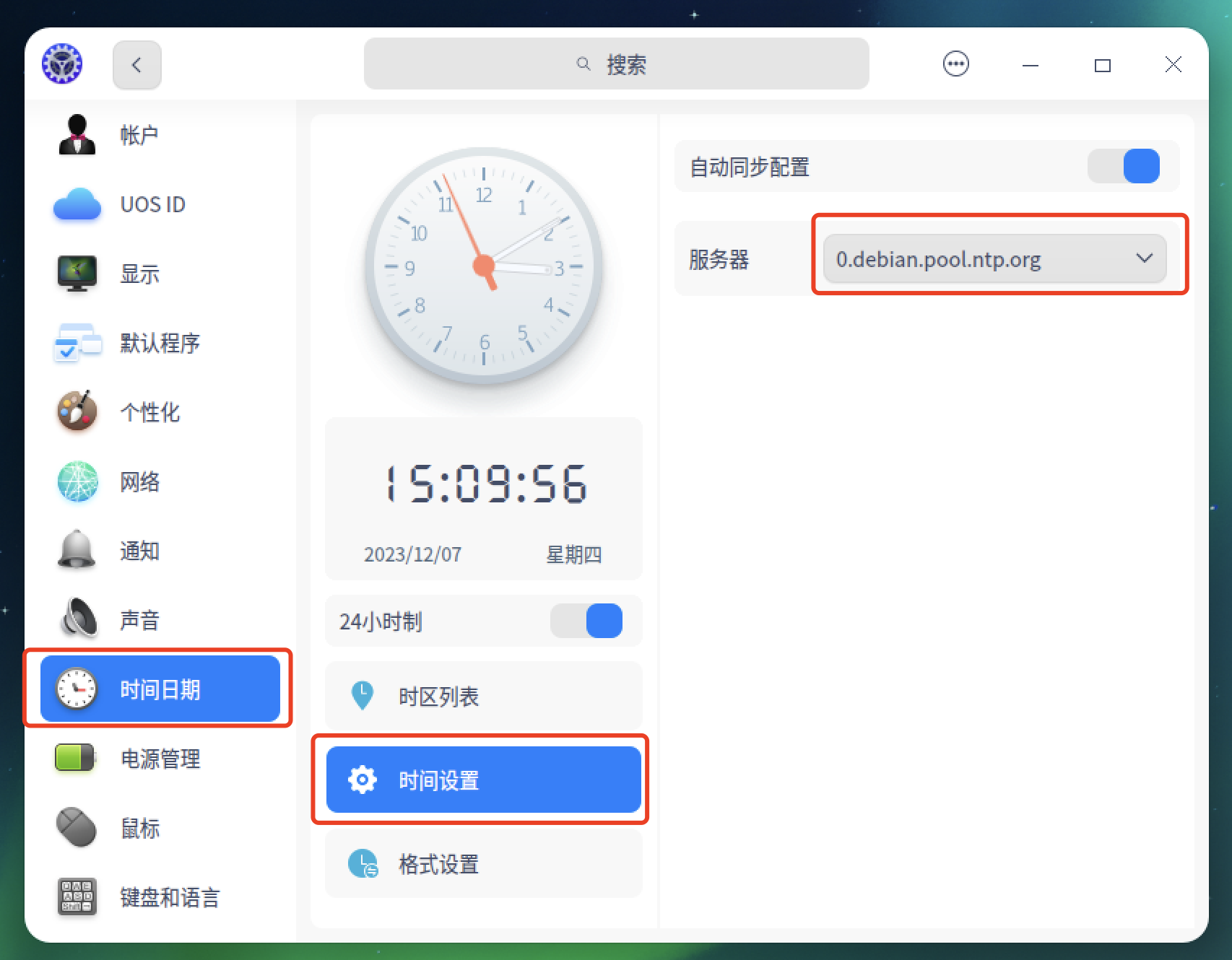
4、选择自定义,输入ntp服务器ip
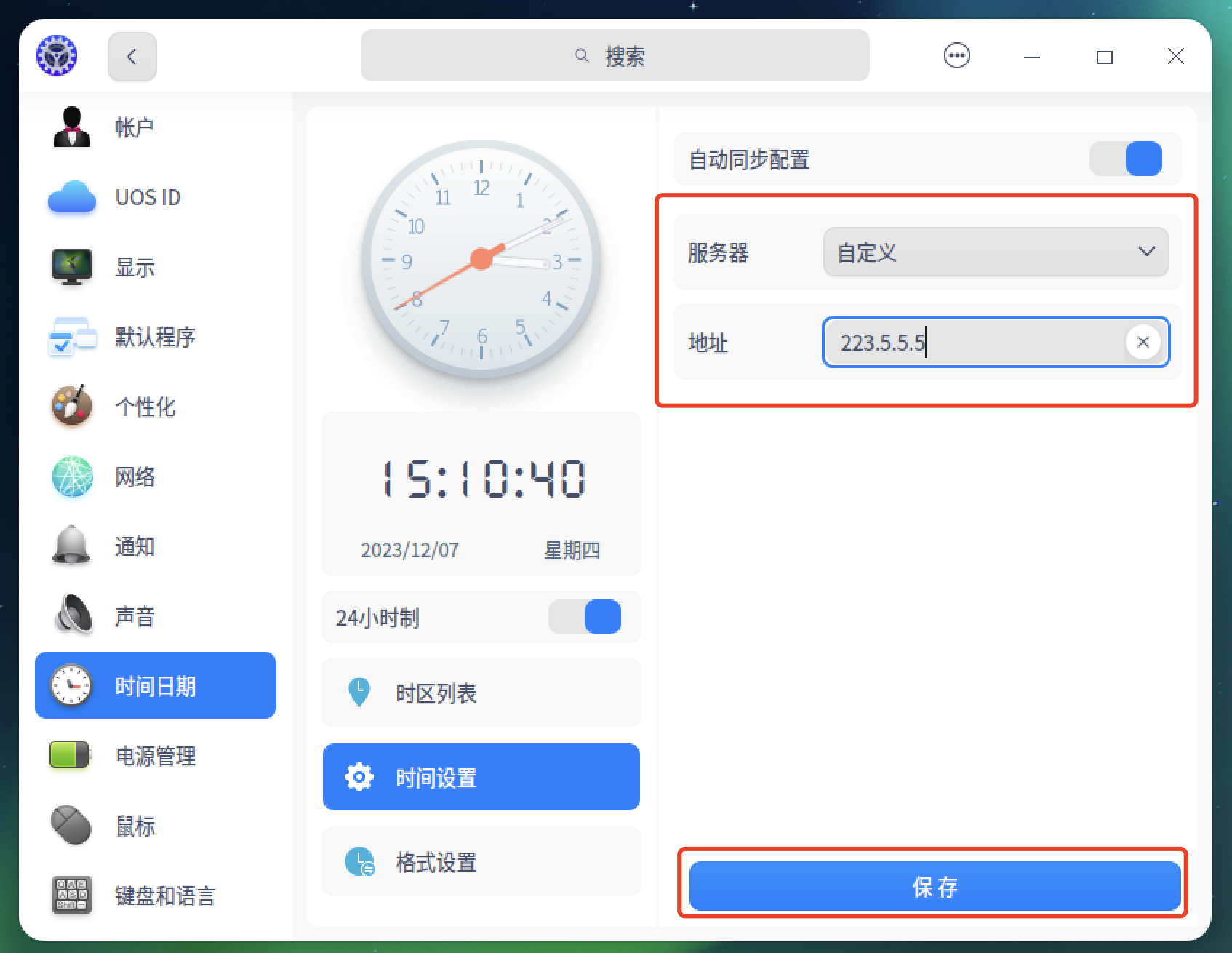
5、通过命令行实现
root@pdsyw-PC:~# cd /etc/systemd/timesyncd.conf.d/
root@pdsyw-PC:/etc/systemd/timesyncd.conf.d#
root@pdsyw-PC:/etc/systemd/timesyncd.conf.d# ls -ltr
总用量 4
-rw-r--r-- 1 root root 22 12月 7 14:54 deepin.conf
root@pdsyw-PC:/etc/systemd/timesyncd.conf.d#
root@pdsyw-PC:/etc/systemd/timesyncd.conf.d# vi deepin.conf
root@pdsyw-PC:/etc/systemd/timesyncd.conf.d#
root@pdsyw-PC:/etc/systemd/timesyncd.conf.d# cat deepin.conf
[Time]
NTP=114.114.114.114
root@pdsyw-PC:/etc/systemd/timesyncd.conf.d#
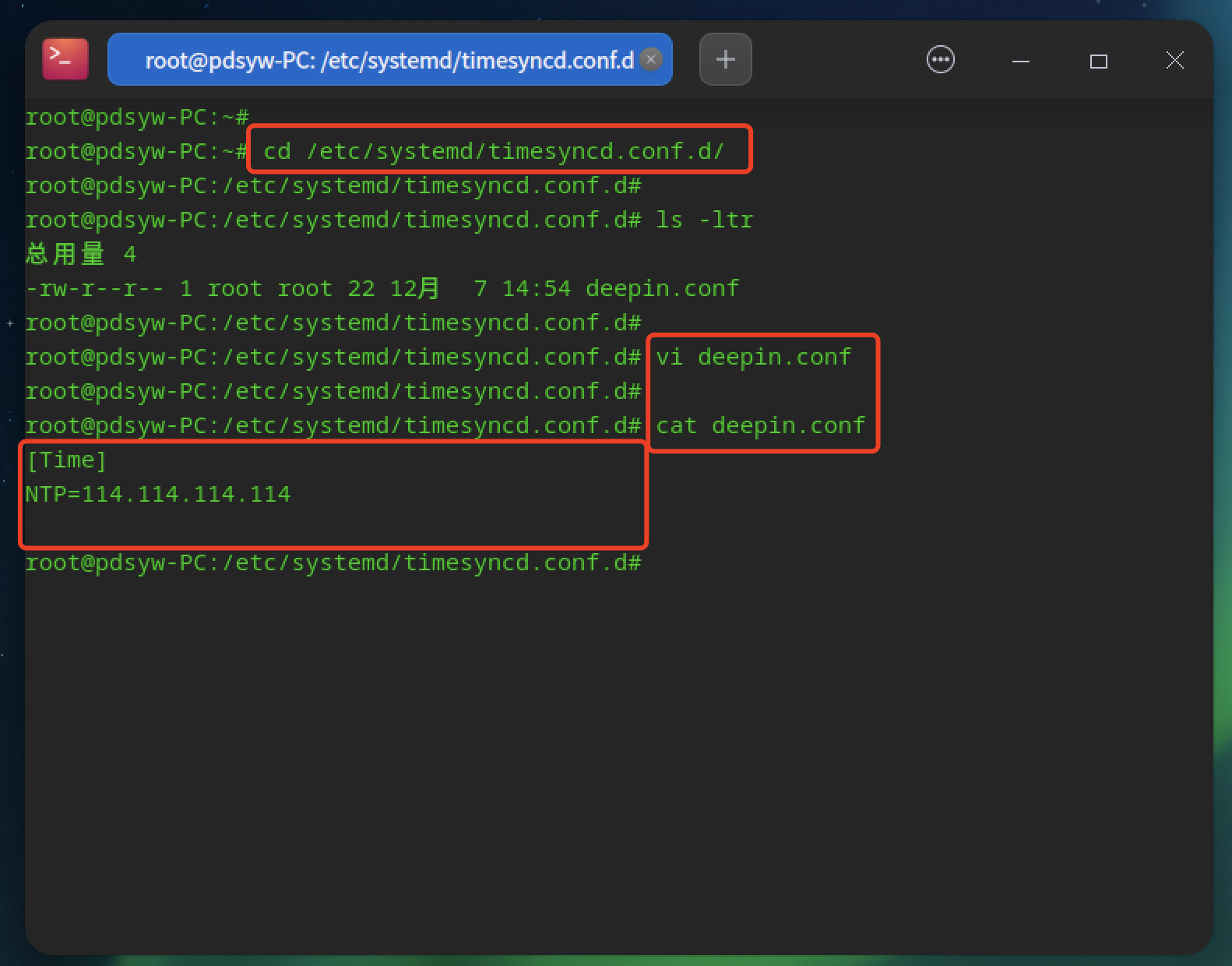
6、重启系统

7、生效
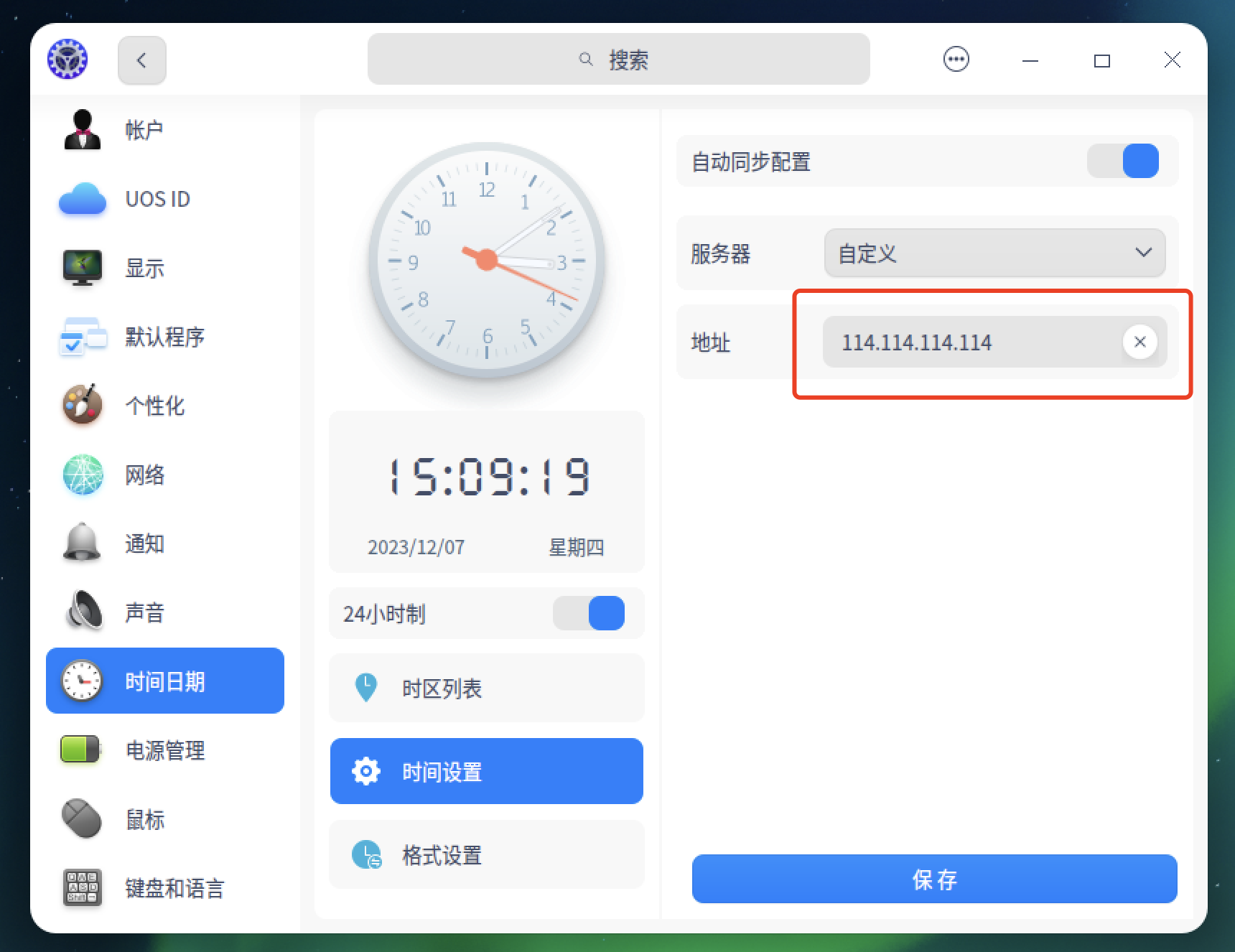
8、麒麟操作系统需要编辑kylin.conf文件
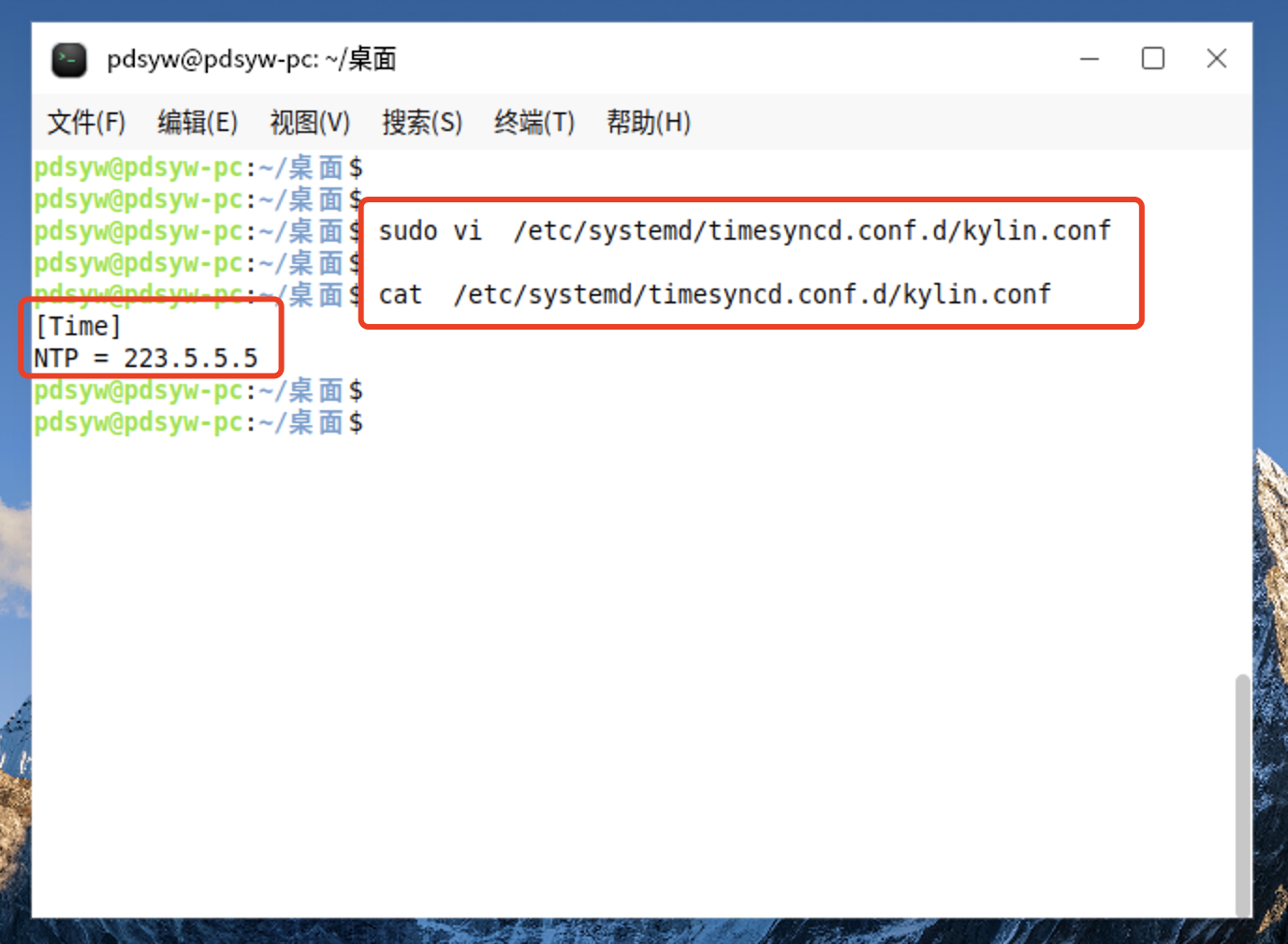
通过在统信UOS/麒麟KYLINOS上配置内部NTP服务器,我们可以确保企业网络中设备的时间同步性和安全性。这对于维护网络环境的稳定性和安全性非常重要。
希望这篇文章能帮助到需要进行时间同步和系统管理的朋友们。如果你有任何问题或者更多的经验分享,请在评论区留言,我们一起讨论。
最后,如果你觉得这篇文章有用,请分享转发。点个关注和在看吧,让我们一起探索和学习更多关于Linux系统管理和配置的知识!

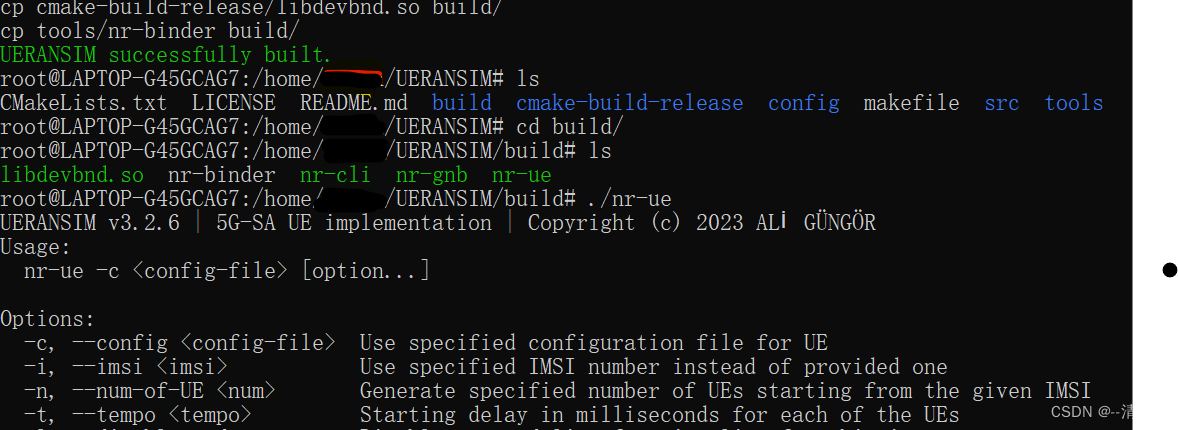

![[ndss 2023]确保联邦敏感主题分类免受中毒攻击](https://img-blog.csdnimg.cn/direct/8163200e253d4d4ca31a599048128579.png)