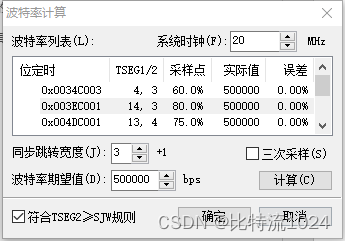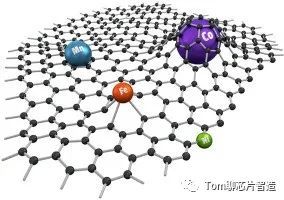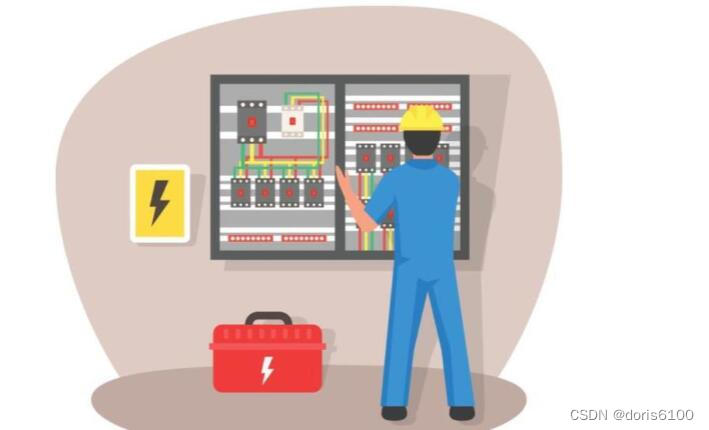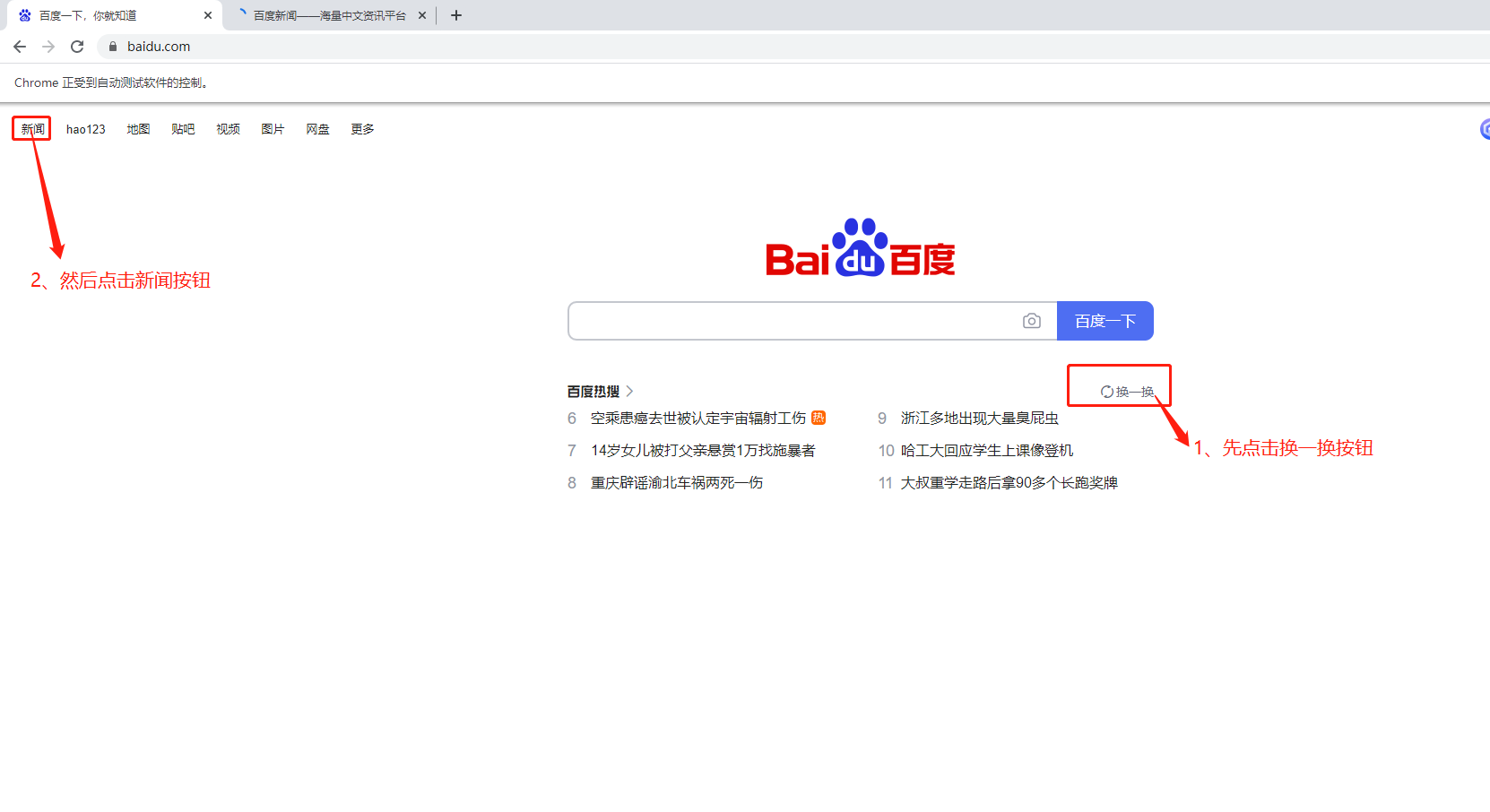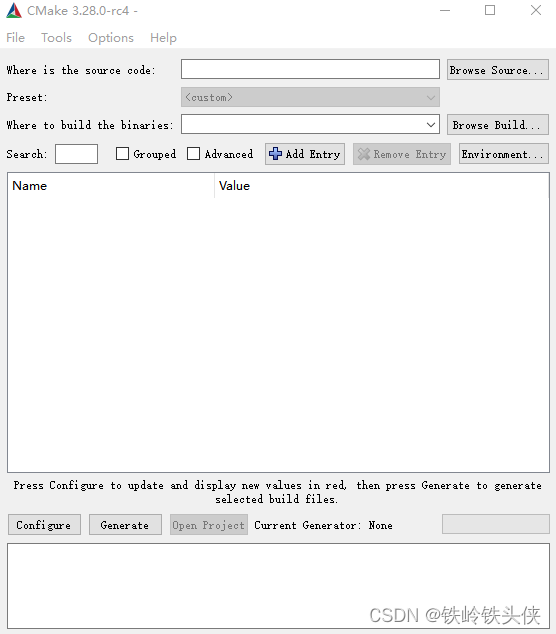1、创建Switch控件
在控件库中添加用户控件(Window窗体),控件名UcSwitch;
在属性/布局栏中的Size设置为70,30。
2、修改UcSwitch.cs
using System;
using System.Collections.Generic;
using System.ComponentModel;
using System.Data;
using System.Drawing;
using System.Drawing.Drawing2D;
using System.Linq;
using System.Text;
using System.Threading.Tasks;
using System.Windows.Forms;
namespace UcLib
{
[DefaultEvent("CheckedChanged")]
public partial class UcSwitch : UserControl
{
public UcSwitch()
{
InitializeComponent();
//this.SetStyle(ControlStyles.AllPaintingInWmPaint, true);
//this.SetStyle(ControlStyles.DoubleBuffer, true);
//this.SetStyle(ControlStyles.ResizeRedraw, true);
//this.SetStyle(ControlStyles.Selectable, true);
//this.SetStyle(ControlStyles.SupportsTransparentBackColor, true);
//this.SetStyle(ControlStyles.UserPaint, true);
this.MouseDown += UcSwitch_MouseDown;
Texts=new string[2] { "开","关"};
}
[Description("选中改变事件"), Category("自定义")]
public event EventHandler CheckedChanged;
private Color m_trueColor = Color.FromArgb(34, 163, 169);
[Description("选中时颜色"), Category("自定义")]
public Color TrueColor
{
get { return m_trueColor; }
set
{
m_trueColor = value;
Refresh();
}
}
private Color m_falseColor = Color.FromArgb(111, 122, 126);
[Description("没有选中时颜色"), Category("自定义")]
public Color FalseColor
{
get { return m_falseColor; }
set
{
m_falseColor = value;
Refresh();
}
}
private bool m_checked;
[Description("是否选中"), Category("自定义")]
public bool Checked
{
get { return m_checked; }
set
{
m_checked = value;
Refresh();
if (CheckedChanged != null)
{
CheckedChanged(this, null);
}
}
}
private string[] m_texts;
[Description("文本值,当选中或没有选中时显示,必须是长度为2的数组"), Category("自定义")]
public string[] Texts
{
get { return m_texts; }
set
{
m_texts = value;
Refresh();
}
}
public override Font Font
{
get
{
return base.Font;
}
set
{
base.Font = value;
Refresh();
}
}
void UcSwitch_MouseDown(object sender, MouseEventArgs e)
{
Checked = !Checked;
}
protected override void OnPaint(PaintEventArgs e)
{
base.OnPaint(e);
var g = e.Graphics;
//设置呈现质量
g.SmoothingMode = SmoothingMode.AntiAlias;
var fillColor = m_checked ? m_trueColor : m_falseColor;
GraphicsPath path = new GraphicsPath();
path.AddLine(new Point(this.Height / 2, 1), new Point(this.Width - this.Height / 2, 1));
path.AddArc(new Rectangle(this.Width - this.Height - 1, 1, this.Height - 2, this.Height - 2), -90, 180);
path.AddLine(new Point(this.Width - this.Height / 2, this.Height - 1), new Point(this.Height / 2, this.Height - 1));
path.AddArc(new Rectangle(1, 1, this.Height - 2, this.Height - 2), 90, 180);
g.FillPath(new SolidBrush(fillColor), path);
string strText = string.Empty;
if (m_texts != null && m_texts.Length == 2)
{
if (m_checked)
{
strText = m_texts[0];
}
else
{
strText = m_texts[1];
}
}
if (m_checked)
{
g.FillEllipse(Brushes.White, new Rectangle(this.Width - this.Height - 1 + 2, 1 + 2, this.Height - 2 - 4, this.Height - 2 - 4));
if (string.IsNullOrEmpty(strText))
{
g.DrawEllipse(new Pen(Color.White, 2), new Rectangle((this.Height - 2 - 4) / 2 - ((this.Height - 2 - 4) / 2) / 2, (this.Height - 2 - (this.Height - 2 - 4) / 2) / 2 + 1, (this.Height - 2 - 4) / 2, (this.Height - 2 - 4) / 2));
}
else
{
System.Drawing.SizeF sizeF = g.MeasureString(strText.Replace(" ", "A"), Font);
int intTextY = (this.Height - (int)sizeF.Height) / 2 + 2;
g.DrawString(strText, Font, Brushes.White, new Point((this.Height - 2 - 4) / 2, intTextY));
}
}
else
{
g.FillEllipse(Brushes.White, new Rectangle(1 + 2, 1 + 2, this.Height - 2 - 4, this.Height - 2 - 4));
if (string.IsNullOrEmpty(strText))
{
g.DrawEllipse(new Pen(Color.White, 2), new Rectangle(this.Width - 2 - (this.Height - 2 - 4) / 2 - ((this.Height - 2 - 4) / 2) / 2, (this.Height - 2 - (this.Height - 2 - 4) / 2) / 2 + 1, (this.Height - 2 - 4) / 2, (this.Height - 2 - 4) / 2));
}
else
{
System.Drawing.SizeF sizeF = g.MeasureString(strText.Replace(" ", "A"), Font);
int intTextY = (this.Height - (int)sizeF.Height) / 2 + 2;
g.DrawString(strText, Font, Brushes.White, new Point(this.Width - 2 - (this.Height - 2 - 4) / 2 - ((this.Height - 2 - 4) / 2) / 2 - (int)sizeF.Width / 2, intTextY));
}
}
}
}
}