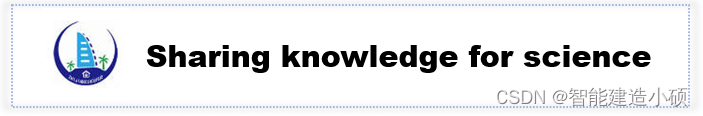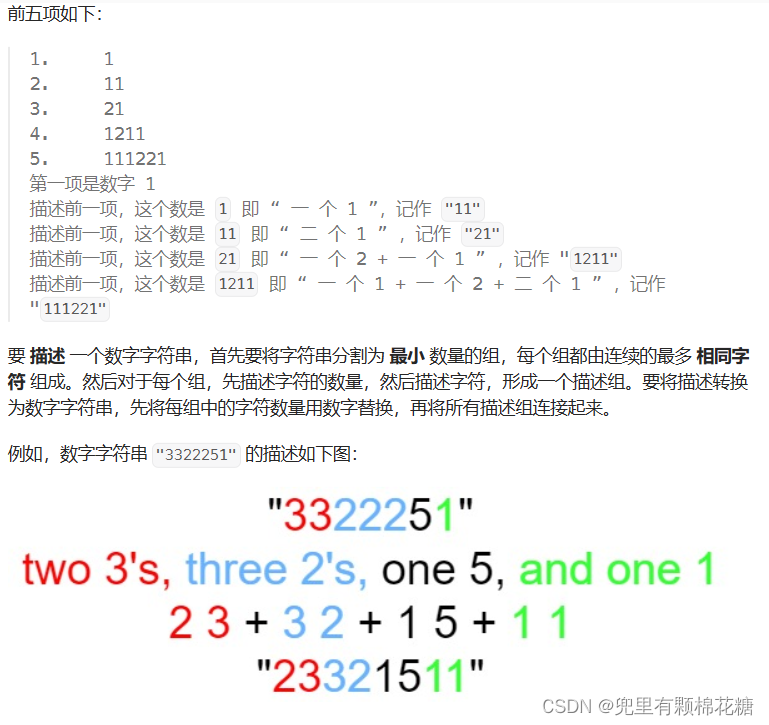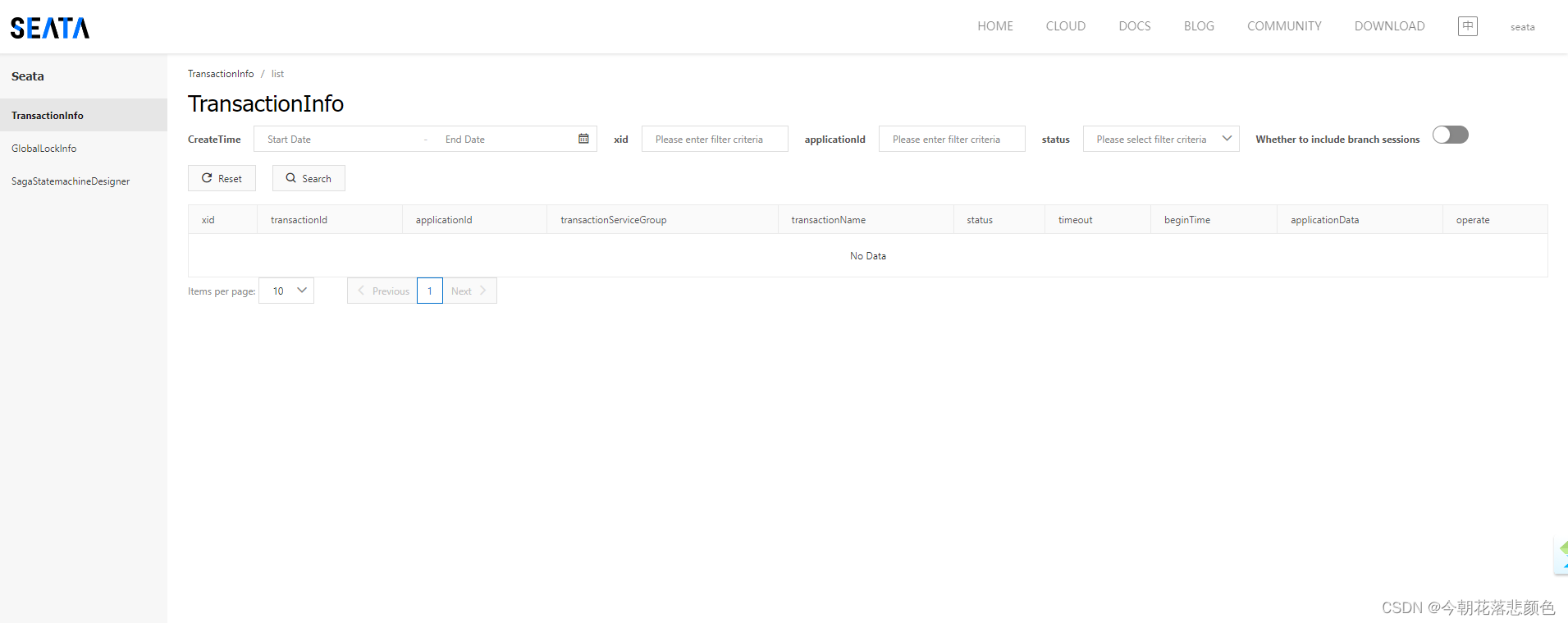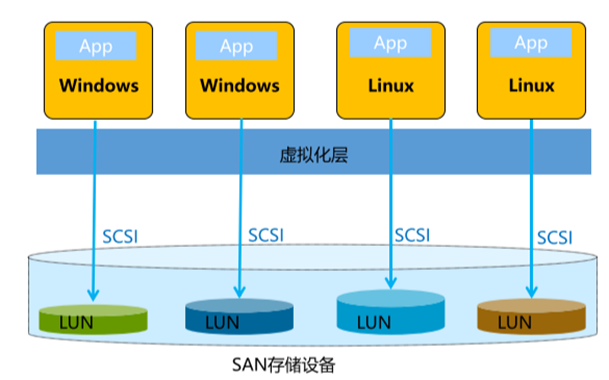配置icarus
步骤一:下载icarus
github网址:[hexo-theme-icarus](ppoffice/hexo-theme-icarus: A simple, delicate, and modern theme for the static site generator Hexo. (github.com))
可以从这个网址上下载zip文件,解压后,重命名为icarus,并将这个文件夹放置到hexo的theme文件夹下面
也可以通过git命令获取
git clone https://github.com/ppoffice/hexo-theme-icarus.git themes/icarus -b <version number> --depth 1
或者
git submodule add https://github.com/ppoffice/hexo-theme-icarus.git themes/icarus
步骤二:修改_config.yml文件
需要将_config.yml文件中的theme进行修改
theme: icaurs
步骤三:使用shell命令,来配置主题
在对应的文件夹下面,使用Git Bash Here打开shell窗口
hexo config theme icarus
配置中可能会出现的错误(主要就是缺库):
缺少semver
Error: Cannot find module 'semver'
该错误是缺少’semver’库,使用npm命令安装即可
npm install semver
缺少相应的依赖
ERROR Package bulma-stylus is not installed.
ERROR Package hexo-component-inferno is not installed.
ERROR Package hexo-pagination's version (3.0.0) does not satisfy the required version (^2.0.0).
ERROR Package hexo-renderer-inferno is not installed.
ERROR Package inferno is not installed.
ERROR Package inferno-create-element is not installed.
ERROR Please install the missing dependencies your Hexo site root directory:
ERROR npm install --save bulma-stylus@0.8.0 hexo-component-inferno@^2.0.2 hexo-pagination@^2.0.0 hexo-renderer-inferno@^0.1.3 inferno@^7.3.3 inferno-create-element@^7.3.3
ERROR or:
ERROR yarn add bulma-stylus@0.8.0 hexo-component-inferno@^2.0.2 hexo-pagination@^2.0.0 hexo-renderer-inferno@^0.1.3 inferno@^7.3.3 inferno-create-element@^7.3.3
使用npm命令进行安装即可
npm install --save bulma-stylus@0.8.0 hexo-component-inferno@^2.0.2 hexo-pagination@^2.0.0 hexo-renderer-inferno@^0.1.3 inferno@^7.3.3 inferno-create-element@^7.3.3
安装好这一切后,就可以进行相应的配置
icarus配置
配置icarus,主要参考了以下的内容
Getting Started with icarus
[icarus用户配置](Icarus用户指南 - 主题配置 - Icarus (ppoffice.github.io))
Hexo主题配置
搭建自己的技术博客系列(六)酷炫主题icarus常用配置整合版,快速搞定博客首页 - 知乎 (zhihu.com)
首先,要在hexo目录下的_config.yml目录进行修改,主要是对theme设置。
theme: icarus
然后需要根据这个配置文件重新配置hexo,在git bash中输入
hexo config theme icarus
命令执行后,可以发现会在_config.yml文件中生成一个 _config.icarus.yml 文件,这是icarus的配置文件。
# Version of the Icarus theme that is currently used
version: 5.1.0 # Icarus的版本
# 你的网站图标,可以搜索在线图标制作,并将其放在images文件夹中
favicon: /images/favicon.svg
# Additional HTML meta tags in an array.
meta:
# Path or URL to RSS atom.xml
rss: /atom.xml
# 显示在导航栏左侧的网站logo,同样可以自己制作
logo: /images/hxx.jpg
# Open Graph metadata
# https://hexo.io/docs/helpers.html#open-graph
open_graph:
# Facebook App ID
fb_app_id:
# Facebook Admin ID
fb_admins:
# Twitter ID
twitter_id:
# Twitter site
twitter_site:
# Google+ profile link
google_plus:
# Navigation bar link settings
navbar:
#菜单(显示名称:对应文件夹)
menu:
主页: /
归档: /archives
分类: /categories
标签: /tags
关于: /about
# 导航栏右侧图标链接
links:
My GitHub:
icon: fab fa-github
url: 'https://github.com/h2pl/'
# Footer section link settings
footer:
# 页脚图标链接
links:
Creative Commons:
icon: fab fa-creative-commons
url: 'https://creativecommons.org/'
Attribution 4.0 International:
icon: fab fa-creative-commons-by
url: 'https://creativecommons.org/licenses/by/4.0/'
Download on GitHub:
icon: fab fa-github
url: 'https://github.com/ppoffice/hexo-theme-icarus'
# 文章显示设置
article:
#代码主题atom-one-light亮色,atom-one-dark暗色
highlight:
# Code highlight themes
# https://github.com/highlightjs/highlight.js/tree/master/src/styles
theme: atom-one-dark
# Show code copying button
clipboard: true
# Default folding status of the code blocks. Can be "", "folded", "unfolded"
fold: unfolded
# 是否显示文章主图
thumbnail: true
# 是否显示估算阅读时间
readtime: true
# 搜索插件设置
# https://ppoffice.github.io/hexo-theme-icarus/categories/Plugins/Search
search:
# Name of the search plugin
type: insight
# 评论插件设置
# https://ppoffice.github.io/hexo-theme-icarus/categories/Plugins/Comment
comment:
#可选valine,disqus(科学上网)等
# Name of the comment plugin
avatar: retro # Gravatar style : mm/identicon/monsterid/wavatar/retro/hide
placeholder: 要不要说点啥... # Comment Box placeholder
type: valine
shortname: 黄小斜
# 打赏功能
# https://ppoffice.github.io/hexo-theme-icarus/categories/Donation/
donate:
-
# 阿里巴巴支付宝
type: alipay
# 二维码图片
qrcode: '/images/hxx.jpg'
-
# 微信
type: wechat
# 二维码图片
qrcode: '/images/hxx.jpg'
# 分享插件设置
# https://ppoffice.github.io/hexo-theme-icarus/categories/Plugins/Share
share:
# Share plugin name
type: sharejs
# Sidebar settings.
# Please be noted that a sidebar is only visible when it has at least one widget
sidebar:
# 左侧边栏设置
left:
# 是否不随页面滚动
# https://ppoffice.github.io/hexo-theme-icarus/Configuration/Theme/make-a-sidebar-sticky-when-page-scrolls/
sticky: false
# right sidebar settings
right:
# 是否不随页面滚动
# https://ppoffice.github.io/hexo-theme-icarus/Configuration/Theme/make-a-sidebar-sticky-when-page-scrolls/
sticky: false
# 边栏小部件设置
# https://ppoffice.github.io/hexo-theme-icarus/categories/Widgets/
widgets:
-
# Widget name
type: profile
# Where should the widget be placed, left or right
position: left
# Author name to be shown in the profile widget
author: 黄小斜
# Title of the author to be shown in the profile widget
author_title: 蚂蚁金服Java工程师
# Author's current location to be shown in the profile widget
location: 浙江 杭州
# Path or URL to the avatar to be shown in the profile widget
avatar: /images/gzh.jpg
# Email address for the Gravatar to be shown in the profile widget
gravatar:
# Whether to show avatar image rounded or square
avatar_rounded: false
# 关注我的链接,可设为你的GitHub主页
follow_link: 'https://github.com/h2pl/'
# 个人介绍部件底部图标社交链接
social_links:
Github:
icon: fab fa-github
url: 'https://github.com/h2pl'
RSS:
icon: fas fa-rss
url: /
-
# Widget name
type: toc
# Where should the widget be placed, left or right
position: left
-
# Widget name
type: links
# Where should the widget be placed, left or right
position: left
# Links to be shown in the links widget
links:
CSDN: 'https://blog.csdn.net/a724888'
知乎: 'https://www.zhihu.com/people/h2pl/activities'
简书: 'https://www.zhihu.com/people/h2pl/activities'
-
# Widget name
type: category
# Where should the widget be placed, left or right
position: left
-
# Widget name
type: tagcloud
# Where should the widget be placed, left or right
position: left
-
# Widget name
type: recent_posts
# Where should the widget be placed, left or right
position: right
-
# Widget name
type: archive
# Where should the widget be placed, left or right
position: right
-
# Widget name
type: tag
# Where should the widget be placed, left or right
position: right
# Other plugin settings
plugins:
# Enable page animations
animejs: true
# Enable the lightGallery and Justified Gallery plugins
# https://ppoffice.github.io/hexo-theme-icarus/Plugins/General/gallery-plugin/
gallery: true
# Enable the Outdated Browser plugin
# http://outdatedbrowser.com/
outdated-browser: true
# Enable the MathJax plugin
# https://ppoffice.github.io/hexo-theme-icarus/Plugins/General/mathjax-plugin/
mathjax: true
# Show the back to top button on mobile devices
back-to-top: true
# Google Analytics plugin settings
# https://ppoffice.github.io/hexo-theme-icarus/Plugins/General/site-analytics-plugin/#Google-Analytics
google-analytics:
# Google Analytics tracking id
tracking_id:
# Baidu Analytics plugin settings
# https://ppoffice.github.io/hexo-theme-icarus/Plugins/General/site-analytics-plugin/#Baidu-Analytics
baidu-analytics:
# Baidu Analytics tracking id
tracking_id: 2289335dd443797b5867abbd156e7575
# Hotjar user feedback plugin
# https://ppoffice.github.io/hexo-theme-icarus/Plugins/General/site-analytics-plugin/#Hotjar
hotjar:
# Hotjar site id
site_id:
# Show a loading progress bar at top of the page
progressbar: true
# BuSuanZi site/page view counter
# https://busuanzi.ibruce.info
busuanzi: true
busuanzi:
enable: true
# CDN provider settings
# https://ppoffice.github.io/hexo-theme-icarus/Configuration/Theme/speed-up-your-site-with-custom-cdn/
# Show PV/UV of the website/page with busuanzi.
# Get more information on http://ibruce.info/2015/04/04/busuanzi/
busuanzi_count:
# count values only if the other configs are false
enable: true
# custom uv span for the whole site
site_uv: true
site_uv_header: 访客数
site_uv_footer: 人
# custom pv span for the whole site
site_pv: true
site_pv_header: 总访问量
site_pv_footer: 次
# custom pv span for one page only
page_pv: true
page_pv_header: <i class="fa fa-file-o"></i> 阅读数
page_pv_footer:
providers:
# Name or URL of the JavaScript and/or stylesheet CDN provider
cdn: jsdelivr
# Name or URL of the webfont CDN provider
fontcdn: google
# Name or URL of the webfont Icon CDN provider
iconcdn: fontawesome
Hexo配置好后,使用命令进行更新,并在本地进行查看
hexo g
hexo s
当一切配置完成后,需要讲配置好的文件,传输到gitee上,并进行更新。
hexo clean
hexo g
hexo d
然后需要在gitee上进行更新,才能在gitee上看出来。
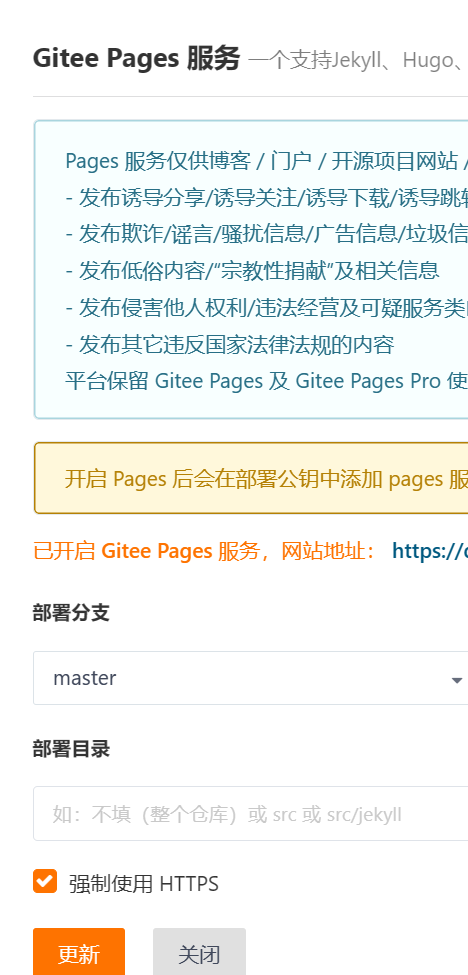
这样就可以完成icarus主题配置。