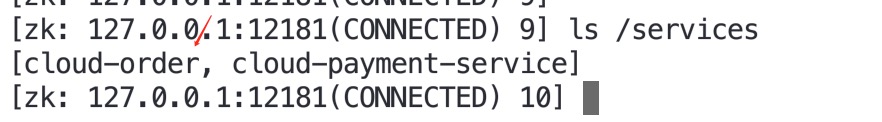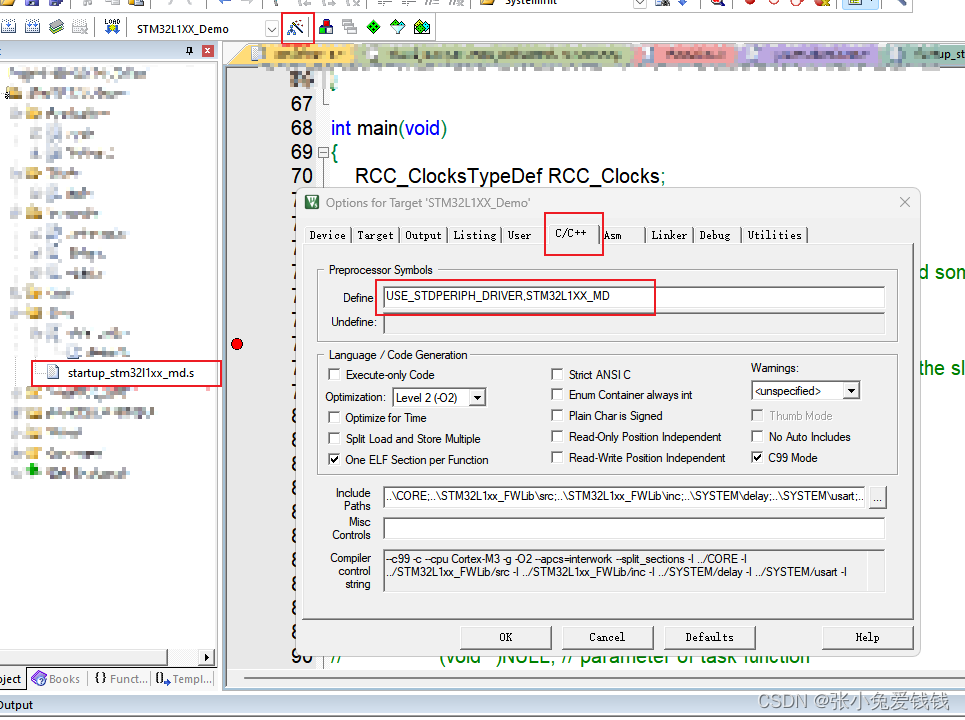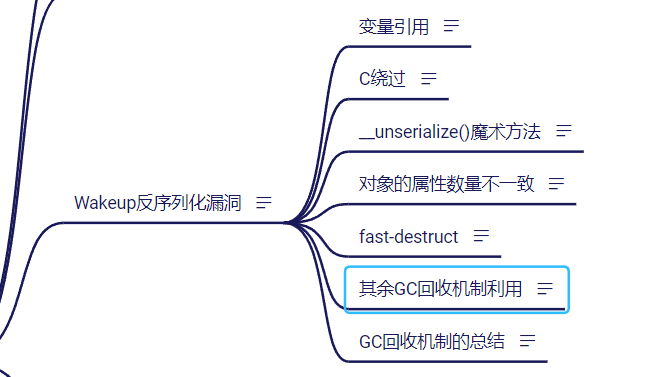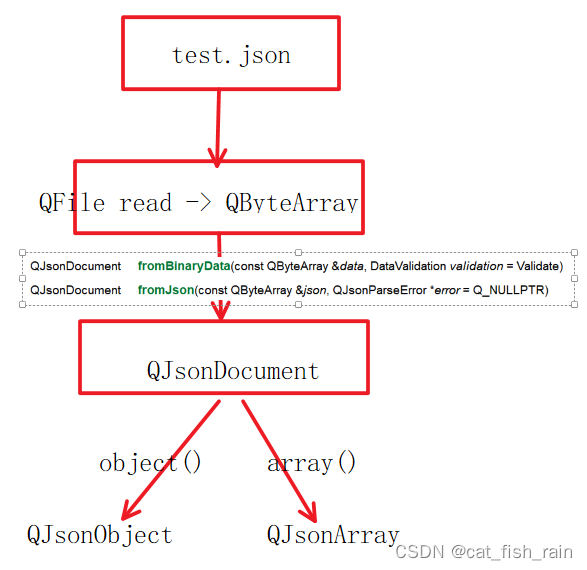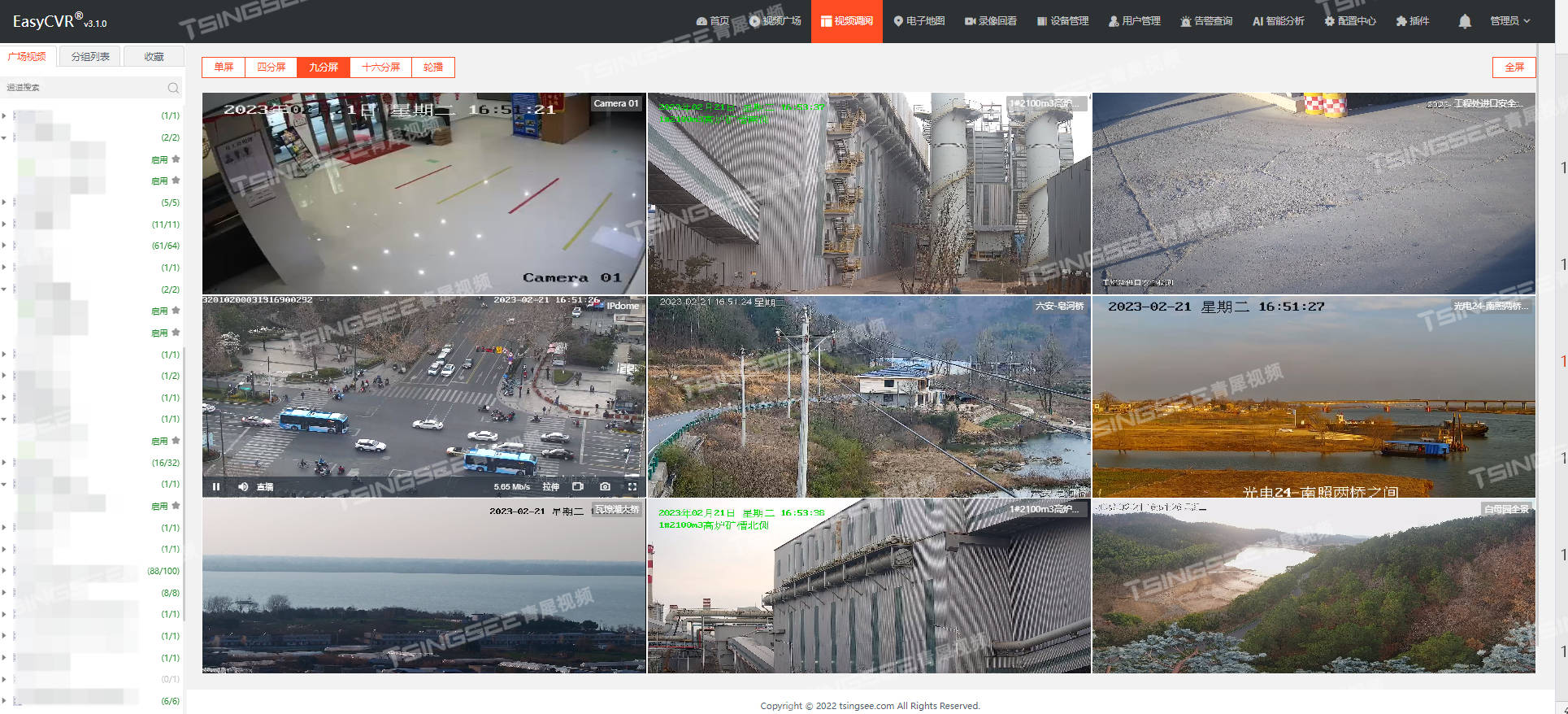基于Spring Cloud实现服务的发布与调用。而在18年7月份,Eureka2.0宣布停更了,将不再进行开发,所以对于公司技术选型来说,可能会换用其他方案做注册中心。本章学习便是使用ZooKeeper作为注册中心。
本章使用的zookeeper版本是 3.6.0
项目架构图如下:
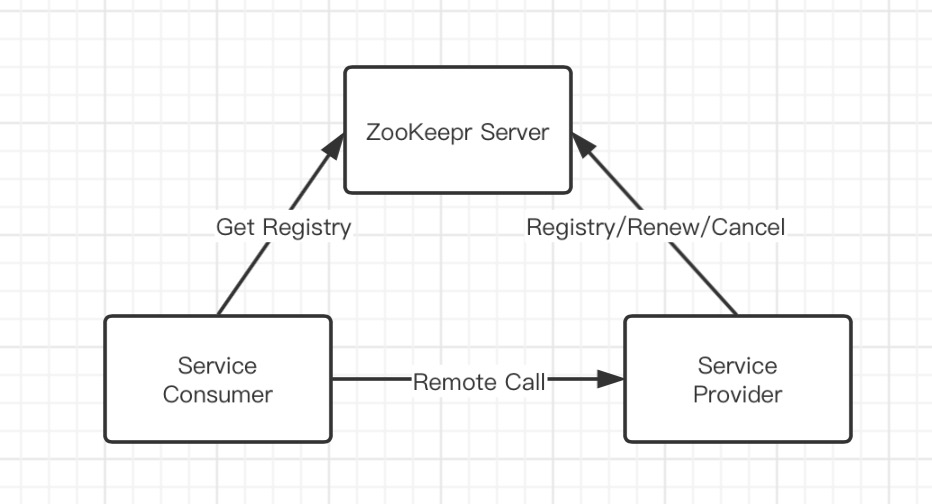
搭建服务提供者
1、新建一个maven项目(test-springcloud-provider-payment8004)
结构如下:
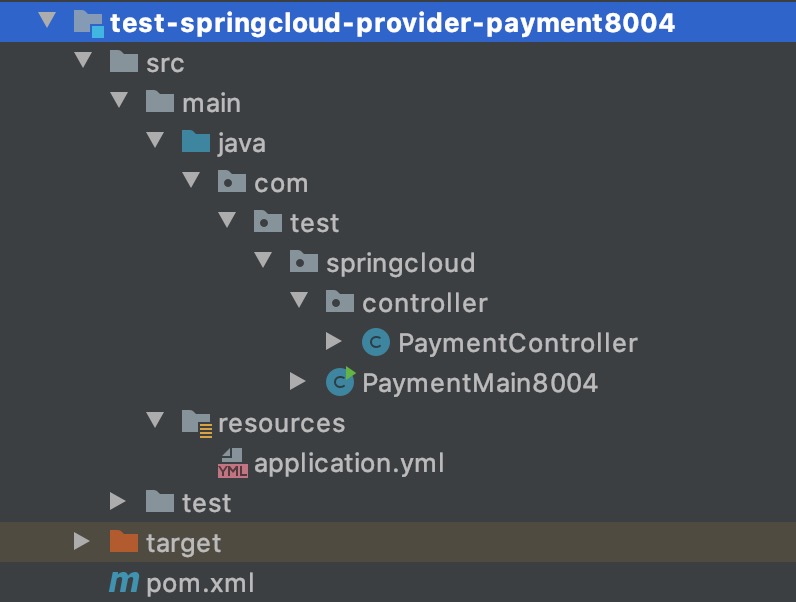
2、引入依赖,编辑pom文件
1 <!-- spring-cloud 整合 zookeeper -->
2 <dependency>
3 <groupId>org.springframework.cloud</groupId>
4 <artifactId>spring-cloud-starter-zookeeper-discovery</artifactId>
5 </dependency>
完整pom文件如下:


1 <?xml version="1.0" encoding="UTF-8"?>
2 <project xmlns="http://maven.apache.org/POM/4.0.0"
3 xmlns:xsi="http://www.w3.org/2001/XMLSchema-instance"
4 xsi:schemaLocation="http://maven.apache.org/POM/4.0.0 http://maven.apache.org/xsd/maven-4.0.0.xsd">
5 <parent>
6 <artifactId>test-springcloud</artifactId>
7 <groupId>com.test</groupId>
8 <version>1.0-SNAPSHOT</version>
9 </parent>
10 <modelVersion>4.0.0</modelVersion>
11
12 <artifactId>test-springcloud-provider-payment8004</artifactId>
13
14 <dependencies>
15
16 <!-- spring-cloud 整合 zookeeper -->
17 <dependency>
18 <groupId>org.springframework.cloud</groupId>
19 <artifactId>spring-cloud-starter-zookeeper-discovery</artifactId>
20 <!-- 排除自带的zookeeper jar包 -->
21 <exclusions>
22 <exclusion>
23 <groupId>org.apache.zookeeper</groupId>
24 <artifactId>zookeeper</artifactId>
25 </exclusion>
26 </exclusions>
27 </dependency>
28
29 <!-- zookeeper 引入对应版本的zookeeper -->
30 <dependency>
31 <groupId>org.apache.zookeeper</groupId>
32 <artifactId>zookeeper</artifactId>
33 <version>3.6.0</version>
34 <exclusions>
35 <exclusion>
36 <groupId>org.slf4j</groupId>
37 <artifactId>slf4j-log4j12</artifactId>
38 </exclusion>
39 <exclusion>
40 <groupId>log4j</groupId>
41 <artifactId>log4j</artifactId>
42 </exclusion>
43 </exclusions>
44 </dependency>
45
46 <!-- spring boot -->
47 <dependency>
48 <groupId>org.springframework.boot</groupId>
49 <artifactId>spring-boot-starter-web</artifactId>
50 </dependency>
51 <dependency>
52 <groupId>org.springframework.boot</groupId>
53 <artifactId>spring-boot-starter-actuator</artifactId>
54 </dependency>
55
56 <dependency>
57 <groupId>org.springframework.boot</groupId>
58 <artifactId>spring-boot-devtools</artifactId>
59 <scope>runtime</scope>
60 <optional>true</optional>
61 </dependency>
62 <dependency>
63 <groupId>org.projectlombok</groupId>
64 <artifactId>lombok</artifactId>
65 <optional>true</optional>
66 </dependency>
67
68 <dependency>
69 <groupId>org.springframework.boot</groupId>
70 <artifactId>spring-boot-starter-test</artifactId>
71 <scope>test</scope>
72 </dependency>
73
74 </dependencies>
75
76 <build>
77 <finalName>test-springcloud-provider-payment8004</finalName>
78 </build>
79
80 </project>
pom.xml
需要注意,由于通过spring-cloud-starter-zookeeper-discovery依赖引入的zookeeper jar包,于zookeeper服务器版本不一致导致的,导致项目启动失败
报错:Caused by: org.apache.zookeeper.KeeperException$UnimplementedException: KeeperErrorCode = Unimplemented for /services/xx/xxx
解决:引入对于版本的 zookeeper jar包,本章使用的zookeeper版本是3.6.0,所以引入zookeeper-3.6.0.jar,如下:


1 <!-- spring-cloud 整合 zookeeper -->
2 <dependency>
3 <groupId>org.springframework.cloud</groupId>
4 <artifactId>spring-cloud-starter-zookeeper-discovery</artifactId>
5 <!-- 排除自带的zookeeper jar包 -->
6 <exclusions>
7 <exclusion>
8 <groupId>org.apache.zookeeper</groupId>
9 <artifactId>zookeeper</artifactId>
10 </exclusion>
11 </exclusions>
12 </dependency>
13
14 <!-- zookeeper 引入对应版本的zookeeper -->
15 <dependency>
16 <groupId>org.apache.zookeeper</groupId>
17 <artifactId>zookeeper</artifactId>
18 <version>3.6.0</version>
19 <exclusions>
20 <exclusion>
21 <groupId>org.slf4j</groupId>
22 <artifactId>slf4j-log4j12</artifactId>
23 </exclusion>
24 <exclusion>
25 <groupId>log4j</groupId>
26 <artifactId>log4j</artifactId>
27 </exclusion>
28 </exclusions>
29 </dependency>
pom.xml
3、编辑配置文件application.yml
1 # 端口
2 server:
3 port: 8004
4
5 spring:
6 application:
7 name: cloud-payment-service
8 cloud:
9 zookeeper:
10 # 集群模式用逗号隔开
11 connect-string: 127.0.0.1:2181
4、编写主启动类
1 // 启用服务发现
2 @EnableDiscoveryClient
3 @SpringBootApplication
4 public class PaymentMain8004 {
5 public static void main(String[] args) {
6 SpringApplication.run(PaymentMain8004.class, args);
7 }
8 }
5、编写Controller
1 @RestController
2 @Slf4j
3 public class PaymentController {
4
5 @Value("${server.port}")
6 private String serverPort;
7
8 @RequestMapping(value = "payment/zk")
9 public String paymentzk(){
10 return "springcloud with zookeeper:" + serverPort + "\t" + UUID.randomUUID();
11 }
12 }
6、启动项目,测试
1)使用地址:http://localhost:8004/payment/zk
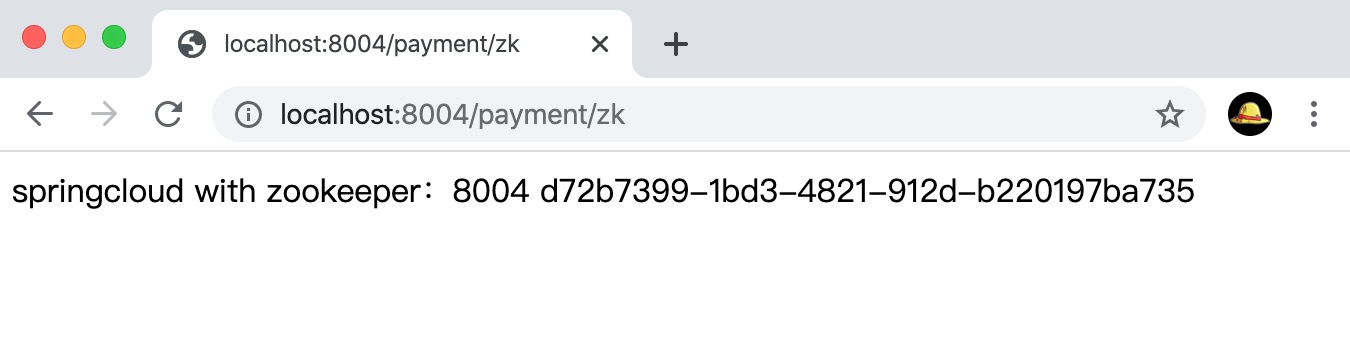
2)使用zookeeper客户端连接到zookeeper服务中,查看节点信息
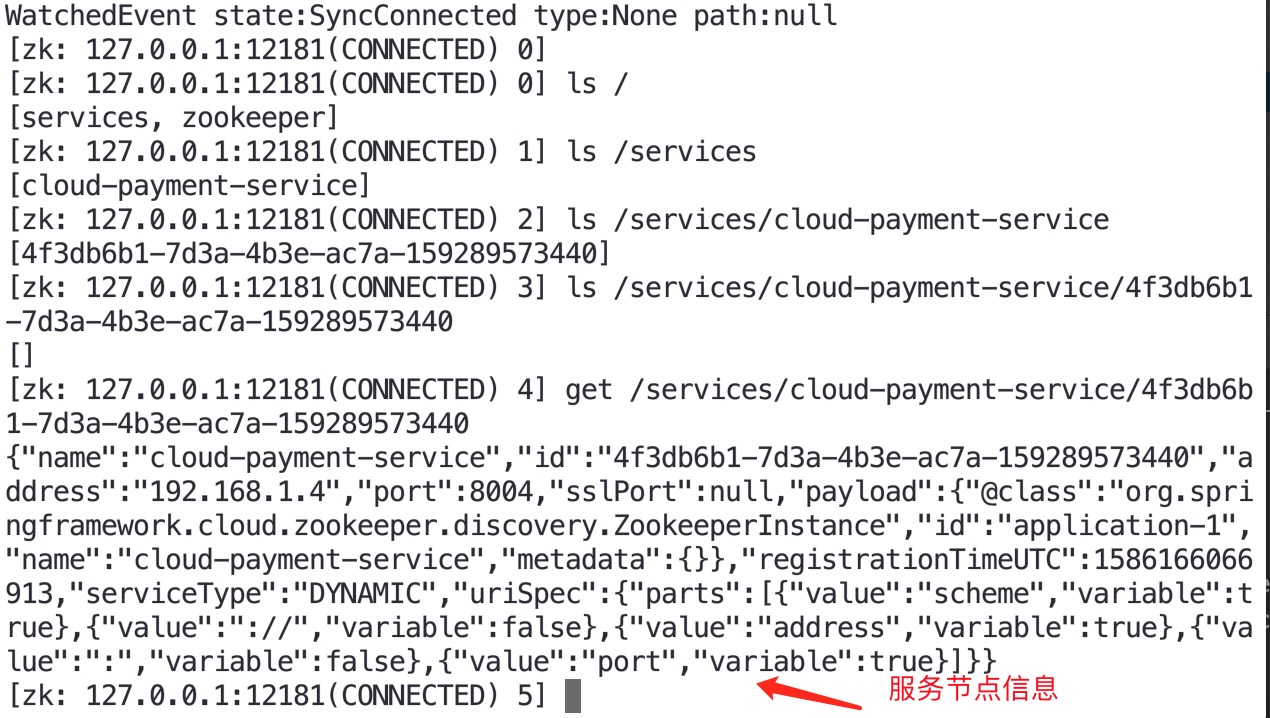
json格式如下:


1 {
2 "name": "cloud-payment-service",
3 "id": "4f3db6b1-7d3a-4b3e-ac7a-159289573440",
4 "address": "192.168.1.4",
5 "port": 8004,
6 "sslPort": null,
7 "payload": {
8 "@class": "org.springframework.cloud.zookeeper.discovery.ZookeeperInstance",
9 "id": "application-1",
10 "name": "cloud-payment-service",
11 "metadata": {}
12 },
13 "registrationTimeUTC": 1586166066913,
14 "serviceType": "DYNAMIC",
15 "uriSpec": {
16 "parts": [{
17 "value": "scheme",
18 "variable": true
19 }, {
20 "value": "://",
21 "variable": false
22 }, {
23 "value": "address",
24 "variable": true
25 }, {
26 "value": ":",
27 "variable": false
28 }, {
29 "value": "port",
30 "variable": true
31 }]
32 }
33 }
View Code
7、测试zookeeper的服务节点是临时节点还是永久节点?
通过关闭应用服务,在zookeeper客户端中是用命令:ls /services/cloud-payment-service,
查看服务之后存在,然后启动服务,查看节点ID是否相同
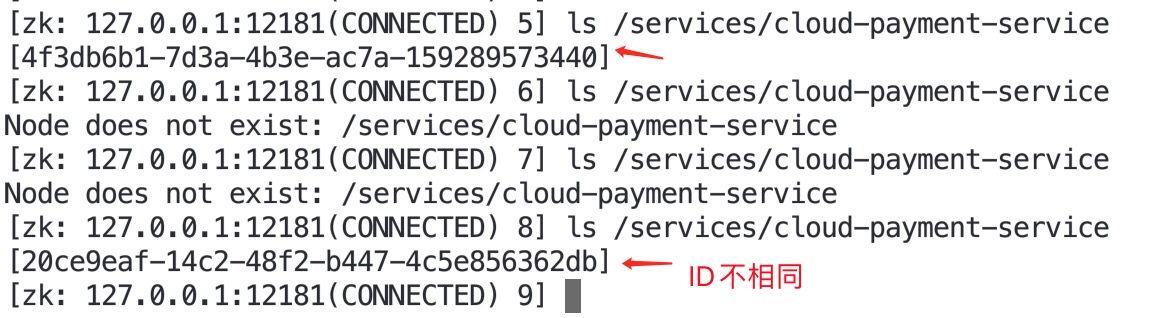
通过测试验证:zookeeper的服务节点是临时节点
搭建服务消费者
1、新建一个maven项目(test-springcloud-order7999)
项目结构如下:

2、引入pom依赖,同上(与服务提供者依赖相同)
3、编辑application.yml文件
1 # 端口
2 server:
3 port: 7999
4
5 spring:
6 application:
7 name: cloud-order
8 cloud:
9 zookeeper:
10 connect-string: 127.0.0.1
4、编写主启动类
1 @SpringBootApplication
2 public class OrderMain7999 {
3 public static void main(String[] args) {
4 SpringApplication.run(OrderMain7999.class, args);
5 }
6 }
5、编辑配置类,注入RestTemplate对象
1 @Configuration
2 public class AppConfig {
3
4 /**
5 * 注入restTemplate,请用请求rest接口
6 * @return
7 */
8 @Bean
9 // 标注此注解后,RestTemplate就具有了客户端负载均衡能力
10 // 负载均衡技术依赖于的是Ribbon组件~
11 // RestTemplate都塞入一个loadBalancerInterceptor 让其具备有负载均衡的能力
12 @LoadBalanced
13 public RestTemplate restTemplate(){
14 return new RestTemplate();
15 }
16 }
6、编辑Controller
1 @RestController
2 @Slf4j
3 public class OrderController {
4
5 public static final String PAYMENT_URL = "http://cloud-payment-service";
6
7 @Autowired
8 private RestTemplate restTemplate;
9
10 @GetMapping("/consumer/payment/zk")
11 public String paymentzk(){
12 return restTemplate.getForObject(PAYMENT_URL + "/payment/zk", String.class);
13 }
14
15 }
7、启动项目测试
1)访问地址:http://localhost:7999/consumer/payment/zk
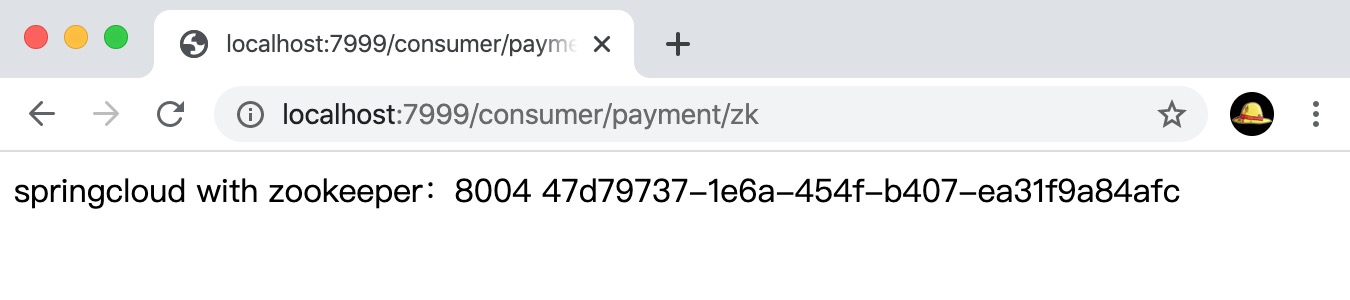
2)使用zookeeper客户端登录zookeeper服务器查看