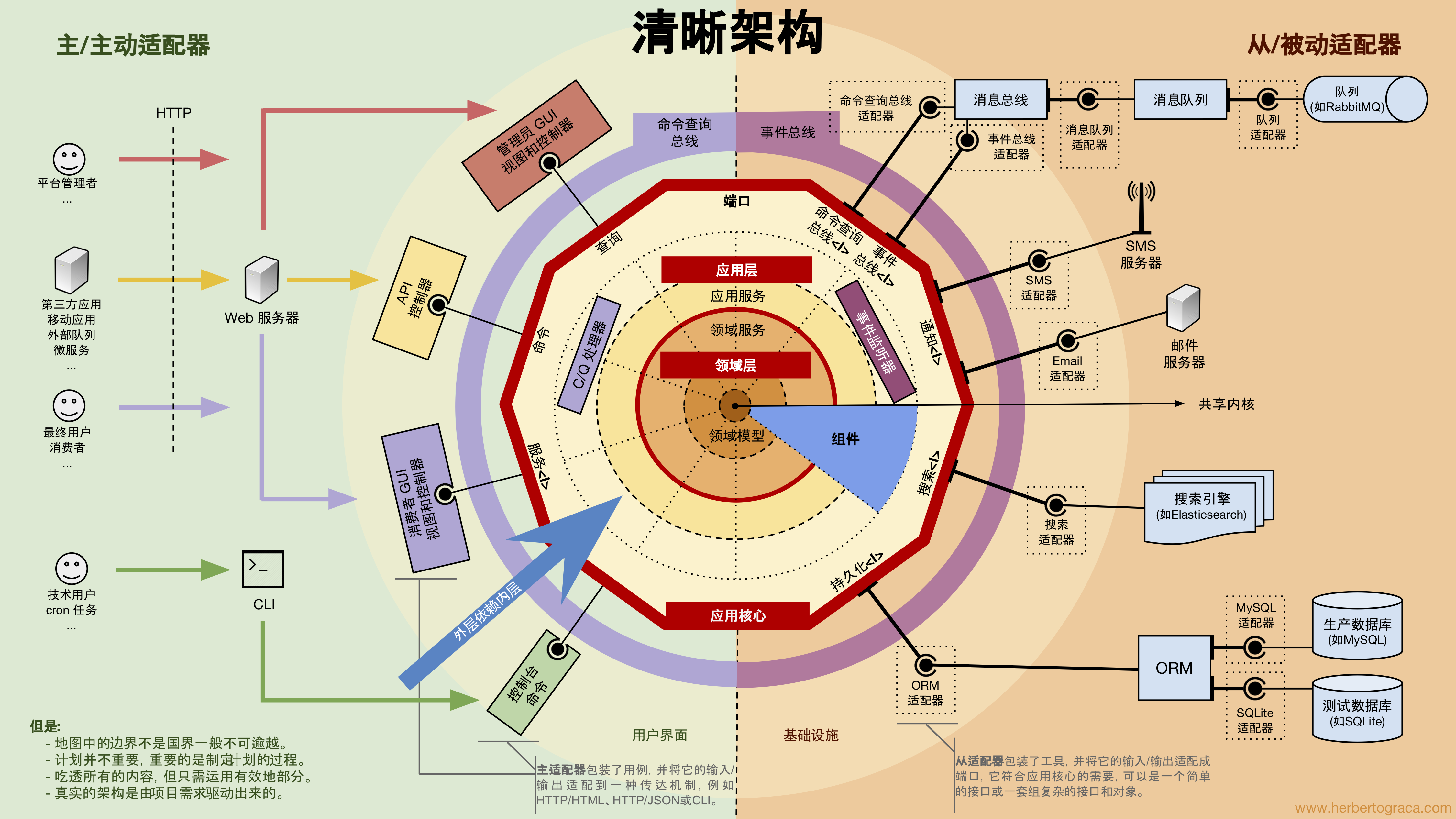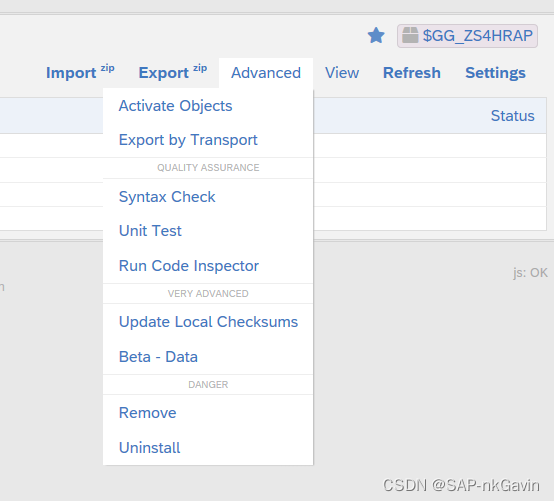title: “Ceph错误汇总”
date: “2020-05-14”
categories:
- “技术”
tags:
- “Ceph”
- “错误汇总”
toc: false
original: true
draft: true
Ceph错误汇总
1、执行ceph-deploy报错
1.1、错误信息
➜ ceph-deploy
Traceback (most recent call last):
File "/usr/bin/ceph-deploy", line 18, in <module>
from ceph_deploy.cli import main
File "/usr/lib/python2.7/site-packages/ceph_deploy/cli.py", line 1, in <module>
import pkg_resources
ImportError: No module named pkg_resources
1.2、解决办法
➜ yum install python-setuptools -y
2、安装ceph连接超时
2.1、错误信息
[node1][DEBUG ] Downloading packages:
[node1][WARNIN] No data was received after 300 seconds, disconnecting...
[node1][INFO ] Running command: ceph --version
[node1][ERROR ] Traceback (most recent call last):
[node1][ERROR ] File "/usr/lib/python2.7/site-packages/ceph_deploy/lib/vendor/remoto/process.py", line 119, in run
[node1][ERROR ] reporting(conn, result, timeout)
[node1][ERROR ] File "/usr/lib/python2.7/site-packages/ceph_deploy/lib/vendor/remoto/log.py", line 13, in reporting
[node1][ERROR ] received = result.receive(timeout)
[node1][ERROR ] File "/usr/lib/python2.7/site-packages/ceph_deploy/lib/vendor/remoto/lib/vendor/execnet/gateway_base.py", line 704, in receive
[node1][ERROR ] raise self._getremoteerror() or EOFError()
[node1][ERROR ] RemoteError: Traceback (most recent call last):
[node1][ERROR ] File "<string>", line 1036, in executetask
[node1][ERROR ] File "<remote exec>", line 12, in _remote_run
[node1][ERROR ] File "/usr/lib64/python2.7/subprocess.py", line 711, in __init__
[node1][ERROR ] errread, errwrite)
[node1][ERROR ] File "/usr/lib64/python2.7/subprocess.py", line 1327, in _execute_child
[node1][ERROR ] raise child_exception
[node1][ERROR ] OSError: [Errno 2] No such file or directory
[node1][ERROR ]
[node1][ERROR ]
[ceph_deploy][ERROR ] RuntimeError: Failed to execute command: ceph --version
2.2、解决方法
➜ export CEPH_DEPLOY_REPO_URL=https://mirrors.aliyun.com/ceph/rpm-mimic/el7/
➜ export CEPH_DEPLOY_GPG_URL=https://mirrors.aliyun.com/ceph/keys/release.asc
➜ ceph-deploy install ceph-mon1 ceph-osd1 ceph-osd2
3、ceph -s 执行失败
3.1、错误信息
➜ ceph -s
2020-03-06 03:41:43.104 7f5aedc74700 -1 auth: unable to find a keyring on /etc/ceph/ceph.client.admin.keyring,/etc/ceph/ceph.keyring,/etc/ceph/keyring,/etc/ceph/keyring.bin,: (2) No such file or directory
2020-03-06 03:41:43.104 7f5aedc74700 -1 monclient: ERROR: missing keyring, cannot use cephx for authentication
3.2、解决方法
➜ cd /opt/ceph-cluster
# 添加admin key至/etc/ceph
➜ ceph-deploy admin ceph-mon1 ceph-osd1 ceph-osd2
或
➜ cp ceph.client.admin.keyring /etc/ceph
4、硬盘无法格式化
4.1、错误信息
# 磁盘无法进行格式化
➜ mkfs.xfs /dev/sdb
mkfs.xfs: cannot open /dev/sdb: Device or resource busy
4.2、错误解决
# 查看磁盘状态
➜ lsblk
NAME MAJ:MIN RM SIZE RO TYPE MOUNTPOINT
sda 8:0 0 80G 0 disk
├─sda1 8:1 0 1G 0 part /boot
└─sda2 8:2 0 79G 0 part
├─centos-root 253:0 0 50G 0 lvm /
├─centos-swap 253:1 0 2G 0 lvm
└─centos-home 253:2 0 27G 0 lvm /home
sdb 8:16 0 50G 0 disk
└─ceph--f5aefc82--f489--4a94--abcd--87934fcbb457-osd--block--41ba649f--f99e--40f6--b2f9--afda1251c0ad 253:3 0 49G 0 lvm # 发现ceph的一些服务占用着磁盘
sr0
# 列出占用
➜ dmsetup ls
ceph--f5aefc82--f489--4a94--abcd--87934fcbb457-osd--block--41ba649f--f99e--40f6--b2f9--afda1251c0ad (253:3)
centos-home (253:2)
centos-swap (253:1)
centos-root (253:0)
# 移除占用
➜ dmsetup remove ceph--f5aefc82--f489--4a94--abcd--87934fcbb457-osd--block--41ba649f--f99e--40f6--b2f9--afda1251c0ad
# 查看状态
➜ lsblk
NAME MAJ:MIN RM SIZE RO TYPE MOUNTPOINT
sda 8:0 0 80G 0 disk
├─sda1 8:1 0 1G 0 part /boot
└─sda2 8:2 0 79G 0 part
├─centos-root 253:0 0 50G 0 lvm /
├─centos-swap 253:1 0 2G 0 lvm
└─centos-home 253:2 0 27G 0 lvm /home
sdb 8:16 0 50G 0 disk
sr0 11:0 1 1024M 0 rom
# 格式化硬盘
➜ mkfs.xfs -f /dev/sdb
meta-data=/dev/sdb isize=512 agcount=4, agsize=3276800 blks
= sectsz=512 attr=2, projid32bit=1
= crc=1 finobt=0, sparse=0
data = bsize=4096 blocks=13107200, imaxpct=25
= sunit=0 swidth=0 blks
naming =version 2 bsize=4096 ascii-ci=0 ftype=1
log =internal log bsize=4096 blocks=6400, version=2
= sectsz=512 sunit=0 blks, lazy-count=1
realtime =none extsz=4096 blocks=0, rtextents=0
5、too few PGs per OSD
5.1、错误信息
➜ ceph -s
cluster:
id: 243f3ae6-326a-4af6-9adb-6538defbacb7
health: HEALTH_WARN
Reduced data availability: 128 pgs inactive, 128 pgs stale
Degraded data redundancy: 128 pgs undersized
too few PGs per OSD (12 < min 30)
5.2、关于创建存储池
确定 pg_num 取值是强制性的,因为不能自动计算。下面是几个常用的值:
*少于 5 个 OSD 时可把 pg_num 设置为 128
*OSD 数量在 5 到 10 个时,可把 pg_num 设置为 512
*OSD 数量在 10 到 50 个时,可把 pg_num 设置为 4096
*OSD 数量大于 50 时,你得理解权衡方法、以及如何自己计算 pg_num 取值
*自己计算 pg_num 取值时可借助 pgcalc 工具
随着 OSD 数量的增加,正确的 pg_num 取值变得更加重要,因为它显著地影响着集群的行为、以及出错时的数据持久性(即灾难性事件导致数据丢失的概率)。
5.3、解决办法
# 删除pool重建
➜ ceph osd pool delete kube kube --yes-i-really-really-mean-it
Error EPERM: pool deletion is disabled; you must first set the mon_allow_pool_delete config option to true before you can destroy a pool
#根据提示需要将mon_allow_pool_delete的value设置为true
➜ vim /opt/ceph-cluster/ceph.conf
mon_allow_pool_delete = true
# 传送配置文件
➜ ceph-deploy --overwrite-conf config push ceph-mon1 ceph-osd1 ceph-osd2
# 列出所有ceph服务
➜ systemctl list-units --type=service | grep ceph
ceph-crash.service loaded active running Ceph crash dump collector
ceph-mgr@ceph-mon1.service loaded active running Ceph cluster manager daemon
ceph-mon@ceph-mon1.service loaded active running Ceph cluster monitor daemon
# 重启服务ceph服务
➜ systemctl restart ceph-mgr@ceph-mon1.service
➜ systemctl restart ceph-mon@ceph-mon1.service
# 删除kube存储池
➜ ceph osd pool delete kube kube --yes-i-really-really-mean-it
pool 'kube' removed
# 重新创建kube存储池
➜ ceph osd pool create kube 512
pool 'kube' created
➜ ceph -s
cluster:
id: 243f3ae6-326a-4af6-9adb-6538defbacb7
health: HEALTH_OK # 集群状态ok
services:
mon: 1 daemons, quorum ceph-mon1
mgr: ceph-mon1(active)
osd: 10 osds: 10 up, 10 in
data:
pools: 1 pools, 512 pgs
objects: 0 objects, 0 B
usage: 10 GiB used, 80 GiB / 90 GiB avail
pgs: 100.000% pgs unknown
512 unknown
6、application not enabled on 1 pool
6.1、错误信息
➜ ceph health
HEALTH_WARN application not enabled on 1 pool(s)
6.2、错误解决
➜ ceph health detail
HEALTH_WARN application not enabled on 1 pool(s)
POOL_APP_NOT_ENABLED application not enabled on 1 pool(s)
application not enabled on pool 'kube'
use 'ceph osd pool application enable <pool-name> <app-name>', where <app-name> is 'cephfs', 'rbd', 'rgw', or freeform for custom applications.
➜ ceph osd pool application enable kube rbd
enabled application 'rbd' on pool 'kube'
➜ ceph health
HEALTH_OK
7、安装ceph-common报错
7.1、错误信息
--> Finished Dependency Resolution
Error: Package: 2:ceph-common-13.2.8-0.el7.x86_64 (ceph)
Requires: libleveldb.so.1()(64bit)
Error: Package: 2:ceph-common-13.2.8-0.el7.x86_64 (ceph)
Requires: liboath.so.0(LIBOATH_1.10.0)(64bit)
Error: Package: 2:librbd1-13.2.8-0.el7.x86_64 (ceph)
Requires: liblttng-ust.so.0()(64bit)
Error: Package: 2:ceph-common-13.2.8-0.el7.x86_64 (ceph)
Requires: libbabeltrace-ctf.so.1()(64bit)
Error: Package: 2:ceph-common-13.2.8-0.el7.x86_64 (ceph)
Requires: libbabeltrace.so.1()(64bit)
Error: Package: 2:ceph-common-13.2.8-0.el7.x86_64 (ceph)
Requires: liboath.so.0(LIBOATH_1.2.0)(64bit)
Error: Package: 2:librgw2-13.2.8-0.el7.x86_64 (ceph)
Requires: liboath.so.0()(64bit)
Error: Package: 2:librados2-13.2.8-0.el7.x86_64 (ceph)
Requires: liblttng-ust.so.0()(64bit)
Error: Package: 2:librgw2-13.2.8-0.el7.x86_64 (ceph)
Requires: liblttng-ust.so.0()(64bit)
Error: Package: 2:ceph-common-13.2.8-0.el7.x86_64 (ceph)
Requires: liboath.so.0()(64bit)
You could try using --skip-broken to work around the problem
You could try running: rpm -Va --nofiles --nodigest
7.2、错误解决
# 安装epel仓库
➜ ansible k8s-node -m copy -a "src=/etc/yum.repos.d/aliyun.repo dest=/etc/yum.repos.d/aliyun.repo"
# 安装ceph-common
➜ ansible k8s-node -m shell -a "yum install -y ceph-common"
8、修复down掉的ceph osd
8.1、错误信息
➜ ceph -s
cluster:
id: 243f3ae6-326a-4af6-9adb-6538defbacb7
health: HEALTH_ERR
2/99 objects unfound (2.020%)
Reduced data availability: 1 pg inactive, 1 pg peering, 1 pg stale
Possible data damage: 2 pgs recovery_unfound
Degraded data redundancy: 4/198 objects degraded (2.020%), 2 pgs degraded
16 slow ops, oldest one blocked for 47468 sec, daemons [osd.4,osd.8] have slow ops.
mon ceph-mon1 is low on available space
services:
mon: 1 daemons, quorum ceph-mon1
mgr: ceph-mon1(active)
osd: 10 osds: 7 up, 7 in # 10个OSD,有三个不在集群内,已经down掉了。
data:
pools: 1 pools, 512 pgs
objects: 99 objects, 140 MiB
usage: 7.5 GiB used, 56 GiB / 63 GiB avail
pgs: 0.195% pgs not active
4/198 objects degraded (2.020%)
2/99 objects unfound (2.020%)
509 active+clean
2 active+recovery_unfound+degraded
1 stale+peering
io:
client: 28 KiB/s wr, 0 op/s rd, 2 op/s wr
➜ ceph osd tree
ID CLASS WEIGHT TYPE NAME STATUS REWEIGHT PRI-AFF
-1 0.08789 root default
-3 0.04395 host ceph-osd1
0 hdd 0.00879 osd.0 up 1.00000 1.00000
1 hdd 0.00879 osd.1 up 1.00000 1.00000
2 hdd 0.00879 osd.2 down 0 1.00000
3 hdd 0.00879 osd.3 down 0 1.00000
4 hdd 0.00879 osd.4 up 1.00000 1.00000
-5 0.04395 host ceph-osd2
5 hdd 0.00879 osd.5 up 1.00000 1.00000
6 hdd 0.00879 osd.6 up 1.00000 1.00000
7 hdd 0.00879 osd.7 up 1.00000 1.00000
8 hdd 0.00879 osd.8 up 1.00000 1.00000
9 hdd 0.00879 osd.9 down 0 1.00000
8.2、错误分析
状态说明:
集群内(in)
集群外(out)
活着且在运行(up)
挂了且不再运行(down)
说明:
如果OSD活着,它也可以是 in或者 out 集群。如果它以前是 in 但最近 out 了, Ceph 会把其归置组迁移到其他OSD 。
如果OSD out 了, CRUSH 就不会再分配归置组给它。如果它挂了( down )其状态也应该是 out 。
如果OSD 状态为 down 且 in ,必定有问题,而且集群处于非健康状态。
8.3、错误解决
# 先拉起所有osd
# ceph-osd1
➜ systemctl start ceph-osd@2
➜ systemctl start ceph-osd@3
# ceph-osd2
➜ systemctl start ceph-osd@9
➜ ceph-volume lvm activate --all
# 从Ceph版本13.0.0开始,ceph-disk已弃用
# 从搜索引擎搜索到以下激活osd的操作均已失效
# 1、ceph-deploy osd activate ceph-osd1:/dev/sdb1 ceph-osd1:/dev/sdb2 ceph-osd1:/dev/sdb3 ceph-osd1:/dev/sdb4 ceph-osd1:/dev/sdb5 ceph-osd2:/dev/sdb1 ceph-osd2:/dev/sdb2 ceph-osd2:/dev/sdb3 ceph-osd2:/dev/sdb4 ceph-osd2:/dev/sdb5
# 2、ceph-disk activate-all
9、磁盘无法加入
9.1、错误信息
➜ ceph-deploy osd create --data /dev/sdb1 ceph-osd
[ceph-osd][WARNIN] Running command: /bin/ceph-authtool --gen-print-key
[ceph-osd][WARNIN] Running command: /bin/ceph --cluster ceph --name client.bootstrap-osd --keyring /var/lib/ceph/bootstrap-osd/ceph.keyring -i - osd new 08864eab-9a28-47ce-8ab7-829f6624d8c7
[ceph-osd][WARNIN] stderr: [errno 1] error connecting to the cluster
[ceph-osd][WARNIN] --> RuntimeError: Unable to create a new OSD id
[ceph-osd][ERROR ] RuntimeError: command returned non-zero exit status: 1
[ceph_deploy.osd][ERROR ] Failed to execute command: /usr/sbin/ceph-volume --cluster ceph lvm create --bluestore --data /dev/sdb1
[ceph_deploy][ERROR ] GenericError: Failed to create 1 OSDs
9.2、错误解决
10、对象存储删除pool
10.1、错误信息
# 删除错误
➜ rados rmpool .rgw.root
WARNING:
This will PERMANENTLY DESTROY an entire pool of objects with no way back.
To confirm, pass the pool to remove twice, followed by # 由于删除是非常危险的操作,请确认两遍名字
--yes-i-really-really-mean-it # 并且增加确认选项,表明我真的想这样做
# 确认选项增加后报错
➜ rados rmpool .rgw.root .rgw.root --yes-i-really-really-mean-it
pool .rgw.root could not be removed
Check your monitor configuration - `mon allow pool delete` is set to false by default, change it to true to allow deletion of pools # 需要在ceph配置文件,ceph-mon的配置中加入允许
error 1: (1) Operation not permitted
10.2、解决错误
# 修改ceph.conf
➜ vim /opt/ceph-cluster/ceph.conf
mon_allow_pool_delete = true
# 推送配置文件
➜ ceph-deploy --overwrite-conf config push ceph-mon node234
# 重启服务
➜ systemctl restart ceph-mon@ceph-mon
# 删除pool
➜ rados rmpool .rgw.root .rgw.root --yes-i-really-really-mean-it
successfully deleted pool .rgw.root
11、对象存储创建pool – pg数量不足
11.1、错误信息
➜ cat ceph-rgw-pool.sh
#!/bin/bash
PG_NUM=128
PGP_NUM=128
SIZE=3
pool='.rgw
.rgw.root
.rgw.control
.rgw.gc
.rgw.buckets
.rgw.buckets.index
.rgw.buckets.extra
.log
.intent-log
.usage
.users
.users.email
.users.swift
.users.uid'
for i in $(echo $pool)
do
ceph osd pool create $i $PG_NUM
sleep 1
ceph osd pool set $i size $SIZE
ceph osd pool set $i pgp_num $PGP_NUM
done
➜ ./ceph-rgw-pool.sh
pool '.rgw' created
set pool 6 size to 3
set pool 6 pgp_num to 128
pool '.rgw.root' created
Error ERANGE: pool id 7 pg_num 128 size 3 would mean 816 total pgs, which exceeds max 750 (mon_max_pg_per_osd 250 * num_in_osds 3)
set pool 7 pgp_num to 128
Error ERANGE: pg_num 128 size 2 would mean 944 total pgs, which exceeds max 750 (mon_max_pg_per_osd 250 * num_in_osds 3)
Error ENOENT: unrecognized pool '.rgw.control'
Error ENOENT: unrecognized pool '.rgw.control'
Error ERANGE: pg_num 128 size 2 would mean 944 total pgs, which exceeds max 750 (mon_max_pg_per_osd 250 * num_in_osds 3)
Error ENOENT: unrecognized pool '.rgw.gc'
Error ENOENT: unrecognized pool '.rgw.gc'
Error ERANGE: pg_num 128 size 2 would mean 944 total pgs, which exceeds max 750 (mon_max_pg_per_osd 250 * num_in_osds 3)
Error ENOENT: unrecognized pool '.rgw.buckets'
Error ENOENT: unrecognized pool '.rgw.buckets'
Error ERANGE: pg_num 128 size 2 would mean 944 total pgs, which exceeds max 750 (mon_max_pg_per_osd 250 * num_in_osds 3)
Error ENOENT: unrecognized pool '.rgw.buckets.index'
Error ENOENT: unrecognized pool '.rgw.buckets.index'
Error ERANGE: pg_num 128 size 2 would mean 944 total pgs, which exceeds max 750 (mon_max_pg_per_osd 250 * num_in_osds 3)
Error ENOENT: unrecognized pool '.rgw.buckets.extra'
Error ENOENT: unrecognized pool '.rgw.buckets.extra'
Error ERANGE: pg_num 128 size 2 would mean 944 total pgs, which exceeds max 750 (mon_max_pg_per_osd 250 * num_in_osds 3)
Error ENOENT: unrecognized pool '.log'
Error ENOENT: unrecognized pool '.log'
Error ERANGE: pg_num 128 size 2 would mean 944 total pgs, which exceeds max 750 (mon_max_pg_per_osd 250 * num_in_osds 3)
Error ENOENT: unrecognized pool '.intent-log'
Error ENOENT: unrecognized pool '.intent-log'
Error ERANGE: pg_num 128 size 2 would mean 944 total pgs, which exceeds max 750 (mon_max_pg_per_osd 250 * num_in_osds 3)
Error ENOENT: unrecognized pool '.usage'
Error ENOENT: unrecognized pool '.usage'
Error ERANGE: pg_num 128 size 2 would mean 944 total pgs, which exceeds max 750 (mon_max_pg_per_osd 250 * num_in_osds 3)
Error ENOENT: unrecognized pool '.users'
Error ENOENT: unrecognized pool '.users'
Error ERANGE: pg_num 128 size 2 would mean 944 total pgs, which exceeds max 750 (mon_max_pg_per_osd 250 * num_in_osds 3)
Error ENOENT: unrecognized pool '.users.email'
Error ENOENT: unrecognized pool '.users.email'
Error ERANGE: pg_num 128 size 2 would mean 944 total pgs, which exceeds max 750 (mon_max_pg_per_osd 250 * num_in_osds 3)
Error ENOENT: unrecognized pool '.users.swift'
Error ENOENT: unrecognized pool '.users.swift'
Error ERANGE: pg_num 128 size 2 would mean 944 total pgs, which exceeds max 750 (mon_max_pg_per_osd 250 * num_in_osds 3)
Error ENOENT: unrecognized pool '.users.uid'
Error ENOENT: unrecognized pool '.users.uid'
11.2、错误分析
报错原因:每个osd最多只支持250个pg,有3个osd,总共有750pg。现在新建了14个池,每个池占用的pg数为(750 / 14).
pool size 设置为3,我们有3个副本,pg_num = (250 * 3 / 14 / 3)
处理办法:1、删除之前的池,然后修改脚本把pg数目设置小一点,再创建对象池。
2、为了以后的使用我们每个池创建10个pg
11.3、错误解决
# 列出已经创建的pool
➜ rados lspools
default.rgw.control
default.rgw.meta
default.rgw.log
.rgw
.rgw.root
# 删除已经创建的pool
➜ rados rmpool .rgw.root .rgw.root --yes-i-really-really-mean-it
➜ rados rmpool .rgw .rgw --yes-i-really-really-mean-it
# 修改脚本 pg大小
➜ vim ceph-rgw-pool.sh
PG_NUM=10
PGP_NUM=10
SIZE=3
# 重新创建pool
➜ ./ceph-rgw-pool.sh
# 列出pool
➜ rados lspools
default.rgw.control
default.rgw.meta
default.rgw.log
.rgw
.rgw.root
.rgw.control
.rgw.gc
.rgw.buckets
.rgw.buckets.index
.rgw.buckets.extra
.log
.intent-log
.usage
.users
.users.email
.users.swift
.users.uid
12、对象存储API – s3cmd 创建 bucket
12.1、错误信息
➜ s3cmd mb s3://first-bucket
ERROR: S3 error: 400 (InvalidLocationConstraint): The specified location-constraint is not valid
12.2、错误解决
➜ vim /root/.s3cfg
bucket_location = ZH # 把ZH改成US
# 创建bucket
➜ s3cmd mb s3://first-bucket
Bucket 's3://first-bucket/' created
# 列出bucket
➜ s3cmd ls
2020-05-14 07:14 s3://first-bucket