什么是Rx
官方ReactiveX简介:
An API for asynchronous programming with observable streams。
通过这句话我们可以得到:
1.首先Rx是个编程接口,不同语言提供不同实现。例如JVM语言中的RxJava。
2.使用场景,异步编程中。
3.基于可观察的事件流。
我们主要解释下事件流:
Rx中把所有的事件都通过流的形式来处理,不通的操作符,相当于不通的流处理方式。最终筛选出我们需要的流。
下面的动态图很形象地解释了Reactive:
什么是UniRx?
UniRx(Unity的响应式编程框架)是.Net响应式编程框架的重新实现版本。官方的Rx的实现方式是非常棒的。但是,在Unity中使用会有一些问题;在IOS的IL2CPP中有兼容性的问题。UniRx修复这些问题,并针对Unity添加了一些特别的工具。支持的平台包括PC/Mac/Android/iOS/WebGL/WindowsStore/等等。
UniRx可在Asset Store(免费)中下载: http://u3d.as/content/neuecc/uni-rx-reactive-extensions-for-unity/7tT
博客信息更新:https://medium.com/@neuecc
Unity Forums 在线支持,有问题随时向我提问:http://forum.unity3d.com/threads/248535-UniRx-Reactive-Extensions-for-Unity
发现说明: UniRx/releases
UniRx 作为核心库+平台适配器(MainThreadScheduler/FromCoroutinue/etf)+框架(ObservableTriggers/ReactiveProperty/etc)
注意:async/await 集成(UniRx.Async)被分离到Cysharp/UniTask 7.0之后的版本
为什么使用Rx?
通常,在Unity对网络操作要求使用WWW和Coroutine.但是出于以下几点原因(或者其它原因)使用协程来进行异步操作并不顺手:
1.虽然协程的返回类型必须是IEnumerator,但是协程不能返回任何值。
2.因为yield return 语句不能被try-catch结构体包裹,协程中不能处理异常。
这种缺乏可组合性导致程序的紧耦合,往往造成IEnumators中逻辑过于复杂。
Rx可以解决异步调用的“伤痛”,Rx 是一个使用可观察集合和LINQ风格查询运算符组合成的基于异步和基于事件的可编程库。
游戏循环(every Update,OnCollisionEnter),传感器数据(Kinect,Leap Motion,VR Input 等等)这些类型的事件。Rx将事件表示为响应式序列。通过使用LINQ查询运算符,Rx变得容易组合且支持基于时间的操作。
Unity通常是单线程的,但是UniRx促进了多线程joins、cancel 访问GameObject,等等。
UniRx为UGUI提供了UI编程。所有的UI事件(clicked,valuechanged,等)均可以被转化为UniRx的事件流。
Unity 在2017之后支持C# 中的astnc/await。UniRx 为Unity提供了更轻量、强大的async/await集成。请看: Cysharp/UniTask.
介绍
非常棒的介绍Rx的文章:The introduction to Reactive Programming you’ve been missing.
以下代码使用UniRx实现了文章中的双击检测事例:
var clickStream=Observable.EveryUpdate()
.Where(_=>Input.GetMouseButtonDown(0));
clickStream.Buffer(clickStream.Throttle(TimeSpan.FromMilliseconds(250)))
.Where(xs => xs.Count >= 2)
.Subscribe(xs => Debug.Log("DoubleClick Detected! Count:" + xs.Count));
本事例演示了以下功能(仅仅使用5行代码):
游戏循环(Update)作为事件流
可组合事件流
合并自身流
易于处理基于时间的操作
网络操作
使用ObservableWWW 进行一步网络操作。它的Get/Post函数返回可订阅的IObservables.
ObservableWWW.Get("http://google.co.jp/")
.Subscribe(
x=Debug.Log(x.Substring(0,100)),
ex=Debug.LogExecption(ex)
);
Rx是可组合也是可以取消的,你可以使用LINQ 查询表达式:
var query=from google in ObservableWWW.Get("http://google.com/")
from bing in ObservableWWW.Get("http://bing.com/")
from unknow in ObservableWWW(goole+bing)
select new {google,bing,unknow};
var cancel=query.Subscribe(x=>Debug.Log(x));
cancel.Dispose();
使用Observable.WhenAll 执行并行请求(parallel):
var parallel=Observable.WhenAll(
ObservableWWW.Get("http://google.com/"),
ObservableWWW.Get("http://bing.com/"),
ObservableWWW.Get("http://unity3d.com/")
);
parallel.Subscribe(xs=>{
Debug.Log(xs[0].Substring(0,100));// google
Debug.Log(xs[1].Substring(0,100));// bing
Debug.Log(xs[2].Substring(0,100));// unity
});
提供进度信息:
// notifier for progress use ScheduledNotifier or new Progress<float>(/* action */)
var progressNotifier=new ScheduledNotifier<float>();
// pass notifier to WWW.Get/Post
progressNotifier.Subscribe(x=>Debug.Log(x));
错误处理:
// If WWW has .error, ObservableWWW throws WWWErrorException to onError pipeline.
// WWWErrorException has RawErrorMessage, HasResponse, StatusCode, ResponseHeaders
ObservableWWW.Get("http://www.google.com/404")
.CatchIgnore((WWWErrorException ex) =>
{
Debug.Log(ex.RawErrorMessage);
if (ex.HasResponse)
{
Debug.Log(ex.StatusCode);
}
foreach (var item in ex.ResponseHeaders)
{
Debug.Log(item.Key + ":" + item.Value);
}
})
.Subscribe();
使用IEnumators (Coroutines)
IEnumator(Coroutine)是Unity的基本异步工具,UniRx集成了协程和IObservables,你可以在协程中写异步代码,并使用UniRx编排他们。这是控制异步流最好的方式。
// two coroutines
IEnumerator AsyncA()
{
Debug.Log("a start");
yield return new WaitForSeconds(1);
Debug.Log("a end");
}
IEnumerator AsyncB()
{
Debug.Log("b start");
yield return new WaitForEndOfFrame();
Debug.Log("b end");
}
// main code
// Observable.FromCoroutine converts IEnumerator to Observable<Unit>.
// You can also use the shorthand, AsyncA().ToObservable()
// after AsyncA completes, run AsyncB as a continuous routine.
// UniRx expands SelectMany(IEnumerator) as SelectMany(IEnumerator.ToObservable())
var cancel = Observable.FromCoroutine(AsyncA)
.SelectMany(AsyncB)
.Subscribe();
// you can stop a coroutine by calling your subscription's Dispose.
cancel.Dispose();
在Unity5.3中,你可以使用ToYieldInstruction将Observable转化为Coroutine:
IEnumerator TestNewCustomYieldInstruction()
{
// wait Rx Observable.
yield return Observable.Timer(TimeSpan.FromSeconds(1)).ToYieldInstruction();
// you can change the scheduler(this is ignore Time.scale)
yield return Observable.Timer(TimeSpan.FromSeconds(1), Scheduler.MainThreadIgnoreTimeScale).ToYieldInstruction();
// get return value from ObservableYieldInstruction
var o = ObservableWWW.Get("http://unity3d.com/").ToYieldInstruction(throwOnError: false);
yield return o;
if (o.HasError) { Debug.Log(o.Error.ToString()); }
if (o.HasResult) { Debug.Log(o.Result); }
// other sample(wait until transform.position.y >= 100)
yield return this.transform.ObserveEveryValueChanged(x => x.position).FirstOrDefault(p => p.y >= 100).ToYieldInstruction();
}
通常情况下,当我们想要协程返回一个值时,我们必须使用回调。Observable.FromCoroutine 可以将协程转化为可取消的IObservable[T]。
public static IObservable<string> GetWWW(string url)
{
// convert coroutine to IObservable
return Observable.FromCoroutine<string>((observer, cancellationToken) => GetWWWCore(url, observer, cancellationToken));
}
// IObserver is a callback publisher
// Note: IObserver's basic scheme is "OnNext* (OnError | Oncompleted)?"
static IEnumerator GetWWWCore(string url, IObserver<string> observer, CancellationToken cancellationToken)
{
var www = new UnityEngine.WWW(url);
while (!www.isDone && !cancellationToken.IsCancellationRequested)
{
yield return null;
}
if (cancellationToken.IsCancellationRequested) yield break;
if (www.error != null)
{
observer.OnError(new Exception(www.error));
}
else
{
observer.OnNext(www.text);
observer.OnCompleted(); // IObserver needs OnCompleted after OnNext!
}
}
这还有更多的示例,下方展示多个OnNext的形式:
public static IObservable<float> ToObservable(this UnityEngine.AsyncOperation asyncOperation)
{
if (asyncOperation == null) throw new ArgumentNullException("asyncOperation");
return Observable.FromCoroutine<float>((observer, cancellationToken) => RunAsyncOperation(asyncOperation, observer, cancellationToken));
}
static IEnumerator RunAsyncOperation(UnityEngine.AsyncOperation asyncOperation, IObserver<float> observer, CancellationToken cancellationToken)
{
while (!asyncOperation.isDone && !cancellationToken.IsCancellationRequested)
{
observer.OnNext(asyncOperation.progress);
yield return null;
}
if (!cancellationToken.IsCancellationRequested)
{
observer.OnNext(asyncOperation.progress); // push 100%
observer.OnCompleted();
}
}
// usecase
Application.LoadLevelAsync("testscene")
.ToObservable()
.Do(x => Debug.Log(x)) // output progress
.Last() // last sequence is load completed
.Subscribe();
多线程的使用
// Observable.Start is start factory methods on specified scheduler
// default is on ThreadPool
var heavyMethod = Observable.Start(() =>
{
// heavy method...
System.Threading.Thread.Sleep(TimeSpan.FromSeconds(1));
return 10;
});
var heavyMethod2 = Observable.Start(() =>
{
// heavy method...
System.Threading.Thread.Sleep(TimeSpan.FromSeconds(3));
return 10;
});
// Join and await two other thread values
Observable.WhenAll(heavyMethod, heavyMethod2)
.ObserveOnMainThread() // return to main thread
.Subscribe(xs =>
{
// Unity can't touch GameObject from other thread
// but use ObserveOnMainThread, you can touch GameObject naturally.
(GameObject.Find("myGuiText")).guiText.text = xs[0] + ":" + xs[1];
});
DefaultScheduler(默认调度器)
UniRx默认是基于时间操作的(Interval、Timer、Buffer(timeSpan)等等),使用Scheduler.MainThread作为它们的调度器。UniRx中的大多数运算符(Observable.Start除外)都是在单个线程上执行的;因此不需要ObserverOn,并且可以忽略线程安全问题。虽然和标准 .NET 中的Rx实现不同,但是这更符合Unity的环境。
Scheduler.Mainthread的执行受Time.timeScale的影响,如果你想要在执行时忽略TimeScale,你可以使用Scheduler.MainThreadIgnoreTimeScale代替。
MonoBehaviour triggers
UniRx使用UniRx.Triggers处理MonoBehaviour事件:
using UniRx;
using UniRx.Triggers; // need UniRx.Triggers namespace
public class MyComponent : MonoBehaviour
{
void Start()
{
// Get the plain object
var cube = GameObject.CreatePrimitive(PrimitiveType.Cube);
// Add ObservableXxxTrigger for handle MonoBehaviour's event as Observable
cube.AddComponent<ObservableUpdateTrigger>()
.UpdateAsObservable()
.SampleFrame(30)
.Subscribe(x => Debug.Log("cube"), () => Debug.Log("destroy"));
// destroy after 3 second:)
GameObject.Destroy(cube, 3f);
}
}
支持的triggers如列表所示:UniRx.wiki#UniRx.Triggers
通过直接订阅Component/GameObject上的扩展方法返回的Observables(可观察对象),可以更轻松的处理事件,这些方法被自动注入到ObservableTrigger中(除了ObservableEventTrigger和ObservableStateMachineTrigger):
using UniRx;
using UniRx.Triggers;
public class DragAndDropOnce:MonoBehaviour{
void Start(){
this.OnMouseDownAsObservable()
.SelectMany(_=>this.UpdateAsObservable())
.TakeUntil(this.OnMouseUpAsObservable())
.Select(_=>Input.mousePosition)
.Subscribe(x=>Debug.Log(x));
}
}
之前版本中UniRx提供了ObservableMonoBehaiour.新版本中以不再对其提供支持,请使用UniRx.Triggers代替。
创建自定义Triggers
将Unity事件转化为Observable(可观察对象)是处理Unity事件最好的方式。如果UniRx提供的标准的triggers不够使用的话,你可以自定义triggers.为了演示,下方提供了一个基于UGUI的LongTap(长按)触发演示:
public class ObservableLongPointerDownTrigger : ObservableTriggerBase, IPointerDownHandler, IPointerUpHandler{
public float IntervalSecond=1f;
Subject<Unit> onLongPointerDown;
float> raiseTime;
void Update(){
if (raiseTime!=null&&raiseTime<=Time.realtimeSinceStartup){
if (onLongPointerDown!=null)onLongPointerDown.OnNext(Unit.Default);
raiseTime=null;
}
}
void IPointerDownHandler.OnPointerDown(PointerEventData eventData)
{
raiseTime = Time.realtimeSinceStartup + IntervalSecond;
}
void IPointerUpHandler.OnPointerUp(PointerEventData eventData)
{
raiseTime = null;
}
public IObservable<Unit> OnLongPointerDownAsObservable()
{
return onLongPointerDown ?? (onLongPointerDown = new Subject<Unit>());
}
protected override void RaiseOnCompletedOnDestroy()
{
if (onLongPointerDown != null)
{
onLongPointerDown.OnCompleted();
}
}
}
它的使用像标准triggers一样简单:
var trigger = button.AddComponent<ObservableLongPointerDownTrigger>();
trigger.OnLongPointerDownAsObservable().Subscribe();
Observable 生命周期管理
什么时候调用OnCompleted? 使用UniRx时,必须考虑订阅的生命周期管理。当与GameObject对象相连的游戏对象被销毁时,ObservableTriggers会调用OnCompleted.其它的静态生成器方法(Observable.Timer、Observable.EveryUpdate…等等,并不会自动停止,他们的订阅需要被手动管理。
Rx提供了一些辅助方法,比如,IDisposable.AddTo运行你一次释放多个订阅:
// CompositeDisposable is similar with List<IDisposable>, manage multiple IDisposable
CompositeDisposable disposables = new CompositeDisposable(); // field
void Start()
{
Observable.EveryUpdate().Subscribe(x => Debug.Log(x)).AddTo(disposables);
}
void OnTriggerEnter(Collider other)
{
// .Clear() => Dispose is called for all inner disposables, and the list is cleared.
// .Dispose() => Dispose is called for all inner disposables, and Dispose is called immediately after additional Adds.
disposables.Clear();
}
如果你想在GameObject被销毁时自动释放,你可以使用AddTo(GameObject/Component):
void Start(){
Observable.IntervalFrame(30).Subscribe(x=Debug.Log(x)).AddTo(this);
}
AddTo可以促进流的自动释放,如果你需要在管道中队OnCompleted进行特殊处理,那么你可以使用TakeWhile、TakeUntil、TakeUntilDestroy和TakeUntilDisable代替:
Observable.IntervalFrame(30).TakeUntilDisable(this)
.Subscribe(x => Debug.Log(x), () => Debug.Log("completed!"));
当你处理事件时,Repeat是一种重要但危险的方法,它可能会造成程序的无线循环,因此,请谨慎使用它:
using UniRx;
using UniRx.Triggers;
public class DangerousDragAndDrop:MonoBehaviour{
void Start(){
this.gameObject.OnMouseDownAsObservable()
.SelectMany(_=>this.gameObject.UpdateAsObservable())
.TakeUtil(this.gameObject.OnMouseUpAsObservable())
.Select(_=>Input.mousePosition)
.Repeat()
.Subscribe(x=>Debug.Log(x));
}
}
UniRx另外提供了一种安全使用Repeat的方法。RepeatSafe:
如果重复调用OnComplete,Repeat将会停止。RepeatUntilDestroy(gameObject/component), RepeatUntilDisable(gameObject/component)允许在目标对象被销毁时停止。
this.gameObject.OnMouseDownAsObservable()
.SelectMany(_ => this.gameObject.UpdateAsObservable())
.TakeUntil(this.gameObject.OnMouseUpAsObservable())
.Select(_ => Input.mousePosition)
.RepeatUntilDestroy(this) // safety way
.Subscribe(x => Debug.Log(x));
UniRx确保hot Observable(FromEvent/Subject/ReactiveProperty/UnityUI.AsObservable…, 类似事件)可以持续的处理异常。什么意思?如果在Subscribe中订阅,这不分离事件。
button.OnClickAsObservable().Subscribe(_ =>
{
// If throws error in inner subscribe, but doesn't detached OnClick event.
ObservableWWW.Get("htttp://error/").Subscribe(x =>
{
Debug.Log(x);
});
});
这种行为有时很有用,比如用户事件的处理。
每一个类的实例都提供了一个ObserveEveryValueChanged的方法。这个方法可以每一帧检测某个值发生的变化:
// watch position change
this.transform.ObserveEveryValueChanged(x => x.position).Subscribe(x => Debug.Log(x));
这是非常有用的,如果观察的目标是一个GameObject;当GameObject被销毁时,订阅将自动停止并调用OnCompleted.如果观察的对象是一个原生的C#对象,OnCompleted将在GC时被调用。
将Unity回调转化为IObservables(可观察对象)
使用Subject(或者AsyncSubject进行异步操作):
public class LogCallback
{
public string Condition;
public string StackTrace;
public UnityEngine.LogType LogType;
}
public static class LogHelper
{
static Subject<LogCallback> subject;
public static IObservable<LogCallback> LogCallbackAsObservable()
{
if (subject == null)
{
subject = new Subject<LogCallback>();
// Publish to Subject in callback
UnityEngine.Application.RegisterLogCallback((condition, stackTrace, type) =>
{
subject.OnNext(new LogCallback { Condition = condition, StackTrace = stackTrace, LogType = type });
});
}
return subject.AsObservable();
}
}
// method is separatable and composable
LogHelper.LogCallbackAsObservable()
.Where(x => x.LogType == LogType.Warning)
.Subscribe();
LogHelper.LogCallbackAsObservable()
.Where(x => x.LogType == LogType.Error)
.Subscribe();
Unity5中,Application.RegisterLogCallback被移除了,转而提供Application.logMessageReceived的支持,因此,我们现在可以简单的使用Observable.FromEvent.
public static IObservable<LogCallback> LogCallbackAsObservable()
{
return Observable.FromEvent<Application.LogCallback, LogCallback>(
h => (condition, stackTrace, type) => h(new LogCallback { Condition = condition, StackTrace = stackTrace, LogType = type }),
h => Application.logMessageReceived += h, h => Application.logMessageReceived -= h);
}
Stream Logger
// using UniRx.Diagnostics;
// logger is threadsafe, define per class with name.
static readonly Logger logger = new Logger("Sample11");
// call once at applicationinit
public static void ApplicationInitialize()
{
// Log as Stream, UniRx.Diagnostics.ObservableLogger.Listener is IObservable<LogEntry>
// You can subscribe and output to any place.
ObservableLogger.Listener.LogToUnityDebug();
// for example, filter only Exception and upload to web.
// (make custom sink(IObserver<EventEntry>) is better to use)
ObservableLogger.Listener
.Where(x => x.LogType == LogType.Exception)
.Subscribe(x =>
{
// ObservableWWW.Post("", null).Subscribe();
});
}
// Debug is write only DebugBuild.
logger.Debug("Debug Message");
// or other logging methods
logger.Log("Message");
logger.Exception(new Exception("test exception"));
Debugging
UniRx.Diagnostics命名空间下的Debug运算符便于用于调试。
// needs Diagnostics using
using UniRx.Diagnostics;
---
// [DebugDump, Normal]OnSubscribe
// [DebugDump, Normal]OnNext(1)
// [DebugDump, Normal]OnNext(10)
// [DebugDump, Normal]OnCompleted()
{
var subject = new Subject<int>();
subject.Debug("DebugDump, Normal").Subscribe();
subject.OnNext(1);
subject.OnNext(10);
subject.OnCompleted();
}
// [DebugDump, Cancel]OnSubscribe
// [DebugDump, Cancel]OnNext(1)
// [DebugDump, Cancel]OnCancel
{
var subject = new Subject<int>();
var d = subject.Debug("DebugDump, Cancel").Subscribe();
subject.OnNext(1);
d.Dispose();
}
// [DebugDump, Error]OnSubscribe
// [DebugDump, Error]OnNext(1)
// [DebugDump, Error]OnError(System.Exception)
{
var subject = new Subject<int>();
subject.Debug("DebugDump, Error").Subscribe();
subject.OnNext(1);
subject.OnError(new Exception());
}
在在OnNext,OnError,OnCompleted,OnCancel,OnSubscribe时序上显示序列元素以进行Debug.Log,仅当#if DEBUG时才被启用。
Unity-specific Extra Gems
// Unity's singleton UiThread Queue Scheduler
Scheduler.MainThreadScheduler
ObserveOnMainThread()/SubscribeOnMainThread()
// Global StartCoroutine runner
MainThreadDispatcher.StartCoroutine(enumerator)
// convert Coroutine to IObservable
Observable.FromCoroutine((observer, token) => enumerator(observer, token));
// convert IObservable to Coroutine
yield return Observable.Range(1, 10).ToYieldInstruction(); // after Unity 5.3, before can use StartAsCoroutine()
// Lifetime hooks
Observable.EveryApplicationPause();
Observable.EveryApplicationFocus();
Observable.OnceApplicationQuit();
FrameCount-based timeoperators
UniRx 提供了一些继续帧数的时间运算符
Method
EveryUpdate
EevryFixedUpdate
EveryEndOfFrame
EveryGameObjectUpdate
EveryLateUpdate
ObserveOnMainThread
NextFrame
IntervalFrame
TimerFrame
DelayFrame
SampleFrame
ThrottleFrame
ThrottleFirstFrame
TimeoutFrame
DelayFrameSubscription
FrameInterval
FrameTimeInterval
BatchFrame
例如,一次延时调用:
Observable.TimerFrame(100).Subscribe(_ => Debug.Log("after 100 frame"));
Every* 方法的执行顺序如下:
EveryGameObjectUpdate(in MainThreadDispatcher's Execution Order) ->
EveryUpdate ->
EveryLateUpdate ->
EveryEndOfFrame
如果在MainThreadDispatcher之前调用了调用者,则从同一帧调用EveryGameObjectUpdate.(我建议对MainThreadDispatcher的调用在同一帧中优先于EveryLateUpdate、EveryEndOfFrame),EveryUpdate在下一帧中调用。
MicroCoroutine(微协程)
微协程的优点在于内存高效和执行快速。它的实现是基于Unity blog’s 10000 UPDATE() CALLS,避免了托管内存-非托管内存的开销,以致迭代速度提升了10倍。微协程自动用于基于帧数的时间运算符和ObserveEveryValueChanged.
如果你想使用微协程替代Unity自带的协程(Coroutine),使用MainThreadDispatcher.StartUpdateMicroCoroutine 或者Observable.FromMicroCoroutine.
int counter;
IEnumerator Worker()
{
while(true)
{
counter++;
yield return null;
}
}
void Start()
{
for(var i = 0; i < 10000; i++)
{
// fast, memory efficient
MainThreadDispatcher.StartUpdateMicroCoroutine(Worker());
// slow...
// StartCoroutine(Worker());
}
}

当然微协程存在一些限制,经支持yield return null 迭代,并且其更新时间取决于启动微协程的方法(StartUpdateMicroCoroutine,StartFixedUpdateMicroCoroutine,StartEndOfFrameMicroCoroutine)。
如果和其它IObservable结合起来,你可以检测已完成的属性,比如:isDone.
IEnumerator MicroCoroutineWithToYieldInstruction()
{
var www = ObservableWWW.Get("http://aaa").ToYieldInstruction();
while (!www.IsDone)
{
yield return null;
}
if (www.HasResult)
{
UnityEngine.Debug.Log(www.Result);
}
}
UGUI 集成
UniRx可以很容易的处理UnityEvent,使用UnityEvent.AsObservable 订阅事件:
public Button MyButton;
// ---
MyButton.onClick.AsObservable().Subscribe(_ => Debug.Log("clicked"));
将事件视为可观察对象可启用声明式UI编程。
public Toggle MyToggle;
public InputField MyInput;
public Text MyText;
public Slider MySlider;
// On Start, you can write reactive rules for declaretive/reactive ui programming
void Start()
{
// Toggle, Input etc as Observable (OnValueChangedAsObservable is a helper providing isOn value on subscribe)
// SubscribeToInteractable is an Extension Method, same as .interactable = x)
MyToggle.OnValueChangedAsObservable().SubscribeToInteractable(MyButton);
// Input is displayed after a 1 second delay
MyInput.OnValueChangedAsObservable()
.Where(x => x != null)
.Delay(TimeSpan.FromSeconds(1))
.SubscribeToText(MyText); // SubscribeToText is helper for subscribe to text
// Converting for human readability
MySlider.OnValueChangedAsObservable()
.SubscribeToText(MyText, x => Math.Round(x, 2).ToString());
}
更多响应式UI编程,请参考Sample12,Sample13和下面的ReactiveProperty部分。
ReactiveProperty,ReactiveCollection
游戏数据通常需要通知,我们应该使用属性和事件回调吗?这样的话,简直太麻烦了,还好UniRx为我们提供了ReactiveProperty,轻量级的属性代理人。
// Reactive Notification Model
public class Enemy
{
public ReactiveProperty<long> CurrentHp { get; private set; }
public ReactiveProperty<bool> IsDead { get; private set; }
public Enemy(int initialHp)
{
// Declarative Property
CurrentHp = new ReactiveProperty<long>(initialHp);
IsDead = CurrentHp.Select(x => x <= 0).ToReactiveProperty();
}
}
// ---
// onclick, HP decrement
MyButton.OnClickAsObservable().Subscribe(_ => enemy.CurrentHp.Value -= 99);
// subscribe from notification model.
enemy.CurrentHp.SubscribeToText(MyText);
enemy.IsDead.Where(isDead => isDead == true)
.Subscribe(_ =>
{
MyButton.interactable = false;
});
你可以组合使用UnityEvent.AsObservable返回的ReactiveProperties、ReactuveCollections和Observables.所有的UI元素都可作为可观察对象(Observable).
泛型ReactiveProperties不能被序列化或者在Unity的Inspecatble中显示。但是UniRx为ReactivePropery提供了专门的子类,诸如 int/LongReactiveProperty,Float/DoubleReactiveProperty,StringReactiveProperty,BoolReactiveProperty 等等。(在这查看:(InspectableReactiveProperty.cs),这些属性都可以在Inspector中编辑,对于你自定义的Enum ReactiveProperty,编写一个自定义的inspectable ReactiveProperty[T]是很容易的。如果你需要为ReactiveProperty增加[Myltiline]或者[Range]之类的属性,你可以使用MultilineReactivePropertyAttribute和RangeReactivePropertyAttribute 替换Unity的Multiline和Range。
所提供的派生自InspecetableReactiveProperty显示在Inspector中,在值发生更改时发出通知,在Inspector中更改值时也会发出通知。

这个功能由 InspectorDisplayDrawer提供,通过继承你可以应用你自己自定义的ReactiveProperty:
public enum Fruit
{
Apple, Grape
}
[Serializable]
public class FruitReactiveProperty : ReactiveProperty<Fruit>
{
public FruitReactiveProperty()
{
}
public FruitReactiveProperty(Fruit initialValue)
:base(initialValue)
{
}
}
[UnityEditor.CustomPropertyDrawer(typeof(FruitReactiveProperty))]
[UnityEditor.CustomPropertyDrawer(typeof(YourSpecializedReactiveProperty2))] // and others...
public class ExtendInspectorDisplayDrawer : InspectorDisplayDrawer
{
}
如果ReactiveProperty仅在流中被更新,通过使用ReadOnlyReactiveProperty你可以将属性变为只读的。
public class Person
{
public ReactiveProperty<string> GivenName { get; private set; }
public ReactiveProperty<string> FamilyName { get; private set; }
public ReadOnlyReactiveProperty<string> FullName { get; private set; }
public Person(string givenName, string familyName)
{
GivenName = new ReactiveProperty<string>(givenName);
FamilyName = new ReactiveProperty<string>(familyName);
// If change the givenName or familyName, notify with fullName!
FullName = GivenName.CombineLatest(FamilyName, (x, y) => x + " " + y).ToReadOnlyReactiveProperty();
}
}
Model-View-(Reactive)Presenter Pattern
UniRx使得MVP(MVRP)模式的实现成为可能。
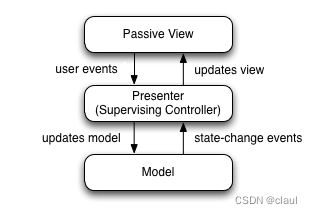
为什么我们需要使用MVP模式替换MVVM模式。Unity中没有提供UI绑定机制,创建绑定层太过于复杂且会影响性能。尽管如此,视图任然需要更新。Presenter持有视图的组件并能更新视图。虽然不是真正的绑定,但Observables 启用了对通知的订阅,它看起来更真实,这个模式被称为Reactive Presenter.
// Presenter for scene(canvas) root.
public class ReactivePresenter : MonoBehaviour
{
// Presenter is aware of its View (binded in the inspector)
public Button MyButton;
public Toggle MyToggle;
// State-Change-Events from Model by ReactiveProperty
Enemy enemy = new Enemy(1000);
void Start()
{
// Rx supplies user events from Views and Models in a reactive manner
MyButton.OnClickAsObservable().Subscribe(_ => enemy.CurrentHp.Value -= 99);
MyToggle.OnValueChangedAsObservable().SubscribeToInteractable(MyButton);
// Models notify Presenters via Rx, and Presenters update their views
enemy.CurrentHp.SubscribeToText(MyText);
enemy.IsDead.Where(isDead => isDead == true)
.Subscribe(_ =>
{
MyToggle.interactable = MyButton.interactable = false;
});
}
}
// The Model. All property notify when their values change
public class Enemy
{
public ReactiveProperty<long> CurrentHp { get; private set; }
public ReactiveProperty<bool> IsDead { get; private set; }
public Enemy(int initialHp)
{
// Declarative Property
CurrentHp = new ReactiveProperty<long>(initialHp);
IsDead = CurrentHp.Select(x => x <= 0).ToReactiveProperty();
}
}
在Unity的Hierarchy中,视图就是一个场景。视图在初始化时有UnityEngine和Presenters关联。xxxAsObservable方法使得创建事件信号变得简单,没有任何开销。SubscribeToText和SubscribeToInteractable是类似绑定的简单的工具。虽然简单,但是非常强大。他们很符合Unity的编程环境,并提供了高性能和简洁的体系结构。
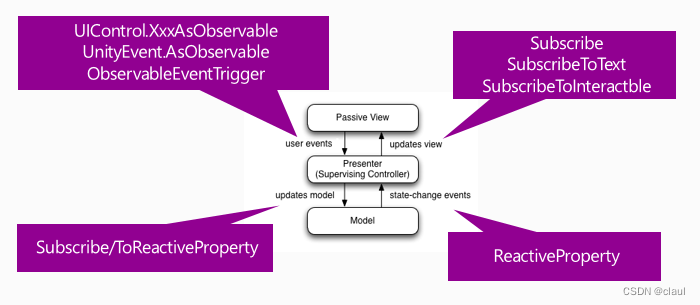
V->RP->M->RP->V以响应式的方式完成的连接起来,UniRx提供了适配的方法和类。当然你也可以使用其它的MVVM(或者MV*) 框架代替,UniRx/ReactiveProperty仅仅是一个简单的工具集。
GUI编程也受益于ObservableTriggers.ObservableTriggers转化Unity事件为Observables(可观察对象),因此可以使用它们来组成MV®P模式。例如:ObservableEventTrigger 转化UGUI事件为Observable(可观察对象):
var eventTrigger = this.gameObject.AddComponent<ObservableEventTrigger>();
eventTrigger.OnBeginDragAsObservable()
.SelectMany(_ => eventTrigger.OnDragAsObservable(), (start, current) => UniRx.Tuple.Create(start, current))
.TakeUntil(eventTrigger.OnEndDragAsObservable())
.RepeatUntilDestroy(this)
.Subscribe(x => Debug.Log(x));
ReactiveCommand,AsyncReactiveCommand
ReactiveCommand作为可交互按钮命令的抽象。
public class Player
{
public ReactiveProperty<int> Hp;
public ReactiveCommand Resurrect;
public Player()
{
Hp = new ReactiveProperty<int>(1000);
// If dead, can not execute.
Resurrect = Hp.Select(x => x <= 0).ToReactiveCommand();
// Execute when clicked
Resurrect.Subscribe(_ =>
{
Hp.Value = 1000;
});
}
}
public class Presenter : MonoBehaviour
{
public Button resurrectButton;
Player player;
void Start()
{
player = new Player();
// If Hp <= 0, can't press button.
player.Resurrect.BindTo(resurrectButton);
}
}
AsyncReactiveCommand 是ReactiveCommand的异步形式,将CanExecute(大多数情况下绑定到按钮的interactable)更改为false,直到异步操作执行完成。
public class Presenter:MonoBehaviour{
public UnityEngine.UI.Button button;
void Start(){
var command=new AsyncReactiveCommand();
command.Subscribe(_=>{
return Observable.Timer(TimeSpan.FromSeconds(3)).asUnitObservable();
});
command.BindTo(button);
button.BindToOnClick(_=>{
return Observable.Timer(TimeSpan.FromSeconds(3)).AsUnitObservable();
});
}
}
AsyncReactiveCommand 有三个构造函数。
()CanExecute默认为false,直到异步执行完成
(IObservable canExecuteSource) 当canExecuteSource发送true并且不在执行时,与empty混合,CanExecute变为true.
(IReactiveProperty sharedCanExecute) 在多个AsyncReactiveCommands之间共享执行状态,如果其中一个AsyncReactiveCommand正在执行,其它AsyncReactiveCommands(拥有一个sharedCanExecute属性)的CanExecute变为false,直到这个AsyncCommand异步执行完成.
public class Presenter : MonoBehaviour
{
public UnityEngine.UI.Button button1;
public UnityEngine.UI.Button button2;
void Start()
{
// share canExecute status.
// when clicked button1, button1 and button2 was disabled for 3 seconds.
var sharedCanExecute = new ReactiveProperty<bool>();
button1.BindToOnClick(sharedCanExecute, _ =>
{
return Observable.Timer(TimeSpan.FromSeconds(3)).AsUnitObservable();
});
button2.BindToOnClick(sharedCanExecute, _ =>
{
return Observable.Timer(TimeSpan.FromSeconds(3)).AsUnitObservable();
});
}
}
MessageBroker, AsyncMessageBroker
MessageBroker基于Rx的内存的pubsub系统的按类型过滤的。
public class TestArgs
{
public int Value { get; set; }
}
---
// Subscribe message on global-scope.
MessageBroker.Default.Receive<TestArgs>().Subscribe(x => UnityEngine.Debug.Log(x));
// Publish message
MessageBroker.Default.Publish(new TestArgs { Value = 1000 });
AsyncMessageBroker是MessageBroker的异步形式,可以await发布调用
AsyncMessageBroker.Default.Subscribe<TestArgs>(x =>
{
// show after 3 seconds.
return Observable.Timer(TimeSpan.FromSeconds(3))
.ForEachAsync(_ =>
{
UnityEngine.Debug.Log(x);
});
});
AsyncMessageBroker.Default.PublishAsync(new TestArgs { Value = 3000 })
.Subscribe(_ =>
{
UnityEngine.Debug.Log("called all subscriber completed");
});
UniRx.ToolKit
UniRx.ToolKit 中包含一些Rx-ish工具。当前版本中包含 ObjectPool(对象池)和AsyncObjectPool(异步对象池),这个池子在租赁前可以租、回收和异步预加载。
// sample class
public class Foobar : MonoBehaviour
{
public IObservable<Unit> ActionAsync()
{
// heavy, heavy, action...
return Observable.Timer(TimeSpan.FromSeconds(3)).AsUnitObservable();
}
}
public class FoobarPool : ObjectPool<Foobar>
{
readonly Foobar prefab;
readonly Transform hierarchyParent;
public FoobarPool(Foobar prefab, Transform hierarchyParent)
{
this.prefab = prefab;
this.hierarchyParent = hierarchyParent;
}
protected override Foobar CreateInstance()
{
var foobar = GameObject.Instantiate<Foobar>(prefab);
foobar.transform.SetParent(hierarchyParent);
return foobar;
}
// You can overload OnBeforeRent, OnBeforeReturn, OnClear for customize action.
// In default, OnBeforeRent = SetActive(true), OnBeforeReturn = SetActive(false)
// protected override void OnBeforeRent(Foobar instance)
// protected override void OnBeforeReturn(Foobar instance)
// protected override void OnClear(Foobar instance)
}
public class Presenter : MonoBehaviour
{
FoobarPool pool = null;
public Foobar prefab;
public Button rentButton;
void Start()
{
pool = new FoobarPool(prefab, this.transform);
rentButton.OnClickAsObservable().Subscribe(_ =>
{
var foobar = pool.Rent();
foobar.ActionAsync().Subscribe(__ =>
{
// if action completed, return to pool
pool.Return(foobar);
});
});
}
}




