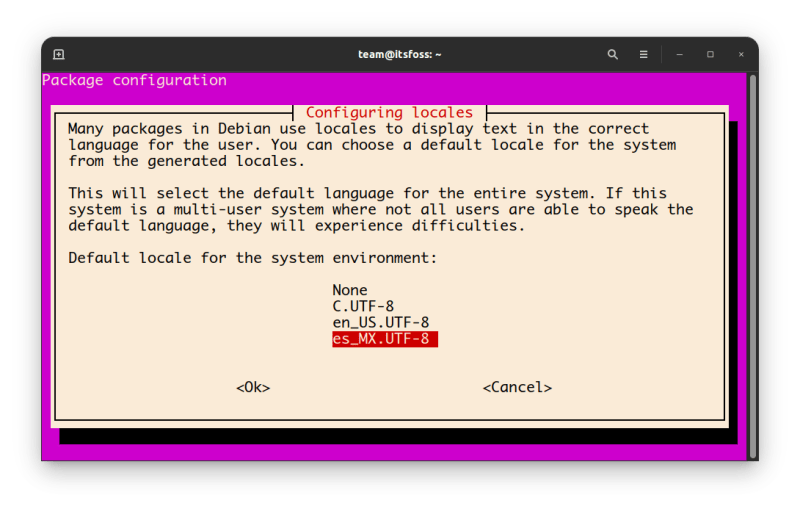BeetSql是一个全功能DAO工具, 同时具有Hibernate 优点 & Mybatis优点功能,适用于承认以SQL为中心,同时又需求工具能自动能生成大量常用的SQL的应用。
beatlsql 优点
开发效率
- 无需注解,自动使用大量内置SQL,轻易完成增删改查功能,节省50%的开发工作量
- 数据模型支持Pojo,也支持Map/List这种快速模型,也支持混合模型
- SQL 模板基于Beetl实现,更容易写和调试,以及扩展
维护性
- SQL 以更简洁的方式,Markdown方式集中管理,同时方便程序开发和数据库SQL调试。
- 可以自动将sql文件映射为dao接口类
- 灵活直观的支持支持一对一,一对多,多对多关系映射而不引入复杂的OR Mapping概念和技术。
- 具备Interceptor功能,可以调试,性能诊断SQL,以及扩展其他功能
- 其他
- 内置支持主从数据库支持的开源工具
- 支持跨数据库平台,开发者所需工作减少到最小,目前跨数据库支持mysql,postgres,oracle,sqlserver,h2,sqllite,DB2.
引入依赖
<dependency><groupId>org.springframework.boot</groupId><artifactId>spring-boot-devtools</artifactId><optional>true</optional></dependency><dependency><groupId>com.ibeetl</groupId><artifactId>beetl</artifactId><version>2.3.2</version></dependency><dependency><groupId>com.ibeetl</groupId><artifactId>beetlsql</artifactId><version>2.3.1</version></dependency><dependency><groupId>mysql</groupId><artifactId>mysql-connector-java</artifactId><version>5.0.5</version></dependency>这几个依赖都是必须的。
整合阶段
由于springboot没有对 beatlsql的快速启动装配,所以需要我自己导入相关的bean,包括数据源,包扫描,事物管理器等。
在application加入以下代码:
@Bean(initMethod = "init", name = "beetlConfig")public BeetlGroupUtilConfiguration getBeetlGroupUtilConfiguration() {BeetlGroupUtilConfiguration beetlGroupUtilConfiguration = new BeetlGroupUtilConfiguration();ResourcePatternResolver patternResolver = ResourcePatternUtils.getResourcePatternResolver(new DefaultResourceLoader());try {// WebAppResourceLoader 配置root路径是关键WebAppResourceLoader webAppResourceLoader = new WebAppResourceLoader(patternResolver.getResource("classpath:/templates").getFile().getPath());beetlGroupUtilConfiguration.setResourceLoader(webAppResourceLoader);} catch (IOException e) {e.printStackTrace();}//读取配置文件信息return beetlGroupUtilConfiguration;}@Bean(name = "beetlViewResolver")public BeetlSpringViewResolver getBeetlSpringViewResolver(@Qualifier("beetlConfig") BeetlGroupUtilConfiguration beetlGroupUtilConfiguration) {BeetlSpringViewResolver beetlSpringViewResolver = new BeetlSpringViewResolver();beetlSpringViewResolver.setContentType("text/html;charset=UTF-8");beetlSpringViewResolver.setOrder(0);beetlSpringViewResolver.setConfig(beetlGroupUtilConfiguration);return beetlSpringViewResolver;}//配置包扫描@Bean(name = "beetlSqlScannerConfigurer")public BeetlSqlScannerConfigurer getBeetlSqlScannerConfigurer() {BeetlSqlScannerConfigurer conf = new BeetlSqlScannerConfigurer();conf.setBasePackage("com.forezp.dao");conf.setDaoSuffix("Dao");conf.setSqlManagerFactoryBeanName("sqlManagerFactoryBean");return conf;}@Bean(name = "sqlManagerFactoryBean")@Primarypublic SqlManagerFactoryBean getSqlManagerFactoryBean(@Qualifier("datasource") DataSource datasource) {SqlManagerFactoryBean factory = new SqlManagerFactoryBean();BeetlSqlDataSource source = new BeetlSqlDataSource();source.setMasterSource(datasource);factory.setCs(source);factory.setDbStyle(new MySqlStyle());factory.setInterceptors(new Interceptor[]{new DebugInterceptor()});factory.setNc(new UnderlinedNameConversion());//开启驼峰factory.setSqlLoader(new ClasspathLoader("/sql"));//sql文件路径return factory;}//配置数据库@Bean(name = "datasource")public DataSource getDataSource() {return DataSourceBuilder.create().url("jdbc:mysql://127.0.0.1:3306/test").username("root").password("123456").build();}//开启事务@Bean(name = "txManager")public DataSourceTransactionManager getDataSourceTransactionManager(@Qualifier("datasource") DataSource datasource) {DataSourceTransactionManager dsm = new DataSourceTransactionManager();dsm.setDataSource(datasource);return dsm;}在resouces包下,加META_INF文件夹,文件夹中加入spring-devtools.properties:
restart.include.beetl=/beetl-2.3.2.jar
restart.include.beetlsql=/beetlsql-2.3.1.jar在templates下加一个index.btl文件。
加入jar和配置beatlsql的这些bean,以及resources这些配置之后,springboot就能够访问到数据库类。
举个restful的栗子
初始化数据库的表
# DROP TABLE `account` IF EXISTS
CREATE TABLE `account` (`id` int(11) NOT NULL AUTO_INCREMENT,`name` varchar(20) NOT NULL,`money` double DEFAULT NULL,PRIMARY KEY (`id`)
) ENGINE=InnoDB AUTO_INCREMENT=4 DEFAULT CHARSET=utf8;
INSERT INTO `account` VALUES ('1', 'aaa', '1000');
INSERT INTO `account` VALUES ('2', 'bbb', '1000');
INSERT INTO `account` VALUES ('3', 'ccc', '1000');bean
public class Account {private int id ;private String name ;private double money;getter...setter...}数据访问dao层
public interface AccountDao extends BaseMapper<Account> {@SqlStatement(params = "name")Account selectAccountByName(String name);
}接口继承BaseMapper,就能获取单表查询的一些性质,当你需要自定义sql的时候,只需要在resouses/sql/account.md文件下书写文件:
selectAccountByName
===
*根据name获accountselect * from account where name= #name#其中“=== ”上面是唯一标识,对应于接口的方法名,“* ”后面是注释,在下面就是自定义的sql语句,具体的见官方文档。
web层
这里省略了service层,实际开发补上。
@RestController
@RequestMapping("/account")
public class AccountController {@AutowiredAccountDao accountDao;@RequestMapping(value = "/list",method = RequestMethod.GET)public List<Account> getAccounts(){return accountDao.all();}@RequestMapping(value = "/{id}",method = RequestMethod.GET)public Account getAccountById(@PathVariable("id") int id){return accountDao.unique(id);}@RequestMapping(value = "",method = RequestMethod.GET)public Account getAccountById(@RequestParam("name") String name){return accountDao.selectAccountByName(name);}@RequestMapping(value = "/{id}",method = RequestMethod.PUT)public String updateAccount(@PathVariable("id")int id , @RequestParam(value = "name",required = true)String name,@RequestParam(value = "money" ,required = true)double money){Account account=new Account();account.setMoney(money);account.setName(name);account.setId(id);int t=accountDao.updateById(account);if(t==1){return account.toString();}else {return "fail";}}@RequestMapping(value = "",method = RequestMethod.POST)public String postAccount( @RequestParam(value = "name")String name,@RequestParam(value = "money" )double money) {Account account = new Account();account.setMoney(money);account.setName(name);KeyHolder t = accountDao.insertReturnKey(account);if (t.getInt() > 0) {return account.toString();} else {return "fail";}}
}通过postman 测试,代码已全部通过。
个人使用感受,使用bealsql做了一些项目的试验,但是没有真正用于真正的生产环境,用起来非常的爽。但是springboot没有提供自动装配的直接支持,需要自己注解bean。另外使用这个orm的人不太多,有木有坑不知道,在我使用的过程中没有遇到什么问题。另外它的中文文档比较友好。
源码下载:https://github.com/forezp/SpringBootLearning