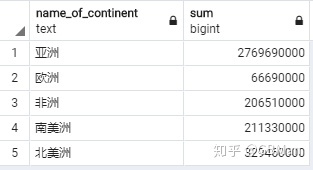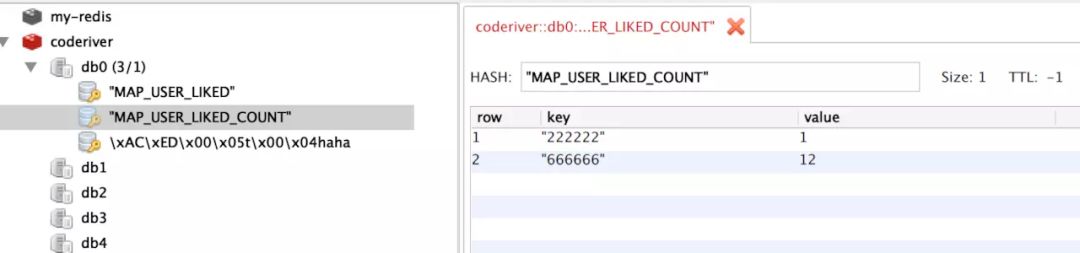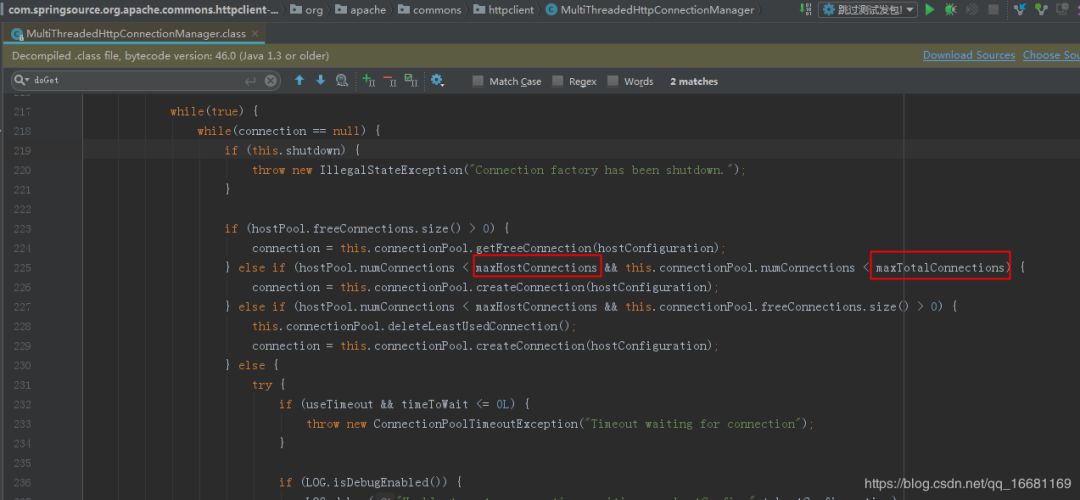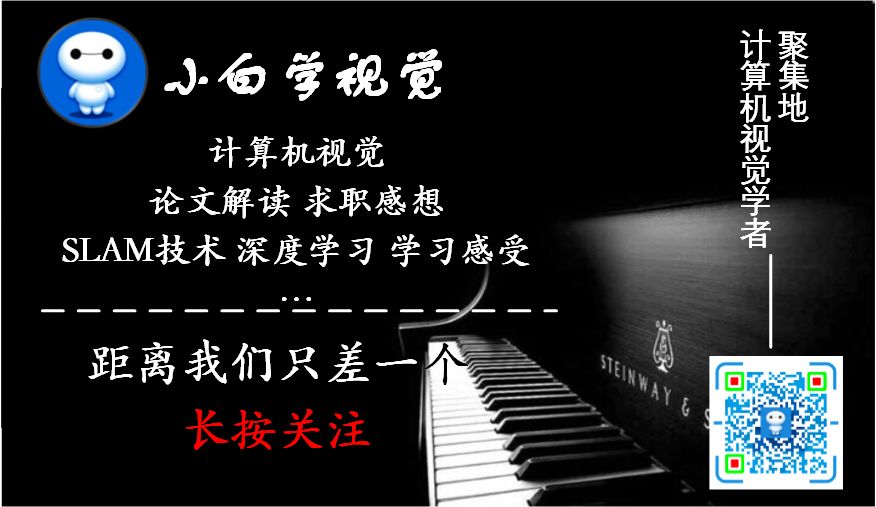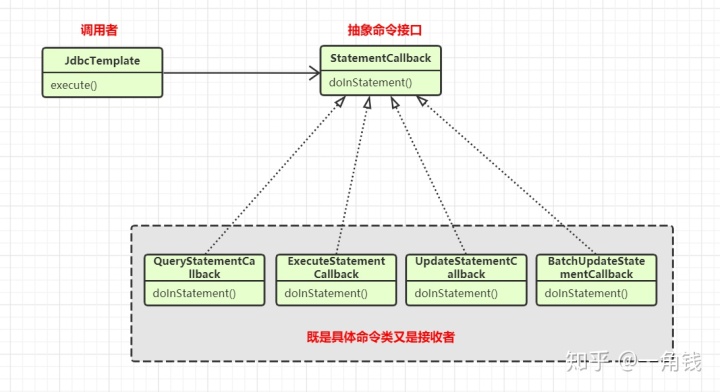BDTC大会官网:https://t.csdnimg.cn/q4TY
在医疗影像中特别是CT影像,包含大量的背景,在进行器官分割时,首先去除背景对分割的效果有很好的提升。本博客使用Python处理医疗影像并去除背景的影像。
使用的样例数据来自Multimodal Brain Tumor Segmentation Challenge 2018(https://www.med.upenn.edu/sbia/brats2018/registration.html)
读取数据的基本信息
import nibabel as nib
import numpy as np
from nilearn.image.image import _crop_img_to as crop_img_to
file = 'flair.nii.gz'
image = nib.load(file)
print(image.shape)
(240, 240, 155)
print(np.max(image.get_data()),np.min(image.get_data()))
470, 0
注意:0为背景像素值
显示其中的一个slice
import matplotlib.pyplot as plt
data = image.get_data()[:,:,52]
plt.imshow(data)
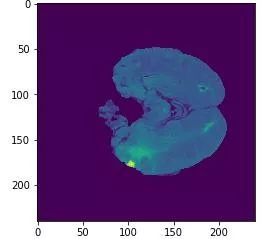
得到裁剪的空间位置坐标
def get_slice_index(data, rtol=1e-8):
infinity_norm = max(-data.min(), data.max())
passes_threshold = np.logical_or(data < -rtol * infinity_norm,
data > rtol * infinity_norm) ##
if data.ndim == 4:
passes_threshold = np.any(passes_threshold, axis=-1)
coords = np.array(np.where(passes_threshold))
start = coords.min(axis=1)
end = coords.max(axis=1) + 1
# pad with one voxel to avoid resampling problems
start = np.maximum(start - 1, 0)
end = np.minimum(end + 1, data.shape[:3])
slices = [slice(s, e) for s, e in zip(start, end)]
return slices
使用True 和False标记背景区域,背景像素值为False。
def have_back(image):
background_value=0
tolerance=0.00001
is_foreground = np.logical_or(image.get_data() < (background_value - tolerance),
image.get_data()> (background_value + tolerance))
foreground = np.zeros(is_foreground.shape, dtype=np.uint8)
foreground[is_foreground] = 1
return foreground
调用,得到背景图标记,通过背景图标记得到坐标位置
foreground = have_back(image)
crop = get_slice_index(foreground)
print(crop)
[slice(45, 192, None), slice(47, 210, None), slice(0, 137, None)]
分别代表X,Y,Z的裁剪坐标
裁剪
image_o = crop_img_to(image, crop, copy=True)
image_o shape (147, 163, 137)
显示裁剪之后的结果
import matplotlib.pyplot as plt
data_o = image_o.get_data()[:,:,52]
plt.imshow(data_o)
对比着看一下:
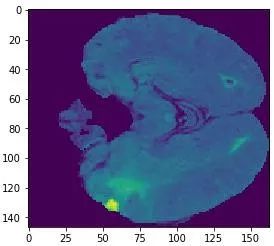
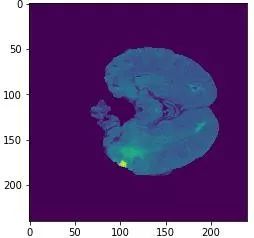
以上参考的是[1]中的代码。
[2]中相同的处理方式,同时能够处理2D和3D。
整体的代码如下,主要使用到了get_none_zero_region和crop_ND_volume_with_bounding_box这两个函数:
def get_none_zero_region(im, margin):
"""
get the bounding box of the non-zero region of an ND volume
"""
input_shape = im.shape
if(type(margin) is int ):
margin = [margin]*len(input_shape)
assert(len(input_shape) == len(margin))
indxes = np.nonzero(im)
idx_min = []
idx_max = []
for i in range(len(input_shape)):
idx_min.append(indxes[i].min())
idx_max.append(indxes[i].max())
for i in range(len(input_shape)):
idx_min[i] = max(idx_min[i] - margin[i], 0)
idx_max[i] = min(idx_max[i] + margin[i], input_shape[i] - 1)
return idx_min, idx_max
def crop_ND_volume_with_bounding_box(volume, min_idx, max_idx):
"""
crop/extract a subregion form an nd image.
"""
dim = len(volume.shape)
assert(dim >= 2 and dim <= 5)
if(dim == 2):
output = volume[np.ix_(range(min_idx[0], max_idx[0] + 1),
range(min_idx[1], max_idx[1] + 1))]
elif(dim == 3):
output = volume[np.ix_(range(min_idx[0], max_idx[0] + 1),
range(min_idx[1], max_idx[1] + 1),
range(min_idx[2], max_idx[2] + 1))]
elif(dim == 4):
output = volume[np.ix_(range(min_idx[0], max_idx[0] + 1),
range(min_idx[1], max_idx[1] + 1),
range(min_idx[2], max_idx[2] + 1),
range(min_idx[3], max_idx[3] + 1))]
elif(dim == 5):
output = volume[np.ix_(range(min_idx[0], max_idx[0] + 1),
range(min_idx[1], max_idx[1] + 1),
range(min_idx[2], max_idx[2] + 1),
range(min_idx[3], max_idx[3] + 1),
range(min_idx[4], max_idx[4] + 1))]
else:
raise ValueError("the dimension number shoud be 2 to 5")
return output
使用:
margin = 5
bbmin, bbmax = get_none_zero_region(arr, margin)
bbmin, bbmax
([34, 17], [171, 191])
arr为2D或者3D的矩阵。
volume = crop_ND_volume_with_bounding_box(arr, bbmin, bbmax)
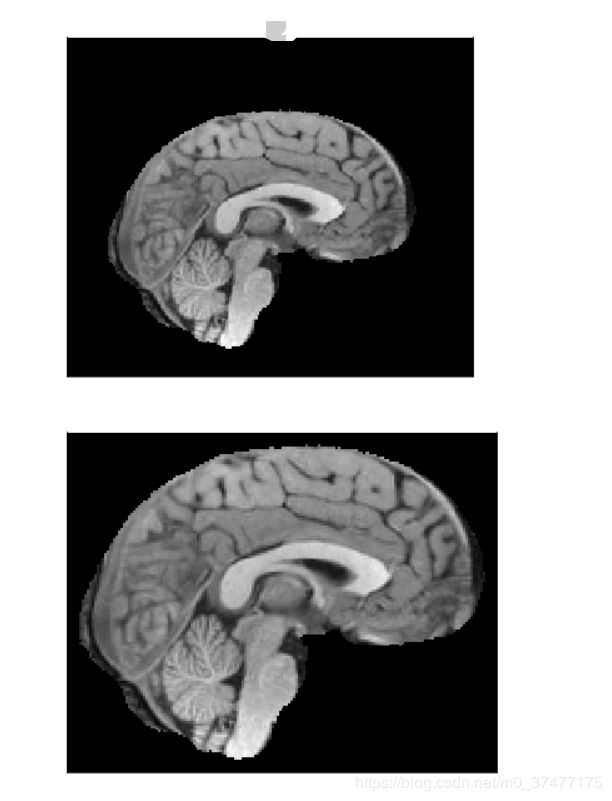
参考
3DUnetCNN
https://github.com/ellisdg/3DUnetCNN
3DUnet-Tensorflow-Brats18
https://github.com/tkuanlun350/3DUnet-Tensorflow-Brats18/blob/master/utils.py
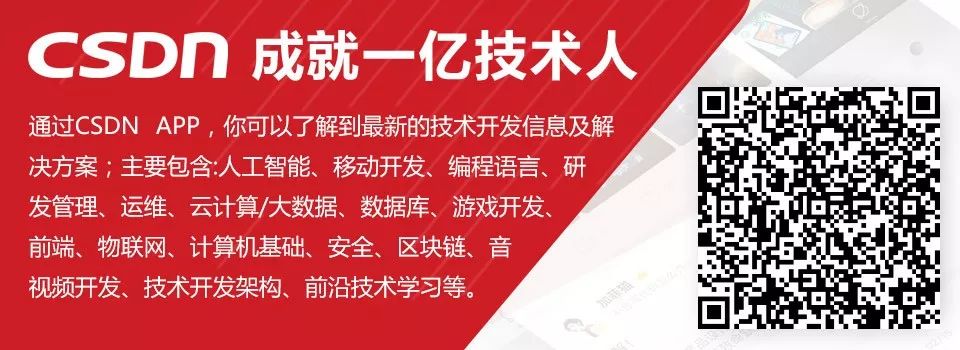
(*本文为AI科技大本营转载文章,转载请联系原作者)
◆
精彩推荐
◆