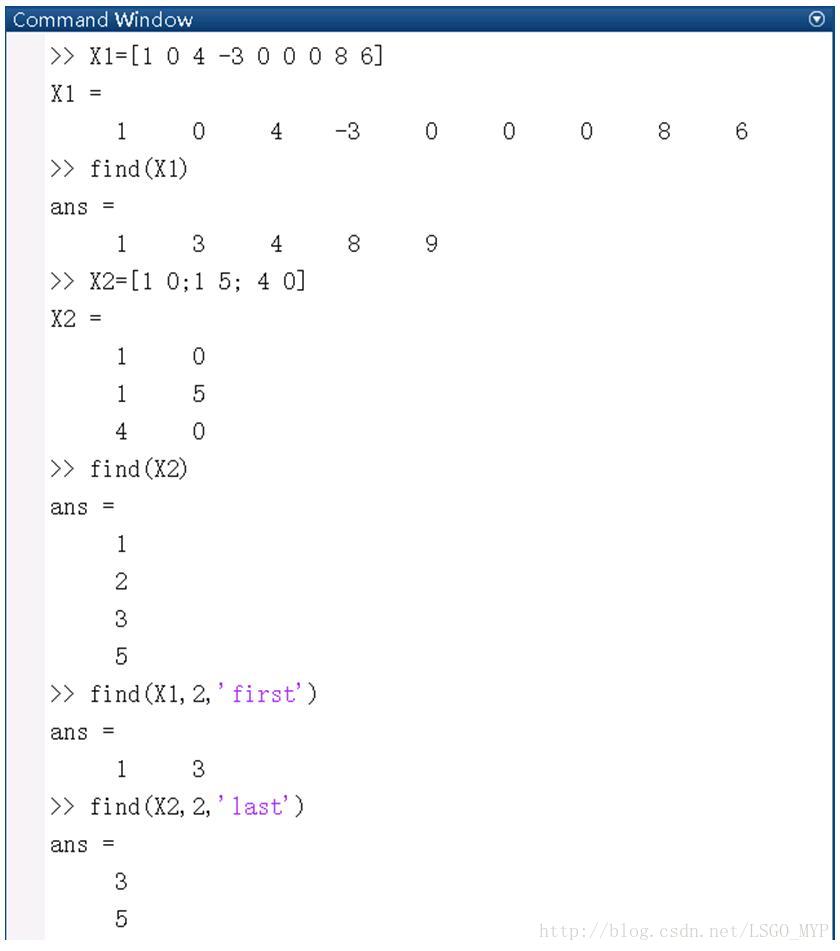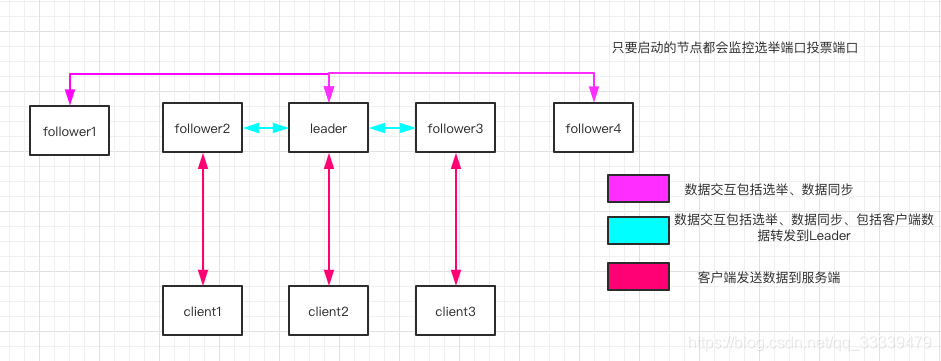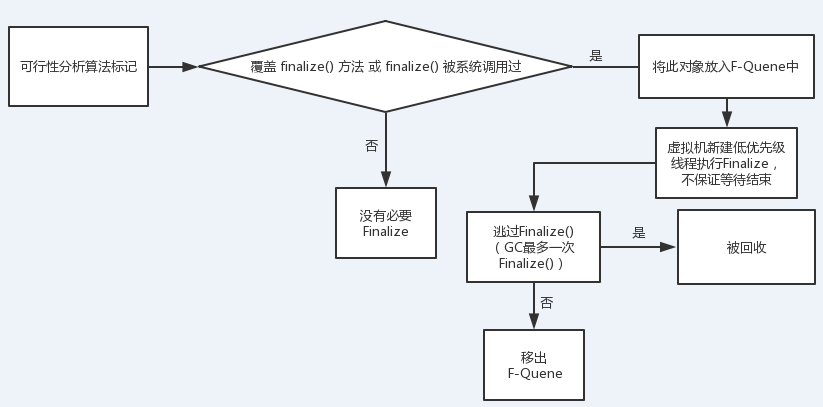作者|小白
来源|小白学视觉
收集数据
首先,我们要做的第一件事是创建一个简单的数据集,这样我们就可以测试我们工作流程的每一部分。理想情况下,我们的数据集将包含各种易读性和时间段的扫描文档,以及每个文档所属的高级主题。我找不到具有这些精确规格的数据集,所以我开始构建自己的数据集。我决定的高层次话题是政府、信件、吸烟和专利,随机的选择这些主要是因为每个地区都有各种各样的扫描文件。
我从这些来源中的每一个中挑选了 20 个左右的大小合适的文档,并将它们放入由主题定义的单独文件夹中。

经过将近一整天的搜索和编目所有图像后,我们将它们全部调整为 600x800 并将它们转换为 PNG 格式。
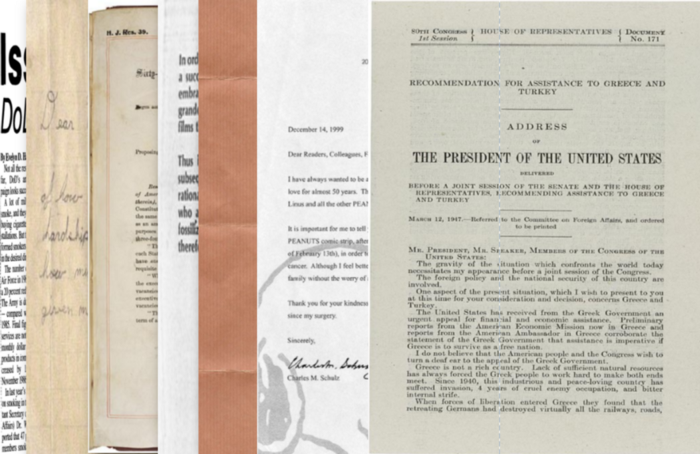
简单的调整大小和转换脚本如下:
from PIL import Imageimg_folder = r'F:\Data\Imagery\OCR' # Folder containing topic folders (i.e "News", "Letters" ..etc.)for subfol in os.listdir(img_folder): # For each of the topic folderssfpath = os.path.join(img_folder, subfol)
for imgfile in os.listdir(sfpath): # Get all images in the topicimgpath = os.path.join(sfpath, imgfile)img = Image.open(imgpath) # Read in the image with Pillowimg = img.resize((600,800)) # Resize the imagenewip = imgpath[0:-4] + ".png" # Convert to PNGimg.save(newip) # Save构建OCR管道
光学字符识别是从图像中提取文字的过程。这通常是通过机器学习模型完成的,最常见的是通过包含卷积神经网络的管道来完成。虽然我们可以为我们的应用程序训练自定义 OCR 模型,但它需要更多的训练数据和计算资源。相反,我们将使用出色的 Microsoft 计算机视觉 API,其中包括专门用于 OCR 的特定模块。API 调用将使用图像(作为 PIL 图像)并输出几位信息,包括图像上文本的位置/方向作为以及文本本身。以下函数将接收一个 PIL 图像列表并输出一个大小相等的提取文本列表:
def image_to_text(imglist, ndocs=10):
'''Take in a list of PIL images and return a list of extracted text using OCR'''headers = {
# Request headers
'Content-Type': 'application/octet-stream',
'Ocp-Apim-Subscription-Key': 'YOUR_KEY_HERE',}params = urllib.parse.urlencode({
# Request parameters
'language': 'en',
'detectOrientation ': 'true',})outtext = []docnum = 0for cropped_image in imglist:print("Processing document -- ", str(docnum))
# Cropped image must have both height and width > 50 px to run Computer Vision API
#if (cropped_image.height or cropped_image.width) < 50:
# cropped_images_ocr.append("N/A")
# continueocr_image = cropped_imageimgByteArr = io.BytesIO()ocr_image.save(imgByteArr, format='PNG')imgByteArr = imgByteArr.getvalue()try:conn = http.client.HTTPSConnection('westus.api.cognitive.microsoft.com')conn.request("POST", "/vision/v1.0/ocr?%s" % params, imgByteArr, headers)response = conn.getresponse()data = json.loads(response.read().decode("utf-8"))curr_text = []
for r in data['regions']:
for l in r['lines']:
for w in l['words']:curr_text.append(str(w['text']))conn.close()except Exception as e:print("Could not process imageouttext.append(' '.join(curr_text))docnum += 1return(outtext)后期处理
由于在某些情况下我们可能希望在这里结束我们的工作流程,而不是仅仅将提取的文本作为一个巨大的列表保存在内存中,我们还可以将提取的文本写入与原始输入文件同名的单个 txt 文件中。微软的OCR技术虽然不错,但偶尔也会出错。我们可以使用 SpellChecker 模块减少其中的一些错误,以下脚本接受输入和输出文件夹,读取输入文件夹中的所有扫描文档,使用我们的 OCR 脚本读取它们,运行拼写检查并纠正拼写错误的单词,最后将原始txt文件导出目录。
'''
Read in a list of scanned images (as .png files > 50x50px) and output a set of .txt files containing the text content of these scans
'''from functions import preprocess, image_to_text
from PIL import Image
import os
from spellchecker import SpellChecker
import matplotlib.pyplot as pltINPUT_FOLDER = r'F:\Data\Imagery\OCR2\Images'
OUTPUT_FOLDER = r'F:\Research\OCR\Outputs\AllDocuments'## First, read in all the scanned document images into PIL images
scanned_docs_path = os.listdir(INPUT_FOLDER)
scanned_docs_path = [x for x in scanned_docs_path if x.endswith('.png')]
scanned_docs = [Image.open(os.path.join(INPUT_FOLDER, path)) for path in scanned_docs_path]## Second, utilize Microsoft CV API to extract text from these images using OCR
scanned_docs_text = image_to_text(scanned_docs)## Third, remove mis-spellings that might have occured from bad OCR readings
spell = SpellChecker()
for i in range(len(scanned_docs_text)):clean = scanned_docs_text[i]misspelled = spell.unknown(clean)clean = clean.split(" ")
for word in range(len(clean)):
if clean[word] in misspelled:clean[word] = spell.correction(clean[word])# Get the one `most likely` answerclean = ' '.join(clean)scanned_docs_text[i] = clean## Fourth, write the extracted text to individual .txt files with the same name as input files
for k in range(len(scanned_docs_text)): # For each scanned documenttext = scanned_docs_text[k]path = scanned_docs_path[k] # Get the corresponding input filenametext_file_path = path[:-4] + ".txt" # Create the output text filetext_file = open(text_file_path, "wt")n = text_file.write(text) # Write the text to the ouput text filetext_file.close()print("Done")为建模准备文本
如果我们的扫描文档集足够大,将它们全部写入一个大文件夹会使它们难以分类,并且我们可能已经在文档中进行了某种隐式分组。如果我们大致了解我们拥有多少种不同的“类型”或文档主题,我们可以使用主题建模来帮助自动识别这些。这将为我们提供基础架构,以根据文档内容将 OCR 中识别的文本拆分为单独的文件夹,我们将使用该主题模型被称为LDA。为了运行这个模型,我们需要对我们的数据进行更多的预处理和组织,因此为了防止我们的脚本变得冗长和拥挤,我们将假设已经使用上述工作流程读取了扫描的文档并将其转换为 txt 文件. 然后主题模型将读入这些 txt 文件,将它们分类到我们指定的任意多个主题中,并将它们放入适当的文件夹中。
我们将从一个简单的函数开始,读取文件夹中所有输出的 txt 文件,并将它们读入包含 (filename, text) 的元组列表。
def read_and_return(foldername, fileext='.txt'):
'''Read all text files with fileext from foldername, and place them into a list of tuples as[(filename, text), ... , (filename, text)]'''allfiles = os.listdir(foldername)allfiles = [os.path.join(foldername, f) for f in allfiles if f.endswith(fileext)]alltext = []
for filename in allfiles:
with open(filename, 'r') as f:alltext.append((filename, f.read()))f.close()
return(alltext) # Returns list of tuples [(filename, text), ... (filename,text)]接下来,我们需要确保所有无用的词(那些不能帮助我们区分特定文档主题的词)。我们将使用三种不同的方法来做到这一点:
删除停用词
去除标签、标点、数字和多个空格
TF-IDF 过滤
为了实现所有这些(以及我们的主题模型),我们将使用 Gensim 包。下面的脚本将对文本列表(上述函数的输出)运行必要的预处理步骤并训练 LDA 模型。
from gensim import corpora, models, similarities
from gensim.parsing.preprocessing import remove_stopwords, preprocess_stringdef preprocess(document):clean = remove_stopwords(document)clean = preprocess_string(document)
return(clean)def run_lda(textlist, num_topics=10,preprocess_docs=True):'''Train and return an LDA model against a list of documents'''
if preprocess_docs:doc_text = [preprocess(d) for d in textlist]dictionary = corpora.Dictionary(doc_text)corpus = [dictionary.doc2bow(text) for text in doc_text]tfidf = models.tfidfmodel.TfidfModel(corpus)transformed_tfidf = tfidf[corpus]lda = models.ldamulticore.LdaMulticore(transformed_tfidf, num_topics=num_topics, id2word=dictionary)return(lda, dictionary)使用模型对文档进行分类
一旦我们训练了我们的 LDA 模型,我们就可以使用它来将我们的训练文档集(以及可能出现的未来文档)分类为主题,然后将它们放入适当的文件夹中。
对新的文本字符串使用经过训练的 LDA 模型需要一些麻烦,所有的复杂性都包含在下面的函数中:
def find_topic(textlist, dictionary, lda):
'''https://stackoverflow.com/questions/16262016/how-to-predict-the-topic-of-a-new-query-using-a-trained-lda-model-using-gensimFor each query ( document in the test file) , tokenize the query, create a feature vector just like how it was done while trainingand create text_corpus'''text_corpus = []for query in textlist:temp_doc = tokenize(query.strip())current_doc = []temp_doc = list(temp_doc)
for word in range(len(temp_doc)):current_doc.append(temp_doc[word])text_corpus.append(current_doc)
'''For each feature vector text, lda[doc_bow] gives the topicdistribution, which can be sorted in descending order to print the very first topic'''tops = []
for text in text_corpus:doc_bow = dictionary.doc2bow(text)topics = sorted(lda[doc_bow],key=lambda x:x[1],reverse=True)[0]tops.append(topics)
return(tops)最后,我们需要另一种方法来根据主题索引获取主题的实际名称:
def topic_label(ldamodel, topicnum):alltopics = ldamodel.show_topics(formatted=False)topic = alltopics[topicnum]topic = dict(topic[1])
return(max(topic, key=lambda key: topic[key]))现在,我们可以将上面编写的所有函数粘贴到一个接受输入文件夹、输出文件夹和主题计数的脚本中。该脚本将读取输入文件夹中所有扫描的文档图像,将它们写入txt 文件,构建LDA 模型以查找文档中的高级主题,并根据文档主题将输出的txt 文件归类到文件夹中。
#################################################################
# This script takes in an input folder of scanned documents #
# and reads these documents, seperates them into topics #
# and outputs raw .txt files into the output folder, seperated #
# by topic #
#################################################################import os
from PIL import Image
import base64
import http.client, urllib.request, urllib.parse, urllib.error, base64
import io
import json
import requests
import urllib
from gensim import corpora, models, similarities
from gensim.utils import tokenize
from gensim.parsing.preprocessing import remove_stopwords, preprocess_string
import http
import shutil
import tqdmdef filter_for_english(text):dict_url = 'https://raw.githubusercontent.com/first20hours/' \
'google-10000-english/master/20k.txt'dict_words = set(requests.get(dict_url).text.splitlines())english_words = tokenize(text)english_words = [w for w in english_words if w in list(dict_words)]english_words = [w for w in english_words if (len(w)>1 or w.lower()=='i')]
return(' '.join(english_words))def preprocess(document):clean = filter_for_english(document)clean = remove_stopwords(clean)clean = preprocess_string(clean) # Remove non-english wordsreturn(clean)def read_and_return(foldername, fileext='.txt', delete_after_read=False):allfiles = os.listdir(foldername)allfiles = [os.path.join(foldername, f) for f in allfiles if f.endswith(fileext)]alltext = []
for filename in allfiles:
with open(filename, 'r') as f:alltext.append((filename, f.read()))f.close()
if delete_after_read:os.remove(filename)
return(alltext) # Returns list of tuples [(filename, text), ... (filename,text)]def image_to_text(imglist, ndocs=10):
'''Take in a list of PIL images and return a list of extracted text'''headers = {
# Request headers
'Content-Type': 'application/octet-stream',
'Ocp-Apim-Subscription-Key': '89279deb653049078dd18b1b116777ea',}params = urllib.parse.urlencode({
# Request parameters
'language': 'en',
'detectOrientation ': 'true',})outtext = []docnum = 0for cropped_image in tqdm.tqdm(imglist, total=len(imglist)):
# Cropped image must have both height and width > 50 px to run Computer Vision API
#if (cropped_image.height or cropped_image.width) < 50:
# cropped_images_ocr.append("N/A")
# continueocr_image = cropped_imageimgByteArr = io.BytesIO()ocr_image.save(imgByteArr, format='PNG')imgByteArr = imgByteArr.getvalue()try:conn = http.client.HTTPSConnection('westus.api.cognitive.microsoft.com')conn.request("POST", "/vision/v1.0/ocr?%s" % params, imgByteArr, headers)response = conn.getresponse()data = json.loads(response.read().decode("utf-8"))curr_text = []
for r in data['regions']:
for l in r['lines']:
for w in l['words']:curr_text.append(str(w['text']))conn.close()
except Exception as e:print("[Errno {0}] {1}".format(e.errno, e.strerror))outtext.append(' '.join(curr_text))docnum += 1return(outtext)def run_lda(textlist, num_topics=10,return_model=False,preprocess_docs=True):'''Train and return an LDA model against a list of documents'''
if preprocess_docs:doc_text = [preprocess(d) for d in textlist]dictionary = corpora.Dictionary(doc_text)corpus = [dictionary.doc2bow(text) for text in doc_text]tfidf = models.tfidfmodel.TfidfModel(corpus)transformed_tfidf = tfidf[corpus]lda = models.ldamulticore.LdaMulticore(transformed_tfidf, num_topics=num_topics, id2word=dictionary)input_doc_topics = lda.get_document_topics(corpus)return(lda, dictionary)def find_topic(text, dictionary, lda):
'''https://stackoverflow.com/questions/16262016/how-to-predict-the-topic-of-a-new-query-using-a-trained-lda-model-using-gensimFor each query ( document in the test file) , tokenize the query, create a feature vector just like how it was done while trainingand create text_corpus'''text_corpus = []for query in text:temp_doc = tokenize(query.strip())current_doc = []temp_doc = list(temp_doc)
for word in range(len(temp_doc)):current_doc.append(temp_doc[word])text_corpus.append(current_doc)
'''For each feature vector text, lda[doc_bow] gives the topicdistribution, which can be sorted in descending order to print the very first topic'''tops = []
for text in text_corpus:doc_bow = dictionary.doc2bow(text)topics = sorted(lda[doc_bow],key=lambda x:x[1],reverse=True)[0]tops.append(topics)
return(tops)def topic_label(ldamodel, topicnum):alltopics = ldamodel.show_topics(formatted=False)topic = alltopics[topicnum]topic = dict(topic[1])
import operator
return(max(topic, key=lambda key: topic[key]))INPUT_FOLDER = r'F:/Research/OCR/Outputs/AllDocuments'
OUTPUT_FOLDER = r'F:/Research/OCR/Outputs/AllDocumentsByTopic'
TOPICS = 4if __name__ == '__main__':print("Reading scanned documents")
## First, read in all the scanned document images into PIL imagesscanned_docs_fol = r'F:/Research/OCR/Outputs/AllDocuments'scanned_docs_path = os.listdir(scanned_docs_fol)scanned_docs_path = [os.path.join(scanned_docs_fol, p) for p in scanned_docs_path]scanned_docs = [Image.open(x) for x in scanned_docs_path if x.endswith('.png')]## Second, utilize Microsoft CV API to extract text from these images using OCRscanned_docs_text = image_to_text(scanned_docs)print("Post-processing extracted text")
## Third, remove mis-spellings that might have occured from bad OCR readingsspell = SpellChecker()
for i in range(len(scanned_docs_text)):clean = scanned_docs_text[i]misspelled = spell.unknown(clean)clean = clean.split(" ")
for word in range(len(clean)):
if clean[word] in misspelled:clean[word] = spell.correction(clean[word])# Get the one `most likely` answerclean = ' '.join(clean)scanned_docs_text[i] = cleanprint("Writing read text into files")
## Fourth, write the extracted text to individual .txt files with the same name as input files
for k in range(len(scanned_docs_text)): # For each scanned documenttext = scanned_docs_text[k]text = filter_for_english(text)path = scanned_docs_path[k] # Get the corresponding input filenamepath = path.split("\\")[-1]text_file_path = OUTPUT_FOLDER + "//" + path[0:-4] + ".txt" # Create the output text filetext_file = open(text_file_path, "wt")n = text_file.write(text) # Write the text to the ouput text filetext_file.close()# First, read all the output .txt filesprint("Reading files")texts = read_and_return(OUTPUT_FOLDER)print("Building LDA topic model")
# Second, train the LDA model (pre-processing is internally done)print("Preprocessing Text")textlist = [t[1] for t in texts]ldamodel, dictionary = run_lda(textlist, num_topics=TOPICS)# Third, extract the top topic for each documentprint("Extracting Topics")topics = []
for t in texts:topics.append((t[0], find_topic([t[1]], dictionary, ldamodel)))# Convert topics to topic names
for i in range(len(topics)):topnum = topics[i][1][0][0]
#print(topnum)topics[i][1][0] = topic_label(ldamodel, topnum)
# [(filename, topic), ..., (filename, topic)]# Create folders for the topicsprint("Copying Documents into Topic Folders")foundtopics = []
for t in topics:foundtopics+= t[1]foundtopics = set(foundtopics)topicfolders = [os.path.join(OUTPUT_FOLDER, f) for f in foundtopics]topicfolders = set(topicfolders)[os.makedirs(m) for m in topicfolders]# Copy files into appropriate topic folders
for t in topics:filename, topic = tsrc = filenamefilename = filename.split("\\")dest = os.path.join(OUTPUT_FOLDER, topic[0])dest = dest + "/" + filename[-1]copystr = "copy " + src + " " + destshutil.copyfile(src, dest)os.remove(src)print("Done")本文代码Github链接:
https://github.com/ShairozS/Scan2Topic
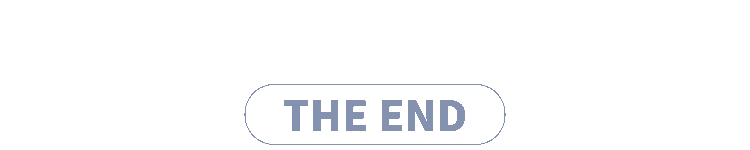

往
期
回
顾
资讯
AI 考古比胡八一更高效
资讯
阿里云投入 20 亿发力操作系统
资讯
阿里发布云芯片倚天710
技术
ST-GCN 实现人体姿态行为分类

分享

点收藏

点点赞

点在看