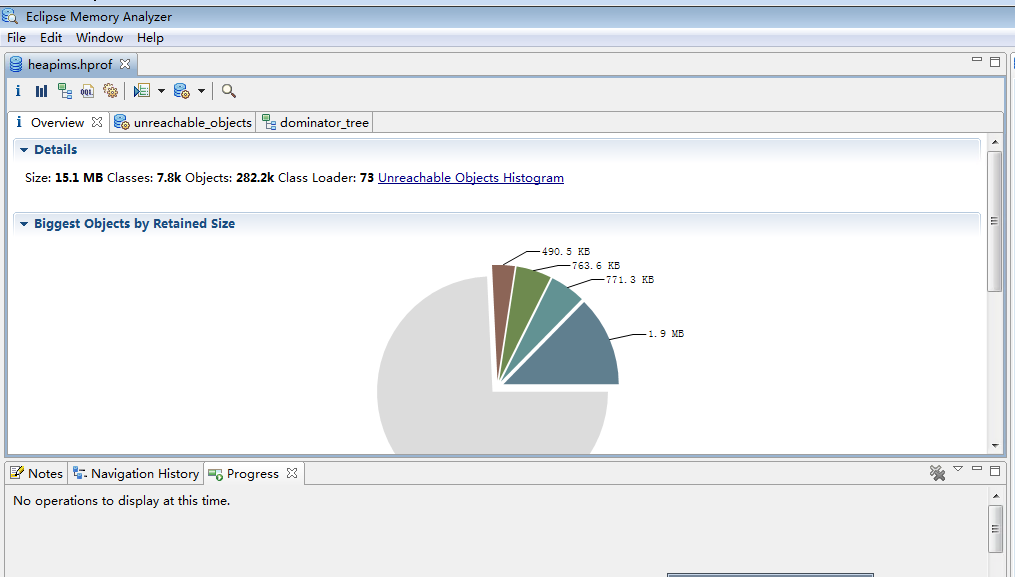原文:C#图片灰度处理(位深度24→位深度8)
#region 灰度处理/// <summary>/// 将源图像灰度化,并转化为8位灰度图像。/// </summary>/// <param name="original"> 源图像。 </param>/// <returns> 8位灰度图像。 </returns>public static Bitmap RgbToGrayScale(Bitmap original){if (original != null){// 将源图像内存区域锁定Rectangle rect = new Rectangle(0, 0, original.Width, original.Height);BitmapData bmpData = original.LockBits(rect, ImageLockMode.ReadOnly,PixelFormat.Format24bppRgb);// 获取图像参数int width = bmpData.Width;int height = bmpData.Height;int stride = bmpData.Stride; // 扫描线的宽度,比实际图片要大int offset = stride - width * 3; // 显示宽度与扫描线宽度的间隙IntPtr ptr = bmpData.Scan0; // 获取bmpData的内存起始位置的指针int scanBytesLength = stride * height; // 用stride宽度,表示这是内存区域的大小// 分别设置两个位置指针,指向源数组和目标数组int posScan = 0, posDst = 0;byte[] rgbValues = new byte[scanBytesLength]; // 为目标数组分配内存Marshal.Copy(ptr, rgbValues, 0, scanBytesLength); // 将图像数据拷贝到rgbValues中// 分配灰度数组byte[] grayValues = new byte[width * height]; // 不含未用空间。// 计算灰度数组byte blue, green, red, YUI;for (int i = 0; i < height; i++){for (int j = 0; j < width; j++){blue = rgbValues[posScan];green = rgbValues[posScan + 1];red = rgbValues[posScan + 2];YUI = (byte)(0.229 * red + 0.587 * green + 0.144 * blue);//grayValues[posDst] = (byte)((blue + green + red) / 3);grayValues[posDst] = YUI;posScan += 3;posDst++;}// 跳过图像数据每行未用空间的字节,length = stride - width * bytePerPixelposScan += offset;}// 内存解锁Marshal.Copy(rgbValues, 0, ptr, scanBytesLength);original.UnlockBits(bmpData); // 解锁内存区域// 构建8位灰度位图Bitmap retBitmap = BuiltGrayBitmap(grayValues, width, height);return retBitmap;}else{return null;}}/// <summary>/// 用灰度数组新建一个8位灰度图像。/// </summary>/// <param name="rawValues"> 灰度数组(length = width * height)。 </param>/// <param name="width"> 图像宽度。 </param>/// <param name="height"> 图像高度。 </param>/// <returns> 新建的8位灰度位图。 </returns>private static Bitmap BuiltGrayBitmap(byte[] rawValues, int width, int height){// 新建一个8位灰度位图,并锁定内存区域操作Bitmap bitmap = new Bitmap(width, height, PixelFormat.Format8bppIndexed);BitmapData bmpData = bitmap.LockBits(new Rectangle(0, 0, width, height),ImageLockMode.WriteOnly, PixelFormat.Format8bppIndexed);// 计算图像参数int offset = bmpData.Stride - bmpData.Width; // 计算每行未用空间字节数IntPtr ptr = bmpData.Scan0; // 获取首地址int scanBytes = bmpData.Stride * bmpData.Height; // 图像字节数 = 扫描字节数 * 高度byte[] grayValues = new byte[scanBytes]; // 为图像数据分配内存// 为图像数据赋值int posSrc = 0, posScan = 0; // rawValues和grayValues的索引for (int i = 0; i < height; i++){for (int j = 0; j < width; j++){grayValues[posScan++] = rawValues[posSrc++];}// 跳过图像数据每行未用空间的字节,length = stride - width * bytePerPixelposScan += offset;}// 内存解锁Marshal.Copy(grayValues, 0, ptr, scanBytes);bitmap.UnlockBits(bmpData); // 解锁内存区域// 修改生成位图的索引表,从伪彩修改为灰度 ColorPalette palette;// 获取一个Format8bppIndexed格式图像的Palette对象using (Bitmap bmp = new Bitmap(1, 1, PixelFormat.Format8bppIndexed)){palette = bmp.Palette;}for (int i = 0; i < 256; i++){palette.Entries[i] = Color.FromArgb(i, i, i);}// 修改生成位图的索引表bitmap.Palette = palette;return bitmap;}#endregion
C#图片二值化处理(位深度8→位深度1)
#region 二值化 /* 1位深度图像 颜色表数组255个元素 只有用前两个 0对应0 1对应255 1位深度图像每个像素占一位 8位深度图像每个像素占一个字节 是1位的8倍 *//// <summary>/// 将源灰度图像二值化,并转化为1位二值图像。/// </summary>/// <param name="bmp"> 源灰度图像。 </param>/// <returns> 1位二值图像。 </returns>public static Bitmap GTo2Bit(Bitmap bmp){if (bmp != null){// 将源图像内存区域锁定Rectangle rect = new Rectangle(0, 0, bmp.Width, bmp.Height);BitmapData bmpData = bmp.LockBits(rect, ImageLockMode.ReadOnly,PixelFormat.Format8bppIndexed);// 获取图像参数int leng, offset_1bit = 0;int width = bmpData.Width;int height = bmpData.Height;int stride = bmpData.Stride; // 扫描线的宽度,比实际图片要大int offset = stride - width; // 显示宽度与扫描线宽度的间隙IntPtr ptr = bmpData.Scan0; // 获取bmpData的内存起始位置的指针int scanBytesLength = stride * height; // 用stride宽度,表示这是内存区域的大小if (width % 32 == 0){leng = width / 8;}else{leng = width / 8 + (4 - (width / 8 % 4));if (width % 8 != 0){offset_1bit = leng - width / 8;}else{offset_1bit = leng - width / 8;}}// 分别设置两个位置指针,指向源数组和目标数组int posScan = 0, posDst = 0;byte[] rgbValues = new byte[scanBytesLength]; // 为目标数组分配内存Marshal.Copy(ptr, rgbValues, 0, scanBytesLength); // 将图像数据拷贝到rgbValues中// 分配二值数组byte[] grayValues = new byte[leng * height]; // 不含未用空间。// 计算二值数组int x, v, t = 0;for (int i = 0; i < height; i++){for (x = 0; x < width; x++){v = rgbValues[posScan];t = (t << 1) | (v > 100 ? 1 : 0);if (x % 8 == 7){grayValues[posDst] = (byte)t;posDst++;t = 0;}posScan++;}if ((x %= 8) != 7){t <<= 8 - x;grayValues[posDst] = (byte)t;}// 跳过图像数据每行未用空间的字节,length = stride - width * bytePerPixelposScan += offset;posDst += offset_1bit;}// 内存解锁Marshal.Copy(rgbValues, 0, ptr, scanBytesLength);bmp.UnlockBits(bmpData); // 解锁内存区域// 构建1位二值位图Bitmap retBitmap = twoBit(grayValues, width, height);return retBitmap;}else{return null;}}/// <summary>/// 用二值数组新建一个1位二值图像。/// </summary>/// <param name="rawValues"> 二值数组(length = width * height)。 </param>/// <param name="width"> 图像宽度。 </param>/// <param name="height"> 图像高度。 </param>/// <returns> 新建的1位二值位图。 </returns>private static Bitmap twoBit(byte[] rawValues, int width, int height){// 新建一个1位二值位图,并锁定内存区域操作Bitmap bitmap = new Bitmap(width, height, PixelFormat.Format1bppIndexed);BitmapData bmpData = bitmap.LockBits(new Rectangle(0, 0, width, height),ImageLockMode.WriteOnly, PixelFormat.Format1bppIndexed);// 计算图像参数int offset = bmpData.Stride - bmpData.Width / 8; // 计算每行未用空间字节数IntPtr ptr = bmpData.Scan0; // 获取首地址int scanBytes = bmpData.Stride * bmpData.Height; // 图像字节数 = 扫描字节数 * 高度byte[] grayValues = new byte[scanBytes]; // 为图像数据分配内存// 为图像数据赋值int posScan = 0; // rawValues和grayValues的索引for (int i = 0; i < height; i++){for (int j = 0; j < bmpData.Width / 8; j++){grayValues[posScan] = rawValues[posScan];posScan++;}// 跳过图像数据每行未用空间的字节,length = stride - width * bytePerPixelposScan += offset;}// 内存解锁Marshal.Copy(grayValues, 0, ptr, scanBytes);bitmap.UnlockBits(bmpData); // 解锁内存区域// 修改生成位图的索引表 ColorPalette palette;// 获取一个Format8bppIndexed格式图像的Palette对象using (Bitmap bmp = new Bitmap(1, 1, PixelFormat.Format1bppIndexed)){palette = bmp.Palette;}for (int i = 0; i < 2; i = +254){palette.Entries[i] = Color.FromArgb(i, i, i);}// 修改生成位图的索引表bitmap.Palette = palette;return bitmap;}#endregion