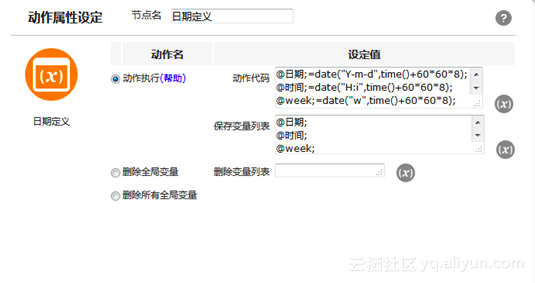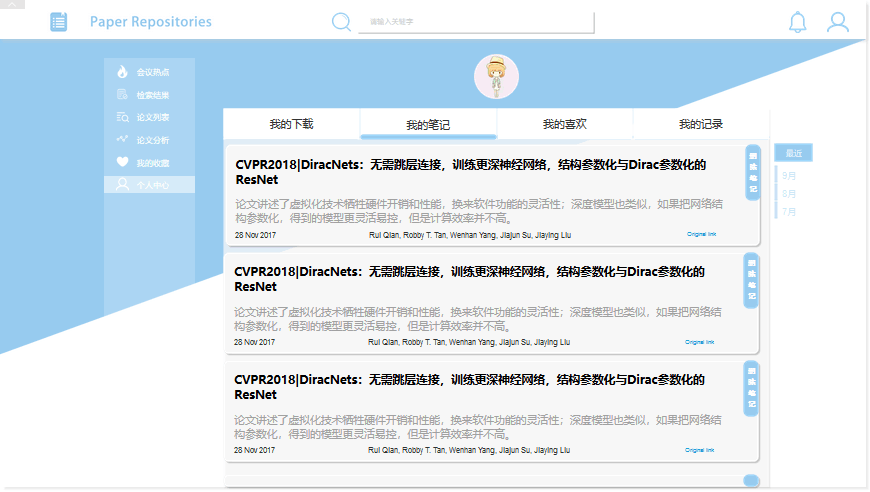需求:file01:1.1.1.1(内网ip 172.20.103.212),file02:2.2.2.2(内网ip 172.20.103.211) 这两台机器的 /dev/mapper/myvg-mylv /data 这个盘都挂载到 video01 47.254.78.171, video02 47.254.83.81 这两台机器上即将file01和file02的/data目录都挂载到video01和video02上处理: file01和file02安装 yum install -y exportfs nfs-utilsvideo01和video02安装 yum install -y nfs-utils1.在file01和file02添加共享的文件夹和客户端可以访问的IP地址[root@eus_filmora_file01:~]# vim /etc/exports /data *(insecure,rw,no_root_squash,sync,anonuid=500,anongid=500)# 查看共享文件夹[root@eus_filmora_file01:/data]# exportfs -rv exporting *:/data# 重启file01的NFS服务 systemctl restart nfs2.目标机器video01和video02上创建挂载点并挂载# 客户端video01和video02操作 mkdir /file01_nfs mkdir /file02_nfs# 挂载file01和file02 mount -t nfs 172.20.103.212:/data /file01_nfs -o proto=tcp -o nolock mount -t nfs 172.20.103.211:/data /file02_nfs -o proto=tcp -o nolock# 卸载nfs [root@eus_filmora_video01:~]# umount 172.20.103.212:/data列出nfs服务端共享的目录: [root@eus_filmora_video01:/file02_nfs]# showmount -e 172.20.103.212 Export list for 172.20.103.212: /data *[root@eus_filmora_video01:/file02_nfs]# showmount -e 172.20.103.211 Export list for 172.20.103.211: /data *# 添加开机自动挂载 [root@eus_filmora_video01:~]# cat /etc/rc.local #!/bin/bashmount -t nfs 172.20.103.212:/data /file01_nfs -o proto=tcp -o nolock mount -t nfs 172.20.103.211:/data /file02_nfs -o proto=tcp -o nolock报错: mount: wrong fs type, bad option, bad superblock on 10.25.177.47:/opt/data07,missing codepage or helper program, or other error(for several filesystems (e.g. nfs, cifs) you mightneed a /sbin/mount.<type> helper program)In some cases useful info is found in syslog - trydmesg | tail or so.解决: yum install -y nfs-utils报错: mount.nfs: access denied by server while mounting 10.25.177.47:/data/voice 解决: nfs服务端vim /etc/sysconfig/nfs 修改如下: RPCNFSDARGS="-N 2 -N 3"----->启用 # Turn off v4 protocol support RPCNFSDARGS="-N 4" ---->启用 重启生效 systemctl restart nfs