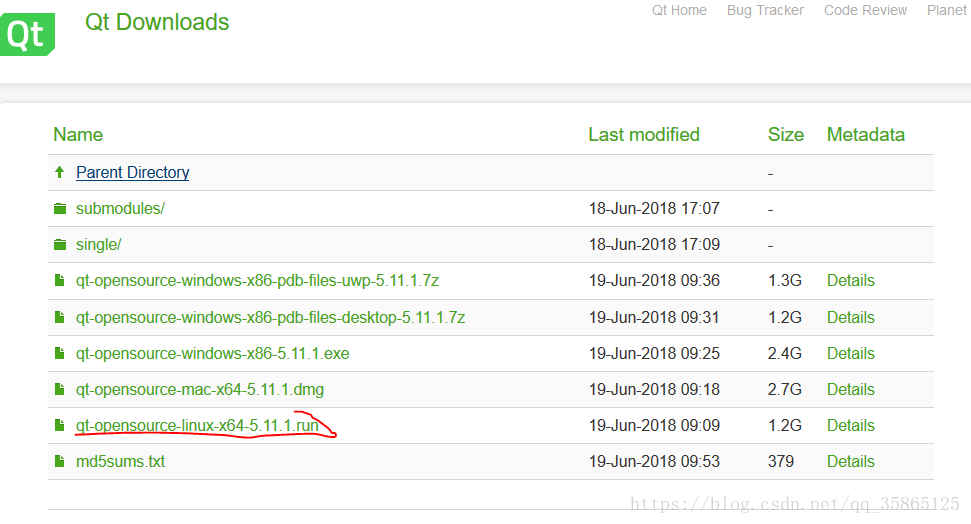概述
在如今高并发的互联网应用中,缓存的地位举足轻重,对提升程序性能帮助不小。而 3.x开始的 Spring也引入了对 Cache的支持,那对于如今发展得如火如荼的 Spring Boot来说自然也是支持缓存特性的。当然 Spring Boot默认使用的是 SimpleCacheConfiguration,即使用 ConcurrentMapCacheManager 来实现的缓存。但本文将讲述如何将 Guava Cache缓存应用到 Spring Boot应用中。
Guava Cache是一个全内存的本地缓存实现,而且提供了线程安全机制,所以特别适合于代码中已经预料到某些值会被多次调用的场景
下文就上手来摸一摸它,结合对数据库的操作,我们让 Guava Cache作为本地缓存来看一下效果!
注: 本文首发于 My Personal Blog:CodeSheep·程序羊,欢迎光临 小站
准备工作
- 准备好数据库和数据表并插入相应实验数据(MySQL)
比如我这里准备了一张用户表,包含几条记录:

我们将通过模拟数据库的存取操作来看看 Guava Cache缓存加入后的效果。
搭建工程:Springboot + MyBatis + MySQL + Guava Cache
pom.xml 中添加如下依赖:
<dependencies><dependency><groupId>org.springframework.boot</groupId><artifactId>spring-boot-starter-web</artifactId></dependency><dependency><groupId>org.springframework.boot</groupId><artifactId>spring-boot-starter-test</artifactId><scope>test</scope></dependency><!--for mybatis--><dependency><groupId>org.mybatis.spring.boot</groupId><artifactId>mybatis-spring-boot-starter</artifactId><version>1.3.2</version></dependency><!--for Mysql--><dependency><groupId>mysql</groupId><artifactId>mysql-connector-java</artifactId><scope>runtime</scope></dependency><!-- Spring boot Cache--><dependency><groupId>org.springframework.boot</groupId><artifactId>spring-boot-starter-cache</artifactId></dependency><!--for guava cache--><dependency><groupId>com.google.guava</groupId><artifactId>guava</artifactId><version>27.0.1-jre</version></dependency></dependencies>建立 Guava Cache配置类
引入 Guava Cache的配置文件 GuavaCacheConfig
@Configuration
@EnableCaching
public class GuavaCacheConfig {@Beanpublic CacheManager cacheManager() {GuavaCacheManager cacheManager = new GuavaCacheManager();cacheManager.setCacheBuilder(CacheBuilder.newBuilder().expireAfterWrite(10, TimeUnit.SECONDS).maximumSize(1000));return cacheManager;}
}Guava Cache配置十分简洁,比如上面的代码配置缓存存活时间为 10 秒,缓存最大数目为 1000 个
配置 application.properties
server.port=82# Mysql 数据源配置
spring.datasource.url=jdbc:mysql://121.116.23.145:3306/demo?useUnicode=true&characterEncoding=utf-8&useSSL=false
spring.datasource.username=root
spring.datasource.password=xxxxxx
spring.datasource.driver-class-name=com.mysql.jdbc.Driver# mybatis配置
mybatis.type-aliases-package=cn.codesheep.springbt_guava_cache.entity
mybatis.mapper-locations=classpath:mapper/*.xml
mybatis.configuration.map-underscore-to-camel-case=true编写数据库操作和 Guava Cache缓存的业务代码
- 编写 entity
public class User {private Long userId;private String userName;private Integer userAge;public Long getUserId() {return userId;}public void setUserId(Long userId) {this.userId = userId;}public String getUserName() {return userName;}public void setUserName(String userName) {this.userName = userName;}public Integer getUserAge() {return userAge;}public void setUserAge(Integer userAge) {this.userAge = userAge;}
}- 编写 mapper
public interface UserMapper {List<User> getUsers();int addUser(User user);List<User> getUsersByName( String userName );
}- 编写 service
@Service
public class UserService {@Autowiredprivate UserMapper userMapper;public List<User> getUsers() {return userMapper.getUsers();}public int addUser( User user ) {return userMapper.addUser(user);}@Cacheable(value = "user", key = "#userName")public List<User> getUsersByName( String userName ) {List<User> users = userMapper.getUsersByName( userName );System.out.println( "从数据库读取,而非读取缓存!" );return users;}
}看得很明白了,我们在 getUsersByName接口上添加了注解:@Cacheable。这是 缓存的使用注解之一,除此之外常用的还有 @CachePut和 @CacheEvit,分别简单介绍一下:
-
@Cacheable:配置在getUsersByName方法上表示其返回值将被加入缓存。同时在查询时,会先从缓存中获取,若不存在才再发起对数据库的访问 -
@CachePut:配置于方法上时,能够根据参数定义条件来进行缓存,其与@Cacheable不同的是使用@CachePut标注的方法在执行前不会去检查缓存中是否存在之前执行过的结果,而是每次都会执行该方法,并将执行结果以键值对的形式存入指定的缓存中,所以主要用于数据新增和修改操作上 -
@CacheEvict:配置于方法上时,表示从缓存中移除相应数据。
- 编写 controller
@RestController
public class UserController {@Autowiredprivate UserService userService;@AutowiredCacheManager cacheManager;@RequestMapping( value = "/getusersbyname", method = RequestMethod.POST)public List<User> geUsersByName( @RequestBody User user ) {System.out.println( "-------------------------------------------" );System.out.println("call /getusersbyname");System.out.println(cacheManager.toString());List<User> users = userService.getUsersByName( user.getUserName() );return users;}}改造 Spring Boot应用主类
主要是在启动类上通过 @EnableCaching注解来显式地开启缓存功能
@SpringBootApplication
@MapperScan("cn.codesheep.springbt_guava_cache")
@EnableCaching
public class SpringbtGuavaCacheApplication {public static void main(String[] args) {SpringApplication.run(SpringbtGuavaCacheApplication.class, args);}
}最终完工的整个工程的结构如下:

实际实验
通过多次向接口 localhost:82/getusersbyname POST数据来观察效果:

可以看到缓存的启用和失效时的效果如下所示(上文 Guava Cache的配置文件中设置了缓存 user的实效时间为 10s):

怎么样,缓存的作用还是很明显的吧!
后 记
由于能力有限,若有错误或者不当之处,还请大家批评指正,一起学习交流!
- My Personal Blog:CodeSheep 程序羊
- 程序羊的 2018年终总(gen)结(feng)