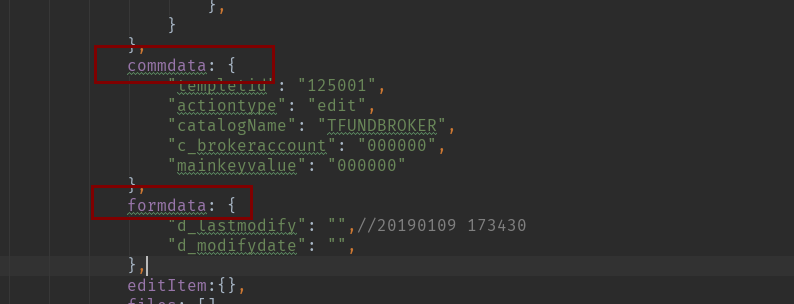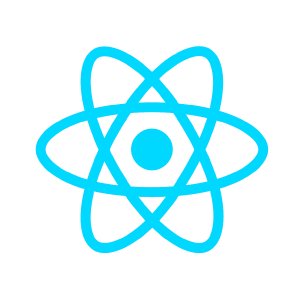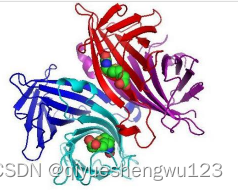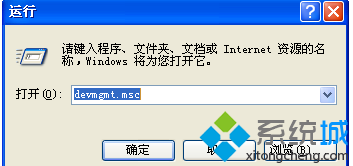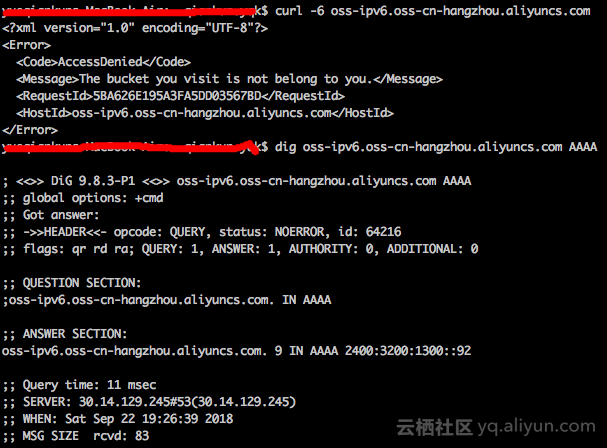trash-cli 设置 Linux 回收站
trash-cli是一个使用 python 开发的软件包,包含 trash-put、restore-trash、trash-list、trash-empty、trash-rm等命令,我们可以通过这条命令,将文件移动到回收站,或者还原删除了的文件。
trash-cli的项目地址:https://github.com/andreafrancia/trash-cli
系统:CentOS 6.8
- 安装
下载地址:https://github.com/andreafrancia/trash-cli
cd /tmp
unzip trash-cli-master.zip
cd trash-cli-master
python setup.py install安装过程
[root@node1 trash-cli-0.17.1.14]# python setup.py install
running install
running build
running build_py
creating build
creating build/lib
creating build/lib/trashcli
copying trashcli/trash.py -> build/lib/trashcli
copying trashcli/list.py -> build/lib/trashcli
copying trashcli/empty.py -> build/lib/trashcli
copying trashcli/list_mount_points.py -> build/lib/trashcli
copying trashcli/rm.py -> build/lib/trashcli
copying trashcli/__init__.py -> build/lib/trashcli
copying trashcli/put.py -> build/lib/trashcli
copying trashcli/fstab.py -> build/lib/trashcli
copying trashcli/restore.py -> build/lib/trashcli
copying trashcli/fs.py -> build/lib/trashcli
copying trashcli/cmds.py -> build/lib/trashcli
running build_scripts
creating build/scripts-2.6
copying and adjusting trash -> build/scripts-2.6
copying and adjusting trash-put -> build/scripts-2.6
copying and adjusting trash-list -> build/scripts-2.6
copying and adjusting trash-restore -> build/scripts-2.6
copying and adjusting trash-empty -> build/scripts-2.6
copying and adjusting trash-rm -> build/scripts-2.6
changing mode of build/scripts-2.6/trash from 644 to 755
changing mode of build/scripts-2.6/trash-put from 644 to 755
changing mode of build/scripts-2.6/trash-list from 644 to 755
changing mode of build/scripts-2.6/trash-restore from 644 to 755
changing mode of build/scripts-2.6/trash-empty from 644 to 755
changing mode of build/scripts-2.6/trash-rm from 644 to 755
running install_lib
creating /usr/lib/python2.6/site-packages/trashcli
copying build/lib/trashcli/trash.py -> /usr/lib/python2.6/site-packages/trashcli
copying build/lib/trashcli/list.py -> /usr/lib/python2.6/site-packages/trashcli
copying build/lib/trashcli/empty.py -> /usr/lib/python2.6/site-packages/trashcli
copying build/lib/trashcli/list_mount_points.py -> /usr/lib/python2.6/site-packages/trashcli
copying build/lib/trashcli/rm.py -> /usr/lib/python2.6/site-packages/trashcli
copying build/lib/trashcli/__init__.py -> /usr/lib/python2.6/site-packages/trashcli
copying build/lib/trashcli/put.py -> /usr/lib/python2.6/site-packages/trashcli
copying build/lib/trashcli/fstab.py -> /usr/lib/python2.6/site-packages/trashcli
copying build/lib/trashcli/restore.py -> /usr/lib/python2.6/site-packages/trashcli
copying build/lib/trashcli/fs.py -> /usr/lib/python2.6/site-packages/trashcli
copying build/lib/trashcli/cmds.py -> /usr/lib/python2.6/site-packages/trashcli
byte-compiling /usr/lib/python2.6/site-packages/trashcli/trash.py to trash.pyc
byte-compiling /usr/lib/python2.6/site-packages/trashcli/list.py to list.pyc
byte-compiling /usr/lib/python2.6/site-packages/trashcli/empty.py to empty.pyc
byte-compiling /usr/lib/python2.6/site-packages/trashcli/list_mount_points.py to list_mount_points.pyc
byte-compiling /usr/lib/python2.6/site-packages/trashcli/rm.py to rm.pyc
byte-compiling /usr/lib/python2.6/site-packages/trashcli/__init__.py to __init__.pyc
byte-compiling /usr/lib/python2.6/site-packages/trashcli/put.py to put.pyc
byte-compiling /usr/lib/python2.6/site-packages/trashcli/fstab.py to fstab.pyc
byte-compiling /usr/lib/python2.6/site-packages/trashcli/restore.py to restore.pyc
byte-compiling /usr/lib/python2.6/site-packages/trashcli/fs.py to fs.pyc
byte-compiling /usr/lib/python2.6/site-packages/trashcli/cmds.py to cmds.pyc
running install_scripts
copying build/scripts-2.6/trash-rm -> /usr/bin
copying build/scripts-2.6/trash-list -> /usr/bin
copying build/scripts-2.6/trash-put -> /usr/bin
copying build/scripts-2.6/trash -> /usr/bin
copying build/scripts-2.6/trash-restore -> /usr/bin
copying build/scripts-2.6/trash-empty -> /usr/bin
changing mode of /usr/bin/trash-rm to 755
changing mode of /usr/bin/trash-list to 755
changing mode of /usr/bin/trash-put to 755
changing mode of /usr/bin/trash to 755
changing mode of /usr/bin/trash-restore to 755
changing mode of /usr/bin/trash-empty to 755
running install_data
copying man/man1/trash-empty.1 -> /usr/share/man/man1
copying man/man1/trash-list.1 -> /usr/share/man/man1
copying man/man1/trash-restore.1 -> /usr/share/man/man1
copying man/man1/trash-put.1 -> /usr/share/man/man1
copying man/man1/trash-rm.1 -> /usr/share/man/man1
running install_egg_info
Writing /usr/lib/python2.6/site-packages/trash_cli-0.17.1.14-py2.6.egg-info
[root@node1 trash-cli-0.17.1.14]#- 安装成功后我们的系统就有了以下工具.
[root@node1 ~]# ll /usr/bin/|grep trash
-rwxr-xr-x 1 root root 123 2月 18 15:26 trash
-rwxr-xr-x 1 root root 125 2月 18 15:26 trash-empty
-rwxr-xr-x 1 root root 124 2月 18 15:26 trash-list
-rwxr-xr-x 1 root root 123 2月 18 15:26 trash-put
-rwxr-xr-x 1 root root 127 2月 18 15:26 trash-restore
-rwxr-xr-x 1 root root 122 2月 18 15:26 trash-rm
[root@node1 ~]#- 功能说明
命令概览:trash-put 将文件或目录移入回收站trash-empty 清空回收站trash-list 列出回收站中的文件trash-restore 还原回收站中的文件trash-rm 删除回首站中的单个文件- 用它替代 rm命令
[root@node1 ~]# vim /etc/.bashrc
# 添加下面一行
alias rm=”trush-put”使修改的别名生效:
[root@node1 ~]# source /etc/bashrc默认存放路径:/~/.local/share/Trash/files/
转载于:https://blog.51cto.com/moerjinrong/2351347