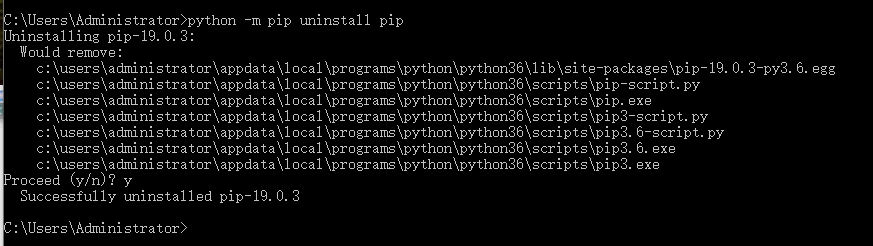//#param mark 控件
func creatLabel(frame:CGRect,text:String,textColor:UIColor,textFont:CGFloat,textAlignment:NSTextAlignment) -> UILabel {
let label = UILabel.init(frame: frame)
label.text = text
label.textColor = textColor
label.font = UIFont.systemFont(ofSize: textFont)
label.textAlignment = textAlignment
scorllView!.addSubview(label)
return label
}
func creatBtn(frame:CGRect,text:String,textColorNor:UIColor,textColorHig:UIColor,textFont:CGFloat,imageNor:String,imageHig:String,btnSet:Bool,target:Selector,textAlignment : NSTextAlignment,borderColor : UIColor) -> UIButton {
let btn = UIButton.init(frame: frame)
btn.setTitle(text, for: .normal)
btn.setTitleColor(textColorNor, for: .normal)
btn.setTitleColor(textColorHig, for: .selected)
btn.setTitleColor(textColorHig, for: .highlighted)
btn.setImage(UIImage.init(named: imageNor), for: .normal)
btn.setImage(UIImage.init(named: imageHig), for: .highlighted)
btn.setImage(UIImage.init(named: imageHig), for: .selected)
btn.isEnabled = btnSet
if IS_IPHONE_4_OR_LESS {
btn.titleEdgeInsets = UIEdgeInsetsMake(0, -20, 0, 40)
btn.imageEdgeInsets = UIEdgeInsetsMake(5,UIScreen.main.bounds.width / 2 - 45, 5, -(UIScreen.main.bounds.width / 2 - 115))
}
if IS_IPHONE_5 || IS_IPHONE_SE{
btn.titleEdgeInsets = UIEdgeInsetsMake(0, -20, 0, 40)
btn.imageEdgeInsets = UIEdgeInsetsMake(5,UIScreen.main.bounds.width / 2 - 45, 5, -(UIScreen.main.bounds.width / 2 - 115))
}
if IS_IPHONE_6 || IS_IPHONE_7{
btn.titleEdgeInsets = UIEdgeInsetsMake(0, -20, 0, 40)
btn.imageEdgeInsets = UIEdgeInsetsMake(5,UIScreen.main.bounds.width / 2 - 55, 5, -(UIScreen.main.bounds.width / 2 - 130))
}
if IS_IPHONE_6P || IS_IPHONE_7P{
btn.titleEdgeInsets = UIEdgeInsetsMake(0, -20, 0, 40)
btn.imageEdgeInsets = UIEdgeInsetsMake(5,UIScreen.main.bounds.width / 2 - 60, 5, -(UIScreen.main.bounds.width / 2 - 150))
}
btn.layer.masksToBounds = true
btn.layer.cornerRadius = 5
btn.layer.borderColor = borderColor.cgColor
btn.layer.borderWidth = 1
btn.titleLabel?.font = UIFont.systemFont(ofSize: textFont)
btn.titleLabel?.textAlignment = textAlignment
if btn.isEnabled == true {
btn.backgroundColor = UIColor.white
}else {
btn.backgroundColor = UIColor.white
}
btn.addTarget(self, action: target, for: .touchUpInside)
scorllView!.addSubview(btn)
return btn
}
func textfield(frame:CGRect,text:String,textFont:CGFloat,textColor:UIColor,textAlignment:NSTextAlignment,placeholder:String,borderStyle:UITextBorderStyle,borderColor : UIColor) -> UITextField {
let textfield = UITextField.init(frame: frame)
textfield.font = UIFont.systemFont(ofSize: textFont)
textfield.textColor = textColor
textfield.textAlignment = textAlignment
textfield.placeholder = placeholder
textfield.delegate = self
textfield.borderStyle = borderStyle
textfield.clearButtonMode = UITextFieldViewMode.whileEditing //叉号一直显示
textfield.adjustsFontSizeToFitWidth = true
textfield.backgroundColor = UIColor.white
textfield.keyboardType = UIKeyboardType.default
textfield.layer.masksToBounds = true
textfield.layer.cornerRadius = 5
textfield.layer.borderColor = borderColor.cgColor
textfield.layer.borderWidth = 1
scorllView!.addSubview(textfield)
return textfield
}
func textFieldView(frame:CGRect,text:String,textFont:CGFloat,textColor:UIColor,textAlignment:NSTextAlignment,placeholder:String,borderColor : UIColor) -> WTextVIew {
let textFieldView = WTextVIew.init(frame: frame)
textFieldView.font = UIFont.systemFont(ofSize: textFont)
textFieldView.textColor = textColor
textFieldView.textAlignment = textAlignment
textFieldView.delegate = self
textFieldView.text = text
textFieldView.layer.masksToBounds = true
textFieldView.layer.cornerRadius = 5
textFieldView.layer.borderWidth = 1
textFieldView.layer.borderColor = borderColor.cgColor
textFieldView.backgroundColor = UIColor.white
textFieldView.placeholder = placeholder
scorllView!.addSubview(textFieldView)
return textFieldView
}