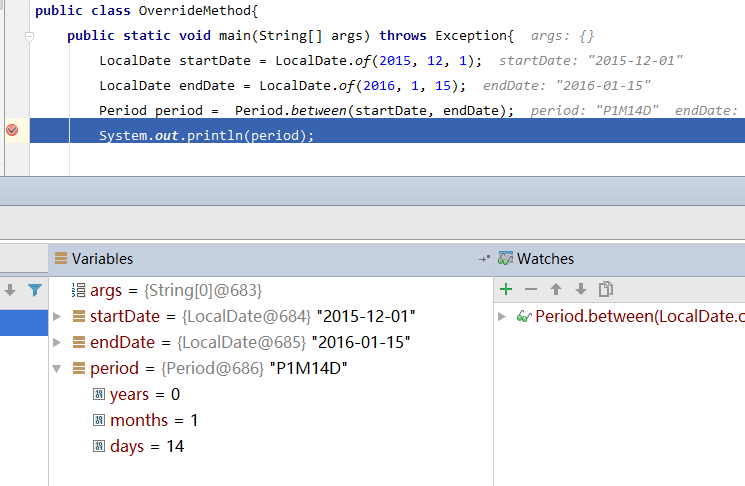1、Load:reads from disk the image in a specific format;
2、Save:saves to disk the image in a specific format;
3、Filter:2D linear filter(图像锐化,可提高图像清晰度);
4、Copy:copies the image from an exsisting source;
5、Resample:resizes the image ;
6、Saturate:changes the saturation of the image(调整图像饱和度);
7、GrayScale:图像灰度化;
8、Flip:图像上下翻动;
9、Mirror:图像左右翻动;
10、Negative:颜色取反(255-原值);
11、Dither:converts the image to B&W using the desired method ;
12、Threshold:converts the image to B&W(二值化);
13、AdaptiveThreshold:converts the image to B&W, using an optimal threshold mask(自适应阈值法);
14、Colorize:replaces the original hue and saturation values;
15、Solarize:convert all colors above a given lightness level into their negative ;
16、Light:changes the brightness and the contrast of the image(图像亮度和对比度调整);
17、Threshold2:filters only the pixels with a lightness less (or more) than the threshold level, and preserves the colors for the unfiltered pixels;
18、Dilate:enhance the light areas of the image;
19、Erode:enhance the dark areas of the image;
20、Contour:enhance the variations between adjacent pixels;similar results can be achieved using Filter(), but the algorithms are different both in Edge() and in Contour();
21、Edge:enhance the variations between adjacent pixels(注意线性和非线性的区别);similar results can be achieved using Filter(), but the algorithms are different both in Edge() and in Contour();
22、Trace:finds the contour of an object with a given color;
23、Noise:adds an uniform noise to the image;
24、Jitter:adds a random offset to each pixel in the image;
25、Draw:draws the image in the specified device context, with support for alpha channel, alpha palette, transparency, opacity;
26、GetWidth:获得图像的宽带;
27、GetHeight:获得图像的高度;
28、GetXDPI:获得图像x轴分辨率(支持TIFF、JPEG、PNG、BMP格式);
29、GetYDPI:获得图像y轴分辨率(支持TIFF、JPEG、PNG、BMP格式);
30、IsValid:checks if the image is correctly initializated;
31、SetJpegQuality:set quality level for JPEG and JPEG2000;
32、GetJpegQuality:get quality level for JPEG and JPEG2000;
33、GetNumColors:returns 2, 16, 256; 0 for RGB images;
34、GetLastError:returns the last reported error;
35、SetPixelColor:设置像素颜色值;