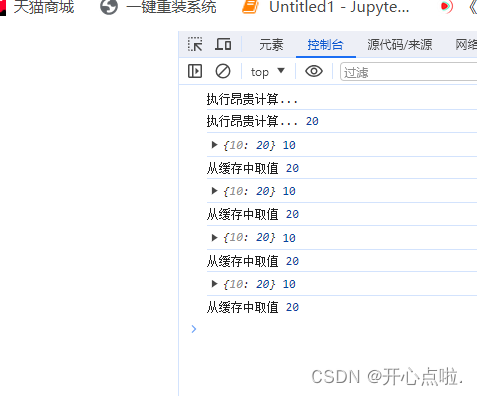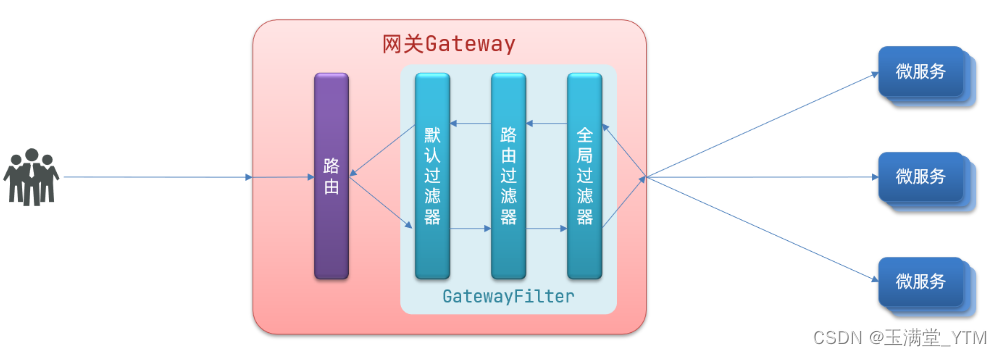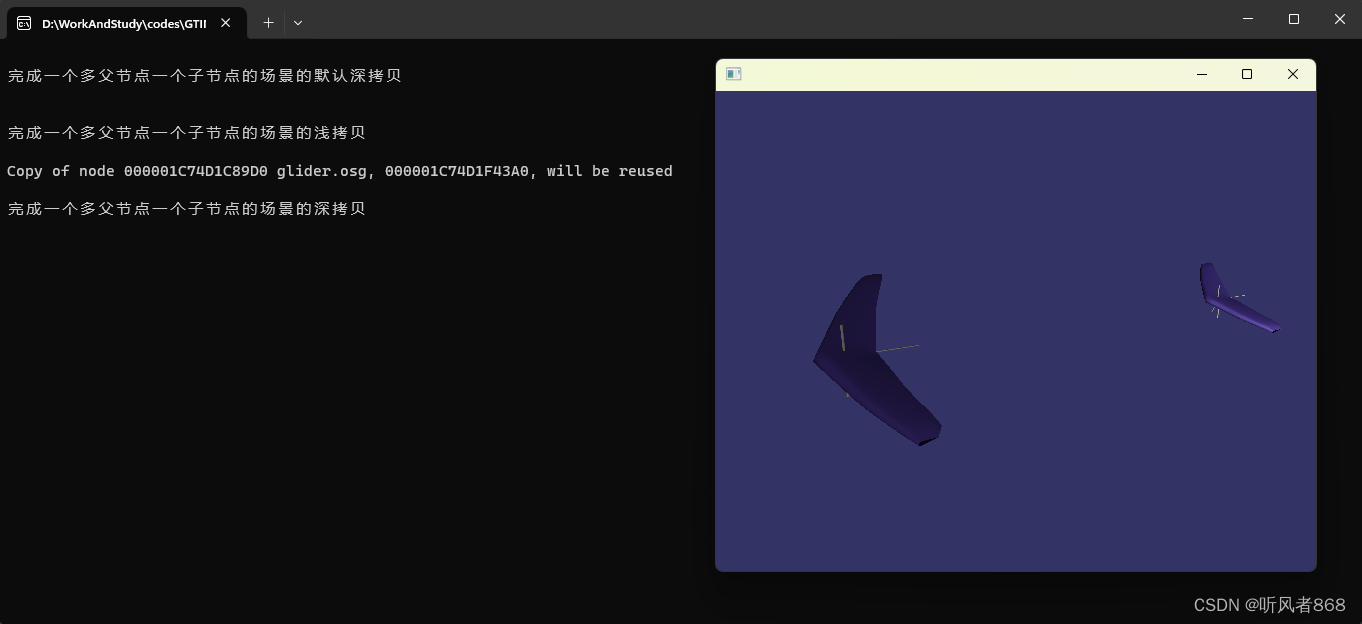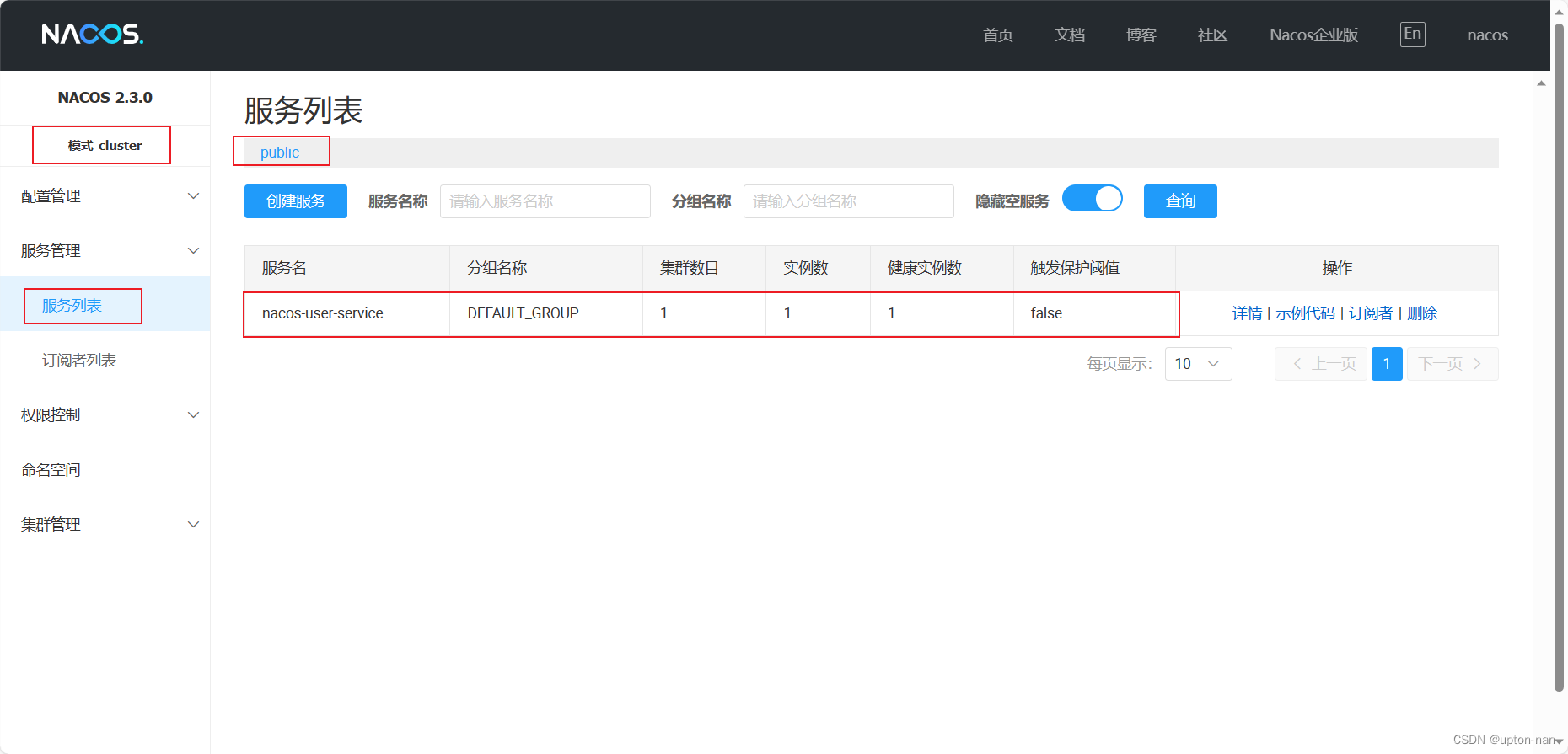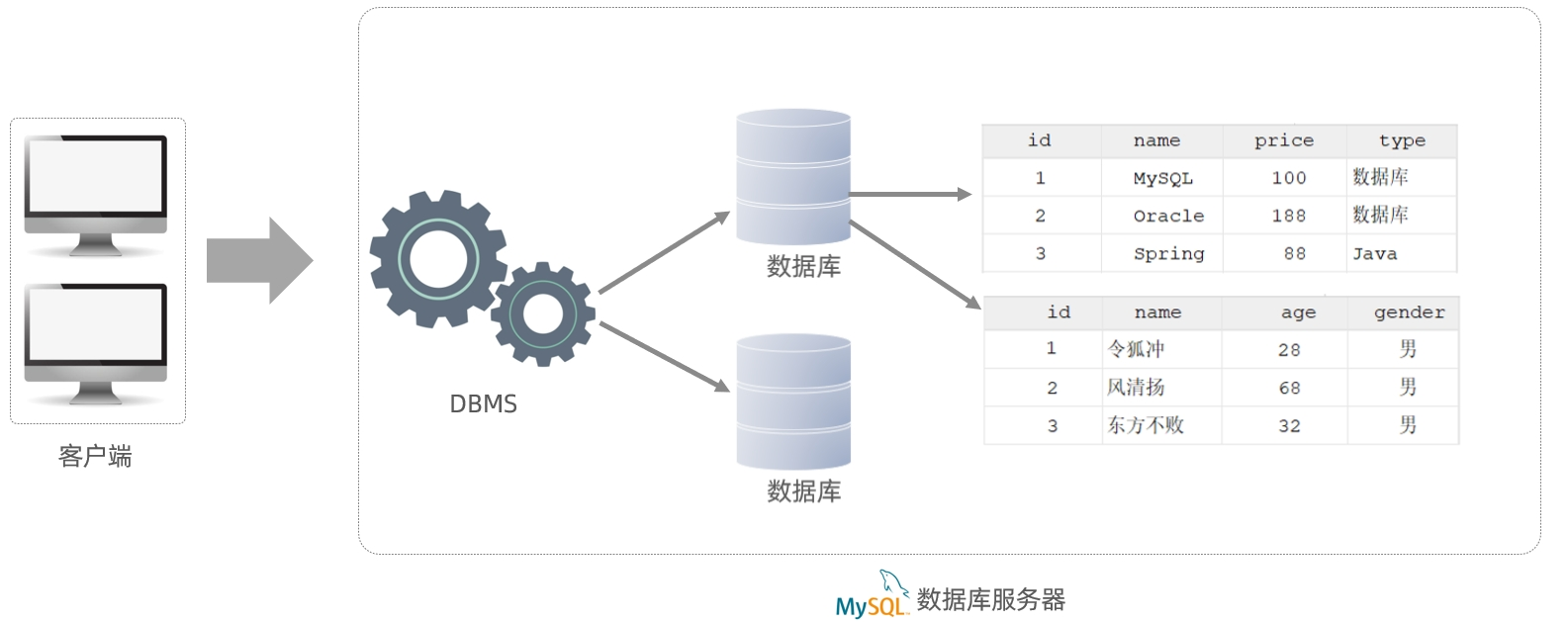vba实现CAD与excel交互功能可提高工作效率,此例可供参考。
vba6运行程序前需在vba ide中工具栏下引用选项中引用excel库方可运行,vba7可直接运行。
代码如下:
Sub 导出CAD块属性到excel()
Dim Excel As Object
Dim elem As Object
Dim excelSheet As Object
Dim Array1 As Variant
Dim Count, RowNum As Integer
Dim NumberOfAttributes As Integer
' Start Excel
On Error Resume Next
Set Excel = GetObject(, "Excel.Application")
If Err <> 0 Then
Err.Clear
Set Excel = CreateObject("Excel.Application")
If Err <> 0 Then
MsgBox "不能加载excel", vbExclamation
End
End If
End If
On Error GoTo 0
Excel.Visible = True
Excel.Workbooks.Add
Excel.Sheets("Sheet1").Select
Set excelSheet = Excel.ActiveWorkbook.Sheets("Sheet1")
RowNum = 1
Dim Header As Boolean
For Each elem In ThisDrawing.ModelSpace
If StrComp(elem.EntityName, "AcDbBlockReference", 1) = 0 Then
If elem.HasAttributes Then
Array1 = elem.GetAttributes
For Count = LBound(Array1) To UBound(Array1)
If Header = False Then
If StrComp(Array1(Count).EntityName, "AcDbAttribute", 1) = 0 Then
excelSheet.Cells(RowNum, Count + 1).Value = Array1(Count).TagString
End If
End If
Next Count
RowNum = RowNum + 1
For Count = LBound(Array1) To UBound(Array1)
excelSheet.Cells(RowNum, Count + 1).Value = Array1(Count).TextString
Next Count
Header = True
End If
End If
Next elem
NumberOfAttributes = RowNum - 1
If NumberOfAttributes > 0 Then
excelSheet.Range(Cells(1, 1), Cells(1, 100)).Font.Bold = True
'For a specific set of attribute information this could
'be set to fit the exact number of columns.
excelSheet.Columns("A:G").AutoFit
'Rename the worksheet
Sheets("Sheet1").Name = "Attributes"
If Chart.Value = True Then
CreateChart (NumberOfAttributes)
End If
If Memo.Value = True Then
MakeMemos
End If
Else
MsgBox "当前图中未找到属性", vbInformation
Excel.Quit
End If
End Sub