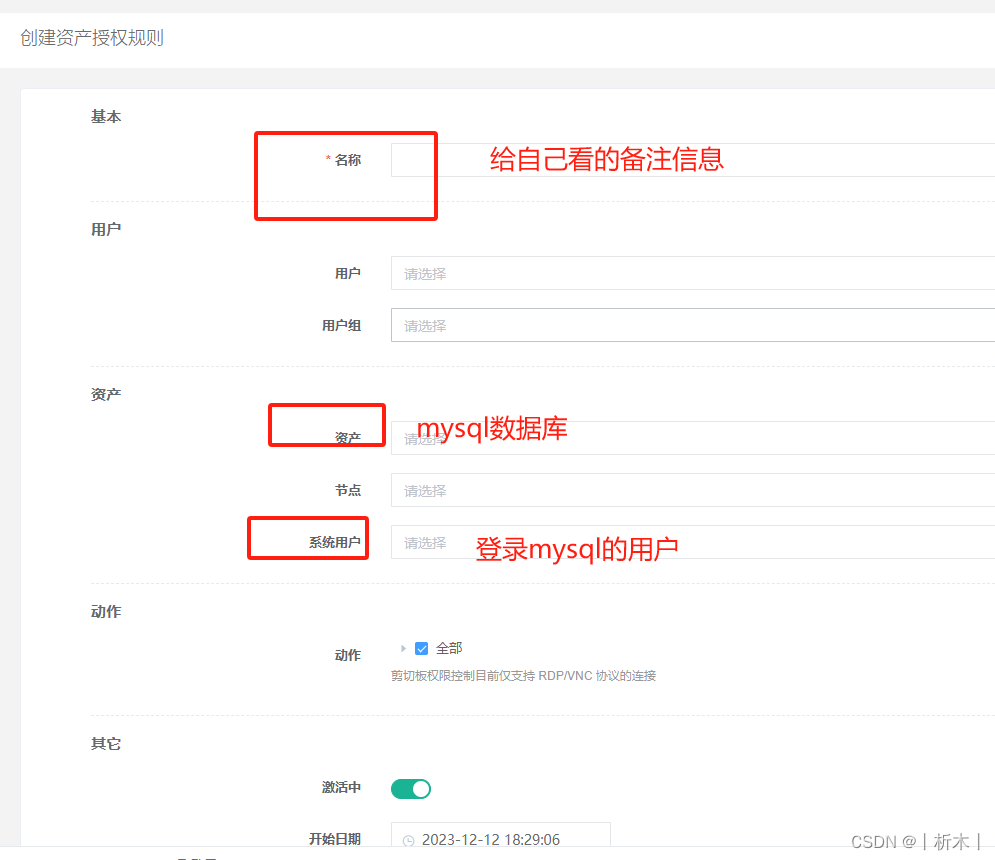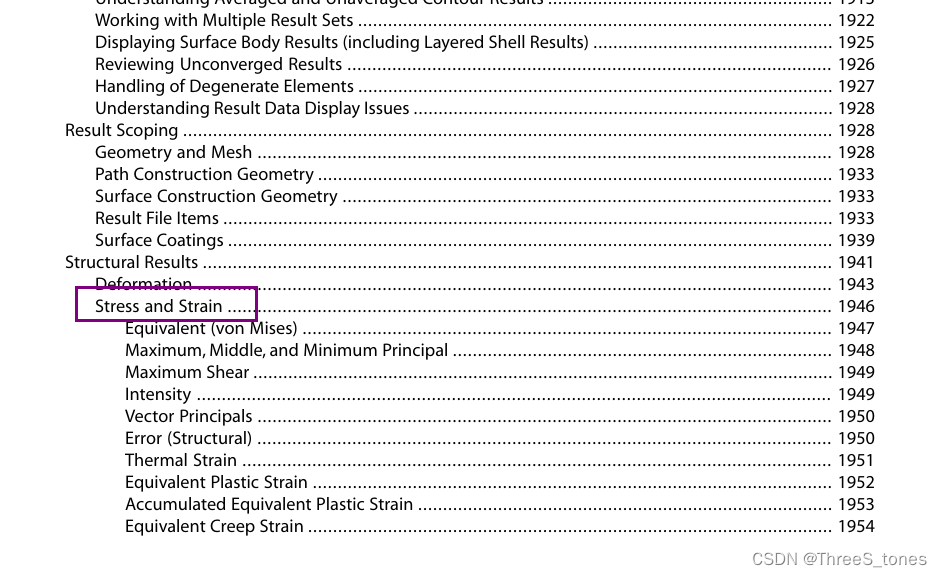上一篇文章http://t.csdnimg.cn/pAwZE主要讲解利用三方库进行的低功耗蓝牙的讲解,本篇文章主要进行原生对低功耗蓝牙的操作。
在使用蓝牙之前我们首先要先进行蓝牙权限的获取,上篇文章已讲解怎么获取蓝牙权限,本篇文章就不讲解了,下面主要讲解蓝牙的使用:
第一步:创建一个BluetoothLeService extends Service
添加属性:
public final static String ACTION_GATT_CONNECTED =
"包名.ACTION_GATT_CONNECTED";
public final static String ACTION_GATT_DISCONNECTED =
"包名.ACTION_GATT_DISCONNECTED";
public final static String ACTION_GATT_SERVICES_DISCOVERED =
"包名.ACTION_GATT_SERVICES_DISCOVERED";
public final static String ACTION_DATA_AVAILABLE =
"包名.ACTION_DATA_AVAILABLE";
public final static String EXTRA_DATA =
"包名.EXTRA_DATA";
设置UUID:
public final static UUID UUID_NOTIFY =
UUID.fromString("蓝牙设备对应的读的UUID");
public final static UUID UUID_SERVICE =
UUID.fromString("蓝牙设备对应的服务的UUID");
public final static UUID UUID_WRITE=
UUID.fromString("蓝牙设备对应的写入的UUID");
第二步:连接蓝牙的操作:
public boolean connect(final String address) {
if (mBluetoothAdapter == null || address == null) {
Log.w(TAG, "BluetoothAdapter not initialized or unspecified address.");
return false;
}
BluetoothDevice device = mBluetoothAdapter.getRemoteDevice(address);
if (device == null) {
Log.w(TAG, "Device not found. Unable to connect.");
return false;
}
if(mBluetoothGatt != null)
{
mBluetoothGatt.close();
mBluetoothGatt = null;
}
mBluetoothGatt = device.connectGatt(this, false, mGattCallback);
Log.e(TAG, "Trying to create a new connection.");
return true;
}
第三步:接口回调
private final BluetoothGattCallback mGattCallback = new BluetoothGattCallback() {
@Override
public void onConnectionStateChange(BluetoothGatt gatt, int status, int newState) {
String intentAction;
Log.e(TAG, "oldStatus=" + status + " NewStates=" + newState);
/* if(status == BluetoothGatt.GATT_SUCCESS||status == 8)
{*/
if (newState == BluetoothProfile.STATE_CONNECTED) {
intentAction = ACTION_GATT_CONNECTED;
broadcastUpdate(intentAction);
Log.e(TAG, "Connected to GATT server.");
Log.e(TAG, "Attempting to start service discovery:" +
mBluetoothGatt.discoverServices());
} else if (newState == BluetoothProfile.STATE_DISCONNECTED) {
intentAction = ACTION_GATT_DISCONNECTED;
mBluetoothGatt.close();
mBluetoothGatt = null;
Log.e(TAG, "Disconnected from GATT server.");
broadcastUpdate(intentAction);
}
/* }*/
}
@Override
public void onServicesDiscovered(BluetoothGatt gatt, int status) {
if (status == BluetoothGatt.GATT_SUCCESS) {
Log.e(TAG, "GATT_SUCCESS onServicesDiscovered received: " + status);
findService(gatt.getServices());
} else {
if(mBluetoothGatt.getDevice().getUuids() == null)
Log.e(TAG, "onServicesDiscovered received: " + status);
}
}
@Override
public void onCharacteristicRead(BluetoothGatt gatt,
BluetoothGattCharacteristic characteristic,
int status) {
Log.e(TAG, "onCharacteristicRead GATT_SUCCESS");
if (status == BluetoothGatt.GATT_SUCCESS) {
Log.e(TAG, "onCharacteristicRead");
broadcastUpdate(ACTION_DATA_AVAILABLE, characteristic);
}
}
@Override
public void onCharacteristicChanged(BluetoothGatt gatt,
BluetoothGattCharacteristic characteristic) {
broadcastUpdate(ACTION_DATA_AVAILABLE, characteristic);
}
@Override
public void onCharacteristicWrite(BluetoothGatt gatt, BluetoothGattCharacteristic characteristic,
int status)
{
}
@Override
public void onDescriptorRead(BluetoothGatt gatt,
BluetoothGattDescriptor bd,
int status) {
Log.e(TAG, "onDescriptorRead");
}
@Override
public void onDescriptorWrite(BluetoothGatt gatt,
BluetoothGattDescriptor bd,
int status) {
Log.e(TAG, "onDescriptorWrite");
}
@Override
public void onReadRemoteRssi(BluetoothGatt gatt, int a, int b)
{
Log.e(TAG, "onReadRemoteRssi");
}
@Override
public void onReliableWriteCompleted(BluetoothGatt gatt, int a)
{
Log.e(TAG, "onReliableWriteCompleted");
}
};
回调里面引用的方法:
public void findService(List<BluetoothGattService> gattServices)
{
Log.e(TAG, "Count is:" + gattServices.size());
for (BluetoothGattService gattService : gattServices)
{
Log.e(TAG, gattService.getUuid().toString());
Log.e(TAG, UUID_SERVICE.toString());
if(gattService.getUuid().toString().equalsIgnoreCase(UUID_SERVICE.toString()))
{
List<BluetoothGattCharacteristic> gattCharacteristics =
gattService.getCharacteristics();
Log.e(TAG, "Count is:" + gattCharacteristics.size());
Log.e(TAG, "UUID_SERVICE"+UUID_SERVICE.toString());
for (final BluetoothGattCharacteristic gattCharacteristic :
gattCharacteristics)
{
if(gattCharacteristic.getUuid().toString().equalsIgnoreCase(UUID_NOTIFY.toString()))
{
Log.e(TAG, gattCharacteristic.getUuid().toString());
Log.e(TAG, "UUID_NOTIFY:"+UUID_NOTIFY.toString());
mNotifyCharacteristic = gattCharacteristic;
new Thread(new Runnable() {
@Override
public void run() {
setCharacteristicNotification(gattCharacteristic, true);
broadcastUpdate(ACTION_GATT_SERVICES_DISCOVERED);
}
}).start();
return;
}
}
}
}
}
private void broadcastUpdate(final String action) {
final Intent intent = new Intent(action);
sendBroadcast(intent);
}
private void broadcastUpdate(final String action,
final BluetoothGattCharacteristic characteristic) {
final Intent intent = new Intent(action);
final byte[] data = characteristic.getValue();
if (data != null && data.length > 0) {
intent.putExtra(EXTRA_DATA, data);
}
sendBroadcast(intent);
}
public void setCharacteristicNotification(BluetoothGattCharacteristic characteristic,
boolean enabled) {
if (mBluetoothAdapter == null || mBluetoothGatt == null) {
Log.e(TAG, "BluetoothAdapter not initialized");
return;
}
mBluetoothGatt.setCharacteristicNotification(characteristic, enabled);
BluetoothGattDescriptor descriptor = characteristic.getDescriptor(CLTENT_CHARACTERISTIC_CONFIG);
if (descriptor != null) {
Log.e("TAG"," 订阅");
descriptor.setValue(BluetoothGattDescriptor.ENABLE_NOTIFICATION_VALUE);
mBluetoothGatt.writeDescriptor(descriptor);
}
}
第四步 断开连接
public void disconnect() {
if (mBluetoothAdapter == null || mBluetoothGatt == null) {
Log.w(TAG, "BluetoothAdapter not initialized");
return;
}
mBluetoothGatt.disconnect();
}
第五步:关闭连接
public void close() {
if (mBluetoothGatt == null) {
return;
}
mBluetoothGatt.close();
mBluetoothGatt = null;
}
以上就是对低功耗蓝牙的初步讲解,预知下回如何,敬请期待。