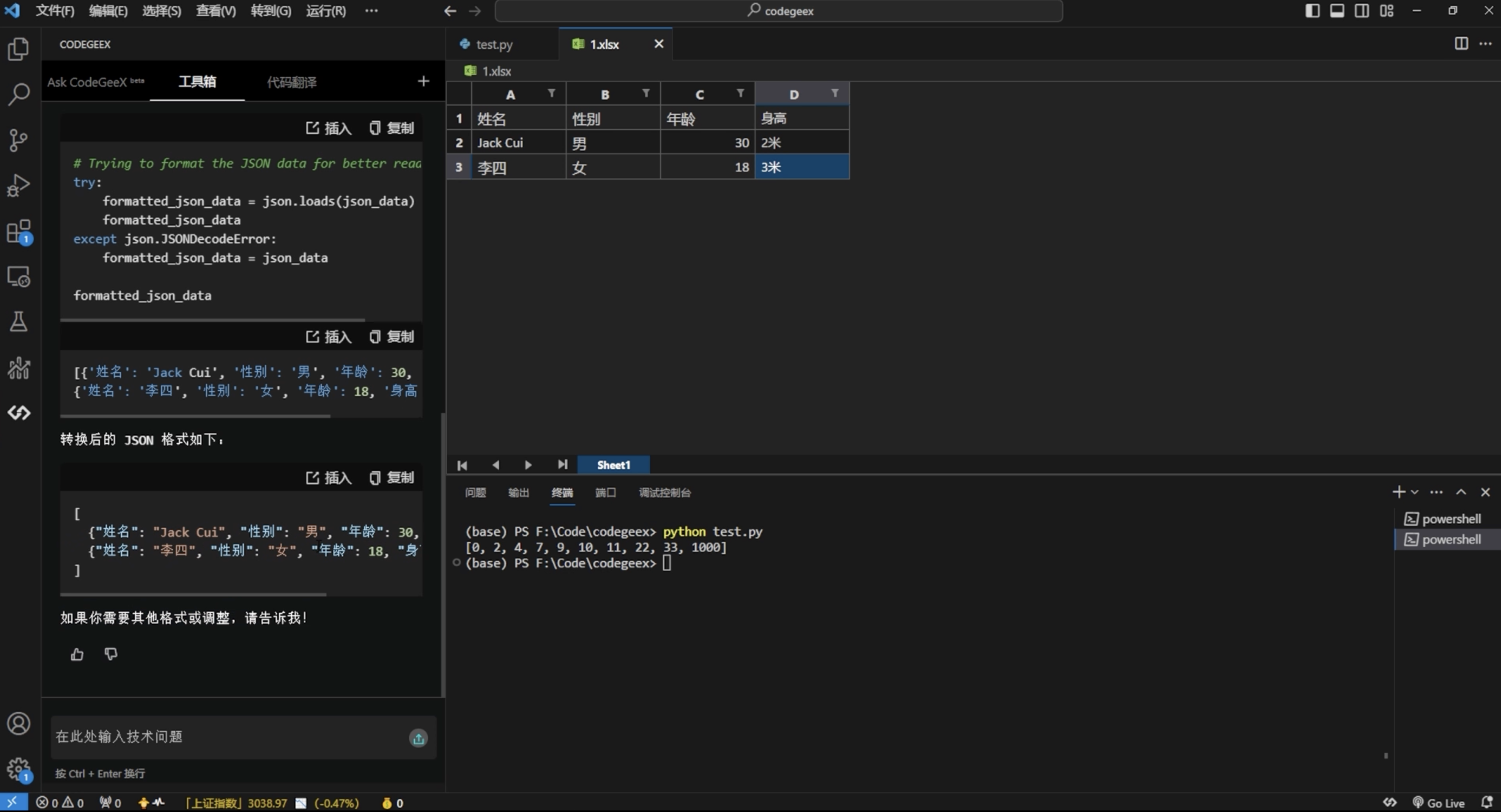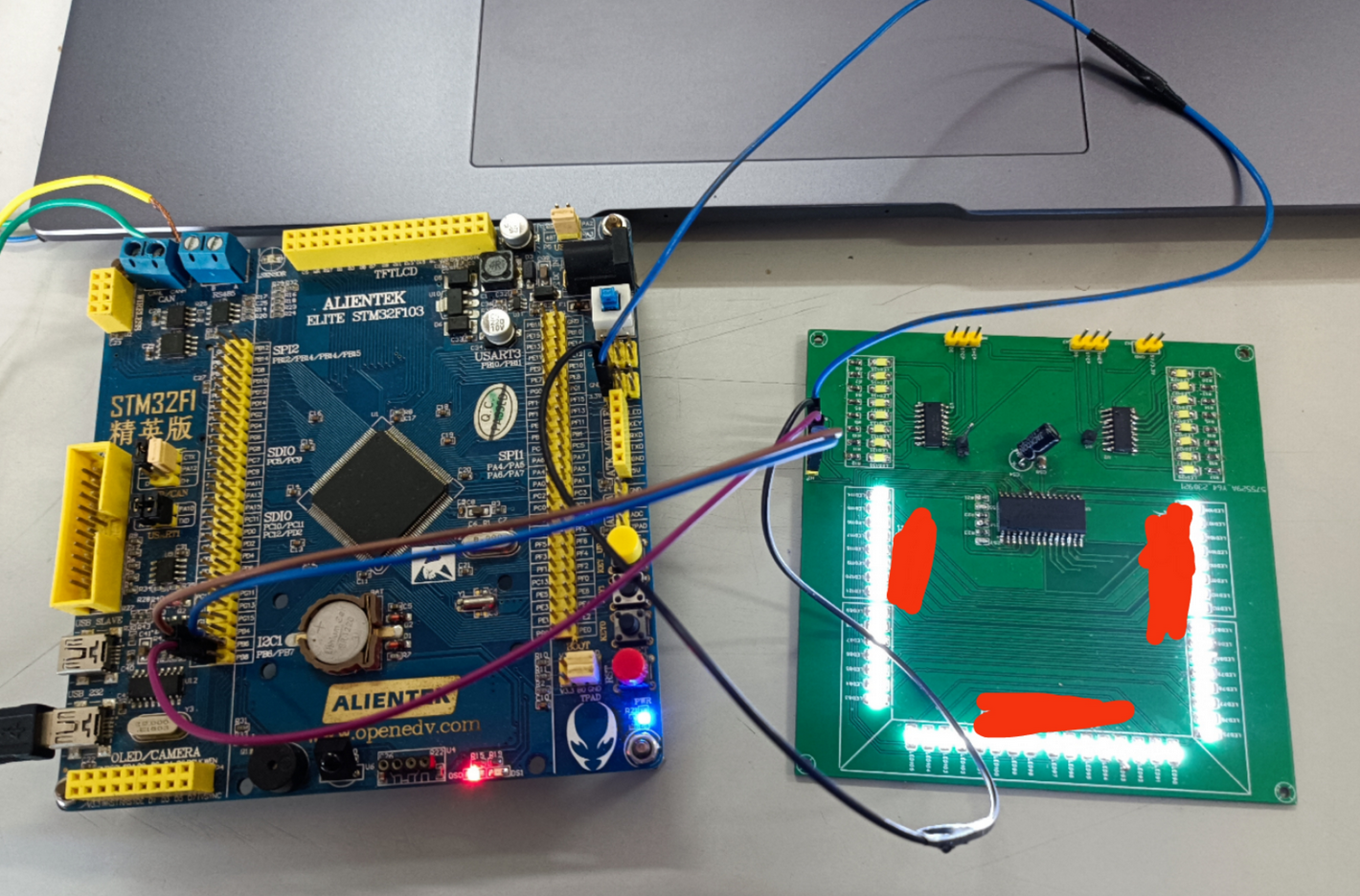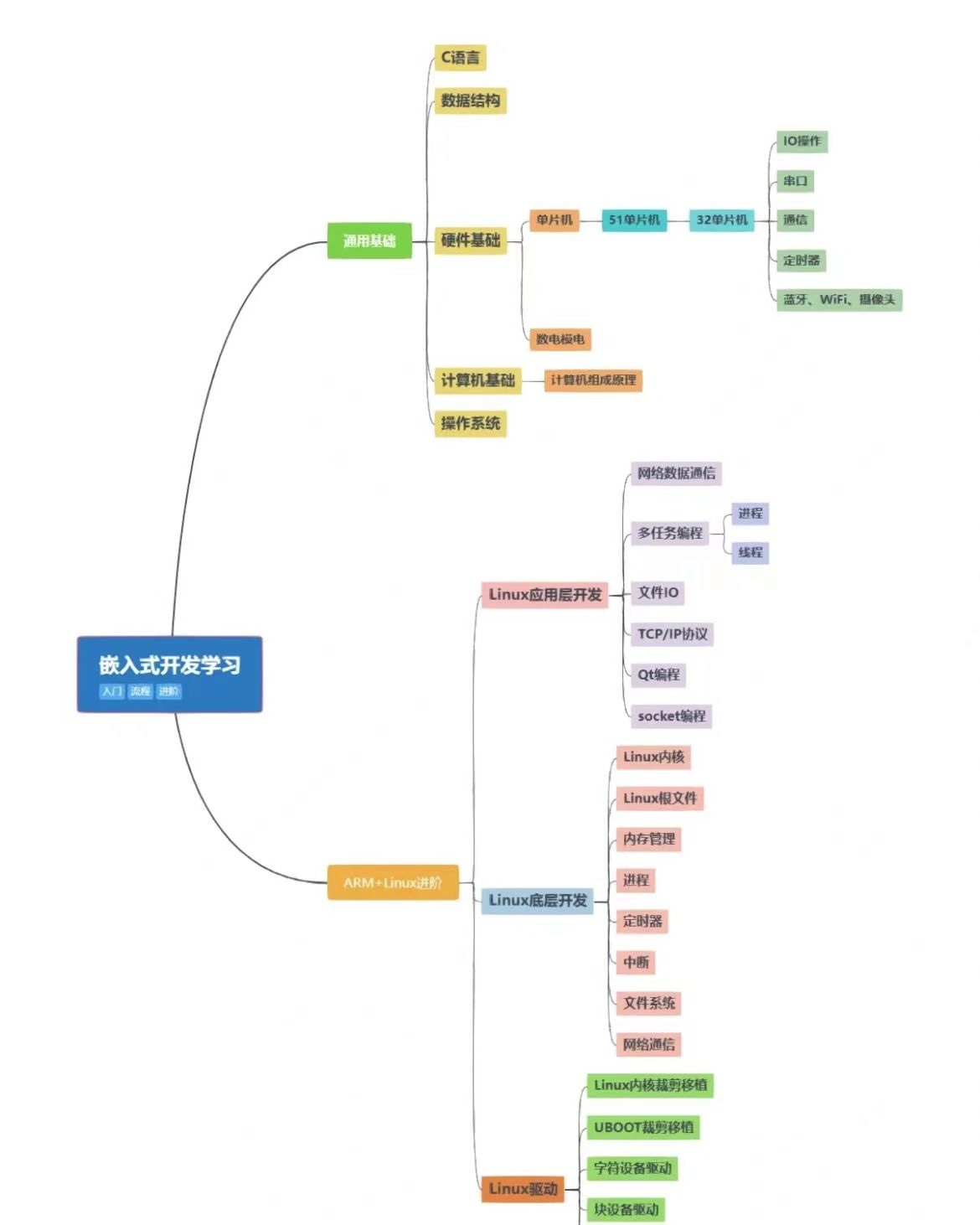1、指定在每天凌晨4:00将该时间点之前的系统日志信息(/var/log/messages )备份到目录下/backup,备份后日志文件名显示格式logfileYY-MM-DD-HH-MM
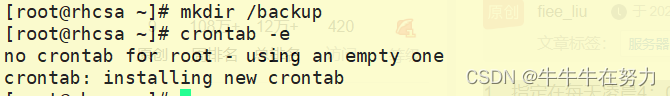
 2、配置ssh免密登陆:客户端主机通过redhat用户基于秘钥验证方式进行远程连接服务器的root用户。
2、配置ssh免密登陆:客户端主机通过redhat用户基于秘钥验证方式进行远程连接服务器的root用户。
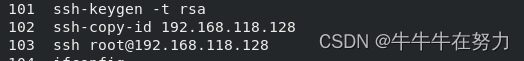
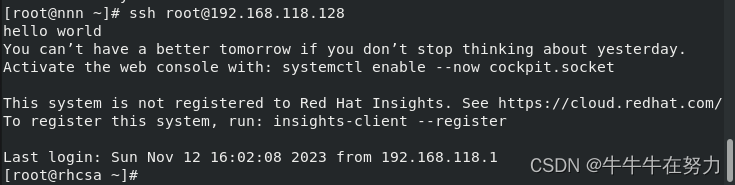
3、
nginx基本配置
[root@localhost ~]# dnf install nginx -y
[root@localhost ~]# nginx -v
[root@localhost ~]# nginx -V
[root@localhost ~]# rpm -ql nginx
[root@localhost httpd]# tree /etc/nginx
[root@localhost ~]# tree /etc/nginx/
/etc/nginx/
├── conf.d #子配置文件目录
├── default.d
├── fastcgi.conf
├── fastcgi.conf.default
├── fastcgi_params #用以翻译nginx的变量供php识别
├── fastcgi_params.default
├── koi-utf
├── koi-win
├── mime.types #用以配置支持的媒体文件类型
├── mime.types.default
├── nginx.conf #主配置文件
├── nginx.conf.default
├── scgi_params
├── scgi_params.default
├── uwsgi_params #用以配置nginx的变量供python识别
├── uwsgi_params.default
└── win-utf
[root@localhost ~]# tree /usr/share/nginx/html/ #默认的nginx网站根目录
[root@localhost ~]# tree /var/log/nginx/ #nginx的日志文件所在目录
#nginx服务主配置文件nginx.conf的结构
[root@localhost nginx]# grep ^[^#] nginx.conf
=========全局配置(无{}标志)=======================
user nginx; #进程所属用户
worker_processes auto; #worker数量
error_log /var/log/nginx/error.log; #错误日志存放路径
pid /run/nginx.pid; #pid文件路径
include /usr/share/nginx/modules/*.conf; #include导入的功能模块配置文件
=========全局配置(无{}标志)=======================
==========性能配置(有{}标志)=================
events {
worker_connections 1024; #TCP连接数
}
==========性能配置(有{}标志)=================
=========http模块配置(有{}标志)==================
http { #http区块开始
log_format main '$remote_addr - $remote_user [$time_local] "$request" '
'$status $body_bytes_sent "$http_referer" '
'"$http_user_agent" "$http_x_forwarded_for"'; #错误日志格式
access_log /var/log/nginx/access.log main; #访问日志路径
sendfile on; #开启高效文件传输模式
tcp_nopush on; #性能优化参数
tcp_nodelay on; #性能优化参数
keepalive_timeout 65; #持久连接时间或超时时间
types_hash_max_size 4096; #性能优化参数
include /etc/nginx/mime.types; #可解析的静态资源类型
default_type application/octet-stream;
# Load modular configuration files from the /etc/nginx/conf.d directory.
# See http://nginx.org/en/docs/ngx_core_module.html#include
# for more information.
include /etc/nginx/conf.d/*.conf; #子配置文件存放路径
server { #server区块开始
listen 80; #监听端口
listen [::]:80;
server_name _; #服务器的名字
root /usr/share/nginx/html; #主页存放路径
# Load configuration files for the default server block.
include /etc/nginx/default.d/*.conf; #子配置文件存放路径
error_page 404 /404.html; #404错误返回的页面
location = /40x.html { #使用location定义用户请求的uri
}
error_page 500 502 503 504 /50x.html; #500、502、503、504返回的页面
location = /50x.html {
}
} #server区块结束
} #http区块结束
=========http模块配置(有{}标志)==================
[root@localhost ~]#systemctl disable firewalld --now
[root@localhost ~]# systemctl restart nginx
#测试可以使用curl命令访问web服务器或者使用浏览器访问
[root@localhost ~]# curl -I localhost
HTTP/1.1 200 OK
Server: nginx/1.21.5
Date: Fri, 17 Nov 2023 08:40:28 GMT
Content-Type: text/html
Content-Length: 3510
Last-Modified: Mon, 23 Oct 2023 15:48:29 GMT
Connection: keep-alive
ETag: "653695cd-db6"
Accept-Ranges: bytes
作业
构建静态网站
echo "hello world" > /usr/share/nginx/html/index.html
访问
curl 192.168.59.132
设置基于地址的网页访问
创建根目录
mkdir -pv /www/ip/100
mkdir -pv /www/ip/200
构建网站
echo this is 100 > /www/ip/100/index.html
echo this is 200 > /www/ip/200/index.html
设置selinux
setenforce 0
#设置SELinux为permissive模式,这样可以避免无法看到网页页面内容的问题
创建并编写配置文件
[root@localhost ~]# vim /etc/nginx/conf.d/test_ip.conf
server {
listen 192.168.59.100:80;
root /www/ip/100;
location / {
}
}
server {
listen 192.168.59.200:80;
root /www/ip/200;
location / {
}
}
效果
[root@localhost ~]# systemctl restart nginx
[root@localhost ~]# curl 192.168.59.100
this is 100
[root@localhost ~]# curl 192.168.59.200
this is 200
设置基于端口的网站访问
创建根目录
mkdir -pv /www/port/80
mkdir -pv /www/port/8000
创建并编写配置文件
[root@localhost ~]# cat /etc/nginx/conf.d/test_port.conf
server {
listen 192.168.59.132:80;
root /www/port/80;
location / {
}
}
server {
listen 192.168.59.132:10000;
root /www/port/10000;
location / {
}
}