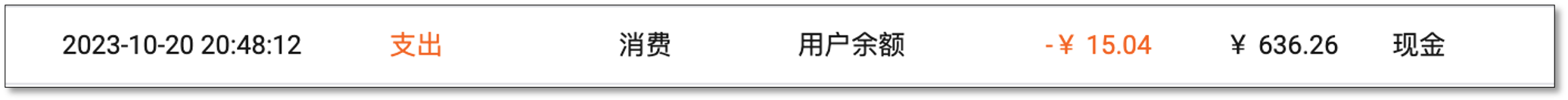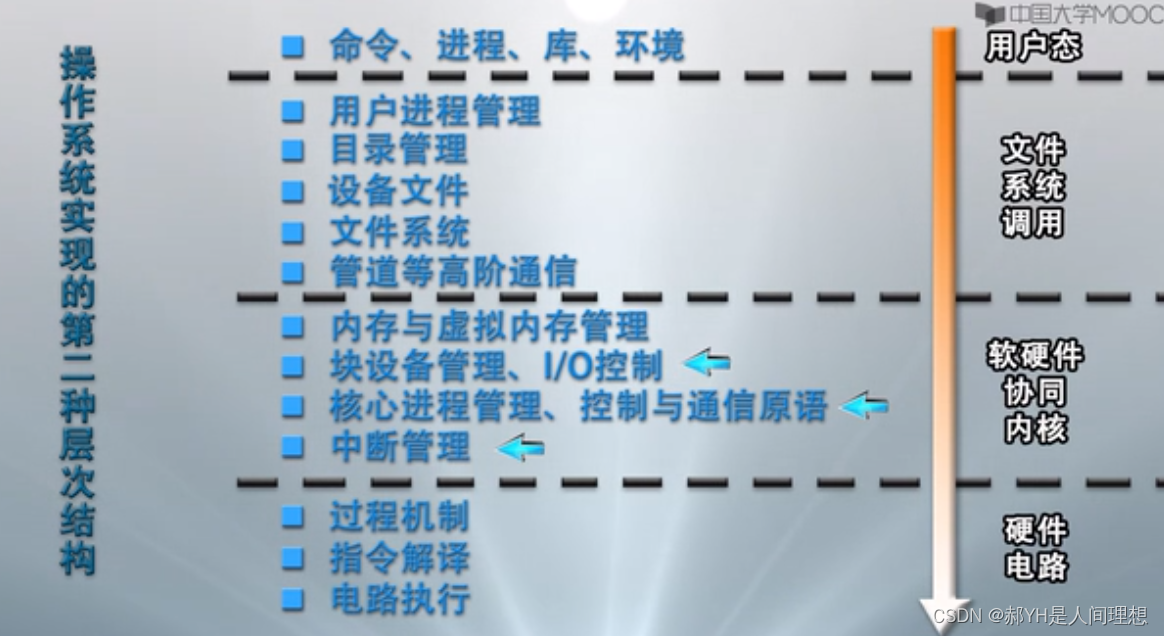一、安装PowerShell
1、Github下载地址
GitHub - PowerShell/PowerShell: PowerShell for every system!
建议下载TLS或者stable版本
2、查看PowerShell版本
PS C:\Program Files\PowerShell\7> $PSVersionTable.PSVersion
Major Minor Patch PreReleaseLabel BuildLabel
----- ----- ----- --------------- ----------
7 2 17
二、安装scoop
Windows命令行包管理工具 Scoop,类似linux的yum、apt
1、更改脚本执行策略(必须)
Set-ExecutionPolicy RemoteSigned -scope CurrentUser;
PS C:\Program Files\PowerShell\7> Set-ExecutionPolicy RemoteSigned -scope CurrentUser;
2、设置scoop环境变量
$env:SCOOP='D:\Scoop'
[Environment]::SetEnvironmentVariable('SCOOP',$env:SCOOP,'User')
# 全局安装
# $env:SCOOP_GLOBAL='D:\Scoop'
# [environment]::setEnvironmentVariable('SCOOP_GLOBAL',$env:SCOOP_GLOBAL,'Machine')
PS C:\Program Files\PowerShell\7> $env:SCOOP='D:\Scoop'
PS C:\Program Files\PowerShell\7>[Environment]::SetEnvironmentVariable('SCOOP',$env:SCOOP,'User')
PS C:\Program Files\PowerShell\7> $env:SCOOP_GLOBAL='D:\Scoop'
PS C:\Program Files\PowerShell\7>[environment]::setEnvironmentVariable('SCOOP_GLOBAL',$env:SCOOP_GLOBAL,'Machine')
3、安装命令scoop
iex "& {$(iwr -useb get.scoop.sh)} -RunAsAdmin"
PS C:\Users\Administrator> iex "& {$(iwr -useb get.scoop.sh)} -RunAsAdmin"
Initializing...
Downloading ...
fatal: unable to access 'https://github.com/ScoopInstaller/Main.git/': HTTP/2 stream 1 was not closed cleanly before end of the underlying stream
WARNING: Cloning failed. Falling back to downloading zip files.
Extracting...
Creating shim...
Adding D:\scoop\shims to your path.
Scoop was installed successfully!
Type 'scoop help' for instructions.
三、安装oh-my-posh
1、安装oh-my-posh
scoop install https://github.com/JanDeDobbeleer/oh-my-posh/releases/latest/download/oh-my-posh.json
PS C:\Users\Administrator> scoop install https://github.com/JanDeDobbeleer/oh-my-posh/releases/latest/download/oh-my-posh.json
Installing 'oh-my-posh' (18.25.1) [64bit]
install-amd64.exe (6.2 MB) [=================================================================] 100%
Checking hash of install-amd64.exe ... ok.
Running installer... done.
Linking D:\scoop\apps\oh-my-posh\current => D:\scoop\apps\oh-my-posh\18.25.1
Running post_install script...
Thanks for installing Oh My Posh.
Have a look at https://ohmyposh.dev for detailed instructions for your shell.
'oh-my-posh' (18.25.1) was installed successfully!
2、安装vim编辑器
PS C:\Users\Administrator> scoop install vim
Installing '7zip' (23.01) [64bit] from main bucket
7z2301-x64.msi (1.8 MB) [==============================] 100%
Checking hash of 7z2301-x64.msi ... ok.
Extracting 7z2301-x64.msi ... done.
Linking D:\scoop\apps\7zip\current => D:\scoop\apps\7zip\23.01
Creating shim for '7z'.
Creating shim for '7zFM'.
Creating shim for '7zG'.
Creating shortcut for 7-Zip (7zFM.exe)
Persisting Codecs
Persisting Formats
Running post_install script...
'7zip' (23.01) was installed successfully!
Notes
-----
Add 7-Zip as a context menu option by running: "D:\scoop\apps\7zip\current\install-context.reg"
Installing 'vim' (9.0) [64bit] from main bucket
gvim90.exe (9.7 MB) [=================================================================] 100%
Checking hash of gvim90.exe ... ok.
Extracting dl.7z ... done.
Running pre_install script..
Linking D:\scoop\apps\vim\current => D:\scoop\apps\vim\9.0
Creating shim for 'vim'.
Creating shim for 'vi'.
Creating shim for 'ex'.
Creating shim for 'view'.
Creating shim for 'rvim'.
Creating shim for 'rview'.
Creating shim for 'vimdiff'.
Creating shim for 'gvim'.
Creating shim for 'gview'.
Creating shim for 'evim'.
Creating shim for 'eview'.
Creating shim for 'rgvim'.
Creating shim for 'rgview'.
Creating shim for 'gvimdiff'.
Creating shim for 'xxd'.
Creating shortcut for gVim (gvim.exe)
Running post_install script...
'vim' (9.0) was installed successfully!
Notes
-----
Add gVim as a context menu option by running: "D:\scoop\apps\vim\current\install-context.reg"
'vim' suggests installing 'vimtutor'.
3、选择oh-my-posh主题
从https://ohmyposh.dev/docs/themes下载对应的主题json文件
4、为powershell添加oh-my-posh使用:
vim $PROFILE
oh-my-posh init pwsh --config "C:\Users\Administrator\Documents\PowerShell\probua.minimal.omp.json" | Invoke-Expression
更换主题修改$PROFILE中对应的json主题文件即可
5、其他
# 添加国内镜像
scoop config SCOOP_REPO https://gitee.com/scoop-bucket/scoop
# 切回官方镜像
# scoop config SCOOP_REPO https://github.com/ScoopInstaller/Scoop
# 查看有哪些repo
scoop bucket known
# 添加bucklet
scoop bucket rm main
# scoop bucket add main
scoop bucket add main https://mirror.nju.edu.cn/git/scoop-main.git
scoop bucket add extras https://mirror.nju.edu.cn/git/scoop-extras.git
scoop bucket add dorado https://gitee.com/scoop-bucket/dorado.git
# 更新-每次添加完仓库记得更新
scoop update