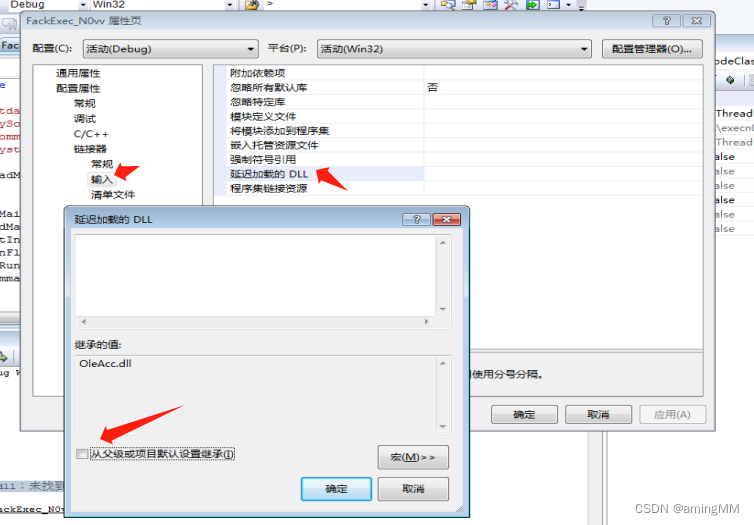| How To Validate ASM Instances And Diskgroups On A RAC Cluster (When CRS Does Not Start). (Doc ID 1609127.1) | 编辑To Bottom |
|
[root@rac1 ~]# ps -ef|grep grid
root 2477 1 1 20:47 ? 00:00:51 /opt/oracle.ahf/jre/bin/java -server -Xms32m -Xmx64m -Djava.awt.headless=true -Ddisable.checkForUpdate=true -XX:HeapDumpPath=/u01/app/grid/oracle.ahf/data/rac1/diag/tfa oracle.rat.tfa.TFAMain /opt/oracle.ahf/tfa
grid 3252 1 0 20:48 ? 00:00:00 /bin/sh ./OSWatcher.sh 30 48 /bin/gzip /u01/app/grid/oracle.ahf/data/repository/suptools/rac1/oswbb/grid/archive
grid 4136 3252 0 20:48 ? 00:00:00 /bin/sh ./OSWatcherFM.sh 48 /u01/app/grid/oracle.ahf/data/repository/suptools/rac1/oswbb/grid/archive
grid 21272 4136 0 21:37 ? 00:00:00 sleep 60
grid 21336 3252 0 21:37 ? 00:00:00 sleep 30
root 21559 6928 0 21:38 pts/0 00:00:00 grep --color=auto grid
[root@rac1 ~]#
[root@rac1 ~]#
[root@rac1 ~]#
[root@rac1 ~]#
[root@rac1 ~]#
[root@rac1 ~]# crsctl start crs -excl -nocrs
CRS-4123: Oracle High Availability Services has been started.
CRS-2672: Attempting to start 'ora.evmd' on 'rac1'
CRS-2672: Attempting to start 'ora.mdnsd' on 'rac1'
CRS-2676: Start of 'ora.evmd' on 'rac1' succeeded
CRS-2676: Start of 'ora.mdnsd' on 'rac1' succeeded
CRS-2672: Attempting to start 'ora.gpnpd' on 'rac1'
CRS-2676: Start of 'ora.gpnpd' on 'rac1' succeeded
CRS-2672: Attempting to start 'ora.cssdmonitor' on 'rac1'
CRS-2672: Attempting to start 'ora.gipcd' on 'rac1'
CRS-2676: Start of 'ora.cssdmonitor' on 'rac1' succeeded
CRS-2676: Start of 'ora.gipcd' on 'rac1' succeeded
CRS-2672: Attempting to start 'ora.cssd' on 'rac1'
CRS-2672: Attempting to start 'ora.diskmon' on 'rac1'
CRS-2676: Start of 'ora.diskmon' on 'rac1' succeeded
CRS-2676: Start of 'ora.cssd' on 'rac1' succeeded
CRS-2672: Attempting to start 'ora.cluster_interconnect.haip' on 'rac1'
CRS-2672: Attempting to start 'ora.ctssd' on 'rac1'
CRS-2676: Start of 'ora.ctssd' on 'rac1' succeeded
CRS-2676: Start of 'ora.cluster_interconnect.haip' on 'rac1' succeeded
CRS-2672: Attempting to start 'ora.asm' on 'rac1'
CRS-2676: Start of 'ora.asm' on 'rac1' succeeded
[root@rac1 ~]# ps -ef|grep grid
root 2477 1 1 20:47 ? 00:00:51 /opt/oracle.ahf/jre/bin/java -server -Xms32m -Xmx64m -Djava.awt.headless=true -Ddisable.checkForUpdate=true -XX:HeapDumpPath=/u01/app/grid/oracle.ahf/data/rac1/diag/tfa oracle.rat.tfa.TFAMain /opt/oracle.ahf/tfa
grid 3252 1 0 20:48 ? 00:00:00 /bin/sh ./OSWatcher.sh 30 48 /bin/gzip /u01/app/grid/oracle.ahf/data/repository/suptools/rac1/oswbb/grid/archive
grid 4136 3252 0 20:48 ? 00:00:00 /bin/sh ./OSWatcherFM.sh 48 /u01/app/grid/oracle.ahf/data/repository/suptools/rac1/oswbb/grid/archive
root 21723 1 2 21:38 ? 00:00:01 /u01/app/19.0.0/grid/bin/ohasd.bin exclusive
root 21812 1 1 21:38 ? 00:00:00 /u01/app/19.0.0/grid/bin/orarootagent.bin
grid 21930 1 0 21:38 ? 00:00:00 /u01/app/19.0.0/grid/bin/oraagent.bin
grid 21952 1 0 21:38 ? 00:00:00 /u01/app/19.0.0/grid/bin/mdnsd.bin
grid 21954 1 0 21:38 ? 00:00:00 /u01/app/19.0.0/grid/bin/evmd.bin
grid 21998 1 0 21:38 ? 00:00:00 /u01/app/19.0.0/grid/bin/gpnpd.bin
grid 22054 21954 0 21:38 ? 00:00:00 /u01/app/19.0.0/grid/bin/evmlogger.bin -o /u01/app/19.0.0/grid/log/[HOSTNAME]/evmd/evmlogger.info -l /u01/app/19.0.0/grid/log/[HOSTNAME]/evmd/evmlogger.log
root 22069 1 0 21:38 ? 00:00:00 /u01/app/19.0.0/grid/bin/cssdmonitor
grid 22074 1 0 21:38 ? 00:00:00 /u01/app/19.0.0/grid/bin/gipcd.bin
root 22157 1 0 21:38 ? 00:00:00 /u01/app/19.0.0/grid/bin/cssdagent
grid 22182 1 2 21:38 ? 00:00:01 /u01/app/19.0.0/grid/bin/ocssd.bin -X
grid 22357 4136 0 21:38 ? 00:00:00 sleep 60
root 22496 1 0 21:38 ? 00:00:00 /u01/app/19.0.0/grid/bin/octssd.bin reboot
grid 22576 1 0 21:38 ? 00:00:00 asm_pmon_+ASM1
grid 22580 1 0 21:38 ? 00:00:00 asm_clmn_+ASM1
grid 22584 1 0 21:38 ? 00:00:00 asm_psp0_+ASM1
grid 22589 1 0 21:38 ? 00:00:00 asm_vktm_+ASM1
grid 22595 1 0 21:38 ? 00:00:00 asm_gen0_+ASM1
grid 22599 1 0 21:38 ? 00:00:00 asm_mman_+ASM1
grid 22605 1 0 21:38 ? 00:00:00 asm_gen1_+ASM1
grid 22608 1 0 21:38 ? 00:00:00 asm_diag_+ASM1
grid 22610 1 0 21:38 ? 00:00:00 asm_ping_+ASM1
grid 22612 1 0 21:38 ? 00:00:00 asm_pman_+ASM1
grid 22616 1 0 21:38 ? 00:00:00 asm_dia0_+ASM1
grid 22618 1 1 21:38 ? 00:00:00 asm_lmon_+ASM1
grid 22622 1 0 21:38 ? 00:00:00 asm_lmd0_+ASM1
grid 22624 1 0 21:38 ? 00:00:00 asm_lms0_+ASM1
grid 22629 1 0 21:38 ? 00:00:00 asm_lmhb_+ASM1
grid 22633 1 0 21:38 ? 00:00:00 asm_lck1_+ASM1
grid 22637 1 0 21:38 ? 00:00:00 asm_dbw0_+ASM1
grid 22641 1 0 21:38 ? 00:00:00 asm_lgwr_+ASM1
grid 22645 1 0 21:38 ? 00:00:00 asm_ckpt_+ASM1
grid 22649 1 0 21:38 ? 00:00:00 asm_smon_+ASM1
grid 22653 1 0 21:38 ? 00:00:00 asm_lreg_+ASM1
grid 22657 1 0 21:38 ? 00:00:00 asm_pxmn_+ASM1
grid 22659 1 0 21:38 ? 00:00:00 asm_rbal_+ASM1
grid 22663 1 0 21:38 ? 00:00:00 asm_gmon_+ASM1
grid 22667 1 0 21:38 ? 00:00:00 asm_mmon_+ASM1
grid 22669 1 0 21:38 ? 00:00:00 asm_mmnl_+ASM1
grid 22671 1 0 21:38 ? 00:00:00 asm_imr0_+ASM1
grid 22674 1 0 21:38 ? 00:00:00 asm_scm0_+ASM1
grid 22676 1 0 21:38 ? 00:00:00 asm_lck0_+ASM1
grid 22680 1 0 21:38 ? 00:00:00 asm_m000_+ASM1
grid 22685 1 0 21:38 ? 00:00:00 asm_gcr0_+ASM1
grid 22838 3252 0 21:39 ? 00:00:00 sleep 30
root 22929 6928 0 21:39 pts/0 00:00:00 grep --color=auto grid
[root@rac1 ~]# crsctl stat res -t
CRS-4535: Cannot communicate with Cluster Ready Services
CRS-4000: Command Status failed, or completed with errors.
[root@rac1 ~]# crsctl stat res -t
CRS-4535: Cannot communicate with Cluster Ready Services
CRS-4000: Command Status failed, or completed with errors.
[root@rac1 ~]# su - grid
Last login: Sat Oct 28 21:23:14 CST 2023
[grid@rac1 ~]$ sqlplus '/as sysasm'
SQL*Plus: Release 19.0.0.0.0 - Production on Sat Oct 28 21:39:53 2023
Version 19.20.0.0.0
Copyright (c) 1982, 2022, Oracle. All rights reserved.
Connected to:
Oracle Database 19c Enterprise Edition Release 19.0.0.0.0 - Production
Version 19.20.0.0.0
SQL> select name, state from v$asm_diskgroup;
NAME STATE
------------------------------ -----------
DATA1 MOUNTED
DATA MOUNTED
SQL>