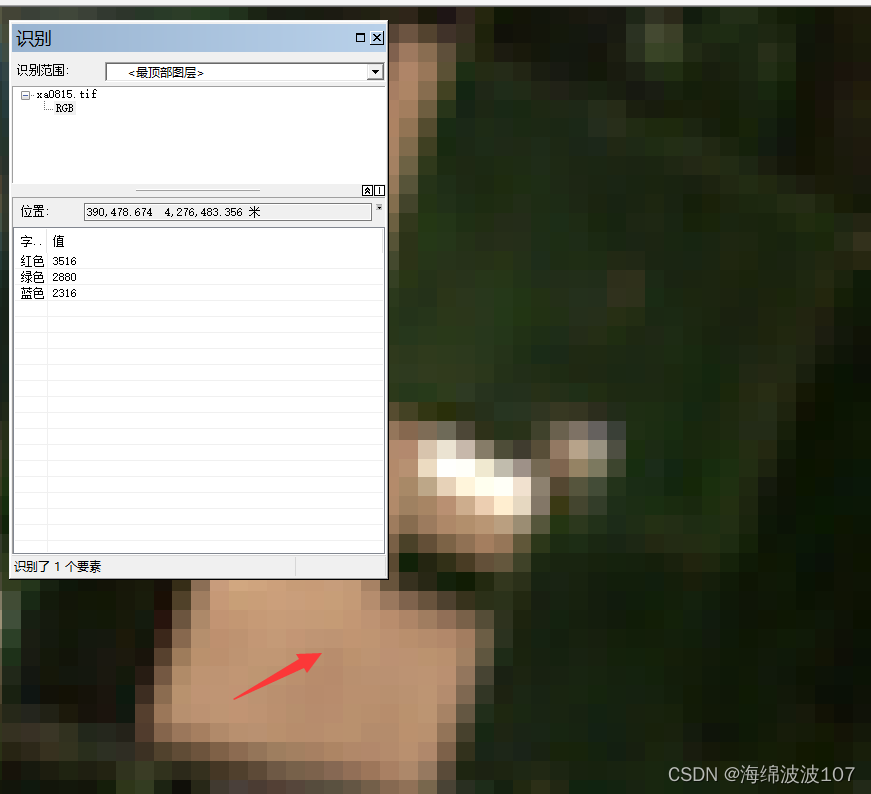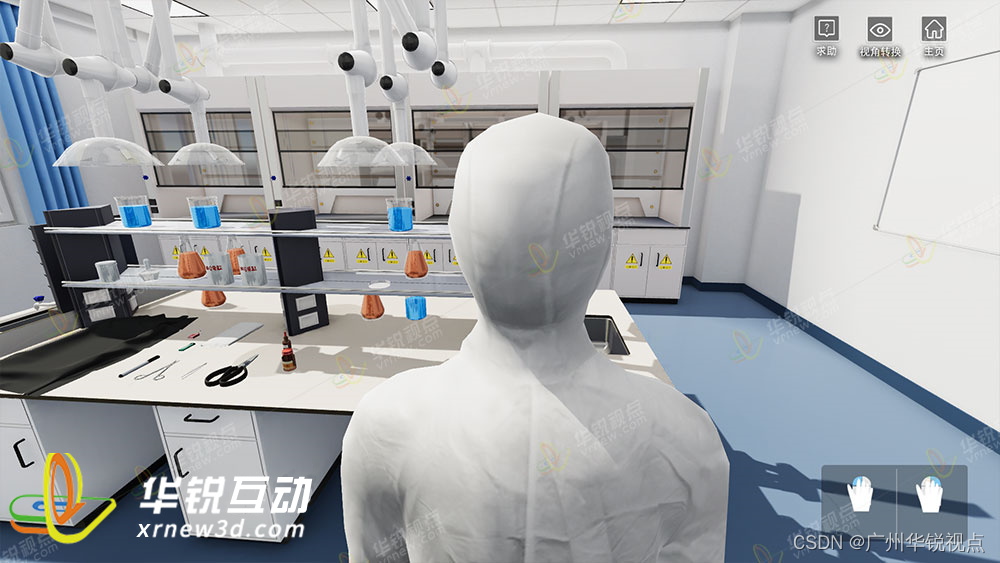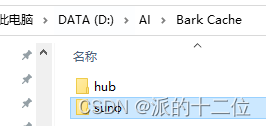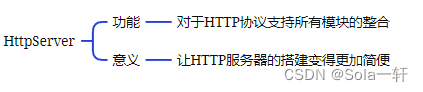4.1
游戏中一般都会有各种各样的技能,或者其他需要按一定的时间顺序去执行的功能。
这里我写出了一个时间线节点,就像是在播放动画一样,按一定的阶段去执行某些功能
#============================================================
# Timeline
#============================================================
# - author: zhangxuetu
# - datetime: 2023-09-24 23:10:53
# - version: 4.1
#============================================================
class_name _TimeLine
extends Node
## 执行完这个阶段时发出这个信号
signal executed_stage(stage, data)
## 手动停止执行
signal stopped
## 暂停执行
signal paused
## 继续执行
signal resumed
## 执行完成
signal finished
## process 执行方式
enum ProcessExecuteMode {
PROCESS, ## _process 执行
PHYSICS, ## _physics_process 执行
}
enum {
UNEXECUTED, ## 未执行
EXECUTING, ## 执行中
PAUSED, ## 暂停中
}
## 时间阶段名称。这关系到 [method execute] 方法中的数据获取的时间数据
@export var stages : Array = []
## process 执行方式。如果设置为 [member PROCESS] 或 [member PHYSICS] 以外的值,
## 则当前节点的线程将不会执行
@export var process_execute_mode : ProcessExecuteMode = ProcessExecuteMode.PROCESS
var _last_data : Dictionary
var _point : int = -1:
set(v):
if _point != v:
_point = v
if _point >= 0 and _point < stages.size():
self.executed_stage.emit(stages[_point], _last_data)
var _time : float
var _execute_state : int = UNEXECUTED:
set(v):
if _execute_state == v:
return
_execute_state = v
match _execute_state:
UNEXECUTED:
set_process(false)
set_physics_process(false)
EXECUTING:
if process_execute_mode == ProcessExecuteMode.PROCESS:
set_process(true)
elif process_execute_mode == ProcessExecuteMode.PHYSICS:
set_physics_process(true)
PAUSED:
set_process(false)
set_physics_process(false)
func _ready():
set_process(false)
set_physics_process(false)
func _process(delta):
_exec(delta)
func _physics_process(delta):
_exec(delta)
func _exec(delta):
_time -= delta
while _time <= 0:
_point += 1
if _point < stages.size():
_time += _last_data[stages[_point]]
else:
_point = -1
_execute_state = UNEXECUTED
self.finished.emit()
break
func get_time_left():
return _time
func get_last_data() -> Dictionary:
return _last_data
func get_last_stage():
return stages[_point]
## 执行功能。这个数据里需要有 [member stages] 中的 key 的数据,且需要是 [int] 或 [float]
## 类型作为判断执行的时间。否则默认时间为 0
func execute(data: Dictionary):
_last_data = data
_time = 0
_point = 0
if not stages.is_empty():
_execute_state = EXECUTING
for stage in stages:
_last_data[stage] = float(data.get(stage, 0))
# 执行时会先执行一下
_time = _last_data[stages[0]]
_exec(0)
else:
printerr("没有设置 stages,必须要设置每个执行的阶段的 key 值!")
## 获取执行状态
func get_execute_state():
return _execute_state
## 是否正在执行
func is_executing():
return _execute_state == EXECUTING
## 停止执行
func stop():
if _execute_state == EXECUTING:
_execute_state = UNEXECUTED
self.stopped.emit()
## 暂停执行
func pause():
if _execute_state == EXECUTING:
_execute_state = PAUSED
## 恢复执行
func resume():
if _execute_state == PAUSED:
_execute_state = EXECUTING
self.resumed.emit()
## 跳跃到这个阶段
func goto(stage, emit_stage_changed_signal: bool = true):
if _execute_state == EXECUTING:
if stages.has(stage):
_point = stage
_time = 0
if emit_stage_changed_signal:
self.executed_stage.emit()
else:
printerr("stages 中没有 ", stage, ". 所有 stage: ", stages)
这里我进行添加整个时间中有哪些阶段,我想一个技能需要有下面几个阶段:
start(开始执行功能,一般用于判断这个条件下是否可以进行执行这个功能,以便进行功能的打断等操作);before 执行功能时的施放动作前摇;execute 具体执行出的功能;after 执行功能后的动画结束;refresh 技能刷新阶段。
这是我的理解,可以自行随意设计。
下面的代码我创建了只有一个 Node2D 作为根节点的场景,进行测试
#============================================================
# Time Line Test
#============================================================
# - author: zhangxuetu
# - datetime: 2023-09-24 21:51:11
# - version: 4.1
#============================================================
extends Node2D
var timeline = _TimeLine.new()
func _ready():
timeline.stages = [&"start", &"before", &"execute", &"after", &"refresh"]
add_child(timeline)
timeline.executed_stage.connect(_executed_stage)
timeline.execute({
"name": "技能名称",
&"start": 0,
&"before": 0.4,
&"execute": 0.2,
&"after": 0.2,
&"refresh": 3,
})
func _executed_stage(stage, data):
match stage:
&"start":
print(" 开始执行: ", data["name"])
&"before":
print(" 播放动作")
# 临时修改执行时间,延长或缩短时间
data[&"execute"] = 2
&"execute":
print(" 实际执行功能,这里写这个阶段要做的事情")
&"after":
print(" 已经执行完功能,进行后续结束动作")
&"refresh":
print(" ", data["name"], " 结束动作完成,开始进行倒计时刷新")
这里我在执行这个技能的时候,传入上面各个阶段所需要的时间的数据,然后在 executed_stage 信号中进行判断各个阶段所需要处理的功能。
这样一个技能节点即可完成,使用时调用 execute 方法即可