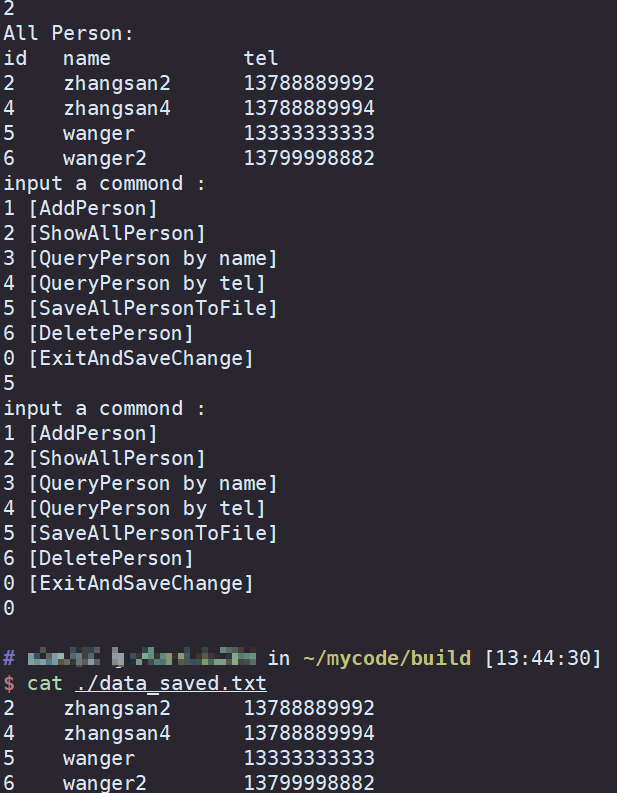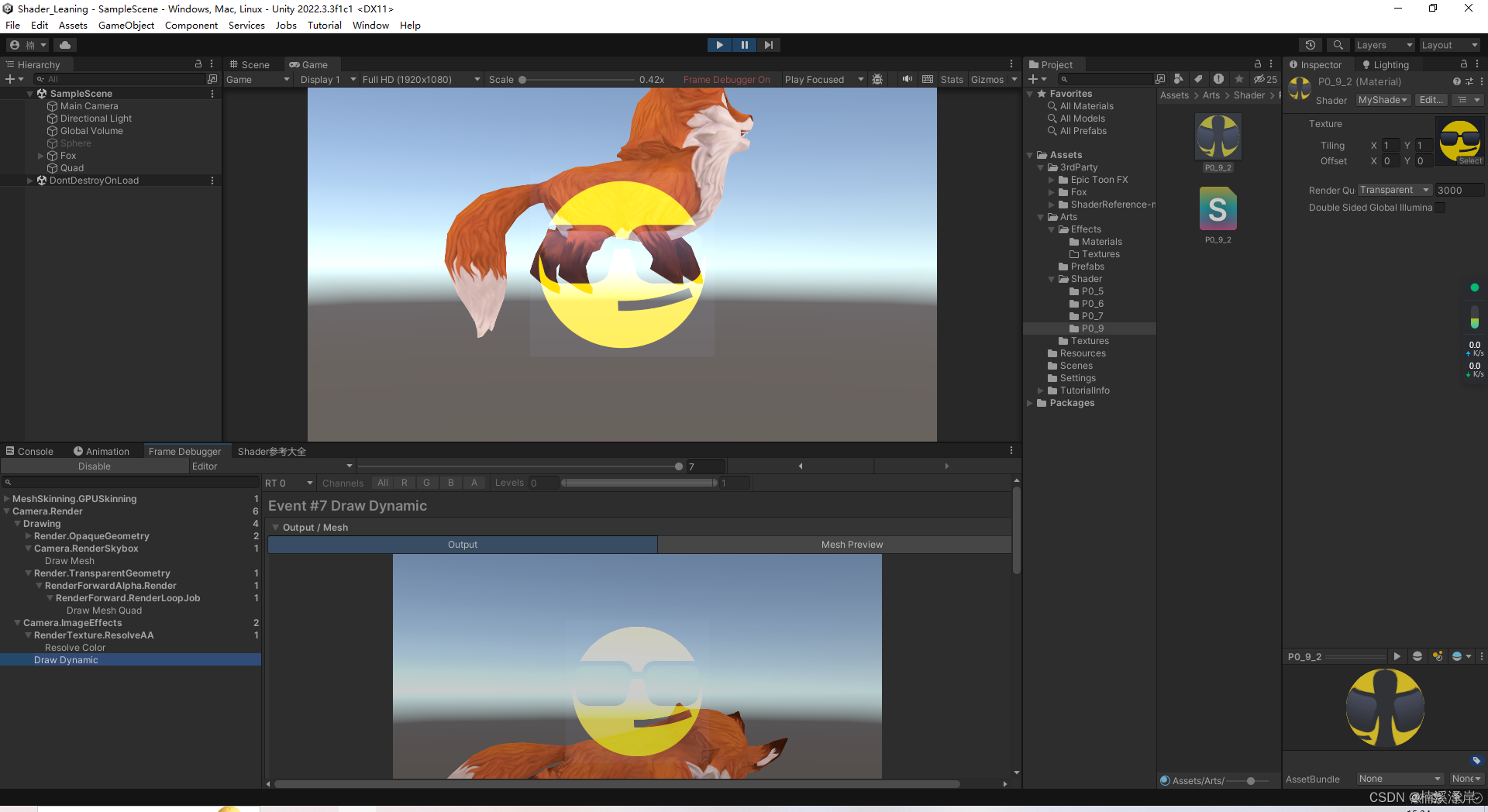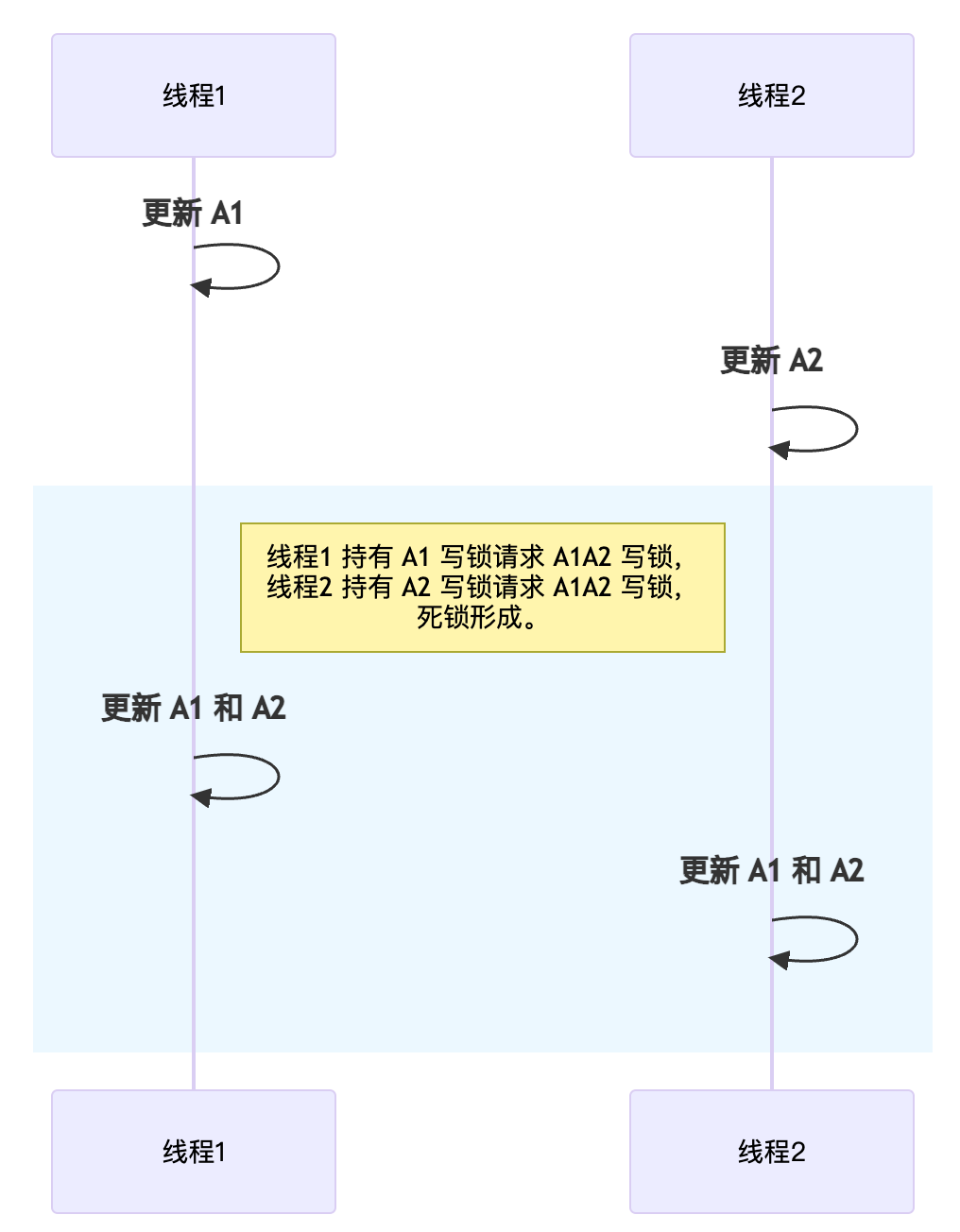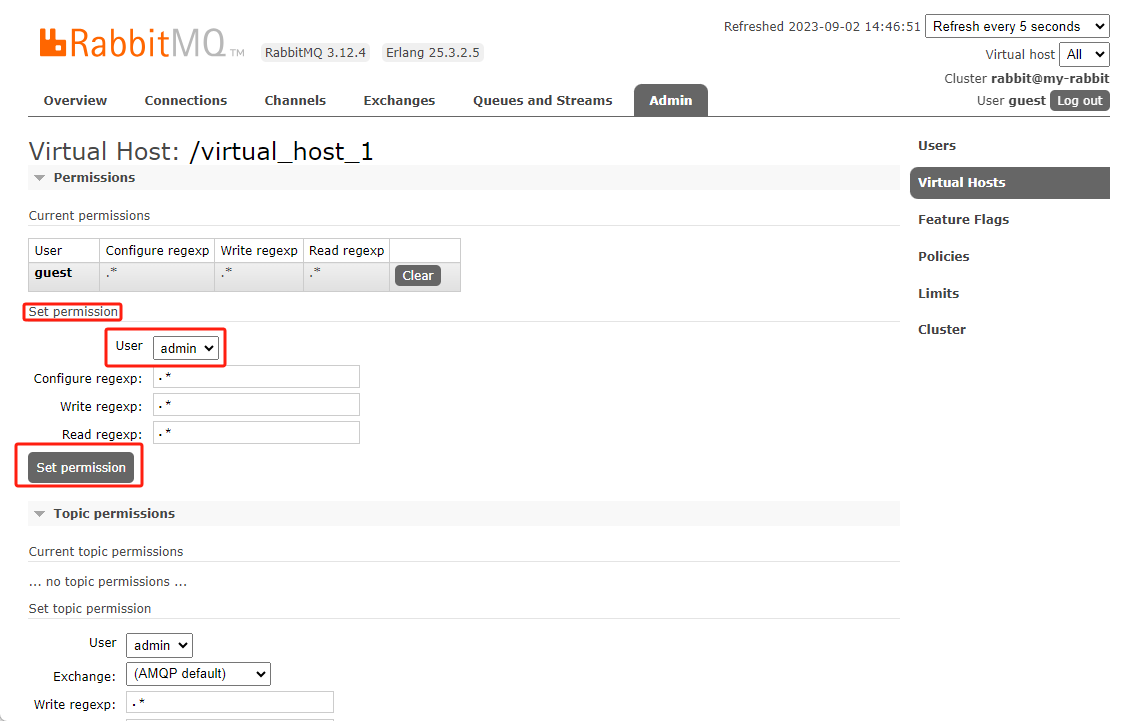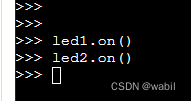C++自学精简教程 目录(必读)
作业目标:
这个作业中,你需要综合运用之前文章中的知识,来解决一个相对完整的应用程序。
作业描述:
1 在这个作业中你需要在文本文件中存储学生通讯录的信息,并在程序启动的时候加载这些数据到内存中。
2 在程序运行过程中允许用户用键盘输入信息来完成对通讯录数的增删改查。
交互示例:

开始代码
开始代码不是完整的代码,需要你填写一部分代码,使之完整。
答案在本文最后。
当你填写完整之后,运行程序和示例的交互输出一致,就算完成了这个作业
开始代码:
#include <iostream>
#include <iostream>
#include <iomanip>
#include <string>
#include <vector>
#include <fstream>
using namespace std;
class Person
{
public:
friend ostream& operator<<(ostream& os, const Person& _person);
friend istream& operator>>(istream& is, Person& _person);
public:
string m_id;
string m_name;
string m_tel;
};
ostream& operator<<(ostream& os, const Person& person)
{
os << left << setw(5) << person.m_id << setw(15) << person.m_name << setw(20) << person.m_tel;
return os;
}
istream& operator>>(istream& is, Person& person)
{
//(1) your code
// 使用输入操作符重载,将流中的数据,提取赋值给person对象的成员变量中
//see https://zhuanlan.zhihu.com/p/412724745
return is;
}
class PersonManager
{
public:
void InputOnePerson(void);
bool LoadAllPersonFromFile(const string& fileName);
bool DeletePerson(void);
bool QueryPersonByName() const;
bool QueryPersonByTel() const;
void ShowAllPerson(void) const;
bool SaveAllPersonToFile(void) const;
private:
vector<Person> m_allPerson;
};
bool PersonManager::DeletePerson(void)
{
cout << "Please input person id for delete:";
string id;
cin >> id;
for (auto itr = m_allPerson.begin(); itr != m_allPerson.cend(); ++itr)
{
if (itr->m_id == id)
{
//(2) your code
// 容器的erase方法支持删除容器的元素时,传入指向元素的迭代器
//see https://zhuanlan.zhihu.com/p/441293600
}
}
return false;
}
bool PersonManager::QueryPersonByName() const
{
//注意该函数需要返回bool值
cout << "Please input name for query:";
string name;
cin >> name;
for (auto itr = m_allPerson.cbegin(); itr != m_allPerson.cend(); ++itr)
{
if (itr->m_name == name)
{
cout << "Find:" << endl;
//(3) your code
//see https://zhuanlan.zhihu.com/p/376440190
//see https://zhuanlan.zhihu.com/p/376446724
}
}
cout << "not found " << name << endl;
return false;
}
bool PersonManager::QueryPersonByTel() const
{
cout << "Please input tel for query:";
string tel;
cin >> tel;
for (auto itr = m_allPerson.cbegin(); itr != m_allPerson.cend(); ++itr)
{
if (itr->m_tel == tel)
{
cout << "Find:" << endl;
//(4) your code
//see https://zhuanlan.zhihu.com/p/376440190
//see https://zhuanlan.zhihu.com/p/376446724
}
}
cout << "not found " << tel << endl;
return false;
}
void PersonManager::ShowAllPerson(void) const
{
cout << "All Person:" << endl;
cout << left << setw(5) << "id" << setw(15) << "name" << setw(20) << "tel" << endl;
for (auto& item : m_allPerson)
{
cout << item << endl;
}
}
bool PersonManager::SaveAllPersonToFile(void) const
{
ofstream fout("data_saved.txt");
//下面的常量迭代器 cbegin cend 中的 c 指的是 const的意思,表示不可以修改容器的元素
for (auto itr = m_allPerson.cbegin(); itr != m_allPerson.cend(); ++itr)
{
//(5) your code
//see https://zhuanlan.zhihu.com/p/262508774
}
return true;
}
bool PersonManager::LoadAllPersonFromFile(const string& fileName)
{
ifstream fin(fileName);
if (!fin)
{
cout << "load data failed . file " << fileName << " not exits." << endl;
return false;
}
Person person;
while (fin >> person)
{
m_allPerson.push_back(person);
}
cout << "load data from file success." << endl;
return true;
}
void PersonManager::InputOnePerson(void)
{
cout << "Please input one person:" << endl;
cout << "Please input id:";
string id;
cin >> id;
Person person;
person.m_id = id;
for (auto itr = m_allPerson.cbegin(); itr != m_allPerson.cend(); ++itr)
{
if (itr->m_id == id)
{
cout << id << " already existed! Save failed." << endl;
return;
}
}
cout << "Please input name:";
string name;
cin >> name;
person.m_name = name;
cout << "Please input tel:";
string tel;
cin >> tel;
person.m_tel = tel;
cout << "Input finished, save successed." << endl;
m_allPerson.push_back(person);
}
int main(int argv, char* argc[])
{
PersonManager personMgr;
personMgr.LoadAllPersonFromFile("input_data.txt");
personMgr.ShowAllPerson();
while(true)
{
cout<<"input a commond : "<<endl;
cout<<"1 [AddPerson]"<<endl;
cout<<"2 [ShowAllPerson]"<<endl;
cout<<"3 [QueryPerson by name]"<<endl;
cout<<"4 [QueryPerson by tel]"<<endl;
cout<<"5 [SaveAllPersonToFile]"<<endl;
cout<<"6 [DeletePerson]"<<endl;
cout<<"0 [ExitAndSaveChange]"<<endl;
int commond;
cin>>commond;
switch(commond)
{
case 1: { personMgr.InputOnePerson(); break;}
case 2: { personMgr.ShowAllPerson(); break;}
case 3: { personMgr.QueryPersonByName(); break;}
case 4: { personMgr.QueryPersonByTel(); break;}
case 5: { personMgr.SaveAllPersonToFile(); break;}
case 6: { personMgr.DeletePerson(); break;}
case 0: { personMgr.SaveAllPersonToFile(); return 0;}
default:{ cout<<"System Exit."<<endl; return 0;}
}
}
return 0;
}
输入文件
input_data.txt
文件内容:
2 zhangsan2 13788889992
3 zhangsan3 13788889993
4 zhangsan4 13788889994
5 wanger 13333333333 运行与输出
load data from file success.
All Person:
id name tel
2 zhangsan2 13788889992
3 zhangsan3 13788889993
4 zhangsan4 13788889994
5 wanger 13333333333
input a commond :
1 [AddPerson]
2 [ShowAllPerson]
3 [QueryPerson by name]
4 [QueryPerson by tel]
5 [SaveAllPersonToFile]
6 [DeletePerson]
0 [ExitAndSaveChange]
2
All Person:
id name tel
2 zhangsan2 13788889992
3 zhangsan3 13788889993
4 zhangsan4 13788889994
5 wanger 13333333333
input a commond :
1 [AddPerson]
2 [ShowAllPerson]
3 [QueryPerson by name]
4 [QueryPerson by tel]
5 [SaveAllPersonToFile]
6 [DeletePerson]
0 [ExitAndSaveChange]
1
Please input one person:
Please input id:1
Please input name:zhangsan
Please input tel:13344445555
Input finished, save successed.
input a commond :
1 [AddPerson]
2 [ShowAllPerson]
3 [QueryPerson by name]
4 [QueryPerson by tel]
5 [SaveAllPersonToFile]
6 [DeletePerson]
0 [ExitAndSaveChange]
2
All Person:
id name tel
2 zhangsan2 13788889992
3 zhangsan3 13788889993
4 zhangsan4 13788889994
5 wanger 13333333333
1 zhangsan 13344445555
input a commond :
1 [AddPerson]
2 [ShowAllPerson]
3 [QueryPerson by name]
4 [QueryPerson by tel]
5 [SaveAllPersonToFile]
6 [DeletePerson]
0 [ExitAndSaveChange]
3
Please input name for query:zhangsan
Find:
1 zhangsan 13344445555
input a commond :
1 [AddPerson]
2 [ShowAllPerson]
3 [QueryPerson by name]
4 [QueryPerson by tel]
5 [SaveAllPersonToFile]
6 [DeletePerson]
0 [ExitAndSaveChange]
3
Please input name for query:zhang
not found zhang
input a commond :
1 [AddPerson]
2 [ShowAllPerson]
3 [QueryPerson by name]
4 [QueryPerson by tel]
5 [SaveAllPersonToFile]
6 [DeletePerson]
0 [ExitAndSaveChange]
4
Please input tel for query:13344445555
Find:
1 zhangsan 13344445555
input a commond :
1 [AddPerson]
2 [ShowAllPerson]
3 [QueryPerson by name]
4 [QueryPerson by tel]
5 [SaveAllPersonToFile]
6 [DeletePerson]
0 [ExitAndSaveChange]
4
Please input tel for query:1334444
not found 1334444
input a commond :
1 [AddPerson]
2 [ShowAllPerson]
3 [QueryPerson by name]
4 [QueryPerson by tel]
5 [SaveAllPersonToFile]
6 [DeletePerson]
0 [ExitAndSaveChange]
6
Please input person id for delete:4
input a commond :
1 [AddPerson]
2 [ShowAllPerson]
3 [QueryPerson by name]
4 [QueryPerson by tel]
5 [SaveAllPersonToFile]
6 [DeletePerson]
0 [ExitAndSaveChange]
2
All Person:
id name tel
2 zhangsan2 13788889992
3 zhangsan3 13788889993
5 wanger 13333333333
1 zhangsan 13344445555
input a commond :
1 [AddPerson]
2 [ShowAllPerson]
3 [QueryPerson by name]
4 [QueryPerson by tel]
5 [SaveAllPersonToFile]
6 [DeletePerson]
0 [ExitAndSaveChange]
5
input a commond :
1 [AddPerson]
2 [ShowAllPerson]
3 [QueryPerson by name]
4 [QueryPerson by tel]
5 [SaveAllPersonToFile]
6 [DeletePerson]
0 [ExitAndSaveChange]
0最终保存数据到文件 data_saved.txt
文件 data_saved.txt 的内容为:
2 zhangsan2 13788889992
3 zhangsan3 13788889993
5 wanger 13333333333
1 zhangsan 13344445555 你的结果也是这样吗?
答案在此
C++自学精简教程 全部答案
学生完成该作业展示

另一个学生实现的效果