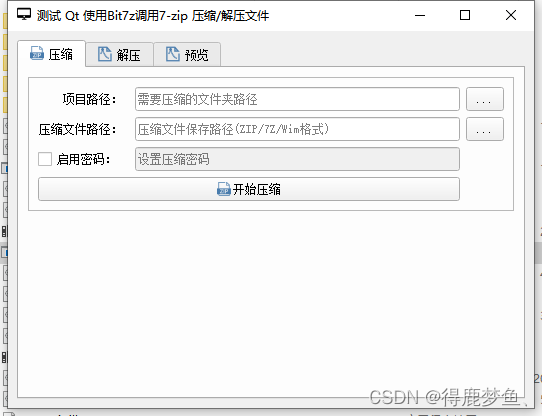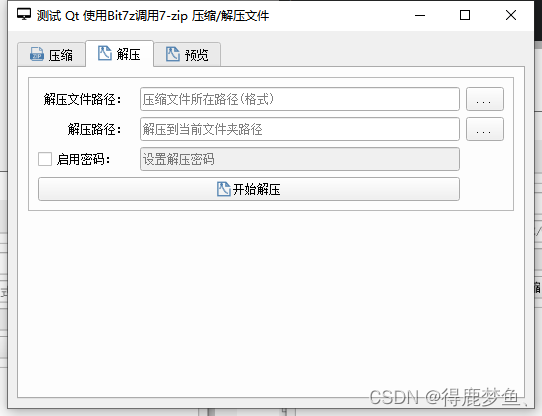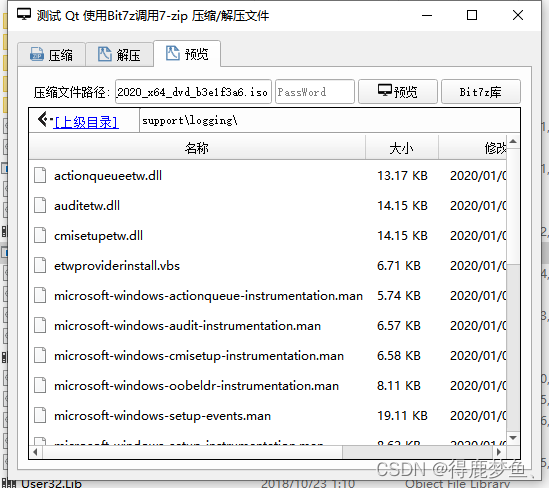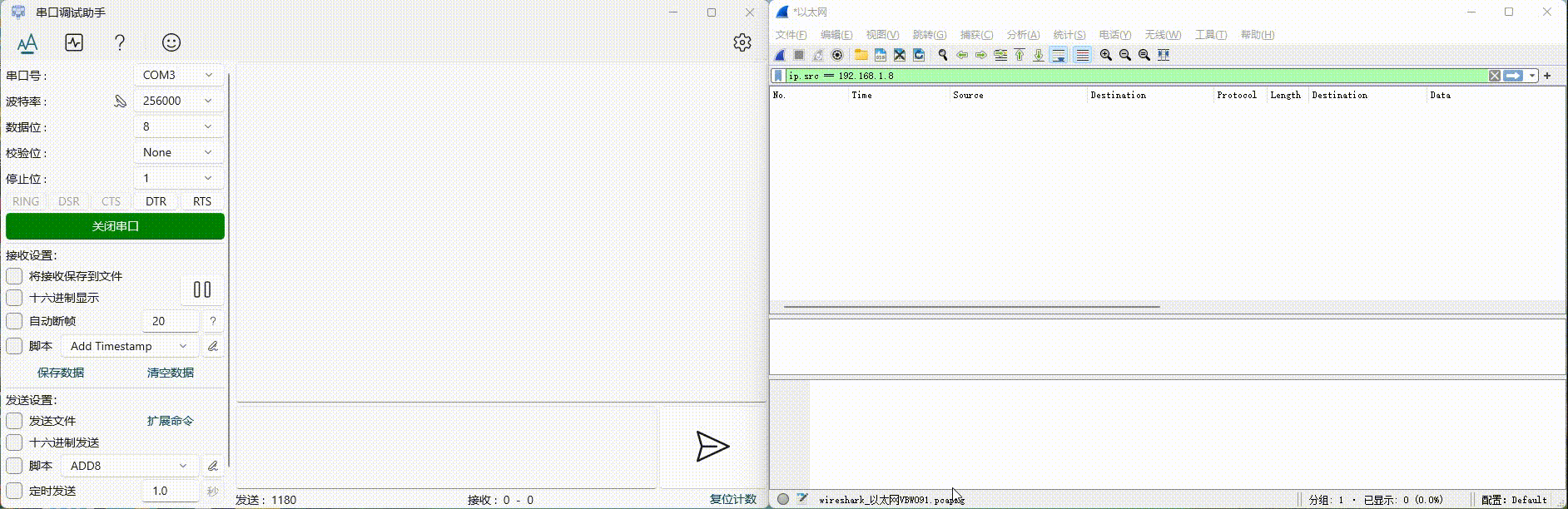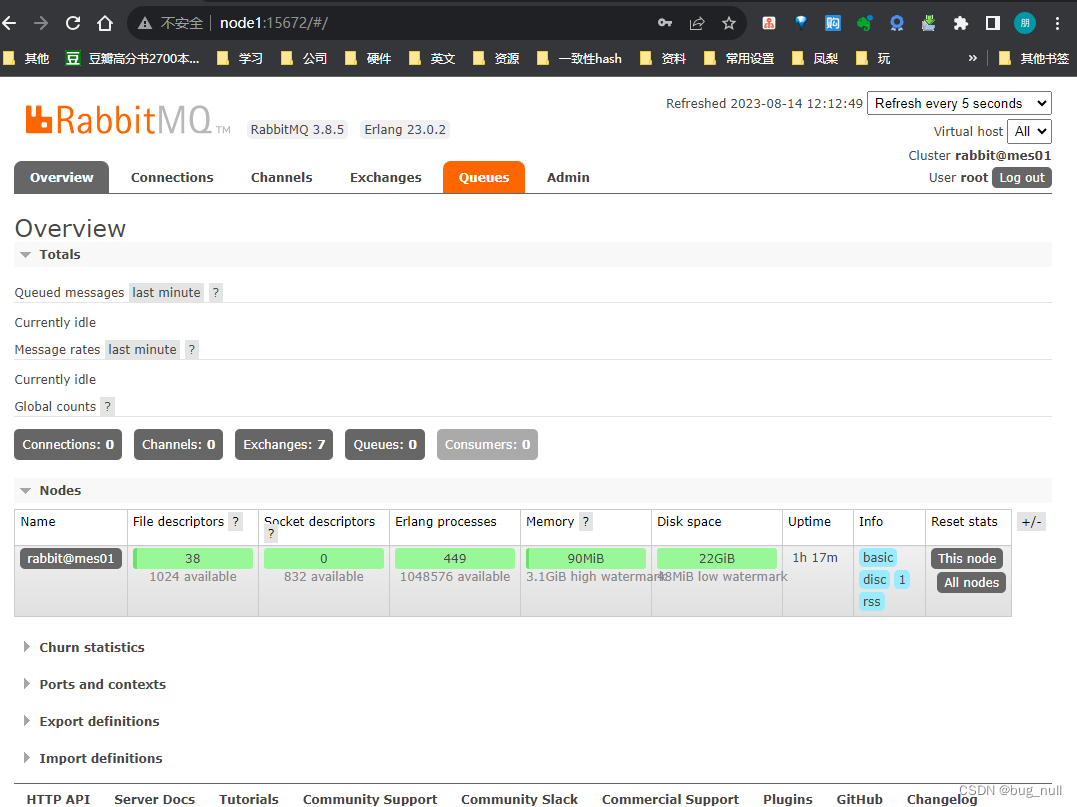bit7z一个c++静态库,为7-zip共享库提供了一个干净简单的接口
使用CMAKE重新编译github上的bit7z库,用来解压/预览iso9660,WIm,Zip,Rar等常用的压缩文件格式。z-zip库支持大多数压缩文件格式
导读
- 编译bit7z(C++版本)
- 使用mscv 2017编译器编译
- 参考借鉴文章
- 下载bit7z(QT版本)
- 调用bit7z库
- 调用库(hotfix/v3.1.4/示例)
- 解压文件
- 压缩文件
- 查看文件详细
- 调用库可执行程序示例
编译bit7z(C++版本)
bit7z是一个跨平台的c++静态库,它允许通过一个干净简单的包装器接口从7-zip项目压缩/提取归档文件到动态库。
它支持对文件系统或内存进行压缩和提取、读取存档元数据、更新现有的存档元数据、创建多卷存档、操作进度回调以及许多其他功能。
压缩支持格式:7z, XZ, BZIP2, GZIP, TAR, ZIP, and WIM.
解压支持格式:7z, AR, ARJ, BZIP2, CAB, CHM, CPIO, CramFS, DEB, DMG, EXT, FAT, GPT, GZIP, HFS, HXS, IHEX, ISO, LZH, LZMA, MBR, MSI, NSIS, NTFS, QCOW2, RAR, RAR5, RPM, SquashFS, TAR, UDF, UEFI, VDI, VHD, VMDK, WIM, XAR, XZ, Z, and ZIP
更多详细:https://github.com/rikyoz/bit7z
不建议使用此版本调用7-zip库;
使用mscv 2017编译器编译
从https://github.com/rikyoz/bit7z下载源码后解压使用cMake默认mscv2017直接可以编译,选项直接默认或者全选就行,然后再点击 Configure-》generate;
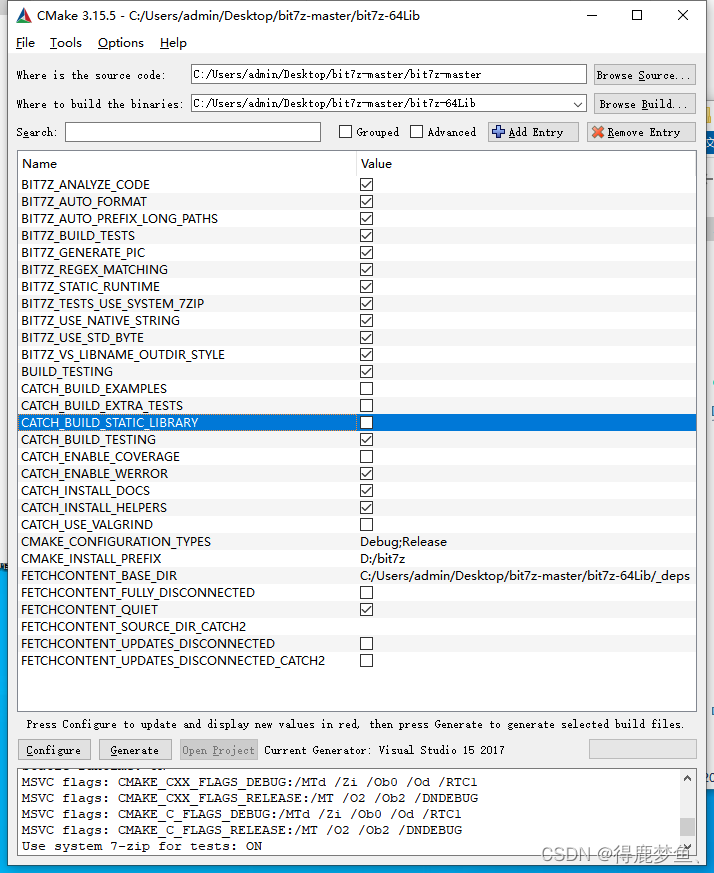
编译后生成以下目录
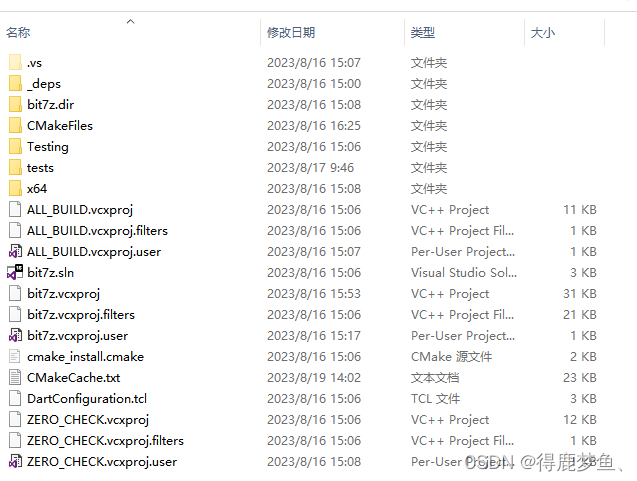
此时需要返回bit7z-master原目录添加lamz1900包
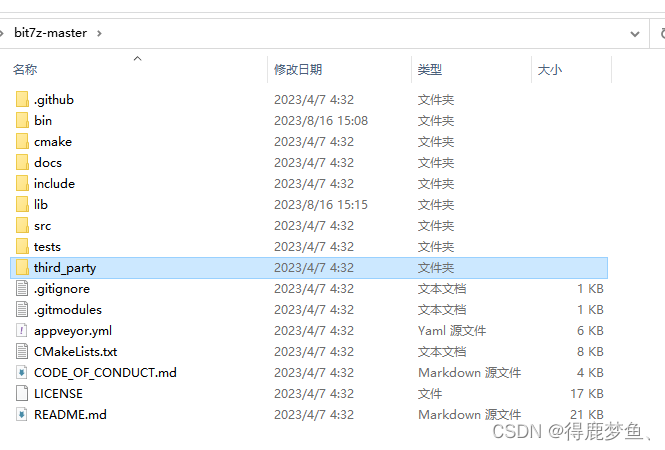
下载lamz1900包:https://www.7-zip.org/a/lzma1900.7z
解压lzma1900,将lzma1900中的文件复制到bit7z-master包下的third_party/7-zip文件夹中
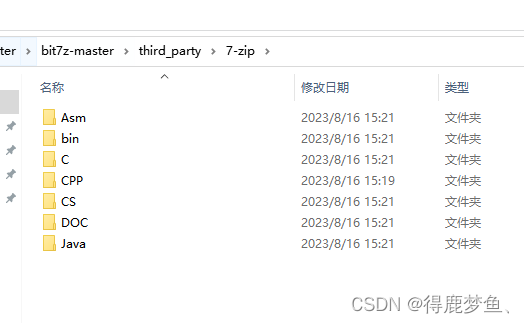
打开编译好的bit7z.sln文件修改设置bit7z为启动项,修改属性页-》c/C++附件目录中的库文件目录,然后右键重新生成,在生成目录下找到生成好的bit7z.lib文件
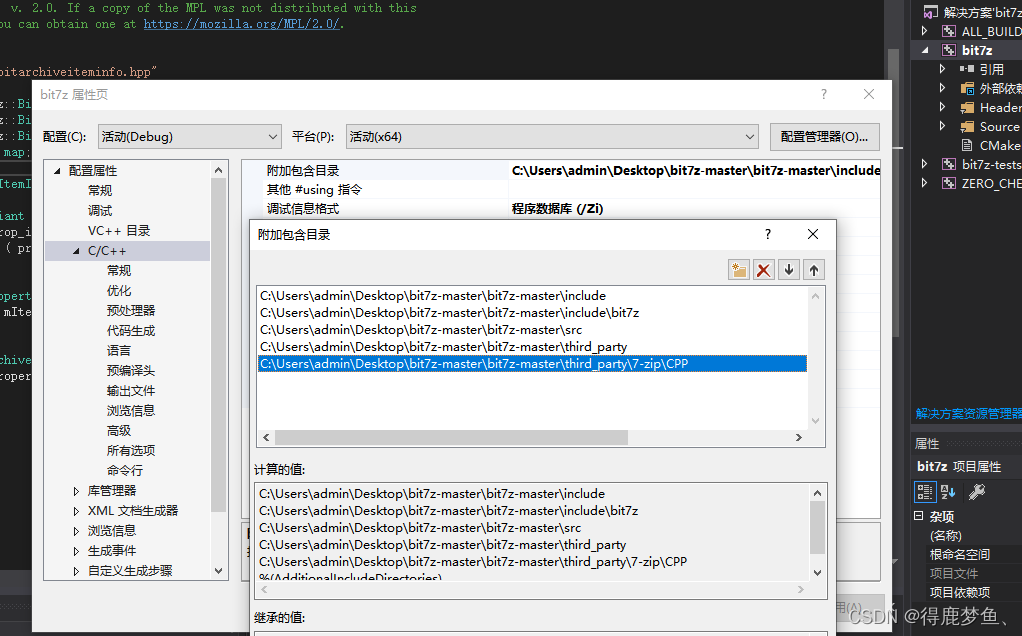
通过这种方法生成lib库,BitCompressor 类变成了一个模版类,调用方式参考github的后半段说明,比较繁琐,源码中展示的案例也貌似是付费内容,需要三方库。
建议直接通过编译下载Qt版本bit7z库调用
参考借鉴文章
C++ 7z解压缩编译及使用
c++配置并使用bit7z加密压缩或解压7z文件
bit7z库 :https://github.com/rikyoz/bit7z
下载bit7z(QT版本)
直接下载Qt版本的bit7z库,能直接重新选择编译器生成Bit7z库
主要是参考这篇文章:
qt5 7zip源码编译及使用(含展示进度)
解压后直接可以打开bit7z.pro ,
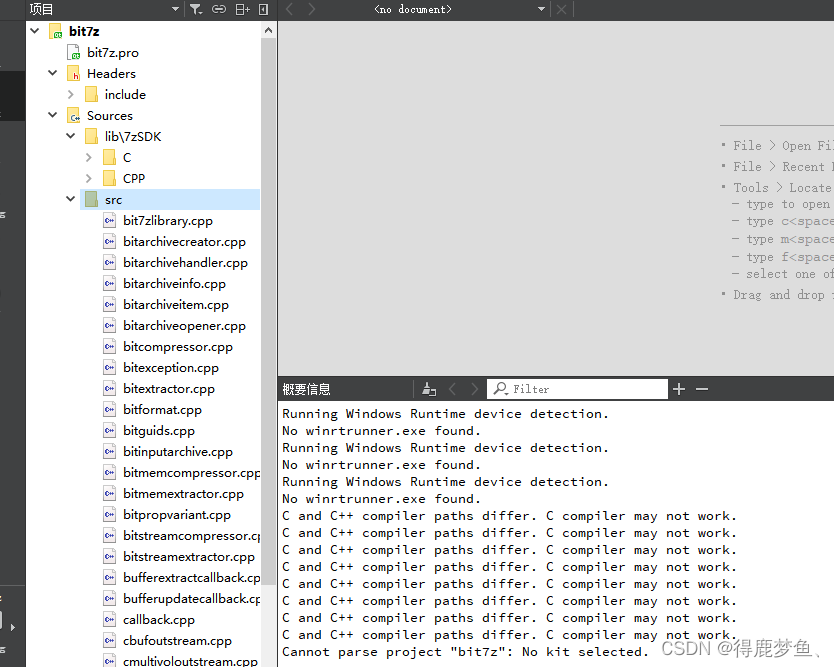
同时也需要把lzma1900中的文件放到7zsdk文件夹中,再选择编译器编译就行。
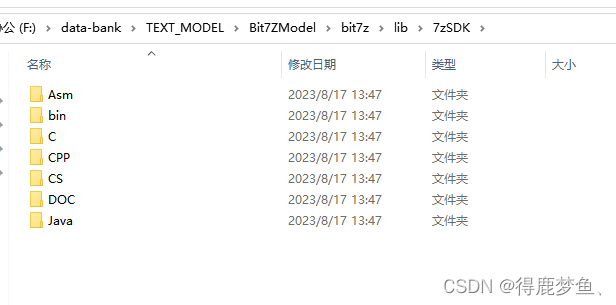
调用bit7z库
以Qt版本源码生成的bit7z库为例,需要在项目pro文件中添加lib引用和include文件夹引用
///生成的lib库地址
win32:CONFIG(release, debug|release): LIBS += -L$$DESTDIR/ -lbit7z
else:win32:CONFIG(debug, debug|release): LIBS += -L$$DESTDIR/ -lbit7zd
#include文件目录所在 包括所有hpp头文件
INCLUDEPATH += $$PWD/../bit7z
DEPENDPATH += $$PWD/../bit7z
注意调用时需要OleAut32.lib和User32.lib这两个文件,
# 不加上-lOleAut32 -lUser32这段 bit7z无法解析
LIBS += -L$$DESTDIR -lbit7z -lOleAut32 -lUser32
编译时最好在bitformat.hpp文件中添加此宏定义,
//使用此宏定义调用时只需要使用 BitFormat::Auto
//不用再判断文件类型
#define BIT7Z_AUTO_FORMAT
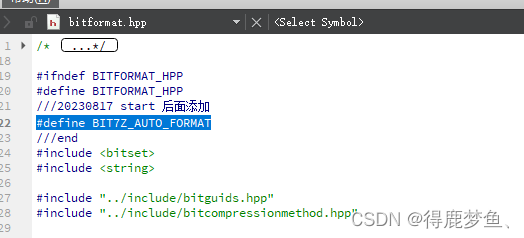
和bit7z.lib文件放在同一目录下。
参考:
qt5 7zip源码编译及使用(含展示进度)
https://gitcode.net/mirrors/rikyoz/Bit7z/-/tree/hotfix/v3.1.4
至于需要的7-zip库:
7z.dll可以通过官网:7-Zip -程序下载安装后获取。

7za.dll和7zxa.dll可以直接下载:https://www.7-zip.org/a/7z1900-extra.7z解压获取
建议7za.dll和7zxa.dll和7z.dll和执行程序放同一目录下
其中:
7z.dll应该支持所有功能,而7za.dll应该只支持7z文件格式,而7zxa.dll只能提取7z文件
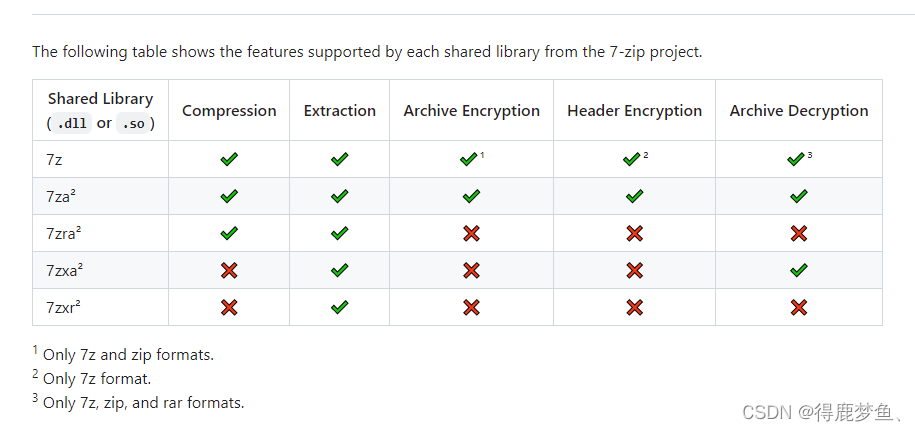
the 7z.dll should support all these features, while 7za.dll should support only the 7z file format and the 7zxa.dll can only extract 7z files. For more information about the 7-zip DLLs, please see this wiki page
编译出现异常可以参考:[笔记] 编译bit7z踩坑记录
调用库(hotfix/v3.1.4/示例)
解压文件
#include "bitextractor.hpp"
using namespace bit7z;
try {
Bit7zLibrary lib{ L"7za.dll" };
//启用宏定义BIT7Z_AUTO_FORMAT后可以直接使用BitFormat::Auto
BitExtractor extractor{ lib, BitFormat::SevenZip };
extractor.extract( L"path/to/archive.7z", L"out/dir/" ); //extracting a simple archive
extractor.extractMatching( L"path/to/arc.7z", L"file.pdf", L"out/dir/" ); //extracting a specific file
//extracting the first file of an archive to a buffer
std::vector< byte_t > buffer;
extractor.extract( L"path/to/archive.7z", buffer );
//extracting an encrypted archive
extractor.setPassword( L"password" );
extractor.extract( L"path/to/another/archive.7z", L"out/dir/" );
} catch ( const BitException& ex ) {
//do something with ex.what()...
}
压缩文件
#include "bitcompressor.hpp"
using namespace bit7z;
try {
Bit7zLibrary lib{ L"7z.dll" };
//启用宏定义BIT7Z_AUTO_FORMAT后可以直接使用BitFormat::Auto
BitCompressor compressor{ lib, BitFormat::Zip };
std::vector< std::wstring > files = { L"path/to/file1.jpg", L"path/to/file2.pdf" };
compressor.compress( files, L"output_archive.zip" ); //creating a simple zip archive
//creating a zip archive with a custom directory structure
std::map< std::wstring, std::wstring > files_map = { { L"path/to/file1.jpg", L"alias/path/file1.jpg" },
{ L"path/to/file2.pdf", L"alias/path/file2.pdf" } };
compressor.compress( files_map, L"output_archive2.zip" );
compressor.compressDirectory( L"dir/path/", L"dir_archive.zip" ); //compressing a directory
//creating an encrypted zip archive of two files
compressor.setPassword( L"password" );
compressor.compressFiles( files, L"protected_archive.zip" );
//updating an existing zip archive
compressor.setUpdateMode( true );
compressor.compressFiles( files, L"existing_archive.zip" );
//compressing a single file into a buffer
std::vector< byte_t > buffer;
BitCompressor compressor2{ lib, BitFormat::BZip2 };
compressor2.compressFile( files[0], buffer );
} catch ( const BitException& ex ) {
//do something with ex.what()...
}
查看文件详细
可以通过此方法直接预览压缩文件夹内容
#include "bitarchiveinfo.hpp"
using namespace bit7z;
try {
Bit7zLibrary lib{ L"7za.dll" };
BitArchiveInfo arc{ lib, L"archive.7z", BitFormat::SevenZip };
//printing archive metadata
wcout << L"Archive properties" << endl;
wcout << L" Items count: " << arc.itemsCount() << endl;
wcout << L" Folders count: " << arc.foldersCount() << endl;
wcout << L" Files count: " << arc.filesCount() << endl;
wcout << L" Size: " << arc.size() << endl;
wcout << L" Packed size: " << arc.packSize() << endl;
wcout << endl;
//printing archive items metadata
wcout << L"Archive items";
auto arc_items = arc.items();
for ( auto& item : arc_items ) {
wcout << endl;
wcout << L" Item index: " << item.index() << endl;
wcout << L" Name: " << item.name() << endl;
wcout << L" Extension: " << item.extension() << endl;
wcout << L" Path: " << item.path() << endl;
wcout << L" IsDir: " << item.isDir() << endl;
wcout << L" Size: " << item.size() << endl;
wcout << L" Packed size: " << item.packSize() << endl;
}
} catch ( const BitException& ex ) {
//do something with ex.what()...
}
调用库可执行程序示例
Qt调用Bit7z库接口调用7z.dll解压压缩常用Zip、ISO9660、Wim、7z等格式的可执行程序,非源码!Qt案例