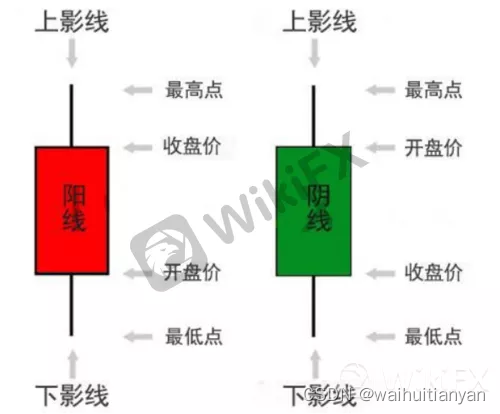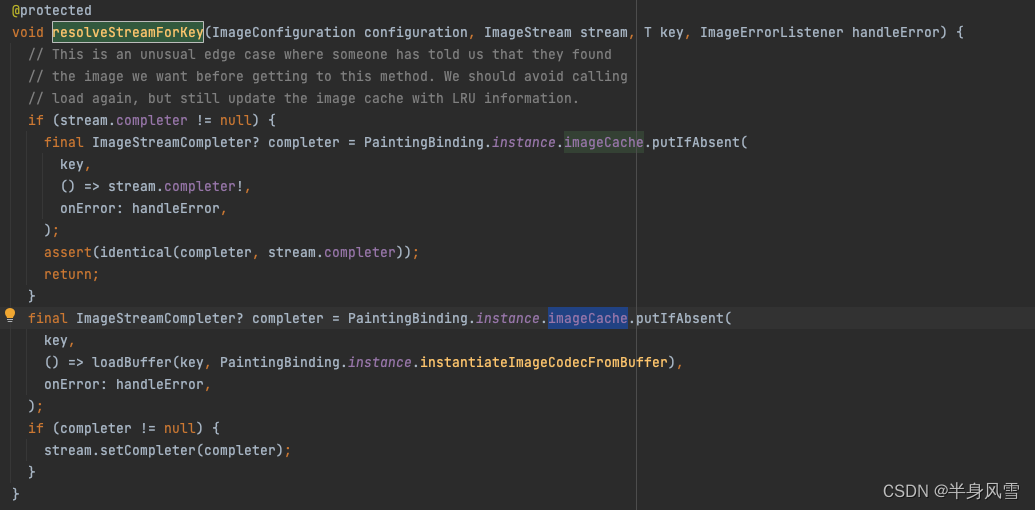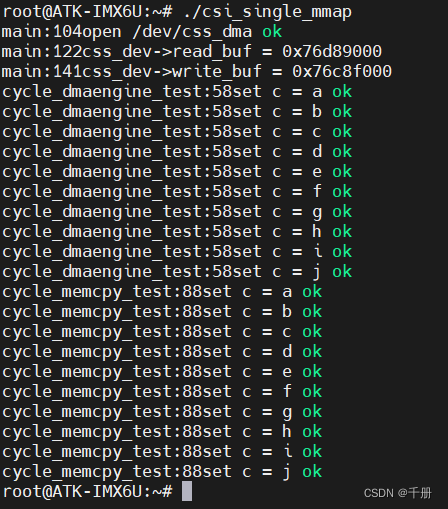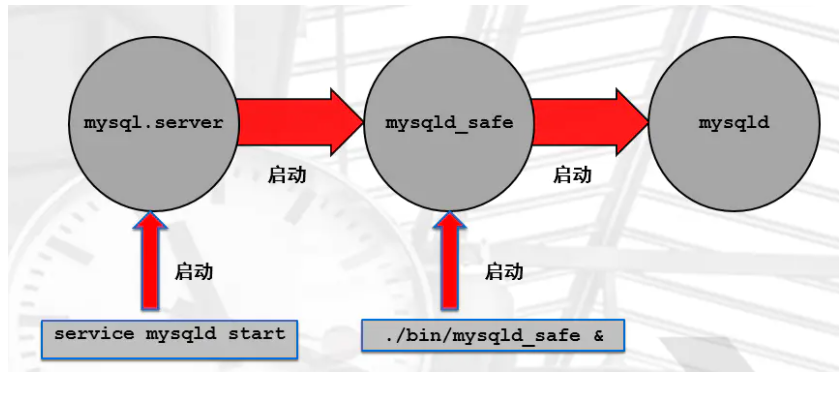模型中存储数据
- 参数
- 读取
- 写入
- 外部存储
- Schema
- Entity
- 快速获取外部存储参数
参数
在Revit平台API中,每个图元对象都有参数属性,它是隶属于图元所有属性的集合,在此集合中更改属性值。
- 每个图元的参数都有一个与之关联的ElementId类型的ID
- 大多数参数是Revit内置的
- 还有一部分是存储在硬盘外部共享参数文件的共享参数
Revit API中参数相关的类
- Autodesk.Revit.Parameters.BuiltInParameter枚举:Revit内建参数枚举
- Parameter类: 参数
- Defination类:参数定义类
- ParameterType枚举: 参数类型枚举
通过Lookup获取参数,点击Parameter得到该元素所有参数

选择你想获取的参数,然后点击Definition

读取
-
e.Parameters
-
e.GetParameters(string name)
-
e.get_Parameter(BuiltInParameter parameterId)
-
e.LookupParameter(string name)
写入
判断该参数是否是ReadOnly (p.IsReadOnly)
判断该参数交互时是否可修改(p.UserModifiable)
判断该参数的StorageType
将要写入该参数的值转换为相应的数据类型,然后Set().
外部存储
Revit API允许创建Schema类数据结构并将它们的实例附着到Revit模型中的任何Element。
Revit API中外部存储相关的类
Sechema:数据结构
SchemaBuilder:数据架构编辑器
Field:字段
FieldBuilder:字段编辑器
Entity:数据实体
Schema
using Autodesk.Revit.UI;
using System;
using System.IO;
using System.Linq;
using Autodesk.Revit.DB;
using System.Collections.Generic;
namespace ParameterBasicDemo
{
[Autodesk.Revit.Attributes.Transaction(Autodesk.Revit.Attributes.TransactionMode.Manual)]
public class CreateSharedParameterCmd : IExternalCommand
{
public Autodesk.Revit.UI.Result Execute(ExternalCommandData commandData, ref string message, ElementSet elements)
{
try
{
string dllLocation = string.Empty;
string sharedFile = string.Empty;
dllLocation = "D:\\";
sharedFile = Path.Combine(dllLocation, "SharedParameters.txt");
//需要文件存在
commandData.Application.Application.SharedParametersFilename = sharedFile;
DefinitionFile defFile = null;
defFile = commandData.Application.Application.OpenSharedParameterFile();
using (Transaction tran = new Transaction(commandData.Application.ActiveUIDocument.Document))
{
tran.Start("创建共享参数");
try
{
// 创建、获得共享参数
DefinitionGroup defGroup = defFile.Groups.Create("BasicDemo");
Definition def = defGroup.Definitions.get_Item("BasicDemoId");
ExternalDefinitionCreationOptions edcOpt = new ExternalDefinitionCreationOptions("BasicDemoId", ParameterType.Text);
//高版本不能用ParameterType要用ForgeTypeId(在SpecTypeId类中)
if (null == def)
{
def = defGroup.Definitions.Create(edcOpt);
}
// 获得墙类别集合
CategorySet cs = new CategorySet();
Category wallCategory =
commandData.Application.ActiveUIDocument.Document.Settings.Categories.get_Item(BuiltInCategory
.OST_Walls);
cs.Insert(wallCategory);
// 实例绑定
InstanceBinding instBd = commandData.Application.Application.Create.NewInstanceBinding(cs);
commandData.Application.ActiveUIDocument.Document.ParameterBindings.Insert(def, instBd);
if (TransactionStatus.Committed != tran.Commit())
{
TaskDialog.Show("共享参数", "事务提交失败!");
}
}
catch
{
tran.RollBack();
throw;
}
}
return Autodesk.Revit.UI.Result.Succeeded;
}
catch (Exception ex)
{
message = ex.Message;
return Autodesk.Revit.UI.Result.Failed;
}
}
}
}
Entity
using System;
using Autodesk.Revit.DB;
using Autodesk.Revit.DB.ExtensibleStorage;
using Autodesk.Revit.UI;
using Autodesk.Revit.UI.Selection;
namespace ParameterBasicDemo
{
[Autodesk.Revit.Attributes.Transaction(Autodesk.Revit.Attributes.TransactionMode.Manual)]
public class WallExternalStorageCmd : IExternalCommand
{
public Autodesk.Revit.UI.Result Execute(ExternalCommandData commandData, ref string message, ElementSet elements)
{
try
{
UIDocument uidoc = commandData.Application.ActiveUIDocument;
Wall wall = PickWall(uidoc);
StoreDataInWall(wall, XYZ.Zero);
return Autodesk.Revit.UI.Result.Succeeded;
}
catch (Exception ex)
{
message = ex.Message;
return Autodesk.Revit.UI.Result.Failed;
}
}
private Wall PickWall(UIDocument uidoc)
{
Wall wall = null;
while (null == wall)
{
Reference reference = uidoc.Selection.PickObject(ObjectType.Element);
wall = uidoc.Document.GetElement(reference.ElementId) as Wall;
}
return wall;
}
//创建一个数据结构,将其附加到墙上,用数据填充它,然后从墙上检索数据
void StoreDataInWall(Wall wall, XYZ dataToStore)
{
using (Transaction createSchemaAndStoreData = new Transaction(wall.Document, "tCreateAndStore"))
{
createSchemaAndStoreData.Start();
SchemaBuilder schemaBuilder = new SchemaBuilder(new Guid("720080CB-DA99-40DC-9415-E53F280AA1F0"));
schemaBuilder.SetReadAccessLevel(AccessLevel.Public); // 读权限:所有用户
schemaBuilder.SetWriteAccessLevel(AccessLevel.Vendor); // 可写权限:发行商
schemaBuilder.SetVendorId("ADSK"); // 必须,由于可写权限为Vendor
schemaBuilder.SetSchemaName("WireSpliceLocation");
FieldBuilder fieldBuilder = schemaBuilder.AddSimpleField("WireSpliceLocation", typeof(XYZ)); // create a field to store an XYZ
fieldBuilder.SetSpec(SpecTypeId.Length);
fieldBuilder.SetDocumentation("A stored location value representing a wiring splice in a wall.");
Schema schema = schemaBuilder.Finish(); // 注册外部存储的数据结构
Entity entity = new Entity(schema); // 创建该数据结构类型的数据实体
Field fieldSpliceLocation = schema.GetField("WireSpliceLocation"); // 获得数据结构的字段
entity.Set<XYZ>(fieldSpliceLocation, dataToStore, UnitTypeId.Meters); // 设置数据实体的指定字段的值
wall.SetEntity(entity); // 存储数据实体到墙元素
// 读取墙上的外部数据
Entity retrievedEntity = wall.GetEntity(schema);
XYZ retrievedData = retrievedEntity.Get<XYZ>(schema.GetField("WireSpliceLocation"), UnitTypeId.Meters);
createSchemaAndStoreData.Commit();
}
}
}
}
快速获取外部存储参数
方法1

在LookUp上获取所需的外部存储的guid,得到schema,再得到entity,然后通过get方法输入参数的名称得到参数的值
Schema schema = Schema.Lookup(new Guid("{*****************}"));
Entity entity = ele.GetEntity(schema);
string data = entity.Get<string>(schema.GetField("id"));
方法2
string data = null;
IList<Guid> listGuids = ele.GetEntitySchemaGuids().ToList();
foreach (Guid guid in listGuids)
{
Schema schema = Schema.Lookup(guid);
if (schema.SchemaName == "schema名称"){
Entity entity = ele.GetEntity(schema);
data = entity.Get<string>(schema.GetField("参数名称"));
}
}