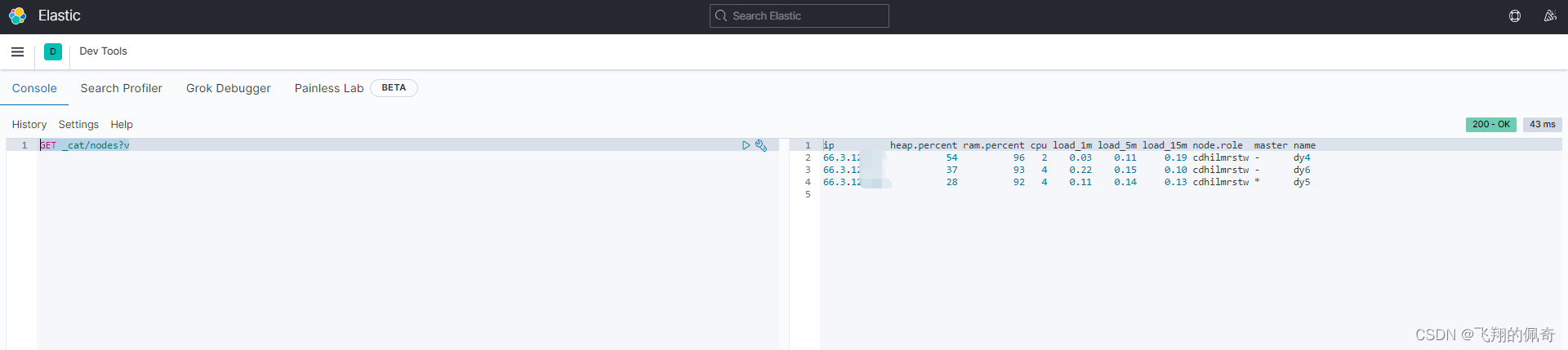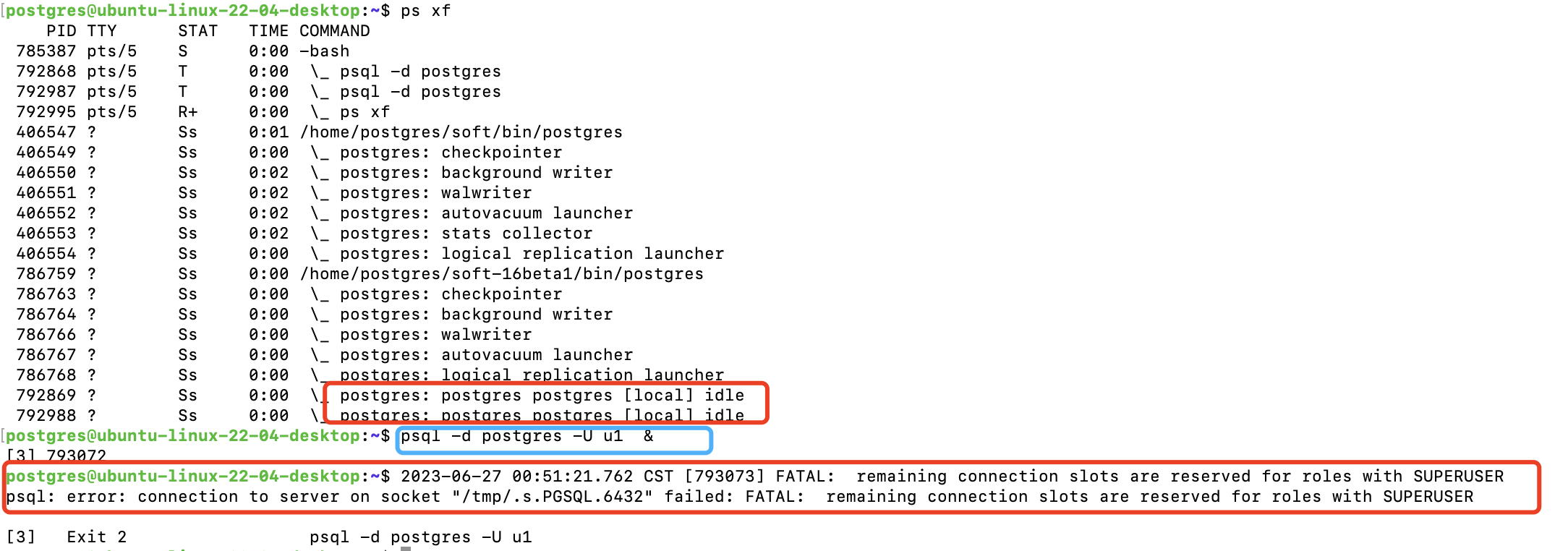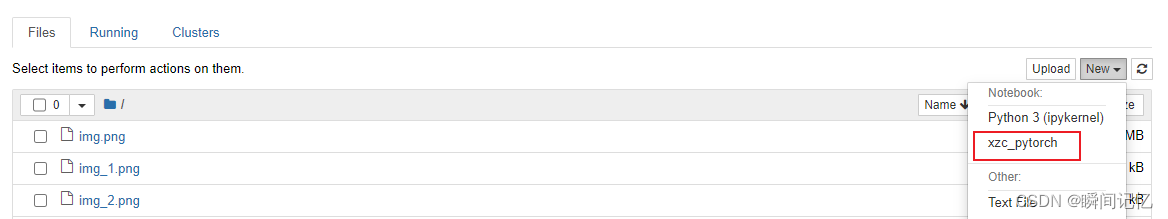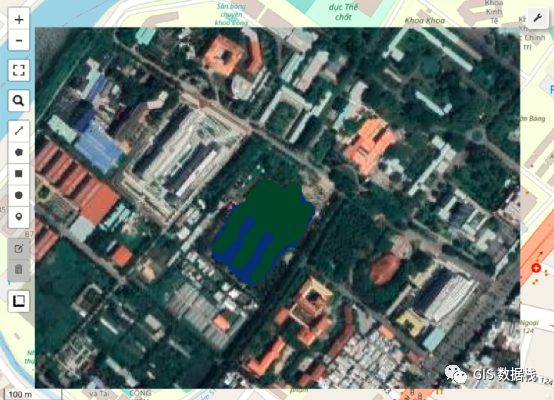技术:Ant design vue1.7.8 UI框架、vue2.X
需求:实现文字过长自动省略部分,鼠标悬浮显示全部
效果图:
图一:

图二:

1.封装组件代码:
src/components/Ellipsis/index.js 文件下代码
import Ellipsis from './Ellipsis'
export default Ellipsis
src/components/Ellipsis/Ellipsis.vue 文件下代码
<script>
import Tooltip from 'ant-design-vue/es/tooltip'
import { cutStrByFullLength, getStrFullLength } from '@/components/_util/util'
export default {
name: 'Ellipsis',
components: {
Tooltip
},
props: {
prefixCls: {
type: String,
default: 'ant-pro-ellipsis'
},
tooltip: {
type: Boolean
},
length: {
type: Number,
required: true
},
lines: {
type: Number,
default: 1
},
fullWidthRecognition: {
type: Boolean,
default: false
}
},
methods: {
getStrDom (str, fullLength) {
return (
<span>{ cutStrByFullLength(str, this.length) + (fullLength > this.length ? '...' : '') }</span>
)
},
getTooltip (fullStr, fullLength) {
return (
<Tooltip>
<template slot="title">{ fullStr }</template>
{ this.getStrDom(fullStr, fullLength) }
</Tooltip>
)
}
},
render () {
const { tooltip, length } = this.$props
const str = this.$slots.default.map(vNode => vNode.text).join('')
const fullLength = getStrFullLength(str)
const strDom = tooltip && fullLength > length ? this.getTooltip(str, fullLength) : this.getStrDom(str, fullLength)
return (
strDom
)
}
}
</script>
src/components/_util/util.js 文件下代码
/**
* 获取字符串长度,英文字符 长度1,中文字符长度2
* @param {*} str
*/
export const getStrFullLength = (str = '') =>
str.split('').reduce((pre, cur) => {
const charCode = cur.charCodeAt(0)
if (charCode >= 0 && charCode <= 128) {
return pre + 1
}
return pre + 2
}, 0)
/**
* 截取字符串,根据 maxLength 截取后返回
* @param {*} str
* @param {*} maxLength
*/
export const cutStrByFullLength = (str = '', maxLength) => {
let showLength = 0
return str.split('').reduce((pre, cur) => {
const charCode = cur.charCodeAt(0)
if (charCode >= 0 && charCode <= 128) {
showLength += 1
} else {
showLength += 2
}
if (showLength <= maxLength) {
return pre + cur
}
return pre
}, '')
}
2.使用方法
script代码块
import { Ellipsis } from '@/components'
export default {
components: {
Ellipsis,
},
}
template代码块
<ellipsis :length="10" tooltip>{{ name }}</ellipsis>