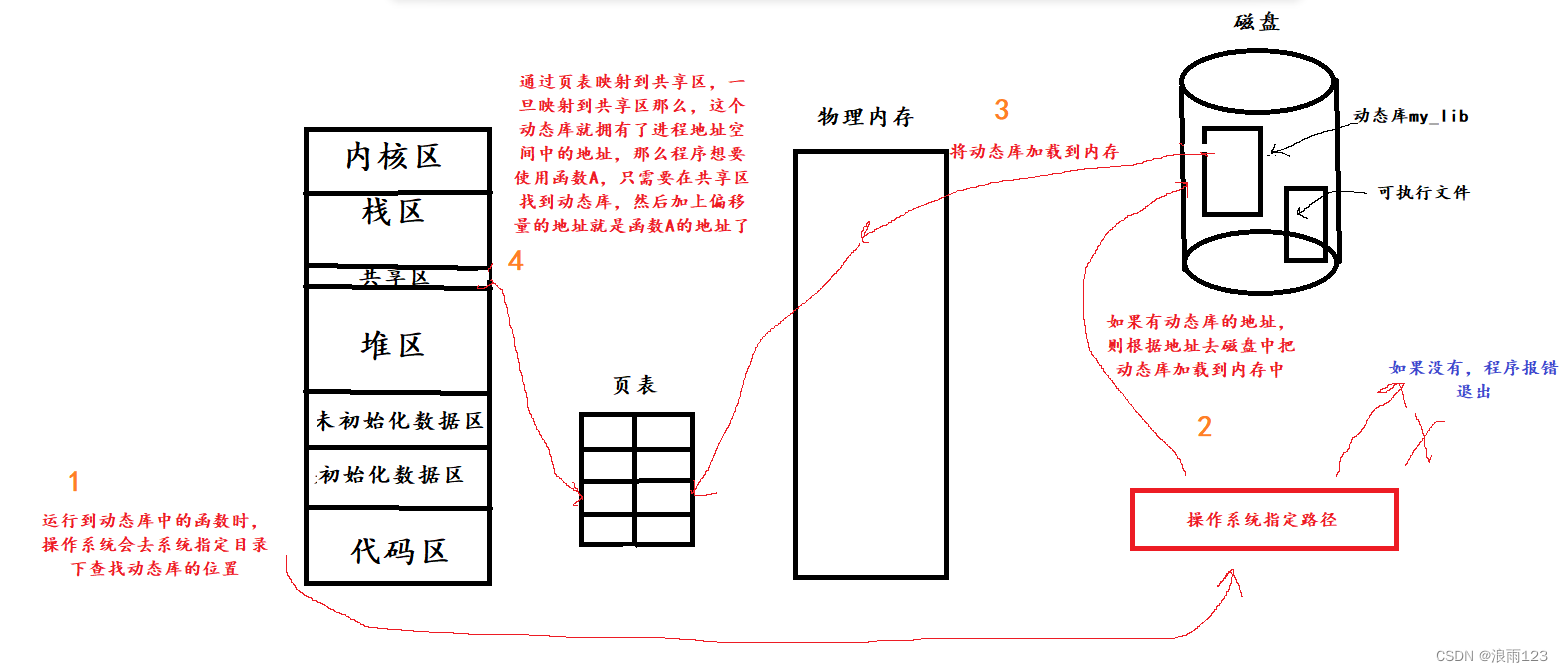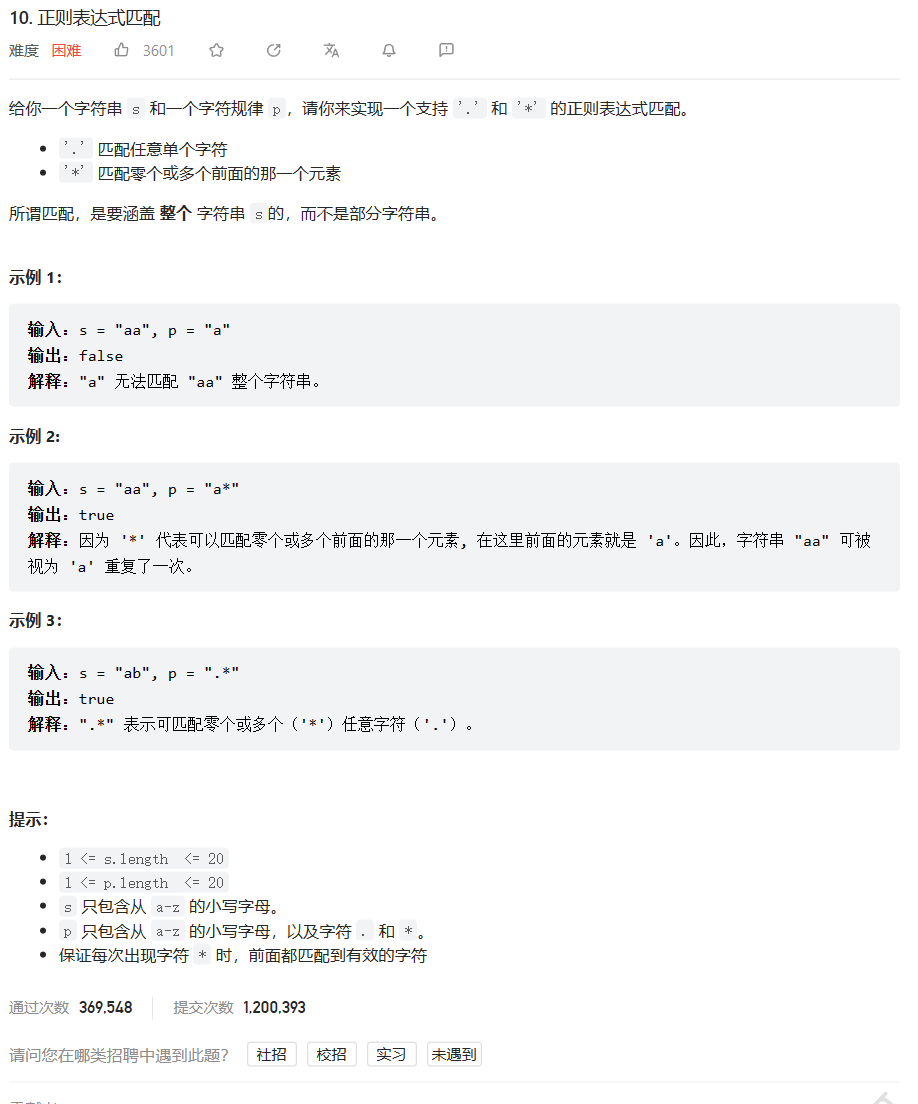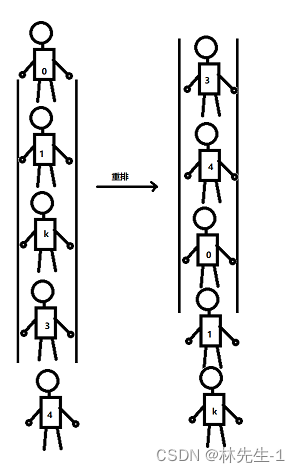c# cad二次开发通过获取excel数据 在CAD绘图,将CAD属性导出到excel
using Autodesk.AutoCAD.ApplicationServices;
using Autodesk.AutoCAD.EditorInput;
using Autodesk.AutoCAD.Runtime;
using System;
using System.Collections.Generic;
using System.Linq;
using System.Text;
using System.Threading.Tasks;
using Excel = NetOffice.ExcelApi;
using Autodesk.AutoCAD.DatabaseServices;
using System.IO;
using Autodesk.AutoCAD.Geometry;
namespace _17外部文件_Excel_交互
{
public class Class1
{
public struct CircleData
{
public double X;
public double Y;
public double Z;
public double R;
}
[CommandMethod(“ExcelDemo”)]
public void ExcelDemo()
{
Database db = HostApplicationServices.WorkingDatabase;
Editor ed = Application.DocumentManager.MdiActiveDocument.Editor;
#region 保存图形信息到Excel文件
//string fileName = this.OpenSaveDialog(ed, db);
//if (fileName == “”) return;
获取图形信息
//TypedValue[] values = new TypedValue[]
//{
// new TypedValue((int)DxfCode.Start,“circle”)
//};
//SelectionFilter filter = new SelectionFilter(values);
//PromptSelectionResult res = ed.SelectAll(filter);
//if (res.Status != PromptStatus.OK) return;
//ObjectId[] ids = res.Value.GetObjectIds();
//if (ids.Length == 0) return;
//CircleData[] datas = this.GetCircelData(db, ids);
保存数据到Excel文件
//this.SaveDataToExcel(fileName, datas);
#endregion
#region 读取Excel文件画图
string fileName = this.OpenFileDialog(ed, db);
if (fileName == “”) return;
List datas = this.GetDataFromExcel(fileName);
if (datas.Count == 0) return;
this.DrawCircle(db, datas);
#endregion
}
/// <summary>
/// 将图形绘制到模型空间
/// </summary>
/// <param name="db"></param>
/// <param name="datas"></param>
private void DrawCircle(Database db, List<CircleData> datas)
{
using (Transaction trasns = db.TransactionManager.StartTransaction())
{
BlockTable bt = (BlockTable)trasns.GetObject(db.BlockTableId, OpenMode.ForRead);
BlockTableRecord btr = (BlockTableRecord)trasns.GetObject(bt[BlockTableRecord.ModelSpace], OpenMode.ForWrite);
for (int i = 0; i < datas.Count; i++)
{
Point3d center = new Point3d(datas[i].X, datas[i].Y, datas[i].Z);
double radius = datas[i].R;
Circle c = new Circle(center,Vector3d.ZAxis,radius);
btr.AppendEntity(c);
trasns.AddNewlyCreatedDBObject(c, true);
}
trasns.Commit();
}
}
/// <summary>
/// 读取Excel数据
/// </summary>
/// <param name="fileName"></param>
/// <returns></returns>
private List<CircleData> GetDataFromExcel(string fileName)
{
List<CircleData> datas = new List<CircleData>();
Excel.Application excelApp = new Excel.Application(); //生命Excel程序
Excel.Workbook book = excelApp.Workbooks.Open(fileName); //Excel工作簿
Excel.Worksheet sheet = (Excel.Worksheet)book.Worksheets[1]; //获取第一张工作表
int i = 2;
while (sheet.Cells[i, 2].Value != null && sheet.Cells[i, 2].Value.ToString().Trim() != "")
{
CircleData data = new CircleData();
data.R = (double)sheet.Cells[i, 2].Value;
data.X = (double)sheet.Cells[i, 3].Value;
data.Y = (double)sheet.Cells[i, 4].Value;
data.Z = (double)sheet.Cells[i, 5].Value;
datas.Add(data);
i++;
}
excelApp.Quit(); //推出并销毁Excel程序
excelApp.Dispose();
return datas;
}
/// <summary>
/// 保存数据到Excel文件
/// </summary>
/// <param name="fileName"></param>
/// <param name="datas"></param>
private void SaveDataToExcel(string fileName, CircleData[] datas)
{
Excel.Application excelApp = new Excel.Application(); //生命Excel程序
Excel.Workbook book = excelApp.Workbooks.Add(); //Excel工作簿
Excel.Worksheet sheet = (Excel.Worksheet)book.Worksheets[1]; //获取第一张工作表
sheet.Cells[1, 1].Value = "序号";
sheet.Cells[1, 2].Value = "半径";
sheet.Cells[1, 3].Value = "X坐标";
sheet.Cells[1, 4].Value = "Y坐标";
sheet.Cells[1, 5].Value = "Z坐标";
for (int i = 0; i < datas.Length; i++)
{
sheet.Cells[i + 2, 1].Value = i+1;
sheet.Cells[i + 2, 2].Value = datas[i].R;
sheet.Cells[i + 2, 3].Value = datas[i].X;
sheet.Cells[i + 2, 4].Value = datas[i].Y;
sheet.Cells[i + 2, 5].Value = datas[i].Z;
}
book.SaveAs(fileName); //保存工作簿
excelApp.Quit(); //推出并销毁Excel程序
excelApp.Dispose();
}
/// <summary>
/// 获取图形对象的数据
/// </summary>
/// <param name="db"></param>
/// <param name="ids"></param>
/// <returns></returns>
private CircleData[] GetCircelData(Database db, ObjectId[] ids)
{
CircleData[] datas = new CircleData[ids.Length];
using (Transaction trans = db.TransactionManager.StartTransaction())
{
for (int i = 0; i < ids.Length; i++)
{
Circle c = (Circle)ids[i].GetObject(OpenMode.ForRead);
datas[i].X = c.Center.X;
datas[i].Y = c.Center.Y;
datas[i].Z = c.Center.Z;
datas[i].R = c.Radius;
}
}
return datas;
}
/// <summary>
/// 获取文件保存路径和文件名
/// </summary>
/// <param name="ed"></param>
/// <param name="db"></param>
/// <returns>文件全路径</returns>
private string OpenSaveDialog(Editor ed,Database db)
{
string directoryName = Path.GetDirectoryName(db.Filename);
string fileName = Path.GetFileName(db.Filename);
fileName = fileName.Substring(0, fileName.IndexOf('.'));
PromptSaveFileOptions opt = new PromptSaveFileOptions("保存Excel文件");
opt.DialogCaption = "保存Excel文件";
opt.Filter = "Excel 97-2003 工作簿(*.xls)|*.xls|Excel 工作簿(*.xlsx)|*.xlsx";
opt.FilterIndex = 1;
opt.InitialDirectory = directoryName;
opt.InitialFileName = fileName;
PromptFileNameResult fileRes = ed.GetFileNameForSave(opt);
if (fileRes.Status == PromptStatus.OK)
{
fileName = fileRes.StringResult;
}
else
{
fileName = "";
}
return fileName;
}
/// <summary>
/// 获取打开文件的全路径
/// </summary>
/// <param name="ed"></param>
/// <param name="db"></param>
/// <returns></returns>
private string OpenFileDialog(Editor ed, Database db)
{
string directoryName = Path.GetDirectoryName(db.Filename);
string fileName = Path.GetFileName(db.Filename);
fileName = fileName.Substring(0, fileName.IndexOf('.'));
PromptOpenFileOptions opt = new PromptOpenFileOptions("读取Excel文件");
opt.DialogCaption = "读取Excel文件";
opt.Filter = "Excel 工作簿(*.xlsx)|*.xlsx|Excel 97-2003 工作簿(*.xls)|*.xls";
opt.FilterIndex = 0;
opt.InitialDirectory = directoryName;
opt.InitialFileName = fileName;
PromptFileNameResult fileRes = ed.GetFileNameForOpen(opt);
if (fileRes.Status == PromptStatus.OK)
{
fileName = fileRes.StringResult;
}
else
{
fileName = "";
}
return fileName;
}
}
}

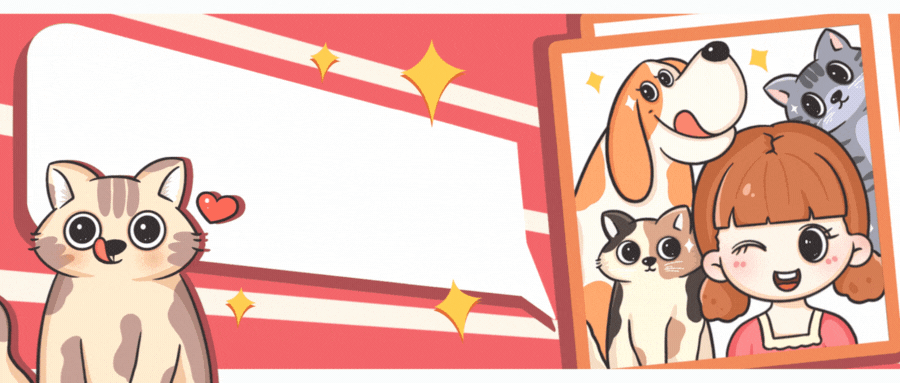
![[元带你学: eMMC协议详解 10] Device 识别流程 与 中断模式](https://img-blog.csdnimg.cn/img_convert/262abfa94e2b5642120b21810384ce4b.png)